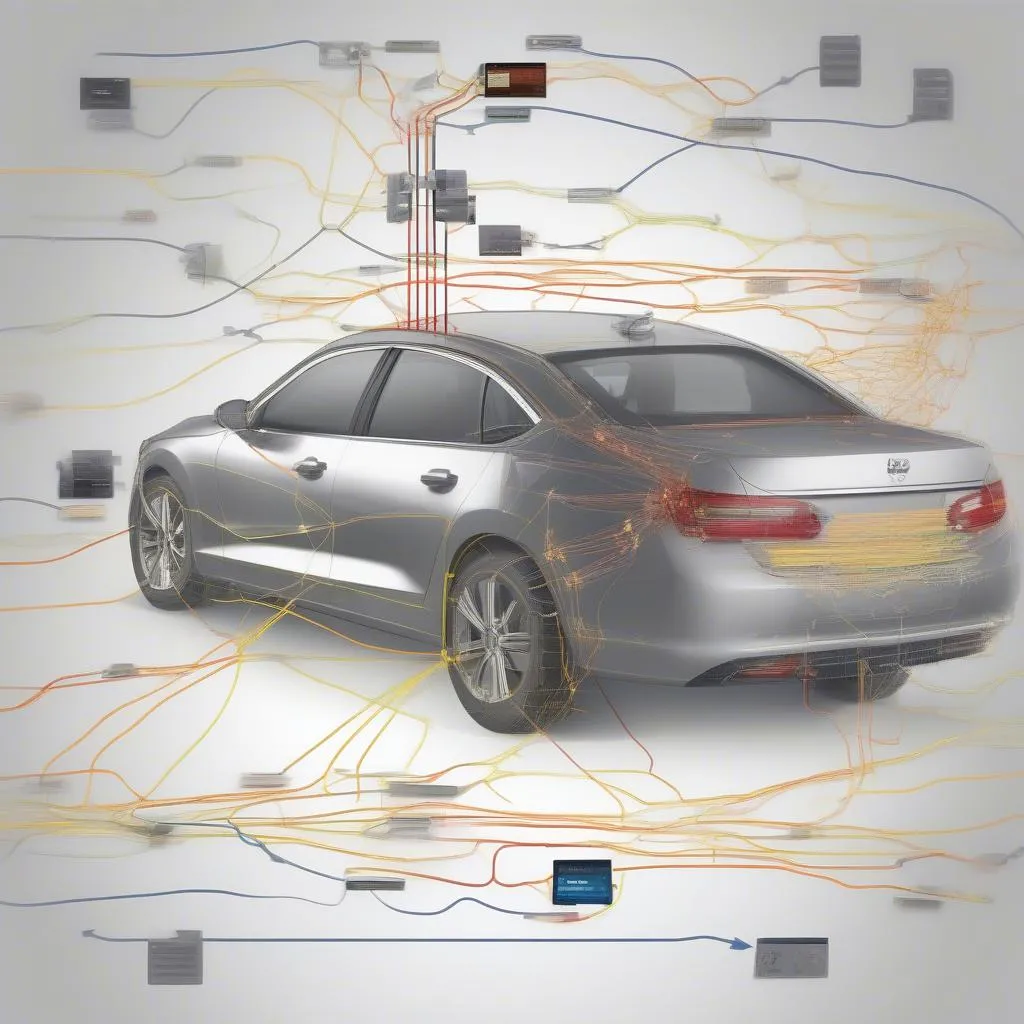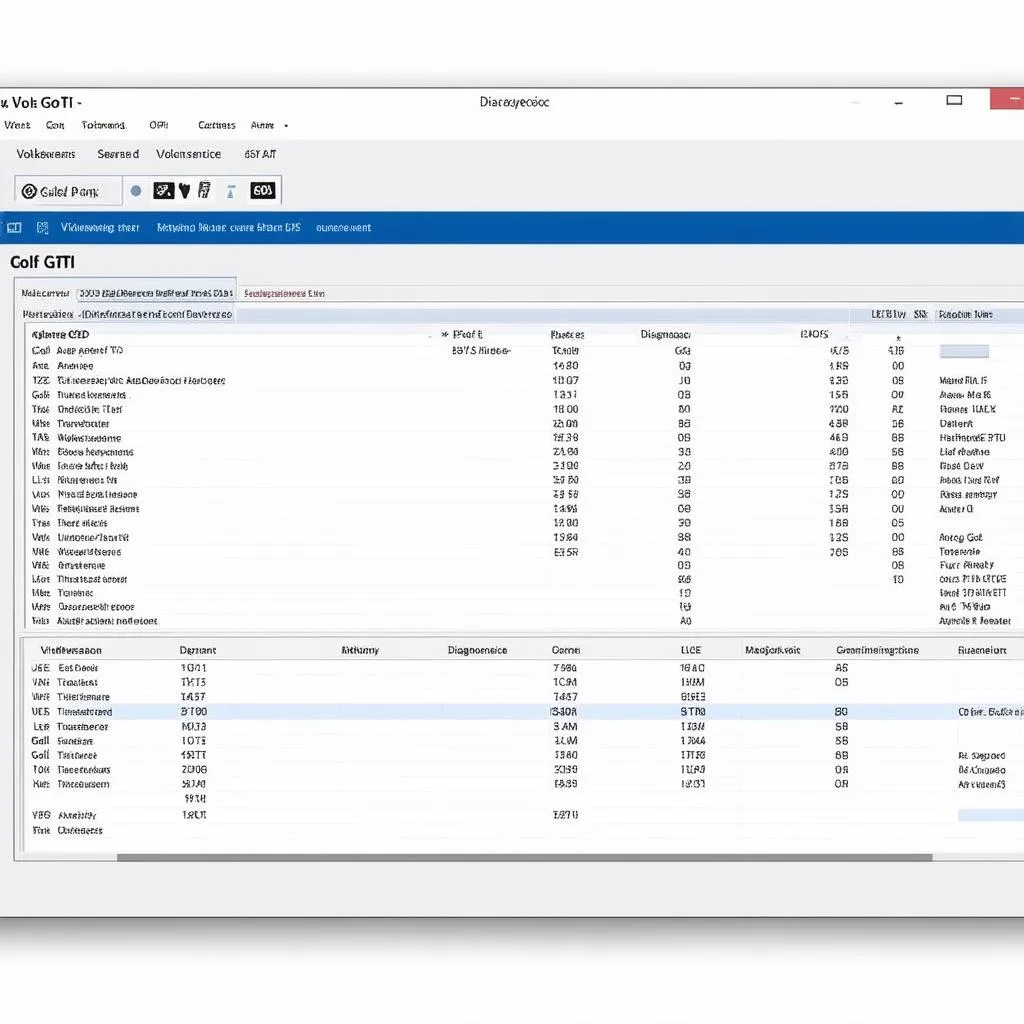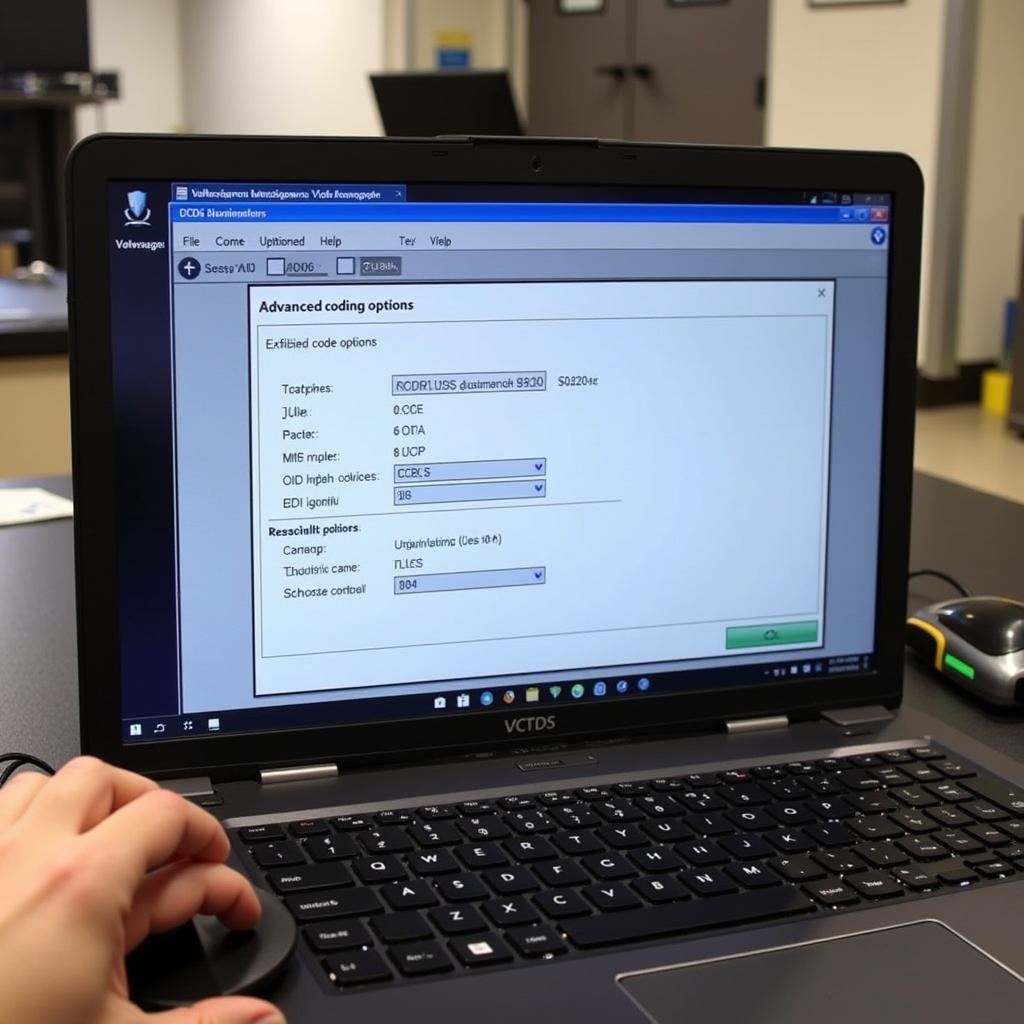The world of automotive diagnostics can feel like navigating a labyrinth, especially for those unfamiliar with the maze of error codes. One such code that often pops up for Volkswagen, Audi, Seat, and Skoda owners is “00920.” This code, specifically “00920 VCDS,” indicates a communication breakdown within your car’s intricate network of electronic control units (ECUs).
As an expert in automotive electrical engineering, I’ll guide you through the intricacies of this error code, its implications, and how to address it using the powerful VCDS software.
Decoding 00920 VCDS: What Does It Mean?
In essence, the “00920 VCDS” error signifies a fault in the communication line between the diagnostic interface and the control module you’re attempting to access. This error primarily arises when using the VCDS (Vag-Com Diagnostic System), a widely acclaimed diagnostic tool for VAG (Volkswagen Audi Group) vehicles.
Imagine your car’s ECUs as individual departments within a company, each responsible for specific functions. These departments communicate with each other and the “boss” (the diagnostic tool) through a network. Error code 00920 is like a dropped call between two departments, preventing the smooth exchange of information.
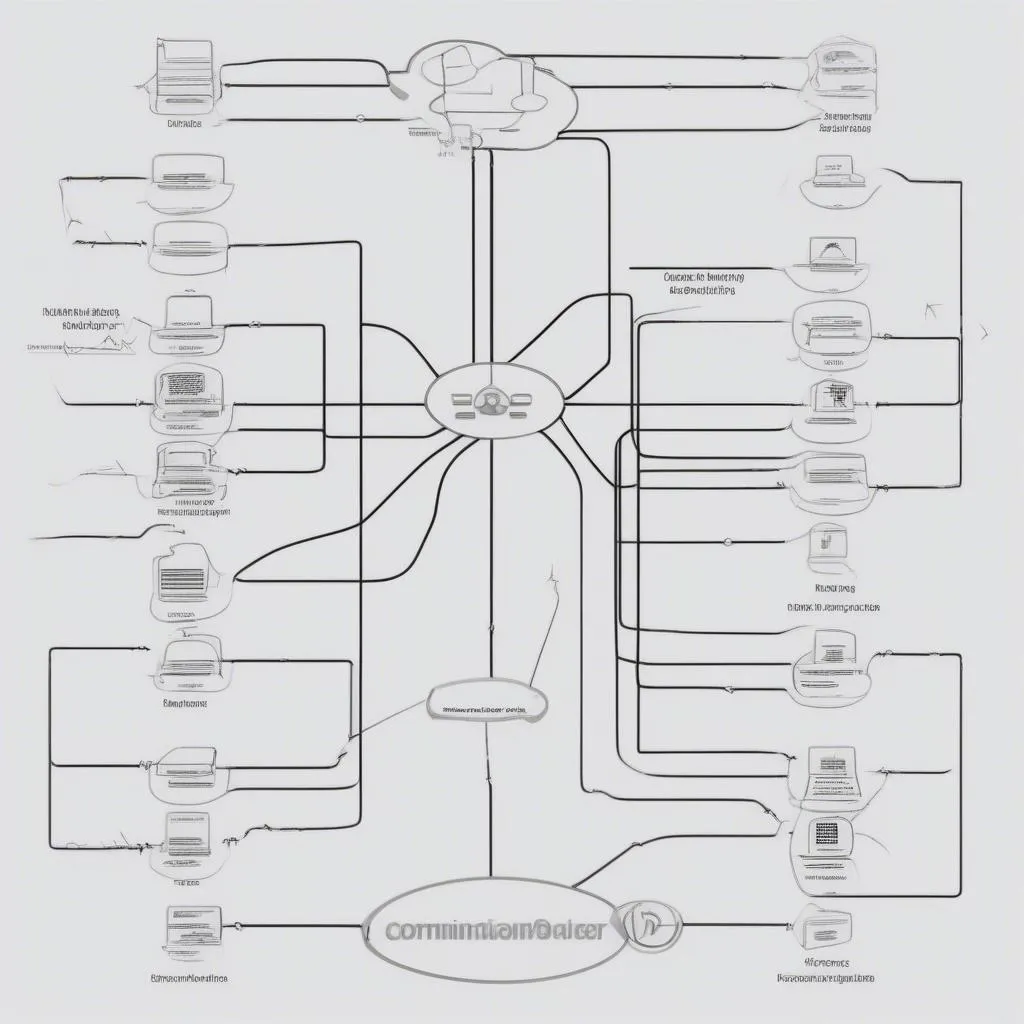 Car ECU Network Communication
Car ECU Network Communication
Common Causes of VCDS Error Code 00920
Several factors can lead to a 00920 VCDS error. Here are some of the most prevalent culprits:
- Faulty or Loose Connection: A loose or damaged cable connecting your diagnostic interface to the vehicle’s OBD-II port can disrupt communication. Always ensure a secure connection.
- Incorrect COM Port Configuration: In older systems that use serial (COM) ports, an incorrectly configured COM port within the VCDS software can lead to connection issues.
- Outdated Software: Using an outdated version of the VCDS software might create compatibility issues with your vehicle’s ECUs. Always ensure you have the latest version installed.
- Problematic Diagnostic Interface: A faulty or incompatible diagnostic interface can hinder communication. Using a genuine Ross-Tech interface is recommended for optimal performance.
- Software Conflicts: Conflicts with other software running on your computer, especially those accessing the same COM port, can interfere with VCDS communication.
 OBD2 Port Connection
OBD2 Port Connection
Troubleshooting 00920 VCDS: Step-by-Step Guide
Before diving into complex solutions, it’s often best to start with the basics:
- Check Connections: Ensure both ends of the diagnostic cable are securely plugged into the vehicle’s OBD-II port and your computer.
- Restart Everything: Sometimes, a simple reboot can resolve communication glitches. Restart both your computer and the VCDS software.
If the error persists, consider these more advanced steps:
- Verify COM Port Settings (if applicable): For systems using serial ports, access the VCDS options and confirm that the correct COM port is selected.
- Update VCDS Software: Download and install the latest version of VCDS from the official Ross-Tech website.
- Test with a Different Cable and Computer: If possible, try using a different USB cable and connect to another computer to isolate potential hardware issues.
- Check for Software Conflicts: Close any unnecessary programs running on your computer, especially those that might access COM ports.
Cardiagtech: Your Partner in Automotive Diagnostics
Navigating automotive error codes can be daunting, but understanding them is crucial for proper vehicle maintenance. For top-tier diagnostic tools and support, consider Cardiagtech, a trusted name in the industry.
FAQs about VCDS Error Code 00920
Q: Can I still drive my car with a 00920 VCDS error?
A: While the error itself might not directly impact drivability, it prevents you from communicating with your car’s control modules for diagnostics. This could hinder identifying and addressing other potential issues.
Q: Is it necessary to use a genuine Ross-Tech interface for VCDS?
A: While third-party interfaces are available, using a genuine Ross-Tech interface is highly recommended for optimal compatibility and reliability. “Investing in a reliable interface like those from Ross-Tech ensures accurate diagnostics,” says automotive electronics expert John Miller. “It’s crucial for avoiding misinterpretations that can lead to unnecessary repairs.”
In Conclusion: Don’t Let Error Codes Steer You Wrong
Encountering error codes like “00920 VCDS” can be frustrating, but understanding their implications and potential causes empowers you to take control of your vehicle’s diagnostics. Remember, a systematic approach to troubleshooting, starting with the basics and progressively moving to more advanced solutions, is key.
If you’re ever in doubt, don’t hesitate to seek assistance from experienced automotive technicians or consult reputable online forums and resources. For a wide selection of diagnostic tools and expert advice, reach out to the team at Cardiagtech. They’re always ready to help you navigate the world of automotive electronics.