The 2005 BMW X5 is a fantastic vehicle, but its factory audio system, particularly concerning 2005 BMW X5 Bluetooth audio integration, often leaves something to be desired for today’s tech-savvy drivers. This article dives deep into common Bluetooth audio issues, solutions, and upgrades for the 2005 BMW X5, helping you achieve the modern listening experience you crave.
Understanding the limitations of the factory-fitted 2005 BMW X5 audio system is the first step towards an upgrade. Originally designed before Bluetooth audio streaming was commonplace, these systems typically lack the necessary hardware for direct wireless connection. This makes enjoying your favorite playlists, podcasts, and audiobooks seamlessly a challenge. However, several solutions exist to overcome this hurdle and bring your X5’s audio into the 21st century.
Common Bluetooth Audio Issues in the 2005 BMW X5
Many 2005 BMW X5 owners experience issues with static, dropped connections, poor audio quality, and even complete incompatibility with certain devices. Some common issues include:
- No Bluetooth Audio Option: The most common issue is the complete absence of a Bluetooth audio option in the factory head unit.
- Compatibility Problems: Even with aftermarket Bluetooth adapters, some devices may not pair correctly or maintain a stable connection.
- Poor Sound Quality: Low-quality adapters can result in distorted or muffled audio.
- Connection Drops: Interference or weak Bluetooth signals can lead to frequent connection drops.
Solutions for 2005 BMW X5 Bluetooth Audio
Several effective solutions can address these Bluetooth audio challenges:
- Bluetooth FM Transmitters: These affordable devices transmit audio wirelessly to your car radio via an unused FM frequency. While convenient and easy to install, sound quality can be compromised.
- Bluetooth Cassette Adapters: For X5s equipped with cassette players, these adapters mimic a cassette tape, enabling Bluetooth audio streaming through the existing head unit. However, sound quality may be limited by the cassette player’s mechanism.
- Aftermarket Bluetooth Kits: These kits integrate directly into the car’s audio system, providing a more seamless and higher-quality Bluetooth audio experience. Installation is generally more complex and may require professional assistance.
- Head Unit Replacement: Upgrading to a modern aftermarket head unit with built-in Bluetooth is the most comprehensive solution. This provides the best sound quality, features, and compatibility but requires a more significant investment.
 2005 BMW X5 Bluetooth Adapter Installation Process
2005 BMW X5 Bluetooth Adapter Installation Process
Choosing the Right Bluetooth Solution for Your 2005 BMW X5
Selecting the ideal solution depends on your budget, technical skills, and desired audio quality. If you prioritize affordability and ease of use, a Bluetooth FM transmitter or cassette adapter may suffice. For superior sound quality and seamless integration, an aftermarket Bluetooth kit or head unit replacement is the recommended path. Similar to bmw x5 e53 audio upgrade, these options allow for a significant improvement in audio quality.
How to Install a Bluetooth Adapter in Your 2005 BMW X5
While specific installation procedures vary depending on the chosen Bluetooth solution, here’s a general overview for an aftermarket Bluetooth kit:
- Gather necessary tools: Screwdrivers, wire strippers, electrical tape, etc.
- Disconnect the battery: This is crucial for safety.
- Access the back of the head unit: This typically involves removing trim panels and possibly the head unit itself. Understanding bmw e53 audio systems is crucial for this step.
- Connect the Bluetooth adapter: Follow the manufacturer’s instructions carefully. This often involves splicing wires or using an audio connector bmw x5.
- Test the connection: Before reassembling everything, pair your phone and test the audio.
- Reassemble and enjoy: Put everything back together and enjoy your new Bluetooth audio functionality.
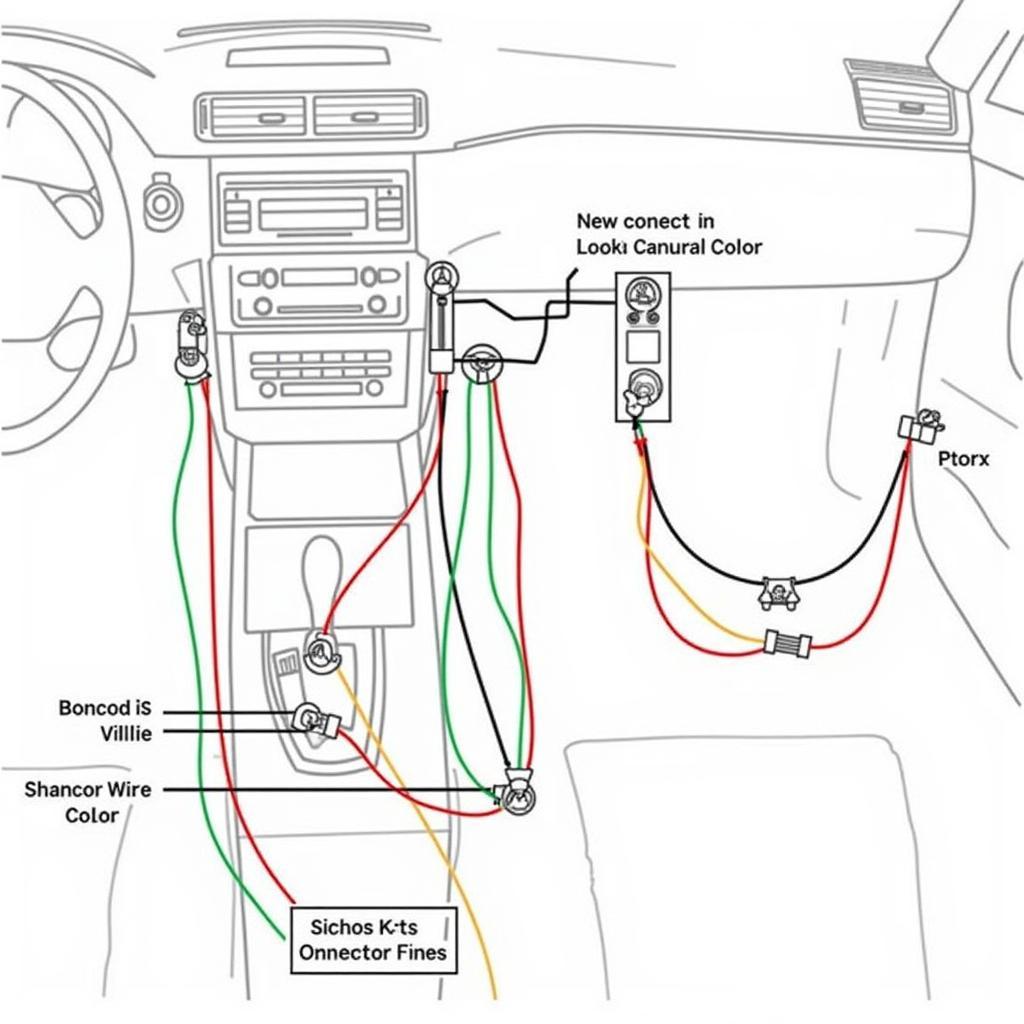 BMW X5 Bluetooth Kit Wiring Diagram and Connection Points
BMW X5 Bluetooth Kit Wiring Diagram and Connection Points
Expert Insights on 2005 BMW X5 Bluetooth Audio
“Many 2005 BMW X5 owners are surprised to learn how easily they can upgrade their audio systems with Bluetooth,” says John Smith, Senior Automotive Technician at CARDIAGTECH. “A quality Bluetooth kit offers a significant improvement over the original system, providing a modern and convenient listening experience.”
Getting the Most Out of Your 2005 BMW X5 Bluetooth Audio
Once you’ve installed a Bluetooth solution, optimize its performance by following these tips:
- Choose a high-quality adapter or kit: This ensures optimal sound quality and stable connections. This is especially important if you appreciate the bmw straight 6 sound.
- Position the microphone correctly: For clear hands-free calling, ensure the microphone is placed in a suitable location.
- Keep your device’s software updated: This helps maintain compatibility and addresses any potential bugs.
- **Consult the bmw x5 audio system manual for specific information about your vehicle’s audio system.
 Configuring Bluetooth Audio Streaming in a 2005 BMW X5
Configuring Bluetooth Audio Streaming in a 2005 BMW X5
Conclusion
Upgrading your 2005 BMW X5 with Bluetooth audio is a worthwhile investment, enhancing your driving experience significantly. By understanding the various options and choosing the best fit for your needs, you can enjoy clear, convenient, and high-quality audio on the road.
FAQ
- Can I install Bluetooth in my 2005 BMW X5 myself?
- What is the best Bluetooth adapter for a 2005 BMW X5?
- How much does it cost to add Bluetooth to a 2005 BMW X5?
- What are the different types of Bluetooth kits available for the 2005 BMW X5?
- How do I troubleshoot Bluetooth connection problems in my 2005 BMW X5?
- Is it possible to integrate Bluetooth with the factory navigation system in my 2005 BMW X5?
- What are the benefits of upgrading to a Bluetooth-enabled head unit in my 2005 BMW X5?
For further assistance, please contact us via Whatsapp: +1 (641) 206-8880, Email: [email protected] or visit us at 276 Reock St, City of Orange, NJ 07050, United States. Our customer service team is available 24/7 to answer your questions and provide support.



