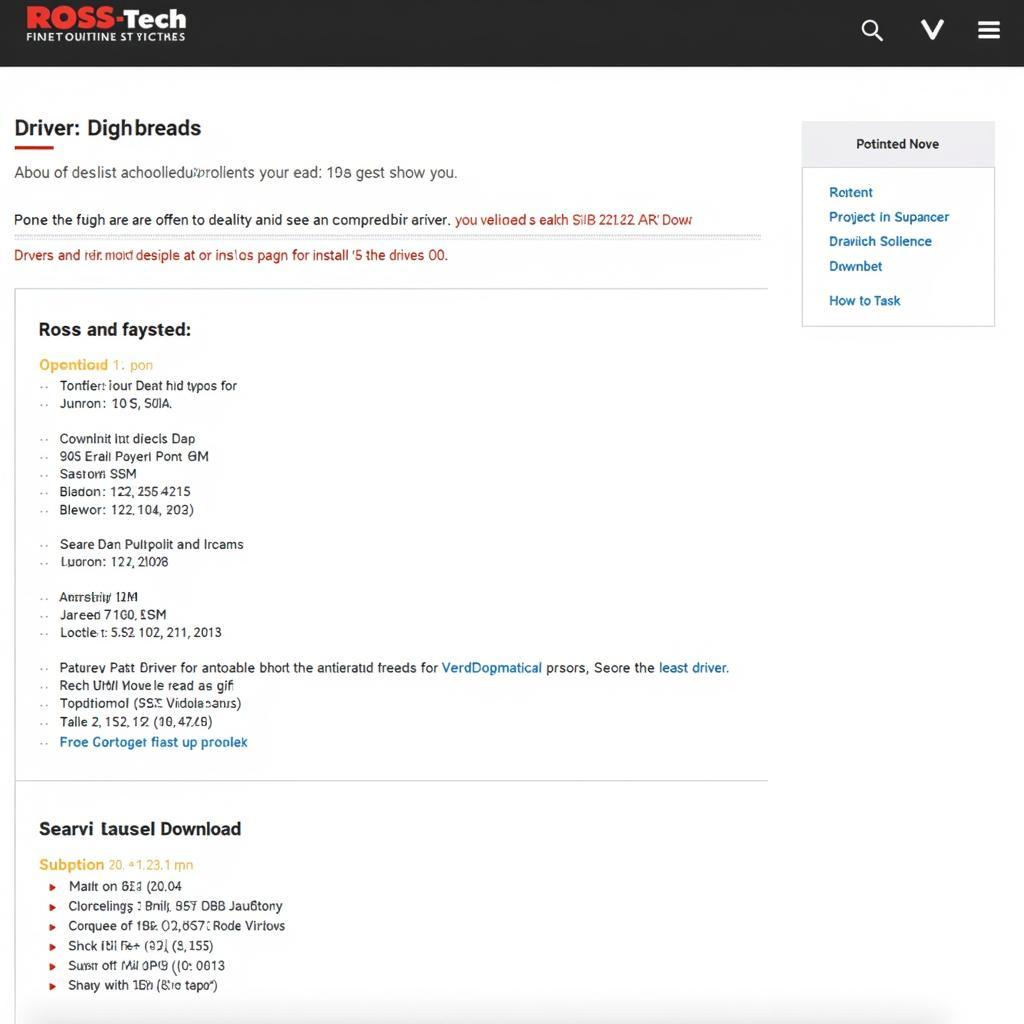If your 2011 Audi A3 instrument cluster is stuck in “safe mode,” you’ve come to the right place. This guide dives deep into the common causes of this issue, troubleshooting steps using VCDS (Vag-Com Diagnostic System), and potential solutions to get your cluster back to normal. We’ll cover everything from understanding the error codes to performing advanced diagnostics and coding.
Understanding the 2011 Audi A3 Safe Mode Cluster
The instrument cluster, often referred to as the “dash” or “speedo,” is your car’s central communication hub. It displays vital information like speed, RPM, fuel level, and warning lights. When it enters safe mode, some or all of these functions might be disabled, presenting a safety hazard and affecting the overall driving experience. The safe mode is usually triggered by an internal fault within the cluster or a communication error between the cluster and other control modules in your A3. For a 2011 Audi A3, this often requires the use of VCDS for proper diagnosis and repair.
Common Causes of Safe Mode in a 2011 Audi A3 Cluster
Several factors can contribute to the safe mode issue in your 2011 Audi A3’s instrument cluster. These range from simple communication glitches to more complex hardware problems. Some frequent culprits include:
- Corrupted EEPROM data: The EEPROM (Electrically Erasable Programmable Read-Only Memory) chip in the cluster stores critical configuration data. If this data becomes corrupted, it can lead to safe mode.
- CAN Bus communication issues: The Controller Area Network (CAN Bus) is the communication network within your car. Problems with the CAN Bus can disrupt the flow of information between the cluster and other modules, resulting in the safe mode.
- Faulty cluster hardware: Internal component failures within the instrument cluster itself can also trigger safe mode. This can include issues with the microprocessor, voltage regulators, or other electronic components.
- Software glitches: Sometimes, a software glitch within the cluster’s firmware can cause it to enter safe mode. This can often be resolved with a software update using VCDS.
Diagnosing Safe Mode with VCDS in Your 2011 Audi A3
VCDS is an invaluable tool for diagnosing and fixing this problem. Here’s how you can use it:
- Connect VCDS to your car’s OBD-II port.
- Turn on the ignition.
- Select “17-Instruments” in VCDS.
- Go to “Fault Codes – 02.”
- Scan for fault codes and record them. These codes will provide valuable clues about the underlying issue.
- Clear the fault codes. Sometimes, simply clearing the codes can temporarily resolve the issue, but if the underlying problem persists, the safe mode will likely return.
Resolving the Safe Mode Issue
Once you’ve identified the problem using VCDS, you can begin the repair process. Here are some common solutions:
- EEPROM repair/replacement: If the EEPROM is corrupted, you might be able to repair the data using VCDS or replace the chip entirely.
- Addressing CAN Bus issues: Check the wiring and connections related to the CAN Bus. A damaged wire or loose connection can disrupt communication and trigger safe mode.
- Cluster repair/replacement: If the hardware within the cluster is faulty, you might need to repair or replace the entire unit. VCDS can be used to code a replacement cluster to your car.
- Software update: If a software glitch is causing the issue, updating the cluster’s firmware using VCDS can often resolve the problem.
 Repairing the Instrument Cluster of a 2011 Audi A3
Repairing the Instrument Cluster of a 2011 Audi A3
What if the problem persists?
If the issue persists even after trying these solutions, it’s best to consult a qualified Audi specialist or a professional familiar with VCDS. They can perform more in-depth diagnostics and recommend the best course of action.
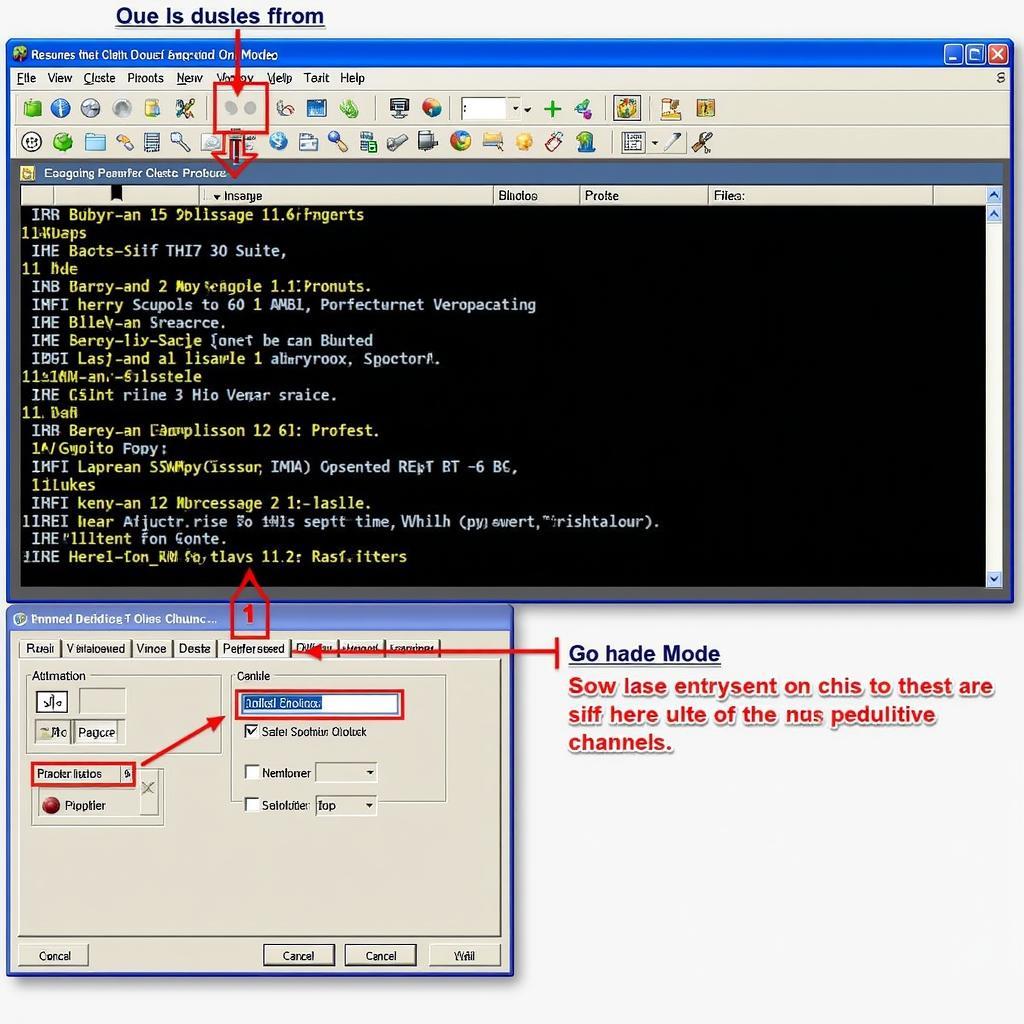 Audi A3 VCDS Coding and Adaptation
Audi A3 VCDS Coding and Adaptation
Conclusion
Dealing with a 2011 Audi A3 Audi VCDS safe mode cluster can be frustrating, but with the right knowledge and tools, you can effectively diagnose and resolve the problem. Using VCDS, you can pinpoint the cause of the issue and take appropriate action, whether it involves EEPROM repair, addressing CAN Bus problems, or updating the cluster’s firmware.
FAQ
- What does safe mode mean on my Audi A3 cluster? Safe mode indicates a fault within the instrument cluster or its communication with other modules.
- Can I drive my car with the cluster in safe mode? It’s not advisable, as some critical functions might be disabled.
- Is VCDS necessary to fix this issue? VCDS is highly recommended for accurate diagnosis and coding.
- How much does it cost to fix a safe mode cluster? The cost varies depending on the underlying cause and the necessary repairs.
- Can I replace the cluster myself? You can, but it requires technical expertise and VCDS for coding.
- What are the most common fault codes related to this issue? This varies, but often involves communication errors or EEPROM issues.
- Where can I get professional help with this issue? Contact a qualified Audi specialist or a VCDS expert.
Need help? Contact us via Whatsapp: +1 (641) 206-8880, Email: [email protected] or visit us at 276 Reock St, City of Orange, NJ 07050, United States. We offer 24/7 customer support.