Experiencing issues with your 2011 Dodge Durango’s radio, navigation, or Bluetooth car stereo system can be frustrating. From annoying glitches to complete system shutdowns, these problems can disrupt your driving experience. This comprehensive guide will help you diagnose and potentially fix those issues, whether you’re a DIY enthusiast or a seasoned mechanic.
Understanding Your 2011 Dodge Durango’s Infotainment System
The 2011 Dodge Durango offered several infotainment options, including the base radio system and the more advanced navigation-equipped units with features like Bluetooth connectivity, voice control, and even a rear-seat entertainment system. While these systems add a touch of luxury and convenience, they can also present a unique set of challenges when things go wrong.
Common 2011 Dodge Durango Radio and Navigation Problems
Several issues commonly plague the 2011 Durango’s infotainment setup:
- Radio Issues: Loss of radio reception, static, inability to tune to stations, or complete radio silence.
- Bluetooth Connectivity Problems: Difficulty pairing devices, dropped Bluetooth audio, or distorted sound during calls.
- Navigation System Errors: Inaccurate directions, frozen maps, or a complete lack of GPS signal.
- Software Glitches: System freezing or rebooting, unresponsive touchscreen, or erratic behavior of controls.
Identifying the Root Cause
Pinpointing the source of these issues is crucial for effective repair. Here’s a breakdown of potential culprits:
Hardware Issues:
- Loose or Damaged Wiring: Check all the connections behind the radio unit and in the related fuse boxes.
- Faulty Antenna: A damaged or disconnected antenna can lead to poor radio reception.
- Failing Head Unit: The head unit itself might be malfunctioning due to wear and tear or internal component failure.
- Speaker Problems: While less common, issues with speakers or their wiring can manifest as sound problems.
Software Issues:
- Outdated Firmware: Running an outdated system can lead to compatibility issues and glitches.
- Corrupted Software: Power surges or improper installation of updates can corrupt the system software.
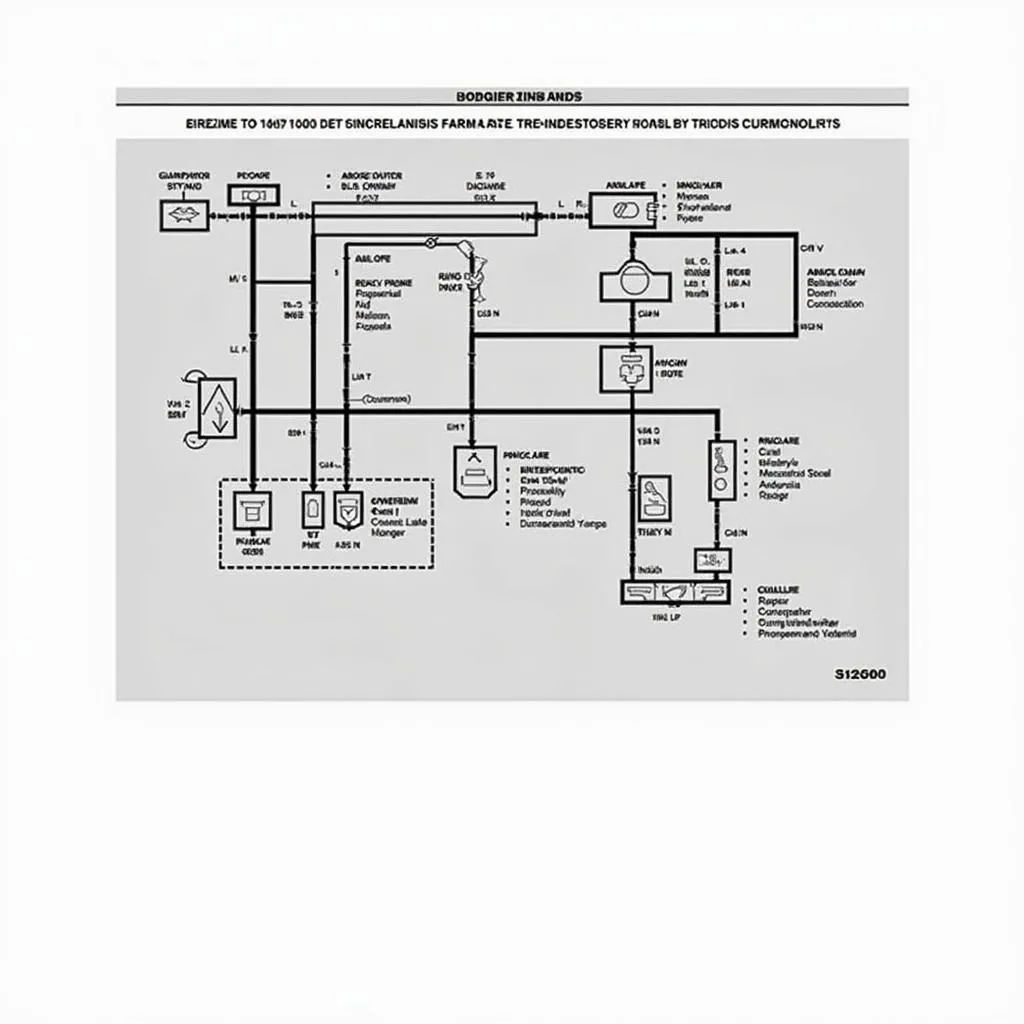 2011 Dodge Durango Radio Wiring Diagram
2011 Dodge Durango Radio Wiring Diagram
Diagnosing the Problem
Before jumping into repairs, it’s essential to diagnose the issue accurately:
- Check the Basics: Ensure the radio is properly turned on, the volume is up, and you’ve selected the correct source.
- Inspect the Fuses: Locate the fuse box related to the radio and navigation system and check for any blown fuses.
- Isolate the Issue: Determine if the problem affects all functions (radio, Bluetooth, navigation) or only specific features. This can help narrow down the source.
 Car Diagnostic Scanner Connected to a 2011 Dodge Durango
Car Diagnostic Scanner Connected to a 2011 Dodge Durango
Repair Options
Depending on the diagnosis, you have several repair options:
- DIY Repairs: If you’re comfortable with basic electronics, you can attempt simple repairs like checking and securing wiring connections, replacing blown fuses, or inspecting the antenna connection.
- Software Updates: Check the manufacturer’s website or contact a dealer for available software updates for your infotainment system. Updating the firmware might resolve software-related glitches.
- Professional Help: For more complex issues, especially those involving hardware failure or software corruption, it’s best to consult a qualified car audio technician or your dealership. Tools like those from Cardiagtech can provide advanced diagnostics and programming capabilities for professionals.
Frequently Asked Questions
Q: Can I upgrade my 2011 Dodge Durango’s radio system with an aftermarket unit?
A: Yes, aftermarket head units with enhanced features like Apple CarPlay and Android Auto compatibility can be installed. However, professional installation is recommended to ensure compatibility and proper integration with your vehicle’s electronics.
Q: Why does my Bluetooth audio keep cutting out?
A: This could be due to interference from other electronic devices, a weak Bluetooth signal, or a problem with your phone’s Bluetooth settings. Try deleting the pairing on both your phone and the Durango’s system and then re-pairing them.
Q: My navigation system shows the wrong location. What should I do?
A: Make sure your system’s maps are up-to-date. An outdated map database can lead to inaccurate positioning and routing. You can usually find map updates on the manufacturer’s website or through your dealership.
 Car Radio Repair by a Mechanic
Car Radio Repair by a Mechanic
Conclusion
Troubleshooting problems with your 2011 Dodge Durango’s radio, navigation, and Bluetooth system can seem daunting, but understanding the common issues and following a systematic approach can help you resolve them. While some fixes might be simple DIY tasks, others require the expertise of trained professionals using specialized equipment like those offered by Cardiagtech. By addressing the issues head-on, you can restore the enjoyment and convenience of your Durango’s infotainment system.


