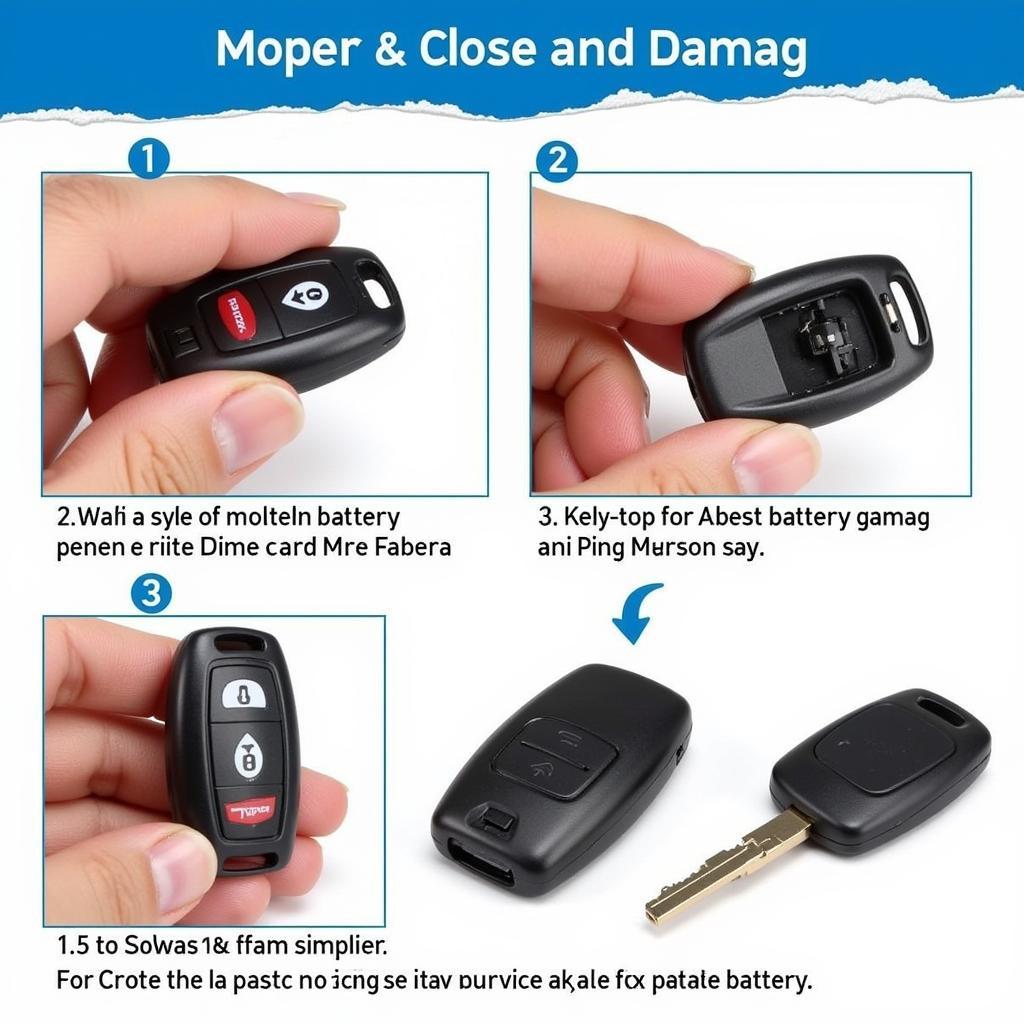If you’re experiencing issues with your 2011 Mercury Mariner driver’s side seat belt warning chime, you’re not alone. This is a common problem reported by many owners. Fortunately, there are steps you can take to troubleshoot and potentially resolve this issue yourself, saving you a trip to the mechanic. This comprehensive guide will walk you through various methods to enable the seat belt warning chime in your vehicle.
Understanding the Seat Belt Warning System in Your 2011 Mercury Mariner
Your Mercury Mariner is equipped with a Seat Belt Reminder System (SBRS) designed to enhance safety by encouraging seat belt use. The system comprises sensors, a chime module, and a warning light on the instrument panel. When the ignition is on, and the driver’s seat belt is unbuckled, the sensors detect this and trigger the chime and warning light.
However, several factors can cause the chime to malfunction. These include:
- Faulty seat belt buckle sensor: The sensor in the buckle assembly may be worn out or damaged, failing to detect when the seat belt is fastened.
- Wiring issues: Damaged or corroded wiring connecting the sensor to the chime module can disrupt the signal, leading to chime malfunction.
- Software glitches: Like any computer system, the SBRS in your Mercury Mariner relies on software that can experience glitches or errors, affecting the chime’s operation.
Troubleshooting Your Seat Belt Warning Chime
Before diving into more complex procedures, let’s start with some basic troubleshooting steps:
-
Check the Fuse: Locate the fuse box (refer to your owner’s manual for its location). Identify the fuse related to the SBRS. Inspect the fuse for any signs of damage or a blown fuse. If necessary, replace the fuse with a new one of the same amperage.
-
Inspect the Seat Belt Buckle: Examine the buckle assembly for any visible damage, debris, or loose connections. If you find any, try cleaning the buckle or reconnecting any loose parts. Ensure the buckle mechanism engages smoothly when you fasten the seat belt.
-
Listen Carefully: When you start the vehicle and the seat belt is unfastened, listen attentively for any sounds from the chime module. A faint clicking sound often indicates the module is attempting to activate, suggesting a potential issue with the chime itself or its connection.
Advanced Solutions for Persistent Issues
If the basic troubleshooting steps don’t resolve the issue, you might need to explore more advanced solutions. However, these often involve technical procedures best performed by a qualified mechanic or someone with experience in automotive electrical systems.
- Diagnostic Scanning: A professional-grade diagnostic scanner can be connected to your vehicle’s onboard computer system to read fault codes related to the SBRS. This can pinpoint the root cause of the chime malfunction, whether it’s a faulty sensor, wiring problem, or software-related issue.
- Software Update or Reprogramming: In some instances, a software glitch within the vehicle’s Body Control Module (BCM) might be responsible for the chime malfunction. A qualified technician using specialized software can update or reprogram the BCM, potentially resolving the issue.
“It’s important to remember that tampering with safety-critical systems like the SBRS can have serious consequences. If you’re unsure about any procedure, it’s always best to seek help from a qualified mechanic.” – John Miller, Senior Automotive Electrician.
Conclusion
Addressing a malfunctioning seat belt warning chime in your 2011 Mercury Mariner is crucial for maintaining a safe driving environment. By following the troubleshooting steps outlined in this guide, you can potentially resolve the issue yourself. However, if the problem persists, don’t hesitate to consult a qualified mechanic for expert diagnosis and repair. Remember, a functioning SBRS contributes significantly to your safety and the safety of your passengers.