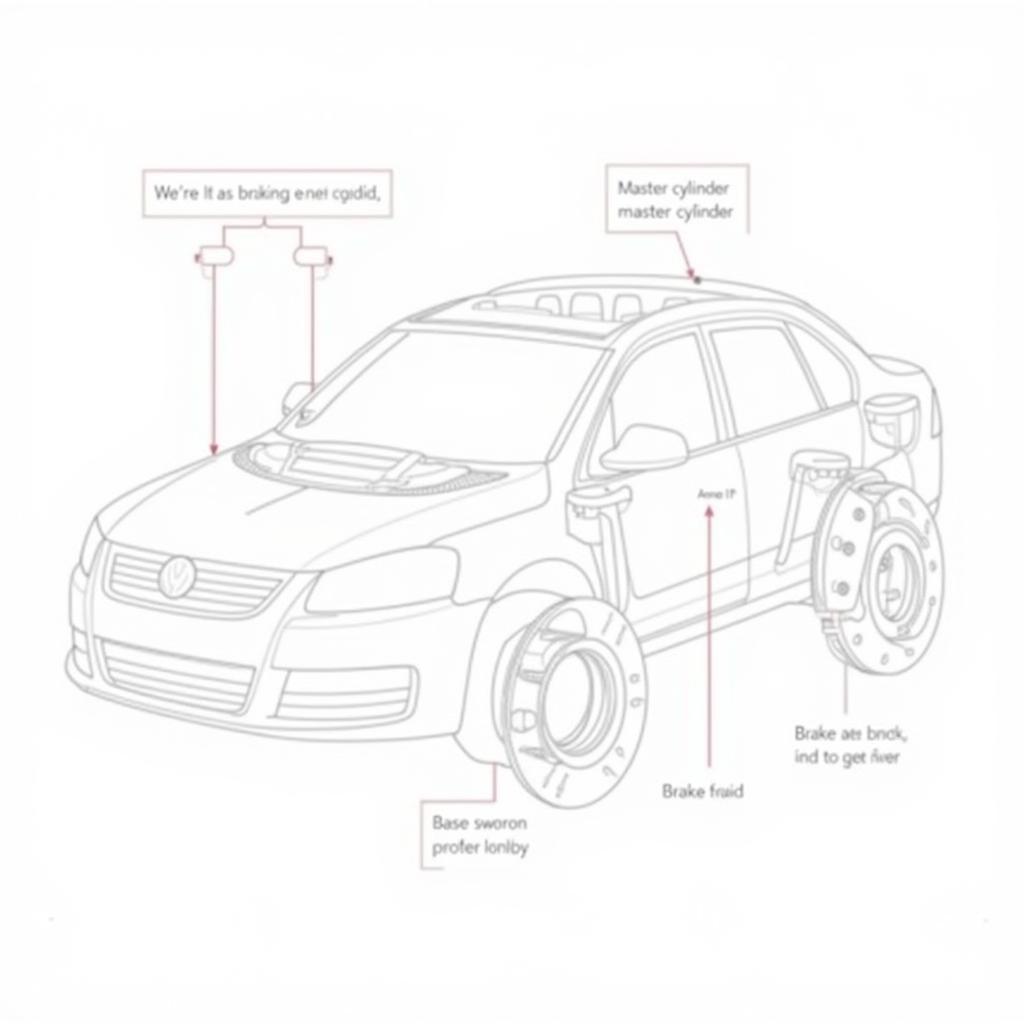Replacing the battery in your 2021 Kia Forte key fob is a quick and easy process that can save you the hassle and expense of a dealership visit. This guide will walk you through the steps involved, from identifying the correct battery type to successfully syncing your key fob after the replacement. We’ll also cover some frequently asked questions and provide troubleshooting tips to ensure a smooth and successful battery change.
Identifying the Right Battery for Your 2021 Kia Forte Key Fob
Before you start, it’s crucial to identify the correct battery type for your 2021 Kia Forte key fob. The required battery is a CR2032. These are readily available at most electronics stores, pharmacies, and online retailers. Using the correct battery ensures proper functionality and prevents potential damage to your key fob.
Step-by-Step Guide to 2021 Kia Forte Key Fob Battery Replacement
Follow these simple steps to replace your 2021 Kia Forte key fob battery:
- Locate the release button: On the side of your key fob, you’ll find a small release button. This button allows you to separate the key fob’s physical key from the main housing.
- Release the physical key: Press the release button and gently slide the physical key out of the fob.
- Open the key fob: Using the physical key or a small flat-head screwdriver, carefully pry open the key fob casing along the seam where the two halves meet. Be gentle to avoid damaging the plastic.
- Remove the old battery: Once the key fob is open, you’ll see the CR2032 battery. Gently pry it out using your fingernail or the flat-head screwdriver.
- Install the new battery: Insert the new CR2032 battery, making sure the positive (+) side is facing upwards.
- Close the key fob: Snap the two halves of the key fob casing back together.
- Reinsert the physical key: Slide the physical key back into its slot until it clicks into place.
- Test the key fob: Try locking and unlocking your car to ensure the new battery is working correctly.
Troubleshooting Tips for Kia Forte Key Fob Issues
If your key fob still isn’t working after replacing the battery, try these troubleshooting tips:
- Check battery orientation: Ensure the new battery is installed with the positive (+) side facing up.
- Resync the key fob: Sometimes, the key fob may need to be resynchronized with your vehicle after a battery replacement. Consult your owner’s manual for specific instructions on how to resync your key fob.
- Check for physical damage: Inspect the key fob for any cracks or damage that might be interfering with its functionality.
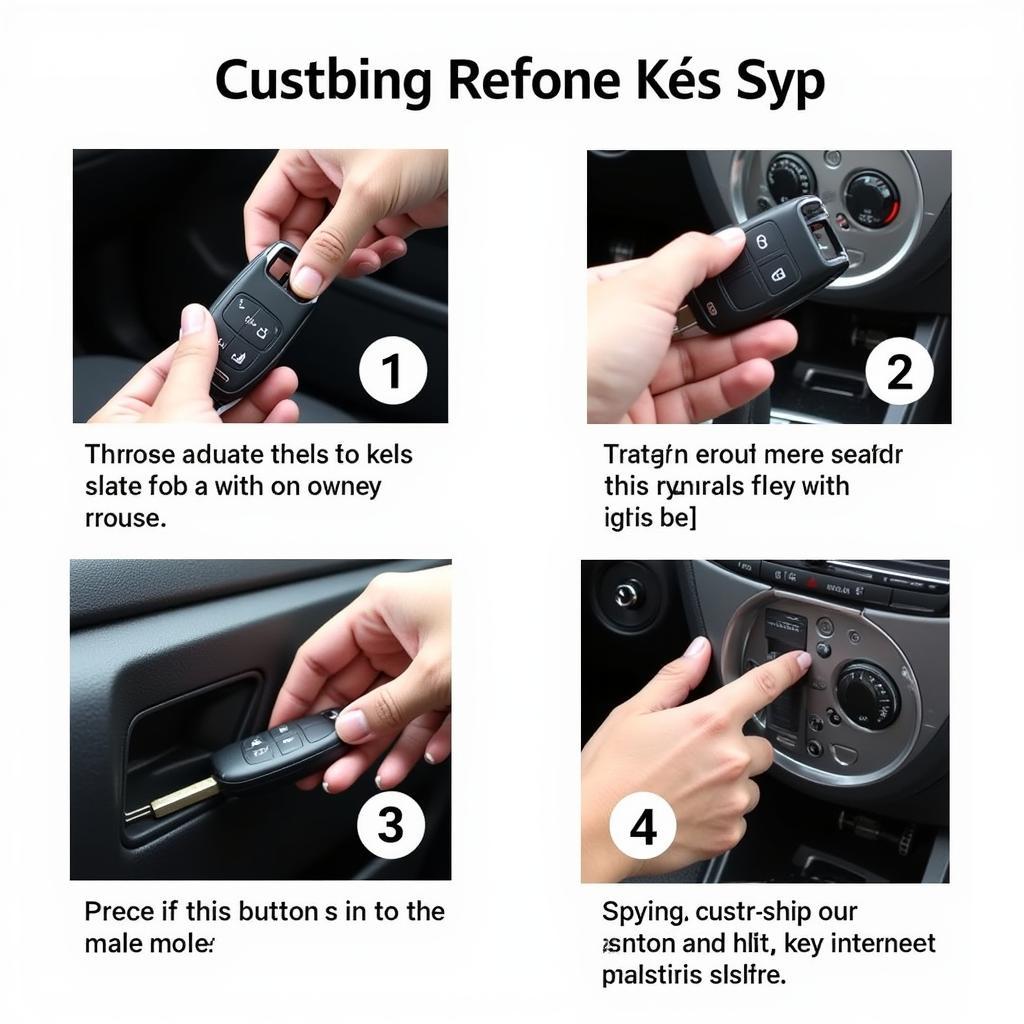 Kia Forte Key Fob Resynchronization: Demonstrating the key fob resync procedure.
Kia Forte Key Fob Resynchronization: Demonstrating the key fob resync procedure.
What if the Key Fob Still Doesn’t Work?
If you’ve followed all the steps and your key fob still doesn’t work, it might be time to seek professional assistance. A Kia dealership or a qualified automotive locksmith can diagnose and resolve more complex key fob issues.
“Often, a simple battery replacement solves the problem,” says John Smith, Senior Automotive Technician at Smith’s Auto Repair. “However, sometimes there can be underlying issues with the key fob’s circuitry that require professional attention.”
 2021 Kia Forte Key Fob Circuit Board: Highlighting potential circuitry issues.
2021 Kia Forte Key Fob Circuit Board: Highlighting potential circuitry issues.
Conclusion
Replacing the 2021 Kia Forte key fob battery is a simple DIY task that can be completed in minutes. By following the steps outlined in this guide, you can save time and money while ensuring your key fob remains in perfect working order. Remember to always use the correct CR2032 battery and consult your owner’s manual for specific resynchronization instructions if needed.
FAQ
- What type of battery does the 2021 Kia Forte key fob use? A CR2032 battery.
- Where can I buy a replacement battery? Most electronics stores, pharmacies, and online retailers.
- Do I need to resync my key fob after replacing the battery? Sometimes, but not always. Check your owner’s manual.
- What if my key fob still doesn’t work after replacing the battery? Check the battery orientation, try resyncing, or consult a professional.
- Can I damage my key fob by replacing the battery myself? It’s possible, but unlikely if you are careful.
- How long does a Kia Forte key fob battery typically last? It varies, but generally between 3-5 years.
- How much does a replacement Kia Forte key fob cost? It can vary, but it is generally more expensive than just replacing the battery.