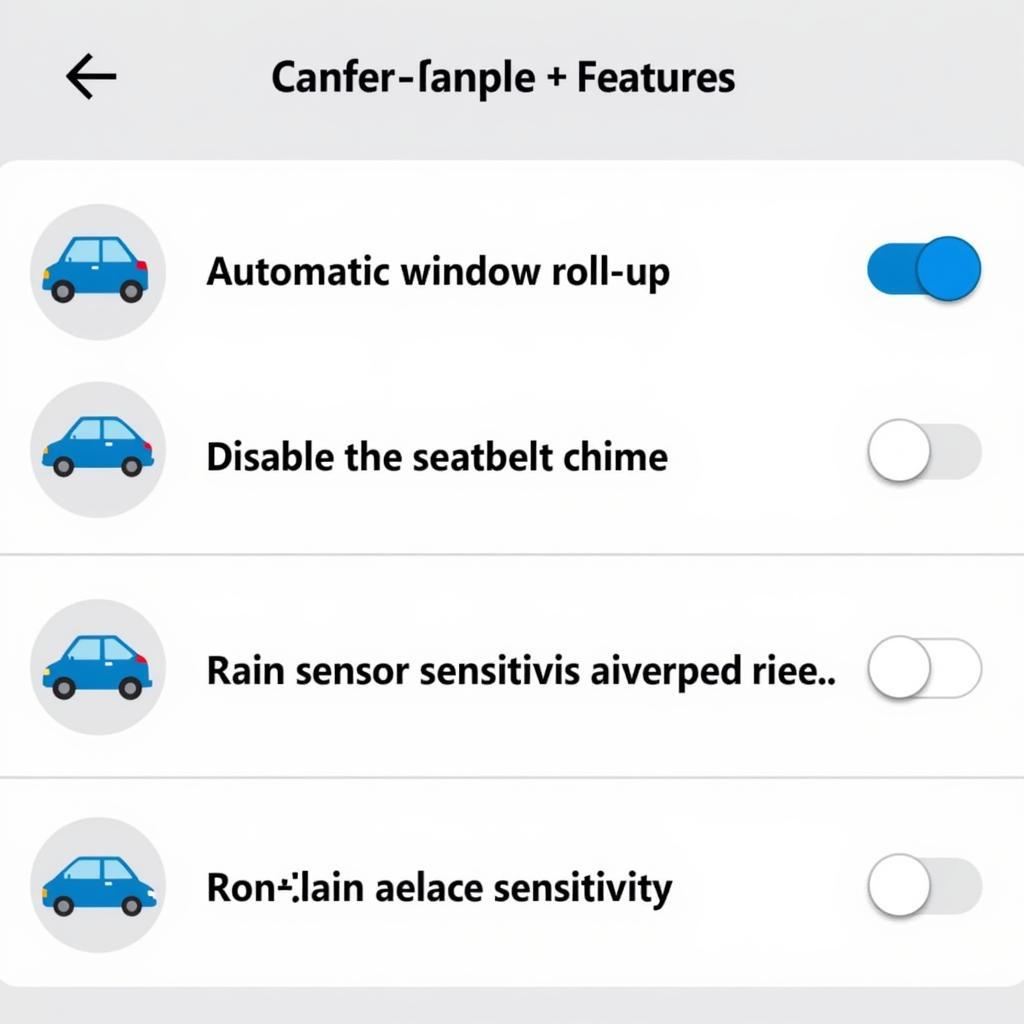When you’re dealing with car audio systems in Volkswagen, Audi, Seat, and Skoda vehicles, you’ll inevitably encounter component protection. This security feature can be a real headache, especially if you need to replace or access your radio. That’s where VCDS (Vag-Com Diagnostic System) and the concept of “VCDS radio security access” come into play.
This article delves into the intricacies of VCDS radio security access, providing a comprehensive guide for technicians and car enthusiasts alike.
Understanding VCDS and Radio Security Access
Before diving into the specifics, let’s clarify what we mean by “VCDS radio security access.”
VCDS is a powerful diagnostic software that allows you to communicate with your car’s computer system. It’s widely used by professionals and DIYers for various tasks, including:
- Reading and clearing fault codes
- Monitoring live data streams
- Performing adaptations and coding changes
Radio Security Access, in this context, refers to using VCDS to bypass or disable the component protection on your car radio. This is often necessary when:
- Installing a used radio
- Replacing a faulty radio
- Retrofitting an aftermarket radio
Without the proper security access, your radio might remain locked or display error messages, rendering it unusable.
How VCDS Radio Security Access Works
VCDS interacts with your car’s control modules through a process called “coding.” Each module has a set of coded values that determine its functionality. By accessing these codes through VCDS, you can make changes to the module’s behavior.
When it comes to radio security access, VCDS allows you to:
- Retrieve Security Codes: In some cases, VCDS can retrieve the security code for your radio, enabling you to unlock it.
- Disable Component Protection: VCDS can modify the coding of related modules (like the instrument cluster or gateway) to disable the component protection feature.
Using VCDS for Radio Security Access: A Step-by-Step Guide
Disclaimer: This guide provides general information. Procedures may vary depending on your specific car model and year. Always refer to the official VCDS documentation and your car’s repair manual for detailed instructions.
Prerequisites:
- A Windows-based laptop or PC
- A genuine VCDS interface cable
- VCDS software (licensed version recommended)
Steps:
- Connect VCDS: Connect the interface cable to your laptop’s USB port and the car’s OBD-II port.
- Launch VCDS: Turn on the ignition (engine off) and launch the VCDS software.
- Select Control Module: Identify and select the relevant control modules (typically Instrument Cluster, Gateway, or Radio).
- Navigate to Security Access: Within the module’s control panel, locate the “Security Access” or “Adaptation” section.
- Enter Access Code or Disable Protection: Depending on your car model, you might need to enter a specific access code or modify coding values to disable component protection.
- Save Changes: Once done, save the changes and exit VCDS.
 VCDS Radio Security Access
VCDS Radio Security Access
Benefits of Using VCDS for Radio Security Access
- Cost-Effective: VCDS eliminates the need for expensive dealer visits for radio unlocking or replacement.
- Flexibility: It gives you greater control over your car’s systems, allowing for customization and troubleshooting.
- User-Friendly Interface: VCDS software is designed to be relatively intuitive, even for those new to car diagnostics.
Precautions and Considerations
While VCDS is a valuable tool, it’s crucial to use it responsibly:
- Genuine Software and Interface: Always use a genuine VCDS interface and software to avoid potential damage to your car’s electronics.
- Back Up Existing Coding: Before making any changes, back up your existing coding values in case you need to revert.
- Consult Expert If Unsure: If you’re unsure about any procedure, consult with a qualified automotive electrician or VCDS expert.
FAQs About VCDS Radio Security Access
Q: Can I use VCDS to unlock any car radio?
A: VCDS primarily works with vehicles from the Volkswagen Group (VW, Audi, Seat, Skoda). It may not be compatible with other car brands.
Q: Is using VCDS for radio security access legal?
A: Yes, using VCDS for legitimate purposes, such as repairing or replacing your own car radio, is legal. However, using it for illegal activities, like car theft, is strictly prohibited.
Q: What if I don’t have the security code for my radio?
A: In some cases, VCDS can retrieve the security code. If not, you might need to contact your car dealer or a specialized radio decoding service.
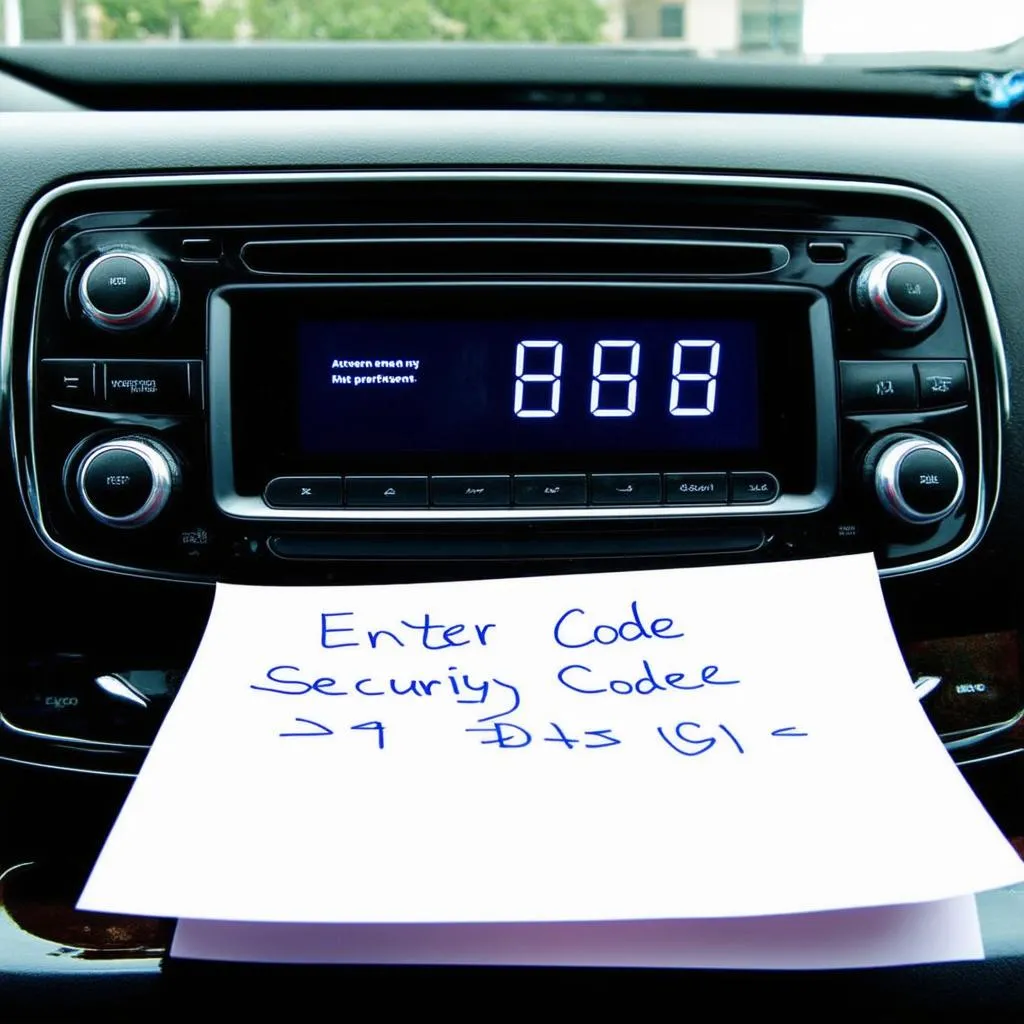 Car Radio Security Code
Car Radio Security Code
Conclusion
VCDS radio security access is an invaluable tool for anyone working on Volkswagen Group car audio systems. By understanding how to use it properly, you can unlock the full potential of VCDS and maintain complete control over your car’s features.
For more insights into VCDS and other automotive diagnostic solutions, explore Cardiagtech’s website. They offer a wealth of information, tools, and support to empower car owners and technicians alike. You can find more information about VCDS engine security access here: [link to https://cardiagtech.shop/engine-security-access-vcds/ ]