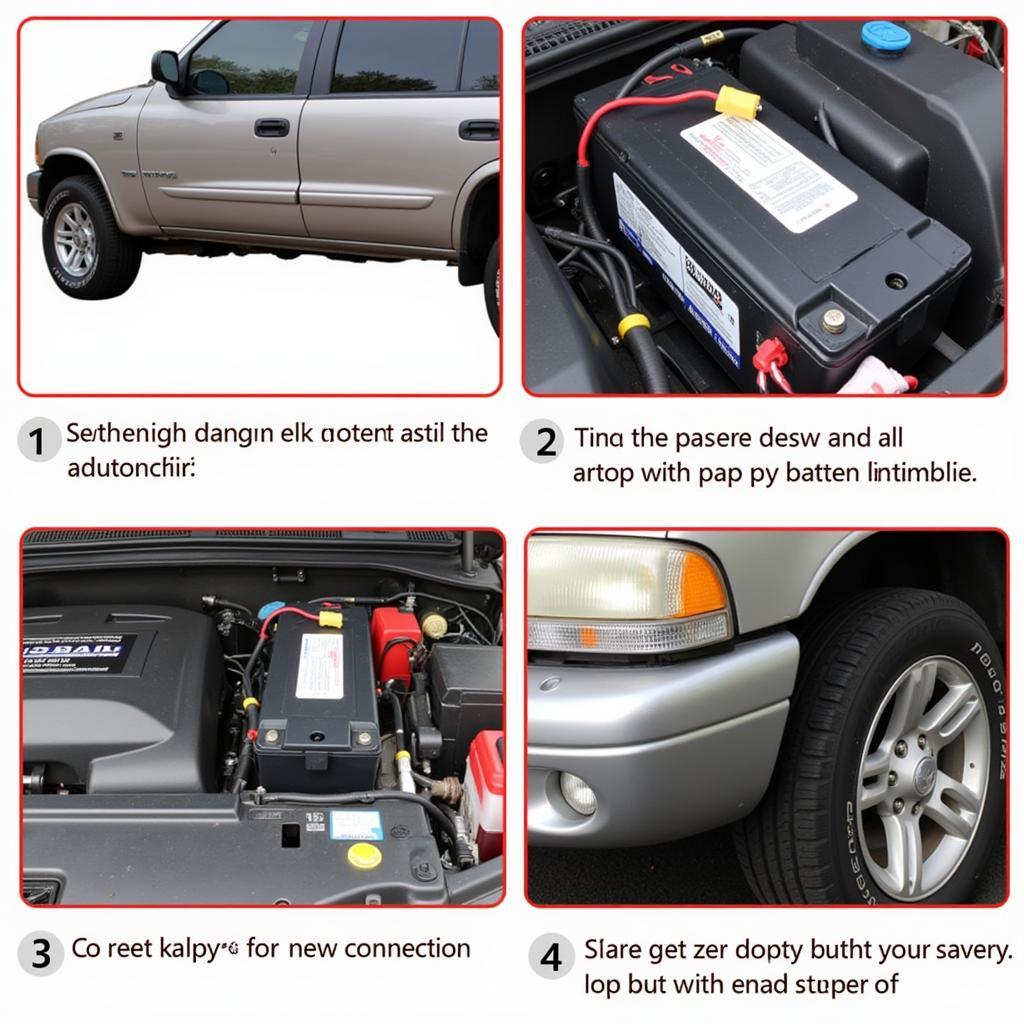Experiencing issues with your Cadillac’s anti-theft system can be frustrating, especially when it prevents you from starting your vehicle. While it’s essential to have this security feature to protect your car, there are times when you might need to disable it temporarily.
This comprehensive guide will walk you through the possible reasons behind a triggered anti-theft system and provide a step-by-step approach on how to address the issue. We’ll also delve into some frequently asked questions to provide further clarity.
Understanding the Cadillac Anti-Theft System
Before we dive into the solutions, it’s helpful to grasp the basics of how your Cadillac’s anti-theft system works. Essentially, this system utilizes a transponder chip embedded in your key. When you insert your key into the ignition or are near the car with a keyless entry system, the system sends a signal to the vehicle’s computer. If the codes match, the engine starts. However, if the codes don’t align, the anti-theft system is activated, preventing your car from starting.
Common Reasons for Anti-Theft System Activation
Several factors can cause your Cadillac’s anti-theft system to engage, even when there’s no actual threat. Here are the most common culprits:
- Weak or Dead Key Fob Battery: This is one of the most frequent reasons for anti-theft activation.
- Faulty Ignition Switch: A malfunctioning ignition switch may not be able to read your key’s signal properly.
- Damaged Key: A damaged or worn-out key can also disrupt the signal transmission.
- Aftermarket Accessories or Modifications: Installing aftermarket car alarm systems or making electrical modifications without proper knowledge can interfere with the anti-theft system.
- Malfunctioning Body Control Module (BCM): In some cases, a faulty BCM, which controls various electrical functions, can lead to anti-theft system errors.
Identifying a Triggered Anti-Theft System
Recognizing the signs of an activated anti-theft system can save you time and potential headaches. Look out for these indicators:
- Security Light Flashing: A rapidly blinking security light on your dashboard is a telltale sign.
- Engine Cranking but Not Starting: If you hear the engine cranking but it fails to start, it could be due to the immobilizer system.
- Clicking Sounds: Unusual clicking noises from the starter motor when you turn the key can also indicate an issue.
 Cadillac dashboard with flashing security light
Cadillac dashboard with flashing security light
What You’ll Need
Before attempting any troubleshooting, gather these items:
- Your Cadillac Owner’s Manual: This manual contains specific information about your car model’s anti-theft system.
- Spare Key Fob: It’s always recommended to have a spare key on hand in case of battery issues.
- Battery Tester: To check the voltage of your key fob battery.
Troubleshooting the Anti-Theft System
Here’s a step-by-step guide to help you disable the anti-theft system on your Cadillac:
- Check Your Key Fob Battery: The first and easiest step is to replace the battery in your key fob, even if it appears to be working for other functions.
- Use the Spare Key: Try starting your Cadillac with the spare key. If it works, you’ve identified a problem with your primary key.
- Perform a Reset: Some Cadillac models allow for a manual reset of the anti-theft system. Refer to your owner’s manual for model-specific instructions. This often involves leaving the key in the “on” position for a specific duration (usually 10-15 minutes) without attempting to start the car.
- Inspect the Key and Ignition: Carefully examine your key for any signs of damage or bending. If you notice anything unusual, contact a locksmith or your dealership for a replacement. Additionally, check the ignition cylinder for any debris or obstructions.
- Seek Professional Help: If none of the above solutions work, it’s advisable to seek assistance from a qualified automotive locksmith or your Cadillac dealership. They possess the diagnostic tools and expertise to pinpoint and resolve more complex issues, such as faulty ignition switches or BCM malfunctions.
 Car key inserted into ignition cylinder
Car key inserted into ignition cylinder
FAQs: Cadillac Anti-Theft System
Can I disable the anti-theft system permanently?
We strongly advise against permanently disabling the anti-theft system. It’s a crucial security feature that safeguards your vehicle from theft.
Can I fix a faulty BCM myself?
The BCM is a complex electronic module. Attempting to repair it yourself is not recommended unless you have advanced automotive electrical knowledge.
What should I do if the anti-theft light stays on even after trying these solutions?
A persistent anti-theft light suggests a deeper issue. It’s best to consult with a professional mechanic or your dealership for further diagnosis.
Is it safe to drive my car with the anti-theft light on?
If the anti-theft light remains on, it’s crucial to have your car inspected by a professional as soon as possible. Driving with a malfunctioning anti-theft system can lead to unexpected issues.
Are there any reliable diagnostic tools available for Cadillac vehicles?
Yes, Cardiagtech offers a wide selection of professional-grade diagnostic tools that are compatible with various Cadillac models. These tools can aid in identifying and troubleshooting anti-theft system problems. Learn more about Cardiagtech’s diagnostic solutions.
Need Further Assistance?
We hope this guide has provided valuable insights into resolving issues related to your Cadillac’s anti-theft system. If you’re still encountering problems or need further assistance, don’t hesitate to contact the experts at Cardiagtech. We offer a range of diagnostic and programming services to get your Cadillac back on the road quickly and safely.