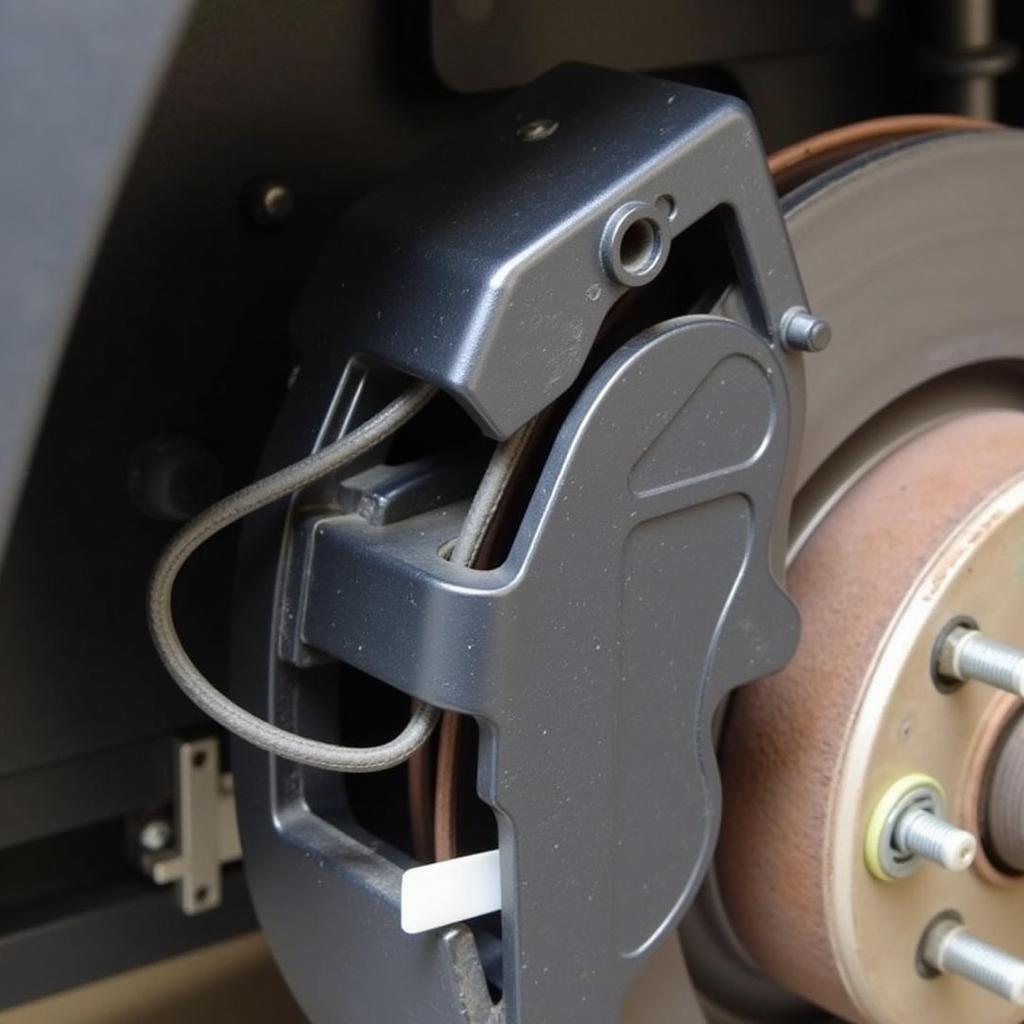Experiencing issues with your car’s anti-theft system can be incredibly frustrating. Whether your key fob is malfunctioning, the alarm won’t stop blaring, or you’re simply locked out, understanding how to disable the anti-theft system is essential. This guide provides a detailed walkthrough on identifying and addressing common anti-theft system problems, offering practical solutions to get you back on the road quickly.
Understanding Anti-Theft Systems: The Root of the Problem
Modern vehicles often come equipped with sophisticated anti-theft systems designed to deter theft. While effective, these systems can sometimes trigger false alarms or experience malfunctions, causing significant inconvenience. Here are common culprits:
- Key Fob Problems: A dead battery, broken buttons, or faulty programming can disrupt the signal between your key fob and the car, leading the system to think a theft is in progress.
- Faulty Sensors: Door, hood, and trunk sensors are designed to activate the alarm if tampered with. Over time, these sensors can become misaligned, damaged, or experience electrical issues, triggering false alarms.
- Low Battery Voltage: A weak car battery can disrupt the anti-theft system’s operation, causing erratic behavior.
- Aftermarket Installations: Installing aftermarket car alarms or remote starters without proper integration can interfere with the factory anti-theft system.
Spotting the Warning Signs: Is Your Anti-Theft System to Blame?
Recognizing the signs of a malfunctioning anti-theft system is crucial for swift resolution. Here are some telltale signs:
- Rapidly Flashing Hazard Lights: This often indicates the anti-theft system is armed and has detected a potential threat.
- Engine Crank but No Start: If your engine cranks but refuses to start, the immobilizer component of the anti-theft system might be preventing ignition.
- Recurring Alarm Activation: Frequent, unexplained triggering of your car alarm strongly suggests a system malfunction.
- Key Stuck in Ignition: The anti-theft system can sometimes lock your key in the ignition if it senses an issue.
Gearing Up for the Fix: Essential Tools for the Job
Addressing anti-theft issues often requires a few essential tools:
- Your Car Manual: Your vehicle’s manual is the go-to resource for specific instructions on disabling your particular anti-theft system.
- Spare Key Fob: A functioning spare key fob can help diagnose if the issue lies with your primary fob.
- Battery Tester: A simple tool to check the voltage of both your key fob battery and car battery.
- Code Reader (Optional): For more complex electrical issues, a code reader can help identify specific fault codes stored within the car’s computer system.
Disabling Your Anti-Theft System: Step-by-Step Guide
While the exact procedure varies between car makes and models, these general steps can provide a framework for disabling your anti-theft system:
- Consult Your Manual: Refer to your car’s manual for precise instructions on disabling your specific system.
- Test Your Key Fob: Try using your spare key fob. If it works, your primary fob likely needs a battery replacement or reprogramming.
- Check Your Car Battery: A weak car battery can often be jumped started. If the problem persists after jump-starting, a battery replacement may be necessary.
- Inspect and Clean Battery Terminals: Corrosion on battery terminals can disrupt electrical connections. Cleaning them with a wire brush and applying a battery terminal protectant can resolve connectivity issues.
- Reset the System: Many anti-theft systems can be reset by performing a combination of actions, such as locking and unlocking the doors with the key, inserting and removing the key from the ignition a certain number of times, or disconnecting the car battery for a few minutes. Always consult your car’s manual for the correct reset procedure for your model.
- Seek Professional Assistance: If the issue persists, it’s best to consult a qualified automotive electrician or mechanic specializing in car security systems.
Frequently Asked Questions: Addressing Common Concerns
Q: Can I permanently disable my car’s anti-theft system?
While technically possible, permanently disabling your anti-theft system is highly discouraged. It leaves your vehicle vulnerable to theft and can even void your insurance policy.
Q: How much does it cost to fix a car’s anti-theft system?
The cost of repair can vary greatly depending on the issue, car model, and labor rates. It can range from a simple battery replacement (under $100) to more complex electrical repairs exceeding $1000.
Q: I suspect my aftermarket alarm is causing the issue. What should I do?
If you suspect an aftermarket installation is interfering with your factory anti-theft system, it’s best to consult a qualified car audio professional or the installer to diagnose and resolve the conflict.
Q: Are there any diagnostic tools I can use to troubleshoot my car’s anti-theft system?
Yes, diagnostic tools like OBD-II scanners can read and interpret fault codes stored in your car’s computer system, providing insights into potential issues with the anti-theft system. Consider exploring reputable brands like those offered by Cardiagtech for reliable diagnostic equipment. [Link to Cardiagtech diagnostic tools page].
Need Expert Help? Cardiagtech Can Assist
Troubleshooting car anti-theft systems can be complex. If you’re struggling to identify the root cause of the problem or need assistance with the repair process, consider reaching out to the experts at Cardiagtech. We offer a wide range of diagnostic tools and resources to help you get to the bottom of your car trouble.
“Anti-theft systems are becoming increasingly sophisticated, making accurate diagnosis crucial. Using the right tools and techniques can save valuable time and prevent unnecessary component replacements.” – David Miller, Senior Automotive Electrician [Fictional Expert].
Get Your Car Back on Track
Dealing with a malfunctioning anti-theft system can be a major headache, but with the right information and resources, you can overcome these challenges. Remember, when in doubt, always consult your car’s manual, and don’t hesitate to seek professional help from qualified technicians. For further assistance with car diagnostics and troubleshooting, explore the resources available at Cardiagtech. [Link to Cardiagtech homepage].