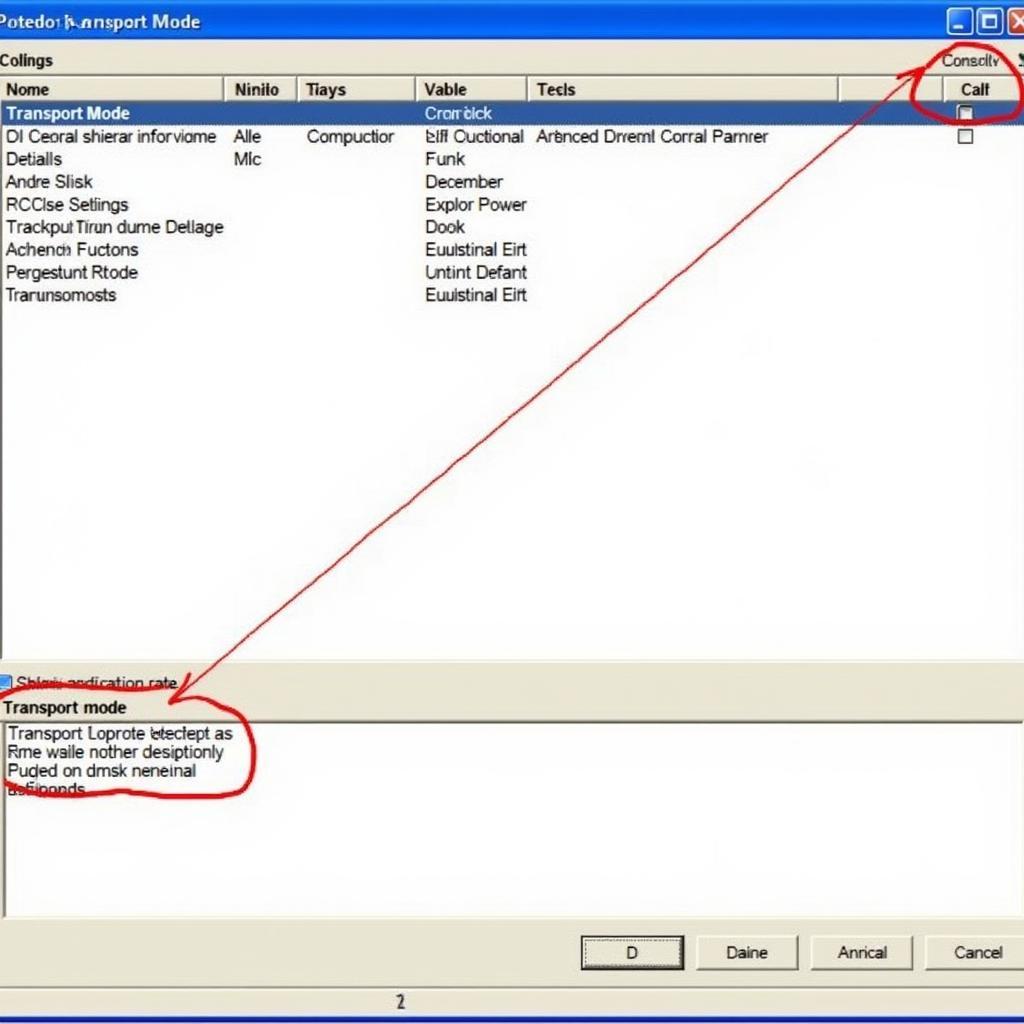VCDS coding for the Audi A6 C7 opens up a world of customization and enhanced features. This article dives deep into the power of VCDS, exploring its capabilities and guiding you through common coding procedures for the Audi A6 C7 platform. Whether you’re a seasoned technician or a curious owner, understanding VCDS coding can transform your driving experience.
Getting started with VCDS coding requires the right tools and knowledge. First and foremost, you’ll need a genuine Ross-Tech VCDS interface. Don’t be tempted by cheaper clones, as they often lack functionality and can potentially damage your car’s control modules. Once you’ve secured your VCDS cable, familiarize yourself with the software interface and basic navigation. Understanding the different control modules and their respective functions is crucial for successful coding. This knowledge allows you to pinpoint specific features and make the desired adjustments. Remember, incorrect coding can lead to unexpected behavior or even system malfunctions, so proceed with caution and always double-check your entries.
Now, let’s explore some of the popular coding modifications you can achieve with VCDS on your Audi A6 C7. From enabling hidden features like needle sweep to adjusting convenience settings such as automatic locking and unlocking, the possibilities are vast. You can even tweak the behavior of your lighting system, customizing the way your DRLs and taillights operate. For those seeking a more sporty feel, adjusting throttle response and transmission shift points is within reach.
Popular VCDS Coding Modifications for Audi A6 C7
Several modifications can enhance your Audi A6 C7 experience. Let’s explore some common ones:
- Needle Sweep: This dramatic visual effect makes your instrument needles sweep across their full range upon starting the ignition, adding a touch of flair to your driving experience. More information about this modification can be found on our needle sweep vcds page.
- Convenience Locking/Unlocking: Customize the way your car locks and unlocks. Enable features like automatic locking above a certain speed or unlocking all doors with a single press of the unlock button on your key fob.
- Lighting Adjustments: Tailor your lighting setup. Change the behavior of your daytime running lights (DRLs), adjust the brightness of your taillights, or enable coming/leaving home lighting functions.
- Throttle Response and Transmission: Fine-tune your car’s performance. Adjust the throttle response for a quicker reaction or tweak the transmission shift points for a sportier driving experience.
- Hidden Features: Unlock hidden gems within your car’s systems. Explore various hidden features that can further personalize your Audi A6 C7. For a comprehensive list of available VCDS modifications for your A6 C7, check out our dedicated page on a6 c7 vcds mods.
Understanding the Importance of Proper VCDS Coding Procedures
While VCDS coding offers exciting possibilities, it’s crucial to approach it with caution and understanding. Incorrectly modifying coding parameters can lead to unexpected results, ranging from minor inconveniences to serious system malfunctions. Always back up your original coding before making any changes. This allows you to revert to the factory settings if necessary. Furthermore, thoroughly research the specific coding you intend to implement. Consult reputable online forums, user groups, and our own comprehensive guide on audi a6 c7 vcds coding for detailed instructions and potential pitfalls.
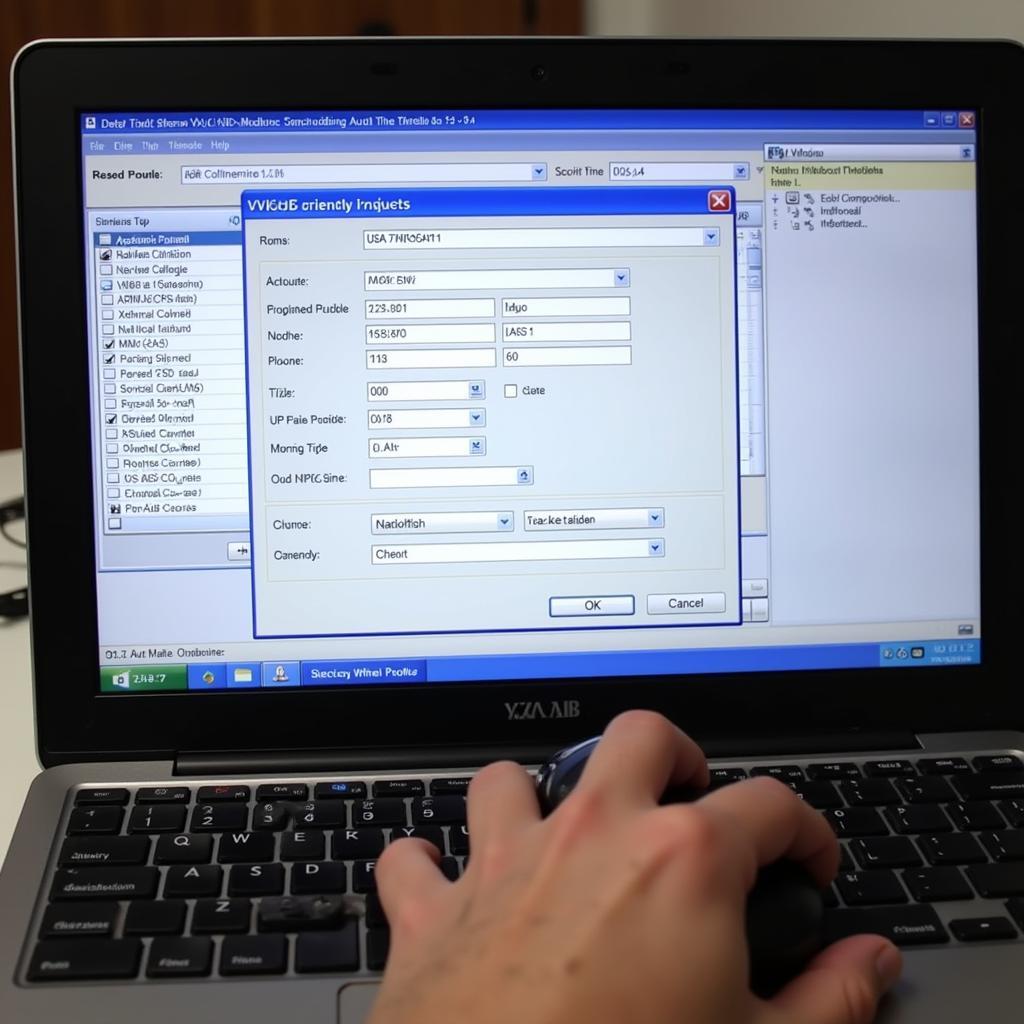 Audi A6 C7 VCDS Coding Process
Audi A6 C7 VCDS Coding Process
How to Back Up Your Existing Coding in VCDS
Before venturing into the world of VCDS coding, backing up your existing coding is paramount. This crucial step ensures you can revert to the factory settings if something goes awry. The process is straightforward: connect your VCDS interface, select the desired control module, and navigate to the coding section. Within this section, you’ll find an option to save your current coding. Store this backup file in a safe location, preferably on your computer and an external storage device. This precautionary measure provides a safety net, allowing you to restore your car’s original configuration should any issues arise.
“Always back up your coding before making any changes. It’s a simple step that can save you a lot of headaches down the road,” advises John Smith, Senior Automotive Diagnostic Technician at CARDIAGTECH.
 VCDS Cable Connected to OBD Port
VCDS Cable Connected to OBD Port
Conclusion: Enhance Your Audi A6 C7 with VCDS Coding
VCDS coding empowers Audi A6 C7 owners to personalize their driving experience. From unlocking hidden features to optimizing performance, the possibilities are endless. Remember to proceed with caution, research thoroughly, and always back up your original coding before making any changes. VCDS coding is a powerful tool when used responsibly.
“VCDS coding offers a level of customization that truly sets your Audi A6 C7 apart,” says Maria Garcia, Lead Software Engineer at CARDIAGTECH. “Explore the possibilities and unlock the full potential of your vehicle.”
FAQs
- Is VCDS coding safe for my car? Yes, when done correctly.
- Where can I find reliable coding instructions? Reputable online forums and our website.
- What if I make a mistake during coding? Restoring your backup will fix it.
- Can I reverse coding changes? Yes, by restoring your original backup.
- Do I need any special skills for VCDS coding? Basic computer skills and some technical understanding are helpful.
- What’s the difference between a genuine VCDS cable and a clone? Genuine cables offer full functionality and safety.
- Can VCDS coding void my warranty? Some modifications might affect your warranty.
Need support? Contact us via Whatsapp: +1 (641) 206-8880, Email: [email protected] or visit us at 276 Reock St, City of Orange, NJ 07050, United States. We offer 24/7 customer support.