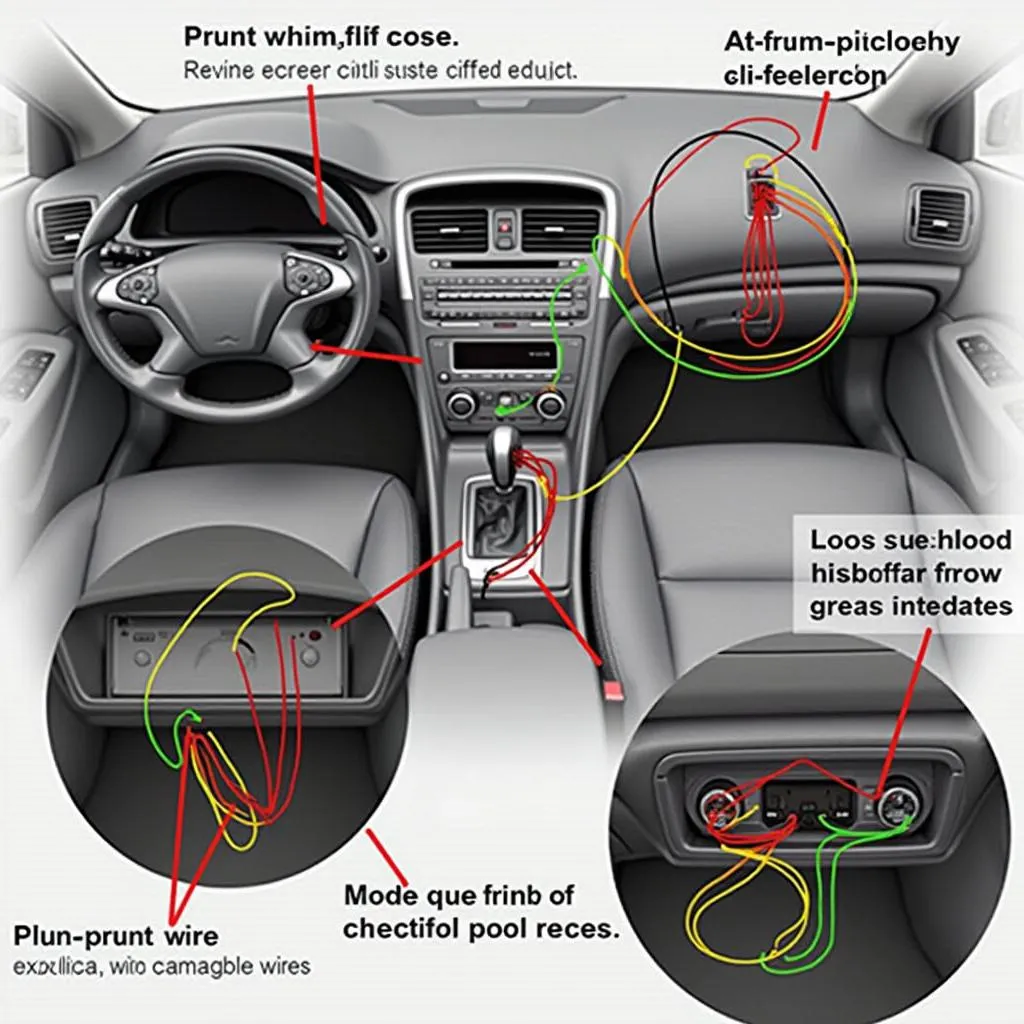Replacing the battery in your 2012 Nissan Altima key fob is a simple process that can save you time and money. This guide will walk you through each step, from identifying the correct battery type to testing the fob’s functionality after the replacement.
Understanding Your 2012 Nissan Altima Key Fob
The 2012 Nissan Altima key fob is more than just a key; it’s a sophisticated piece of technology that allows you to lock, unlock, and even start your car remotely. Over time, the key fob battery will naturally deplete, and knowing how to replace it is a vital skill for any Altima owner. Common signs of a dying key fob battery include reduced range, intermittent functionality, or the need to press the buttons multiple times to get a response. Addressing these issues quickly can prevent inconvenient lockouts.
A quick and easy fix is usually all that’s needed, and can often be done yourself. It saves a trip to the dealer or an auto parts store. Ignoring these signs could leave you stranded.
Knowing the type of battery your Nissan key fob needs is the first step. The 2012 Nissan Altima uses a CR2032 battery, a common type readily available at most stores. Before heading to the store, verify your specific key fob model to ensure compatibility.
Replacing the 2012 Nissan Altima Key Fob Battery: A Step-by-Step Guide
Here’s a detailed guide on how to replace the battery in your 2012 Nissan Altima key fob:
- Locate the release slot: On the side of your key fob, you’ll find a small release slot.
- Insert and twist: Use a small flathead screwdriver or a similar tool to gently insert into the release slot and twist. This will separate the key fob into two halves.
- Identify the battery: Inside the key fob, you should see the CR2032 battery. Note its position and orientation.
- Remove the old battery: Carefully pry the old battery out using your screwdriver or fingernail. Avoid damaging the key fob housing.
- Insert the new battery: Place the new CR2032 battery into the compartment, ensuring it matches the orientation of the old battery. Positive side should be facing up.
- Reassemble the key fob: Align the two halves of the key fob and press them together until they click securely back into place.
Testing Your Key Fob After Battery Replacement
Once the new battery is installed, it’s crucial to test the key fob’s functionality:
- Lock and unlock: Try locking and unlocking your car doors using the key fob.
- Remote start (if equipped): If your Altima has remote start, test this feature as well.
- Panic button: Press the panic button to verify that it activates the alarm.
“A simple battery swap can save drivers from the headache of a malfunctioning key fob,” says automotive expert, David Miller, ASE Certified Master Technician. “It’s a preventative measure that takes only a few minutes.”
 Replacing the Battery in a 2012 Nissan Altima Key Fob
Replacing the Battery in a 2012 Nissan Altima Key Fob
Troubleshooting Key Fob Issues
If your key fob still isn’t working correctly after replacing the battery, there could be other underlying issues. These can range from a faulty key fob to problems with your car’s receiver module.
- Reprogramming: In some cases, you may need to reprogram your key fob to your car. Consult your owner’s manual or contact a qualified technician for assistance with this procedure.
“Reprogramming a key fob isn’t always a DIY project,” warns Sarah Chen, Senior Automotive Electrical Systems Engineer. “While some vehicles allow for self-programming, others require specialized diagnostic tools and software.”
Maintaining Your Nissan Altima Key Fob
Proper maintenance can extend the lifespan of your key fob and prevent future issues.
- Keep it dry: Avoid exposing your key fob to excessive moisture or extreme temperatures.
- Protect from impacts: Dropping your key fob repeatedly can damage the internal components.
- Regular battery checks: Periodically check the battery to ensure it’s still functioning correctly. This proactive approach can help avoid unexpected problems.
Conclusion
Replacing the 2012 Nissan Altima key fob battery is a straightforward process that anyone can do with the right guidance. By following the steps outlined in this comprehensive guide, you can save yourself a trip to the dealership and keep your Altima’s key fob working flawlessly. Regular maintenance and prompt battery replacement will ensure your key fob remains reliable for years to come.
FAQ
- What type of battery does the 2012 Nissan Altima key fob use? It uses a CR2032 battery.
- How often should I replace my key fob battery? Typically, every 2-3 years, or sooner if you notice signs of a weakening battery.
- Can I replace the battery myself? Yes, it’s a simple DIY process.
- What if my key fob still doesn’t work after replacing the battery? You may need to reprogram the key fob or have it checked for other issues.
- Where can I buy a CR2032 battery? Most electronics stores, pharmacies, and online retailers carry them.
- How do I know if my key fob battery is low? Signs include reduced range, intermittent operation, and the need to press buttons multiple times.
- Is it safe to use a generic CR2032 battery? Yes, as long as it’s the correct voltage and size.