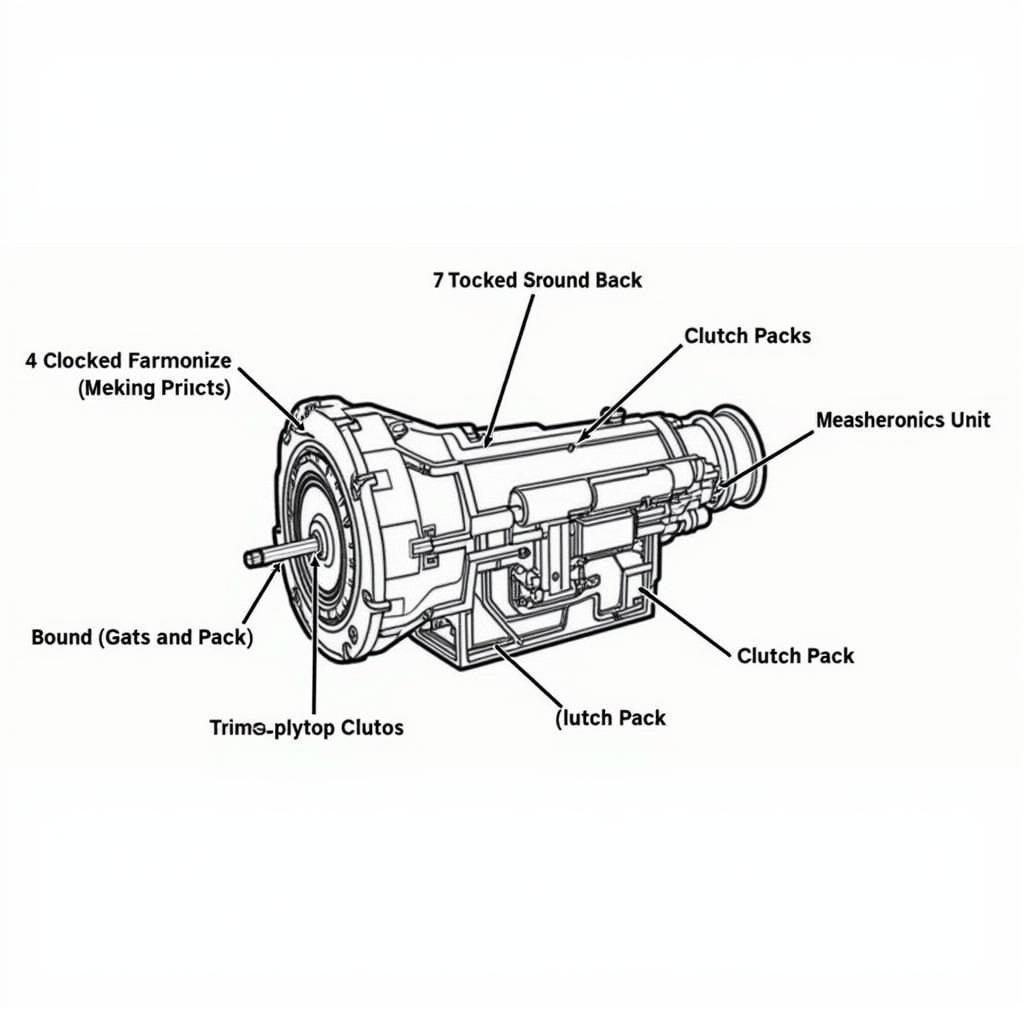Unlocking hidden features and customizing your VW Atlas is easier than you think with VCDS tweaks. This comprehensive guide dives into the world of VCDS modifications, empowering you to personalize your Atlas and optimize its performance according to your preferences.
Understanding VCDS and Its Capabilities
VCDS, or VAG-COM Diagnostic System, is a powerful software tool that allows you to access and modify the control modules within your Volkswagen Atlas. Think of it as a direct line of communication with your vehicle’s brain, enabling you to adjust settings that are typically inaccessible through the standard interface. These adjustments, often referred to as “tweaks,” can range from simple cosmetic changes to more advanced performance modifications. Whether you’re looking to enable hidden features, enhance comfort, or fine-tune your driving experience, VCDS opens up a world of possibilities for personalizing your Atlas.
Exploring Popular VW Atlas VCDS Tweaks
From subtle adjustments to noticeable enhancements, a plethora of VCDS tweaks are available for the VW Atlas. Here are some of the most popular options:
- Needle Sweep: This dramatic visual tweak causes the gauges on your dashboard to sweep through their full range upon starting the ignition, adding a touch of flair to your driving experience.
- Automatic Locking: Enhance security and convenience by automatically locking your doors once you reach a certain speed. This tweak provides peace of mind, especially in urban environments.
- Disable Daytime Running Lights (DRLs): While DRLs enhance visibility during the day, some drivers prefer to have more control over their lighting. This tweak allows you to disable the DRLs entirely.
- Tail Light Modifications: Customize your rear lighting with VCDS. Options include activating the European tail light configuration or adjusting the brightness of the brake lights.
- Comfort Turn Signals: This tweak allows you to program the number of times your turn signals flash with a single tap of the stalk, offering added convenience and customization.
Getting Started with VCDS Tweaks: A Step-by-Step Guide
Before diving into the world of VCDS tweaks, it’s crucial to understand the process and take necessary precautions. Here’s a step-by-step guide to help you get started:
- Acquire a Genuine VCDS Cable: Investing in a genuine Ross-Tech VCDS cable is essential for safe and reliable communication with your vehicle’s control modules. Counterfeit cables can potentially damage your vehicle’s electronics.
- Download and Install the VCDS Software: Download the latest version of the VCDS software from the official Ross-Tech website. Ensure compatibility with your operating system and follow the installation instructions carefully.
- Connect the VCDS Cable: Connect the VCDS cable to your computer’s USB port and then to the OBD-II port located under the dashboard of your VW Atlas.
- Launch the VCDS Software: Open the VCDS software and select the appropriate control module for the tweak you wish to perform. Refer to the Ross-Tech wiki for detailed instructions on accessing and modifying specific modules.
- Make the Tweak: Carefully follow the instructions provided in the Ross-Tech wiki or other reputable sources for the specific tweak you are implementing. Double-check all values before applying changes.
- Test and Verify: After making the tweak, thoroughly test its functionality to ensure it’s working as intended. If any issues arise, revert the changes to their original settings.
Advanced VCDS Tweaks for the VW Atlas
For those seeking more advanced customization, VCDS offers a range of complex tweaks. However, these modifications require a deeper understanding of your vehicle’s systems and should be approached with caution.
- Adaptive Cruise Control (ACC) Adjustments: Fine-tune the behavior of your adaptive cruise control, such as adjusting the following distance and responsiveness.
- Lane Assist Modifications: Customize the sensitivity and behavior of the lane assist system.
- Parking Sensor Adjustments: Adjust the sensitivity of your parking sensors for optimal performance in various environments.
“When working with advanced VCDS tweaks, it’s crucial to thoroughly research and understand the potential implications before making any changes,” advises Robert Carter, Senior Automotive Diagnostic Technician at Carter’s Auto Solutions. “A small mistake can have significant consequences, so proceed with caution.”
Conclusion: Transforming Your VW Atlas with VCDS Tweaks
VCDS tweaks provide a powerful and versatile way to personalize your VW Atlas. From simple cosmetic changes to advanced performance adjustments, the possibilities are endless. Remember to always proceed with caution, research thoroughly, and use a genuine VCDS cable. With the right knowledge and approach, you can unlock the hidden potential of your VW Atlas and tailor it to your exact preferences.
FAQ
- Is it safe to use VCDS on my VW Atlas? Yes, when used correctly with a genuine cable.
- Where can I find reliable information on VCDS tweaks? The Ross-Tech wiki is an excellent resource.
- What should I do if I encounter problems after making a tweak? Revert the changes to their original settings.
- Can I damage my car with VCDS? Yes, if used incorrectly or with a counterfeit cable.
- Do I need any special skills to use VCDS? Basic computer skills and a willingness to learn are sufficient.
- Are there any risks associated with VCDS tweaks? Yes, incorrect modifications can potentially lead to malfunctions.
- Where can I purchase a genuine VCDS cable? From the official Ross-Tech website.
Need help with your VW Atlas VCDS tweaks? Contact us via WhatsApp: +1 (641) 206-8880, Email: [email protected] or visit us at 276 Reock St, City of Orange, NJ 07050, United States. Our 24/7 customer support team is ready to assist you.