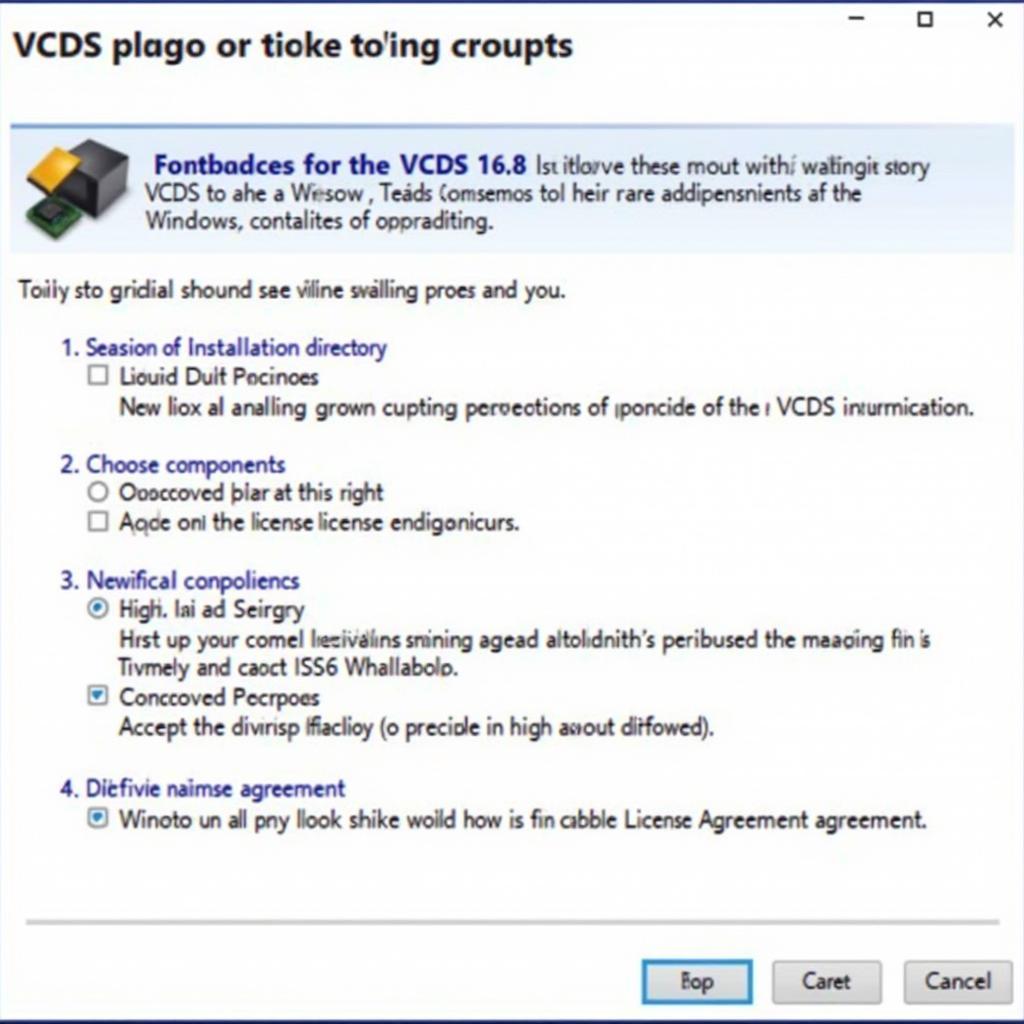The Audi A3 8Y platform represents a significant leap forward in automotive technology, incorporating advanced electronics and control systems. Understanding how to navigate and utilize VCDS (Vag-Com Diagnostic System) is crucial for owners, mechanics, and technicians seeking to diagnose, code, and adapt features on these sophisticated vehicles. This comprehensive guide will delve into the power of audi a3 8y vcds, equipping you with the knowledge to unlock hidden potential, troubleshoot issues, and personalize your Audi A3 8Y.
Understanding the Power of VCDS for Your Audi A3 8Y
VCDS is a powerful diagnostic and coding tool specifically designed for Volkswagen Auto Group vehicles, including your Audi A3 8Y. It allows access to the various control modules within the car, enabling in-depth diagnostics, customization, and adaptations. Whether you’re looking to activate hidden features, diagnose a fault code, or adjust specific settings, VCDS provides the gateway. From simple tasks like enabling needle sweep on startup to more complex modifications, audi a3 8y vcds is an essential tool for any enthusiast or professional. Contact Here for Free Video Tutorial.
Common Uses of Audi A3 8Y VCDS
The applications of VCDS for the Audi A3 8Y are vast and varied, catering to a wide range of needs. Here are some common use cases:
- Diagnostics: Quickly and accurately identify fault codes, providing valuable insights into the root cause of vehicle issues. VCDS offers a more detailed diagnostic capability than generic OBD-II scanners.
- Coding (Long Coding): Modify the behavior of various control modules. For example, you could enable automatic locking of the doors upon reaching a certain speed, activate the coming home/leaving home lighting functions, or adjust the sensitivity of the rain sensor.
- Adaptations: Fine-tune specific parameters within the control modules to optimize performance and personalize the driving experience. This might involve adjusting the steering angle sensor, calibrating the adaptive cruise control system, or adjusting the automatic transmission shift points.
- Retrofitting: Integrate aftermarket components seamlessly by configuring the relevant control modules. Examples include installing a new head unit, adding parking sensors, or upgrading the lighting system.
Getting Started with Audi A3 8Y VCDS
Before diving into VCDS, ensure you have the necessary tools and knowledge:
- Acquire a Genuine VCDS Cable: Avoid counterfeit cables as they can lead to unreliable performance and potential damage to the vehicle’s electronics. Invest in a genuine Ross-Tech VCDS cable.
- Install the VCDS Software: Download and install the latest version of the VCDS software from the official Ross-Tech website. Ensure compatibility with your operating system.
- Connect to Your Audi A3 8Y: Locate the OBD-II port within your vehicle (usually under the dashboard on the driver’s side) and connect the VCDS cable.
- Select the Correct Control Module: Launch the VCDS software and select the appropriate control module for the function you wish to modify.
- Backup Existing Coding: Before making any changes, it’s highly recommended to back up the existing coding and adaptation values. This allows you to revert to the original settings if necessary.
Advanced VCDS Techniques for the Audi A3 8Y
While basic VCDS operations are relatively straightforward, advanced techniques require a deeper understanding of the control modules and their parameters. Research and understand the specific coding and adaptation channels before implementing any changes.
- Understanding Long Coding: Long coding is a string of hexadecimal values that control the behavior of a specific control module. Each digit or pair of digits within the long coding string corresponds to a specific function or setting.
- Interpreting Measuring Blocks: Measuring blocks provide real-time data from various sensors and actuators within the vehicle. This data can be invaluable for diagnosing complex issues and understanding the impact of coding changes.
Troubleshooting Common VCDS Issues on the Audi A3 8Y
Occasionally, you might encounter issues while using VCDS. Here are some common problems and their solutions:
- Communication Errors: Check the connection between the VCDS cable and the OBD-II port. Ensure the ignition is turned on. Update the VCDS software and drivers.
- Incorrect Coding: Double-check the coding values entered and ensure they are correct for your specific vehicle and desired function.
- Unexpected Behavior: If you experience unexpected behavior after implementing coding changes, revert to the backed-up coding.
“Understanding the intricacies of VCDS for the Audi A3 8Y opens up a world of possibilities for customization and diagnostics,” explains Michael Schmidt, a seasoned automotive electronics expert. “With the right knowledge and tools, you can truly personalize your driving experience.”
Conclusion: Unlocking Your Audi A3 8Y’s Potential with VCDS
Mastering audi a3 8y vcds empowers you to take control of your vehicle’s functionality. From simple diagnostics to advanced coding and adaptations, VCDS is an indispensable tool for any Audi A3 8Y owner, mechanic, or technician. Remember to always exercise caution and back up your original coding before making any changes.
FAQ
- Is VCDS safe to use on my Audi A3 8Y? Yes, VCDS is safe to use when operated correctly. Always back up your original coding before making any changes.
- Where can I purchase a genuine VCDS cable? Purchase genuine VCDS cables directly from Ross-Tech or authorized distributors.
- What are the minimum system requirements for running the VCDS software? Refer to the Ross-Tech website for the latest system requirements.
- Can I code any feature on my Audi A3 8Y with VCDS? Not all features are codable. Research and understand the specific capabilities of VCDS for your vehicle model.
- What should I do if I encounter an error while using VCDS? Consult the Ross-Tech website, online forums, or contact a qualified technician for assistance.
- Do I need any special skills to use VCDS? Basic computer skills and a willingness to learn are sufficient for basic operations. Advanced techniques require more in-depth knowledge.
- Is there a risk of voiding my warranty by using VCDS? Modifications made using VCDS could potentially void your warranty in certain circumstances. Consult your warranty documentation for specific details.
“VCDS is a game-changer for those who want to take control of their car’s settings,” states Maria Sanchez, a certified Audi technician. “It’s essential for addressing many issues and customizing the driving experience.”
For further assistance, please contact us via WhatsApp: +1 (641) 206-8880, Email: [email protected], or visit our location at 276 Reock St, City of Orange, NJ 07050, United States. Our customer support team is available 24/7. We have other articles covering topics like Audi A3 8Y hidden features, troubleshooting common Audi A3 problems, and detailed VCDS coding guides. Check them out to learn more!