DAB car radios with Bluetooth and USB connectivity offer a superior in-car entertainment experience. They combine crystal-clear digital radio, hands-free calling, and seamless music streaming, all in one convenient package. This guide will explore everything you need to know about choosing and using a DAB car radio with Bluetooth and USB.
Choosing the right DAB car radio with Bluetooth and USB can seem daunting with so many options available. Understanding the key features, installation considerations, and potential troubleshooting tips can empower you to make an informed decision and enjoy uninterrupted entertainment on the road. This article will delve into these aspects, offering valuable insights and expert advice. You can also learn more about adding Bluetooth to your car radio in our dedicated guide how to add bluetooth to your car radio.
Understanding DAB Car Radio Features
DAB (Digital Audio Broadcasting) radio provides superior sound quality compared to traditional FM radio, with less interference and a wider range of stations. Combined with Bluetooth for hands-free calling and music streaming from your smartphone, and USB connectivity for playing music from flash drives, you have a complete in-car entertainment system. Key features to consider include display size and type, audio output power, equalizer settings, and compatibility with steering wheel controls.
Key Features to Consider
- DAB+ Compatibility: Ensure the radio supports DAB+ for the latest digital radio standard.
- Bluetooth Version: A newer Bluetooth version (5.0 or higher) ensures a stable connection and faster data transfer.
- USB Ports: Multiple USB ports allow for charging devices and playing music simultaneously.
- Audio Quality: Look for features like built-in amplifiers and equalizer settings for a rich audio experience.
- Ease of Use: An intuitive interface and easy-to-navigate menus are crucial for a safe and enjoyable driving experience.
 DAB Car Radio Features Explained
DAB Car Radio Features Explained
Installing a DAB Car Radio with Bluetooth and USB
While professional installation is recommended, installing a DAB car radio with Bluetooth and USB can be a DIY project for those with some technical skills. You’ll need a wiring harness adapter specific to your car model, along with an antenna adapter for the DAB signal. Carefully follow the instructions provided with the radio and ensure proper grounding to prevent electrical issues. For a comprehensive guide on Bluetooth installation, see our article how to install bluetooth in car radio.
Step-by-Step Installation Guide
- Disconnect the car battery’s negative terminal.
- Remove the old car radio.
- Connect the wiring harness adapter to the new radio.
- Install the DAB antenna.
- Connect the new radio to the car’s wiring harness.
- Test the radio’s functionality before securing it in the dashboard.
“A common mistake during installation is improper grounding,” says John Smith, Senior Automotive Electrician at CarDiagTech. “This can lead to interference and even damage the radio. Ensure a secure ground connection for optimal performance.”
 Step-by-Step DAB Car Radio Installation
Step-by-Step DAB Car Radio Installation
Troubleshooting Common Issues
Occasionally, you might encounter issues with your DAB car radio, such as poor reception, Bluetooth connectivity problems, or USB playback issues. Check the connections, antenna placement, and Bluetooth pairing settings. For specific troubleshooting tips related to adding Bluetooth, refer to our guide how do i add bluetooth to my car radio.
Common Problems and Solutions
- Poor DAB Reception: Check the antenna placement and ensure it’s properly connected.
- Bluetooth Connection Issues: Try re-pairing your phone with the radio or restarting both devices.
- USB Playback Problems: Format the USB drive to FAT32 and ensure the music files are in a compatible format.
“Regularly updating your car radio’s firmware can resolve many software-related issues and improve compatibility,” advises Maria Garcia, Lead Software Engineer at CarDiagTech. “Check the manufacturer’s website for the latest firmware updates.”
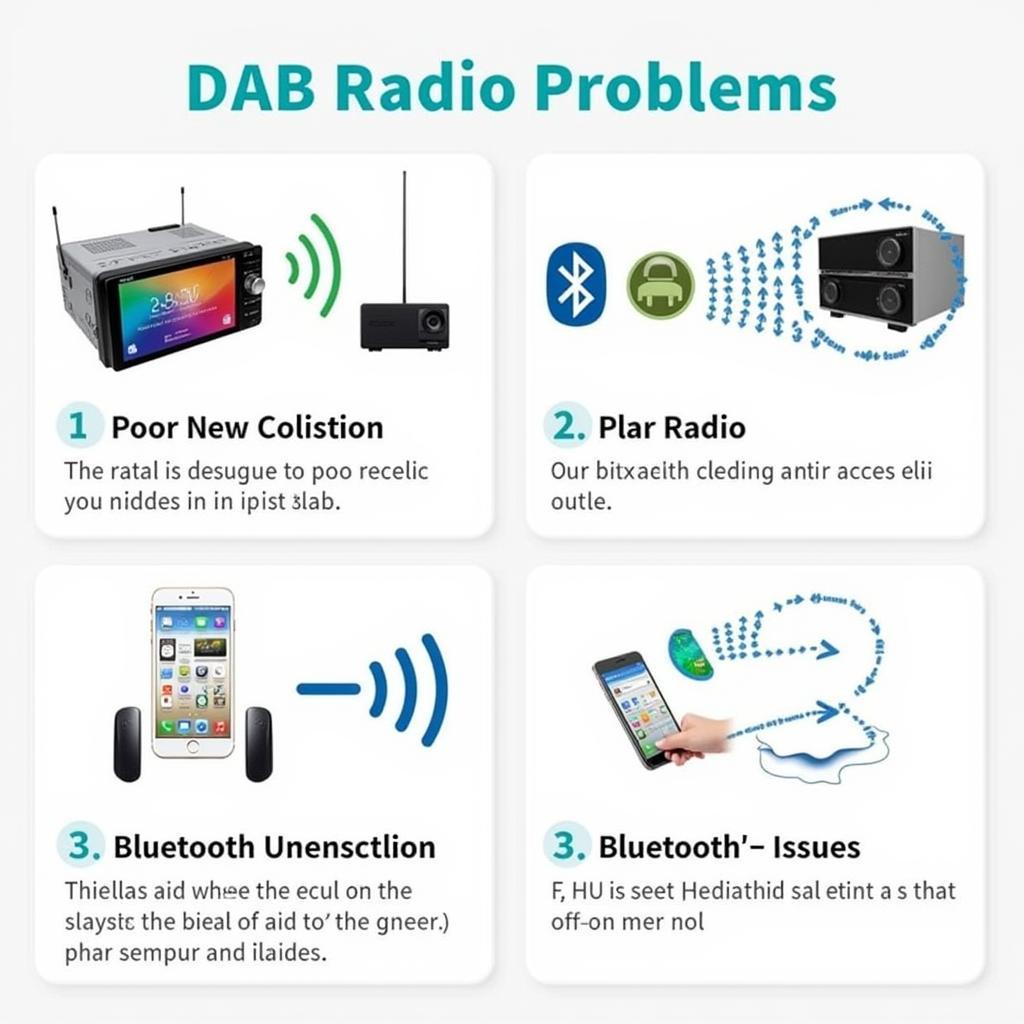 Troubleshooting Common DAB Radio Issues
Troubleshooting Common DAB Radio Issues
Conclusion
A DAB car radio with Bluetooth and USB enhances your driving experience with high-quality audio, hands-free communication, and convenient music playback. By understanding the key features, installation process, and troubleshooting tips, you can choose the right radio and enjoy uninterrupted entertainment on every journey. For an overview of recommended Bluetooth car radios, visit our page on amazon car bluetooth radio. Consider the features discussed in this article to select a DAB car radio with Bluetooth and USB that perfectly suits your needs. Enjoy the ride!
You may also find this review of a popular Bluetooth adapter helpful: sumind wireless radio adapter car bluetooth fm transmitter review.

