Is your Galaxy Note 9 refusing to pair with your car’s Bluetooth? You’re not alone. This frustrating issue plagues many drivers. This comprehensive guide dives deep into troubleshooting and fixing Galaxy Note 9 Bluetooth connectivity problems with your car radio. We’ll cover everything from simple fixes to more advanced solutions, helping you get back to enjoying your tunes on the road.
Common Causes of Galaxy Note 9 Bluetooth Connection Issues
Several factors can cause Bluetooth connectivity issues between your Galaxy Note 9 and your car’s audio system. These include software glitches, compatibility problems, incorrect settings, or even hardware malfunctions. Pinpointing the source of the problem is the first step towards a solution.
Software Glitches on Your Galaxy Note 9
Sometimes, a simple software glitch can be the culprit. Restarting your phone can often resolve minor software conflicts that interfere with Bluetooth functionality. Clearing the Bluetooth cache and data on your Note 9 can also help.
Car Radio Compatibility Issues
Not all car radios are created equal. Older car stereos may not be fully compatible with newer Bluetooth versions on devices like the Galaxy Note 9. Check your car’s manual or the manufacturer’s website to confirm compatibility.
Incorrect Bluetooth Settings
Incorrect settings on either your phone or your car radio can prevent a successful connection. Ensure that both devices are discoverable and that you’re entering the correct pairing code, if required.
Hardware Malfunctions
In rare cases, a hardware problem with either your phone’s Bluetooth chip or your car’s radio could be the cause. This usually requires professional repair.
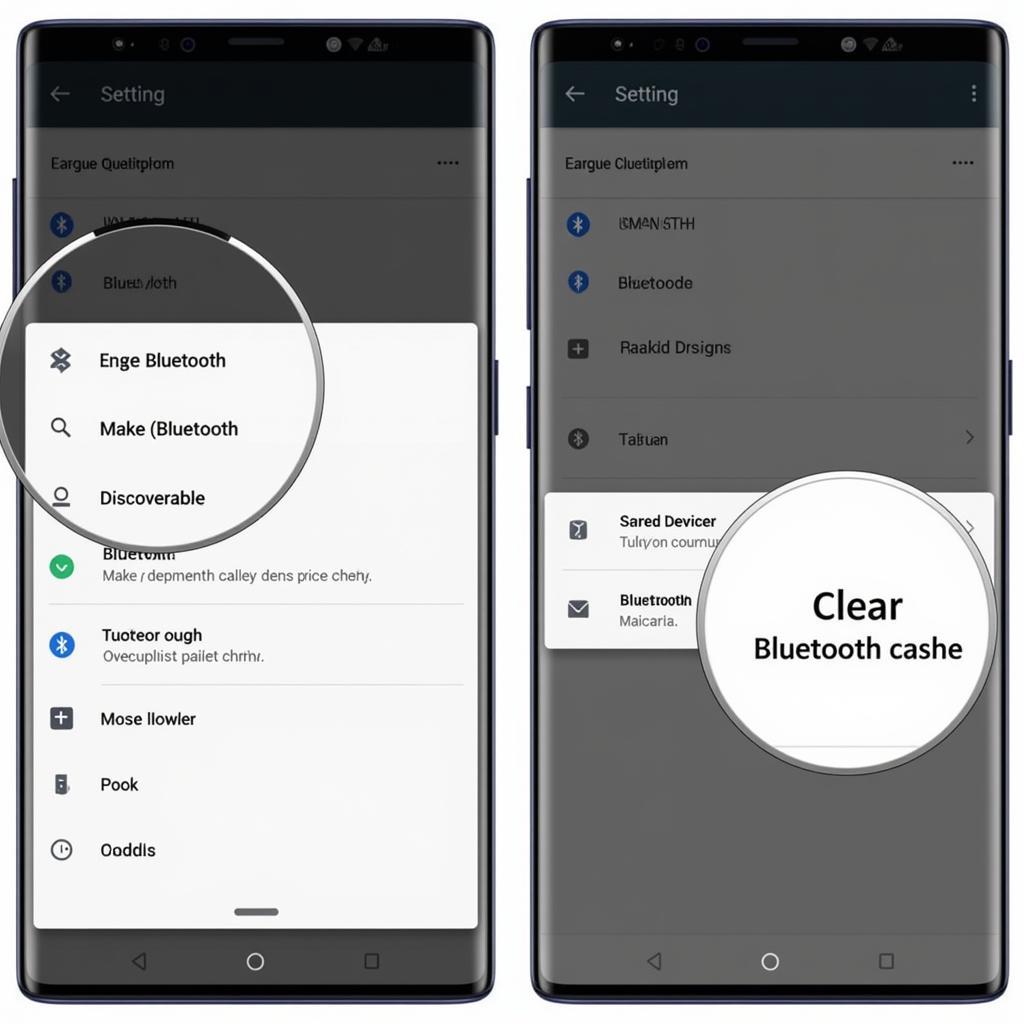 Galaxy Note 9 Bluetooth Settings Screenshot
Galaxy Note 9 Bluetooth Settings Screenshot
Troubleshooting Steps for Galaxy Note 9 Bluetooth Car Connection Problems
Let’s walk through some practical steps to troubleshoot and fix the issue:
-
Restart both your Galaxy Note 9 and your car’s infotainment system. This simple step often resolves temporary software glitches.
-
“Forget” the car radio on your Note 9 and delete your phone from the car’s paired devices list. Then, try pairing them again from scratch.
-
Check your car’s manual for specific Bluetooth pairing instructions. Different car models have slightly different procedures.
-
Clear the Bluetooth cache and data on your Galaxy Note 9. Go to Settings > Apps > Bluetooth > Storage > Clear Cache and Clear Data.
-
Update your Galaxy Note 9’s software to the latest version. Newer software versions often include bug fixes and improvements to Bluetooth connectivity.
-
Check for firmware updates for your car’s infotainment system. Consult your car’s manual or the manufacturer’s website for instructions on how to update the firmware.
 Car Radio Bluetooth Pairing Process
Car Radio Bluetooth Pairing Process
Why Won’t My Galaxy Note 9 Connect to My Car Bluetooth?
Several reasons might be preventing your Galaxy Note 9 from connecting. Compatibility issues, outdated software, or incorrect settings are among the most common culprits. Sometimes, interference from other devices can also disrupt the connection.
How Do I Fix My Galaxy Note 9 Bluetooth Not Connecting to My Car?
Start by restarting both your phone and your car’s system. If that doesn’t work, try clearing the Bluetooth cache and data on your Note 9. Make sure both devices are discoverable and that you are following the correct pairing procedures outlined in your car’s manual.
Advanced Troubleshooting and Solutions
If the basic troubleshooting steps don’t resolve the issue, consider these more advanced solutions:
-
Safe Mode: Boot your Galaxy Note 9 into Safe Mode to see if a third-party app is interfering with Bluetooth.
-
Factory Reset: As a last resort, you can perform a factory reset on your Note 9. Remember to back up your data before doing this.
-
Professional Help: If none of the above solutions work, you might need to seek professional assistance from a qualified technician or your car dealership.
Conclusion
Troubleshooting Bluetooth connectivity issues can be frustrating, but by following these steps, you should be able to get your Galaxy Note 9 connected to your car radio and enjoy your music again. Remember to check compatibility, keep your software updated, and follow the correct pairing procedures. If all else fails, seek professional help. Don’t let Bluetooth woes silence your drive!
FAQ
-
Why is my Bluetooth not connecting? This can be due to various reasons, including incorrect settings, software glitches, compatibility issues, or hardware problems.
-
How do I reset my car’s Bluetooth? Consult your car’s manual for specific instructions on how to reset the Bluetooth system.
-
How do I make my phone discoverable? Go to your phone’s Bluetooth settings and enable the “Discoverable” option.
-
How do I clear my Bluetooth cache? Go to Settings > Apps > Bluetooth > Storage > Clear Cache.
-
Will a factory reset fix my Bluetooth issues? A factory reset can potentially resolve software-related Bluetooth problems, but it should be considered a last resort.
-
Can interference cause Bluetooth problems? Yes, other electronic devices or physical obstructions can sometimes interfere with the Bluetooth signal.
-
Who can I contact if I need professional help? You can contact a qualified technician or your car dealership’s service department for assistance.

