The Otium Bluetooth FM transmitter in-car universal wireless radio adapter 2.1A is a popular choice for those looking to bring Bluetooth connectivity to their older vehicles. This handy device allows you to stream music, make hands-free calls, and even charge your devices, all while seamlessly integrating with your car’s existing radio system. But what if you’re experiencing issues? This guide provides a comprehensive overview of the Otium Bluetooth FM transmitter, troubleshooting common problems, and offering solutions for optimal performance.
Understanding Your Otium Bluetooth FM Transmitter
The Otium 2.1A Bluetooth FM Transmitter is more than just a simple radio adapter. It’s a versatile device designed to enhance your in-car audio experience. Key features include Bluetooth 5.0 for stable connectivity, a built-in microphone for hands-free calling, and a 2.1A USB port for rapid charging. Understanding these features is crucial for troubleshooting and optimizing your device.
Common Issues and Troubleshooting
Many users encounter minor hiccups with their Otium Bluetooth FM transmitter. Let’s explore some frequent problems and their solutions.
-
Static or Poor Sound Quality: This is often caused by signal interference. Try changing the FM frequency on both the transmitter and your car radio. Ensure you select a frequency with minimal static. Also, keep the transmitter away from other electronic devices in your car, which can contribute to interference.
-
Connectivity Problems: If your phone isn’t connecting to the transmitter, make sure Bluetooth is enabled on your phone. Try unpairing and re-pairing the devices. If the problem persists, reset the transmitter to its factory settings, usually done by holding down a specific button on the device. Consult your user manual for specific instructions.
-
Charging Issues: If the 2.1A charging port isn’t working, check the USB cable. Try a different cable to rule out a faulty cable. Also, ensure the car’s cigarette lighter port is functioning correctly.
Optimizing Your Otium Bluetooth FM Transmitter for Peak Performance
Getting the best out of your Otium Bluetooth FM transmitter involves a few simple steps.
-
Finding the Right Frequency: Experiment with different FM frequencies to find one with the clearest reception. Avoid frequencies used by local radio stations.
-
Positioning the Transmitter: Place the transmitter in a location that minimizes interference and maximizes signal strength. Generally, the closer the transmitter is to the car antenna, the better.
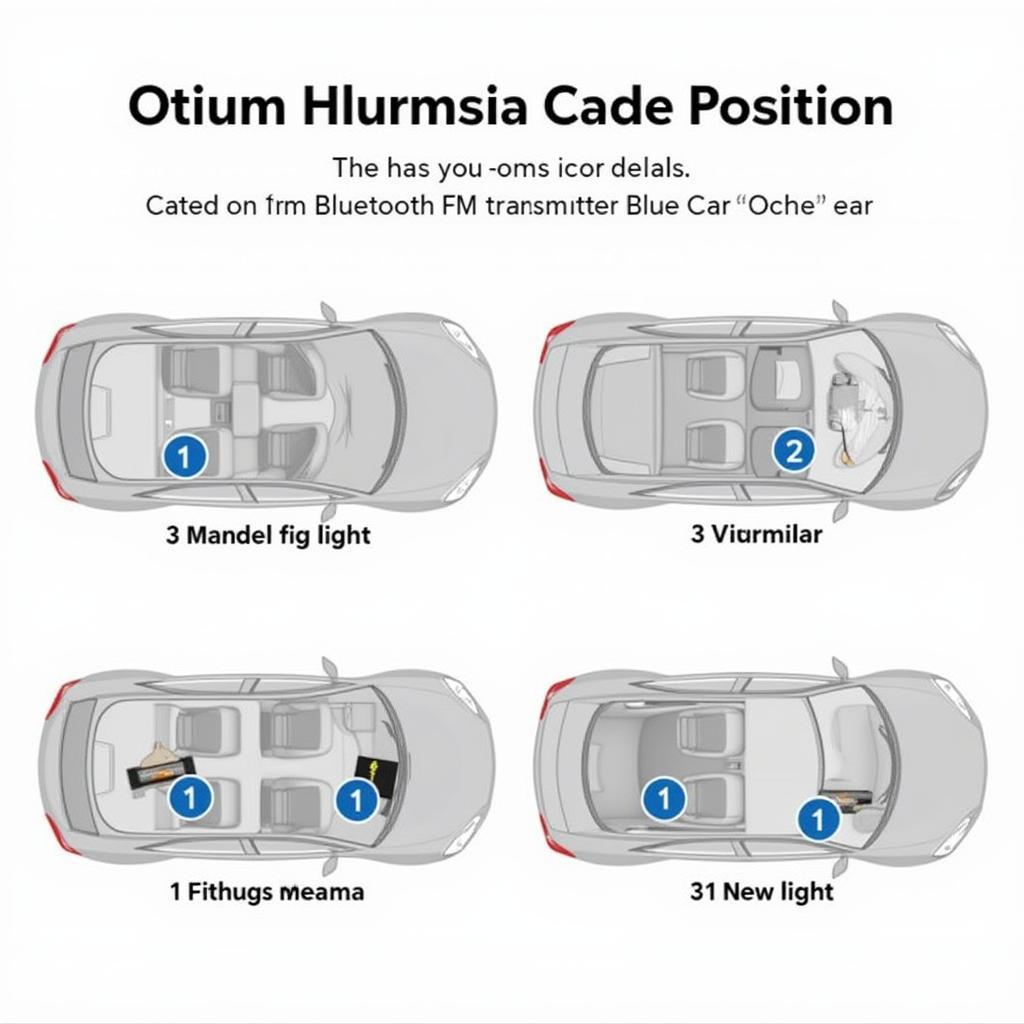 Optimal Placement of Otium Bluetooth FM Transmitter
Optimal Placement of Otium Bluetooth FM Transmitter
- Managing Volume Levels: Adjust the volume on both your phone and car radio for optimal sound quality. Avoid setting either volume too high, as this can distort the audio.
Hands-Free Calling with Your Otium Device
The Otium Bluetooth FM transmitter enables hands-free calling, enhancing safety and convenience.
-
Making Calls: Once paired with your phone, you can make calls directly through your car’s speakers. Most transmitters have a button to answer and end calls.
-
Adjusting Microphone Sensitivity: Some models allow you to adjust the microphone sensitivity for clearer call quality. Refer to your user manual for specific instructions.
Advanced Troubleshooting and Software Updates
Occasionally, more advanced troubleshooting might be required. While remote software updates are not typically available for these devices, you can often find helpful resources online, such as forums and manufacturer websites.
“Ensuring clear communication and minimizing distractions while driving is paramount. A device like the Otium Bluetooth FM Transmitter contributes to safer driving practices,” says Dr. Eleanor Vance, Automotive Electrical Engineer.
Conclusion
The Otium Bluetooth FM transmitter in-car universal wireless radio adapter 2.1A offers a simple and affordable way to upgrade your in-car audio experience. By understanding its functionalities and implementing these troubleshooting tips, you can enjoy seamless music streaming, hands-free calling, and convenient charging.
“Regularly checking your device’s connections and cleaning the transmitter can prevent many common issues and prolong its lifespan,” adds Vance.
FAQ
-
How do I pair my phone with the Otium Bluetooth FM transmitter? Enable Bluetooth on your phone and search for available devices. Select the Otium transmitter from the list.
-
Why is the sound quality poor? Check for signal interference and adjust the FM frequency.
-
Can I use the Otium transmitter to charge other devices besides my phone? Yes, as long as they are compatible with the USB port and charging output.
-
My phone isn’t connecting. What should I do? Try unpairing and re-pairing the devices. If the issue persists, reset the transmitter to factory settings.
-
What is the optimal placement for the transmitter? Position it as close as possible to the car antenna for best signal strength.
-
Can I adjust the microphone sensitivity for hands-free calling? Consult your user manual for specific instructions, as this feature may vary between models.
-
What if I still have issues after trying these troubleshooting steps? Consult the manufacturer’s website or online forums for further assistance.


