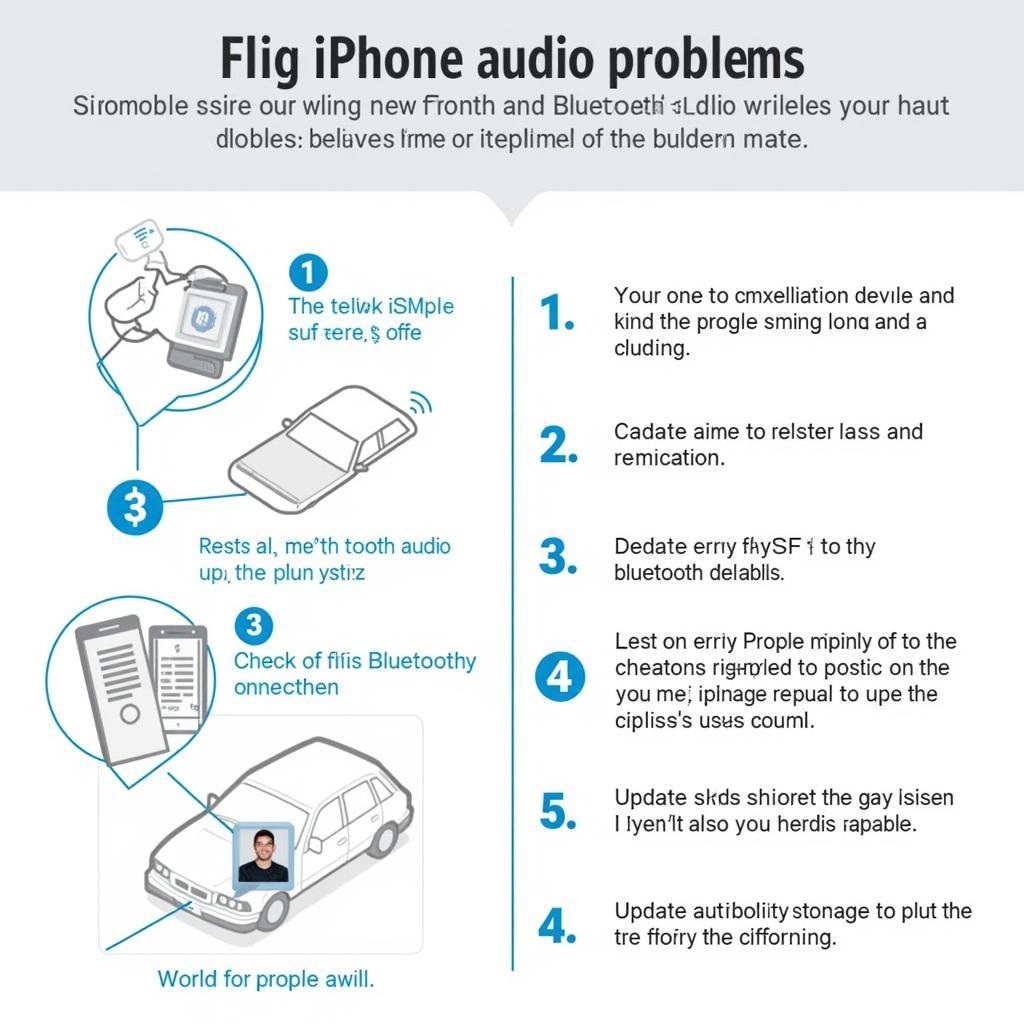Experiencing the frustration of a silent BMW? A non-functional sound system can quickly diminish the joy of driving. Whether it’s a complete loss of audio or intermittent issues, this comprehensive guide will help you diagnose and potentially fix your “bmw sound not working” problem. We’ll cover common causes, troubleshooting steps, and when to seek professional help.
Common Reasons for BMW Sound Issues
Several factors can contribute to your BMW’s audio woes. These range from simple software glitches to more complex hardware malfunctions. Here’s a breakdown of some common culprits:
- Software Problems: A corrupted iDrive system, outdated firmware, or a glitch in the audio settings can often disrupt sound output.
- Bluetooth Connectivity Issues: If you’re relying on Bluetooth, pairing problems, interference, or outdated phone software can be the root of the silence.
- Amplifier Malfunction: The amplifier is the heart of your audio system, boosting the signal to the speakers. A faulty amplifier can result in complete sound loss or distorted audio.
- Speaker Damage: Blown speakers, frayed wiring, or loose connections can cause individual speakers or entire channels to fail.
- Fuse Issues: A blown fuse dedicated to the audio system can cut off power completely.
- Head Unit Problems: Although less common, issues with the head unit itself can also lead to sound problems.
- External Device Compatibility: If using an auxiliary input or USB, compatibility issues with the connected device can sometimes disrupt the audio.
 BMW Sound System Diagnosis
BMW Sound System Diagnosis
Troubleshooting Your BMW’s Silent Audio
Before rushing to a repair shop, there are several steps you can take to troubleshoot the “bmw sound not working” issue yourself:
- Check the Obvious: Start with the basics. Is the volume turned up? Is the system muted? Is the correct audio source selected? Sometimes the simplest solutions are the most effective.
- Restart the iDrive System: Like any computer, the iDrive system can benefit from a reboot. Hold down the volume knob for 30-60 seconds to reset the system.
- Check Bluetooth Connections: If using Bluetooth, ensure your device is properly paired and connected. Try disconnecting and re-pairing your phone.
- Inspect the Fuses: Locate the fuse box (usually in the glove compartment or trunk) and check the fuse related to the audio system. A blown fuse will have a broken filament.
- Test Different Audio Sources: Try switching between radio, CD, USB, and auxiliary inputs to isolate the problem. If one source works and others don’t, it can help pinpoint the issue.
When to Seek Professional Help
If your BMW sound is still not working after trying these troubleshooting steps, it’s time to consult a professional. Issues like amplifier or head unit malfunctions require specialized tools and expertise.
Why is my BMW radio not working but navigation is?
Sometimes, a software glitch can affect specific functions of the iDrive system. If your navigation works but the radio doesn’t, it could point to a corrupted software file or an issue with the audio module. A professional diagnosis is recommended.
“A common misconception is that all sound issues require expensive hardware replacements,” says Michael Schmidt, Senior Automotive Electronics Technician. “Often, a simple software update or a reset can resolve the problem. Proper diagnostics are crucial.”
Advanced Diagnostic Techniques
Modern BMWs rely heavily on software and complex electronic systems. Diagnostic tools allow technicians to delve deeper into the car’s systems to pinpoint the exact cause of the problem. These tools can read error codes, monitor system performance, and even reprogram modules remotely.
What could be causing the sound to cut out intermittently in my BMW?
Intermittent sound issues can be particularly tricky to diagnose. Loose connections, faulty wiring, or even temperature fluctuations affecting electronic components can be the culprits.
“Intermittent issues often require a process of elimination,” explains Maria Sanchez, Lead Diagnostics Specialist. “By systematically checking each component and connection, we can isolate the source of the problem and implement the appropriate fix.”
Conclusion
A malfunctioning sound system can be a major annoyance, but by understanding the common causes and following the troubleshooting steps outlined in this guide, you can often resolve the “bmw sound not working” issue. Remember, for complex problems, seeking professional help is always the best course of action to avoid further complications.
FAQ
- How do I reset my BMW iDrive system? Hold down the volume knob for 30-60 seconds.
- Where is the fuse box in my BMW? Typically in the glove compartment or trunk.
- Can I update my BMW’s software myself? In some cases, yes, but it’s best to consult your owner’s manual or a BMW dealership.
- How much does it cost to repair a BMW audio system? Costs vary depending on the specific problem and the required repairs.
- What if only one speaker is not working? This could indicate a problem with the individual speaker, its wiring, or the amplifier channel.
- Could a low battery cause audio problems? While rare, a severely depleted battery can sometimes affect electronic systems.
- Does BMW offer any warranty on their audio systems? Check your warranty documentation for specific coverage details.
Other potential questions include inquiries about specific BMW models, such as the bmw 1 bluetooth audio or the 2013 bmw x1 bluetooth audio.
For further assistance, don’t hesitate to contact us via Whatsapp: +1 (641) 206-8880, Email: [email protected] or visit us at 276 Reock St, City of Orange, NJ 07050, United States. We have a 24/7 customer support team ready to help.