Mercedes-Benz vehicles are known for their advanced driving dynamics, which are partially controlled by the transmission control module (TCM). One of the key features that enhances the driving experience is Agility Mode. This mode is designed to optimize performance by adjusting the transmission’s behavior, providing sharper responses and more aggressive shifting. In this guide, we will walk you through the steps to activate or deactivate Mercedes A (Agility) Mode in the Transmission Control Module (TCM) using the Vediamo software.
Understanding Mercedes A (Agility) Mode
Before diving into the technical process, it’s important to understand what Agility Mode is and how it differs from other driving modes in a Mercedes-Benz vehicle. Mercedes typically offers several driving modes:
- C – Comfort: Prioritizes a smooth and comfortable ride by shifting gears more gently.
- E – Economy: Optimizes fuel efficiency with earlier gear shifts and reduced engine performance.
- S – Sport: Focuses on performance by keeping the engine in higher revs for quicker acceleration and more aggressive shifting.
- M – Manual: Provides the driver with full control over gear shifting.
- A – Agility (Sport+ Mode): The most aggressive mode, designed for maximum performance. It enhances the vehicle’s responsiveness by reducing shift delay, holding gears at higher RPMs, and offering the sharpest transmission responses.
Agility Mode is ideal for performance driving, providing the vehicle with the ability to accelerate faster and handle more aggressively. When activated, it modifies the transmission’s shift patterns, holding gears longer, and keeping the engine at higher RPMs for better power delivery.

Tools You’ll Need
To activate or deactivate Agility Mode in the TCM, you will need the following:
- Vediamo software: This is the primary tool for communicating with the vehicle’s electronic control modules (ECMs).
- Mercedes-Benz vehicle with 7G-TRONIC transmission (or compatible system): Agility Mode is available on Mercedes vehicles equipped with this transmission.
- A compatible OBDII interface cable to connect the vehicle to the diagnostic laptop running Vediamo.
=> You may need to buy these item:
Steps to Activate/Deactivate Agility Mode in TCM
Step 1: Launch Vediamo Software
First, you need to open the Vediamo software on your laptop. Connect your laptop to the vehicle’s OBD-II port using a compatible cable.
- Open the Vediamo software on your laptop and wait for it to load.
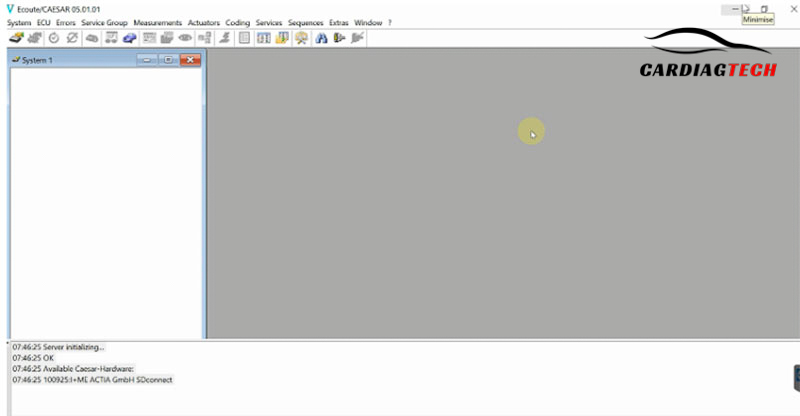
Step 2: Select the Transmission Control Module (TCM) Project
Once the software is open, select the correct project for the vehicle’s transmission control module. In this case, we’ll be working with the EGS53 module, which is commonly used in Mercedes-Benz vehicles with the 7G-TRONIC transmission.
- In Vediamo, navigate to the “Project” tab and select the correct project for the transmission control unit (in this example, EGS53).
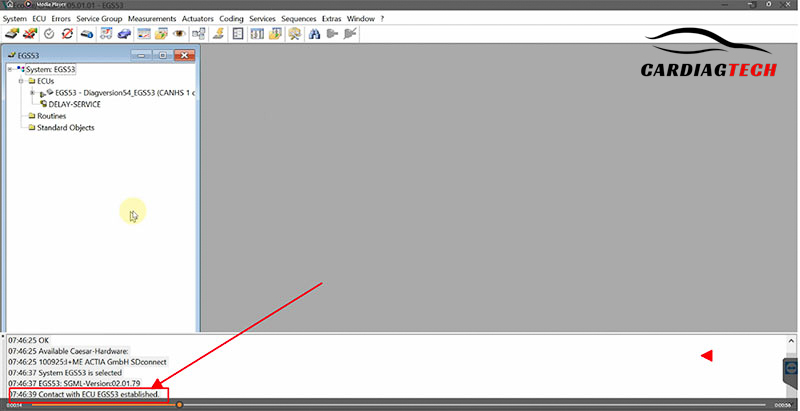
Step 3: Open the File for Transmission Control Module
Now, select the file that corresponds to the transmission module (EGS53) to begin the communication process.
- Choose the specific file that is associated with the TCM. This step allows Vediamo to establish communication with the module.
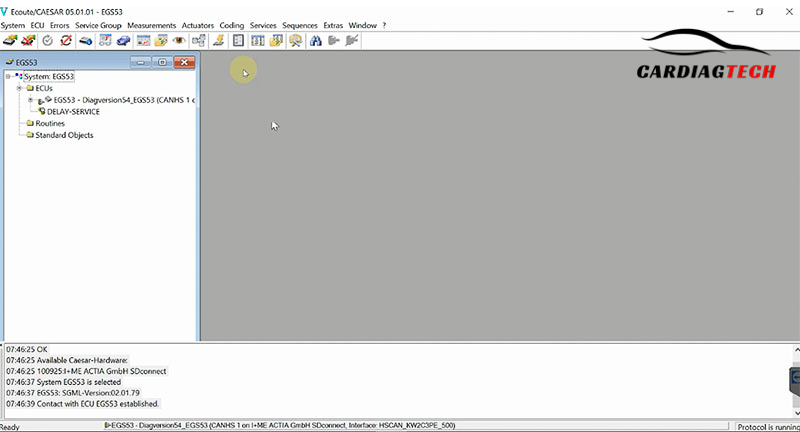
Step 4: Manual Coding
In this step, you will manually code the system to activate or deactivate the Agility Mode feature.
- Open the “Manual Coding” option in Vediamo. This section will allow you to make changes to the system configuration, including enabling or disabling Agility Mode.
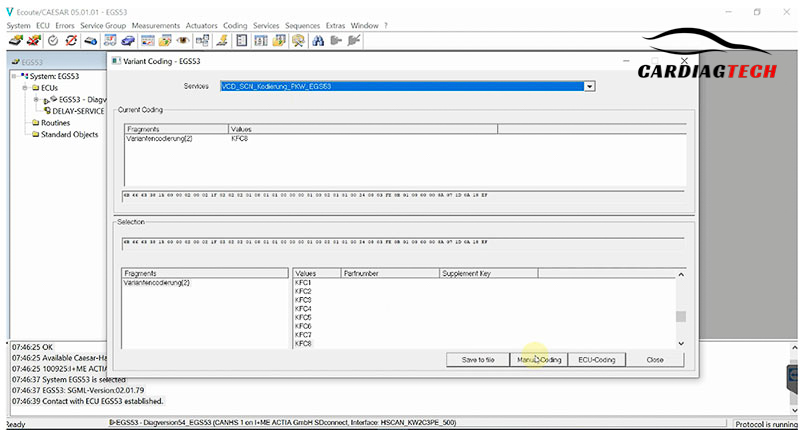
Step 5: Add the Correct Code
Next, you will need to input the code that activates Agility Mode in the TCM. If you’re deactivating the mode, you will replace it with the code for the desired configuration.
- Carefully add the appropriate code for Agility Mode in the coding section. This code tells the TCM to adjust the shift points and optimize performance for Agility Mode. Ensure that the code corresponds to the desired mode (activate or deactivate).
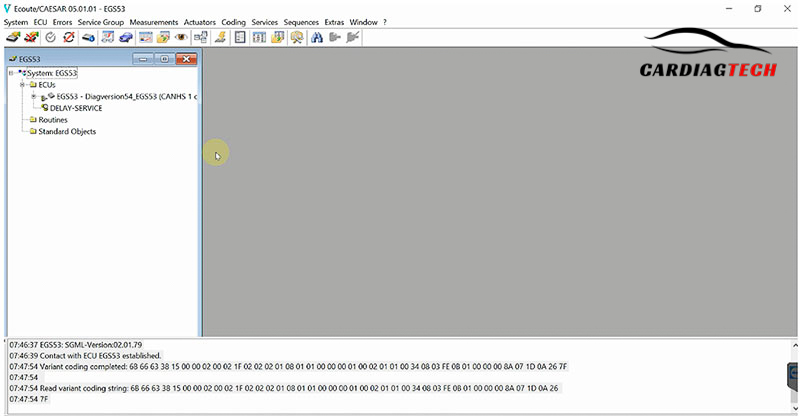
Step 6: Reset the Transmission Control Module (TCM)
After modifying the code, the TCM needs to be reset so the new settings can take effect.
- Reset the TCM by selecting the reset option in Vediamo. This step ensures that the module applies the new settings and the vehicle operates according to the new configuration.
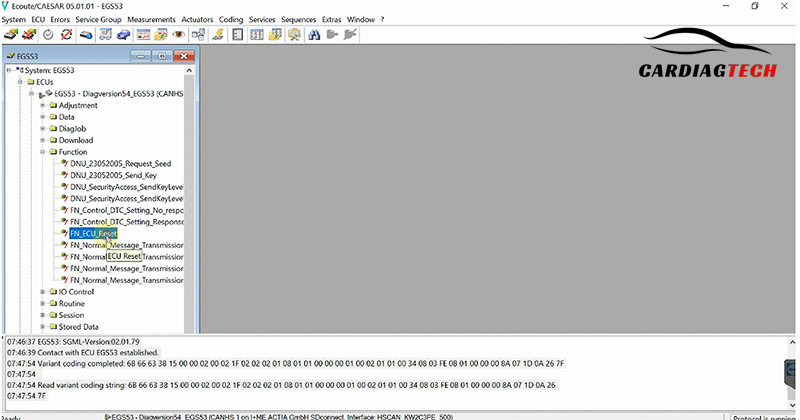
Step 7: Check the Instrument Cluster
Once the changes have been made and the TCM reset, check the instrument cluster to ensure that Agility Mode is enabled or disabled, as desired.
- On the dashboard, verify the presence of the Agility Mode indicator. When activated, it may appear as a specific icon or message on the instrument panel.
You can now drive the vehicle to confirm that the system is functioning correctly and that the transmission is responding as expected in Agility Mode.
Conclusion
Activating or deactivating Agility Mode in your Mercedes-Benz vehicle’s Transmission Control Module can significantly enhance the driving experience, especially for those who prefer a sportier feel behind the wheel. By following these steps with the Vediamo software, you can easily adjust the settings to fit your driving preferences.
If you have any trouble during the process or need assistance, please feel free to contact us. We’re here to help!
For Immediate Support
If you encounter any issues while working with the Vediamo software or need help activating or deactivating Agility Mode, please contact us via WhatsApp at +1 (641) 206-8880 for immediate assistance. Alternatively, you can reach us via email at [email protected].



