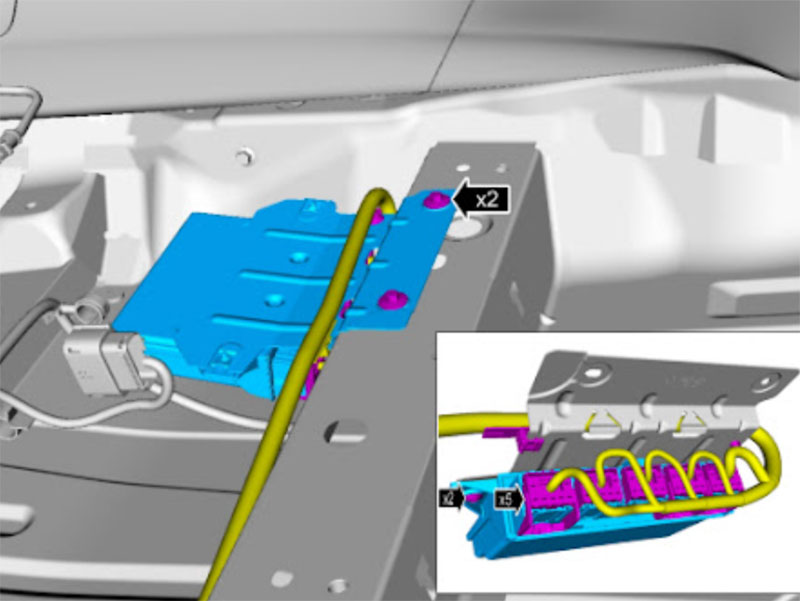The C104400 Audi error code, which translates to “Control Position Not Learned,” often occurs after replacing the level control system (J197) control unit in your Audi. This error signifies that the system’s calibration is incomplete, leading to uneven ride height between the wheels. To fix this issue, you’ll need to perform a calibration process using the ODIS S software and Autel JVCI device. In this guide, we’ll walk you through the detailed steps to resolve the error and restore proper height control.
Understanding the C104400 Error Code
The C104400 error code is a common issue that arises after replacing the Level Control System (J197) in your Audi vehicle. The system needs to be recalibrated, which involves resetting the positions of the suspension or height control system. The main cause of this issue is typically a failure to perform an adaptation process after the replacement, leading to a misalignment in the suspension settings.
Symptoms of this issue include:
- Uneven ground clearance between the wheels
- The vehicle may display an alert for improper ride height
- The suspension may fail to adjust the vehicle’s height correctly
Solution Overview: The solution involves performing an offline adaptation process using ODIS S 11 software and Autel JVCI hardware. This process will allow the system to learn the new control positions and align the suspension correctly.
Tools Required
Before you begin, ensure that you have the following:
- ODIS S 11 software installed on your computer
- Autel JVCI device for diagnostics and communication with the vehicle’s control unit
- Measuring tape to measure the suspension values
- Computer and appropriate cables to connect to the vehicle
=> Buy these items now:
Step-by-Step Guide to Fix C104400 Error on Audi
Step 1: Read the Error Code with ODIS S
The first step in the repair process is to read the error code from the vehicle’s control unit using ODIS S software.
- Launch ODIS S 11: Start the software and connect your computer to the vehicle via the Autel JVCI device.
- Connect to the Vehicle’s ECU: Once connected, run a system scan to detect all existing error codes.
- Locate the C104400 Code: Identify the C104400 error code in the system. This code indicates the issue with the suspension control position.
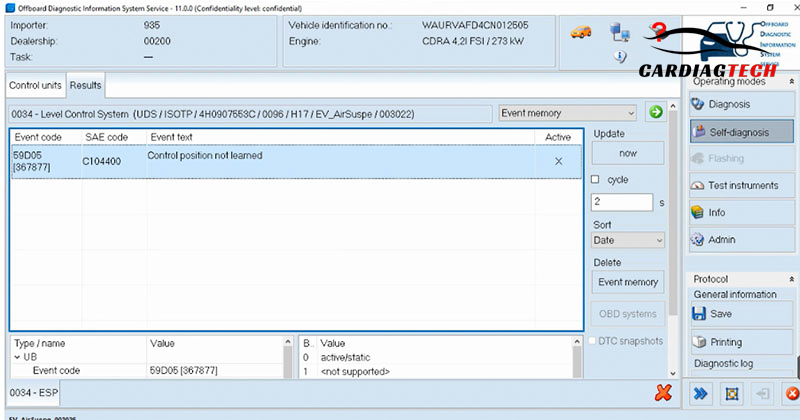
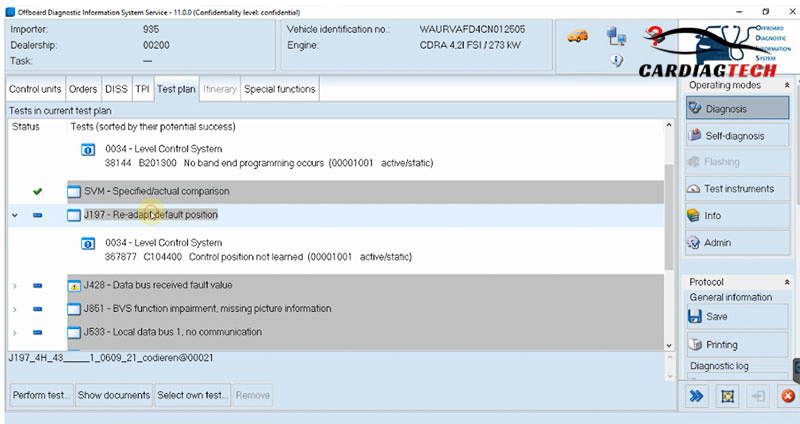
Step 2: Perform the Adaptation Function
Next, you will need to perform the adaptation function to reset and calibrate the control positions of the suspension system.
- Navigate to Adaptation: Within the ODIS S software, find the “Adaptation” function under the Running Gear section.
- Choose the Appropriate Running Gear: Select the correct running gear for your vehicle. Different Audi models may have different values for the control positions, so make sure you choose the correct one.
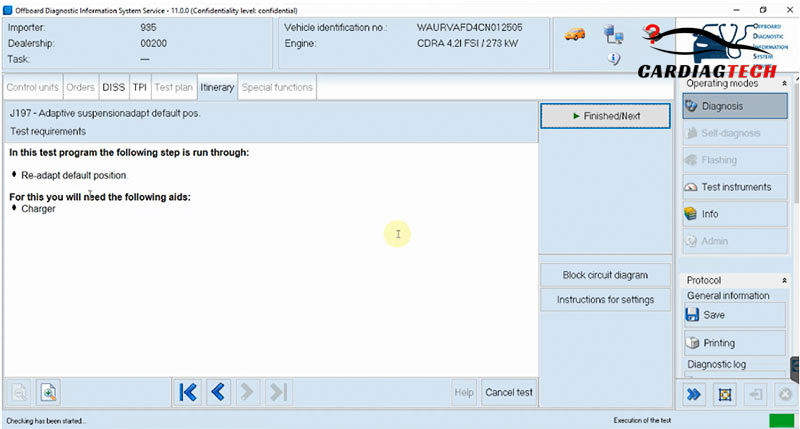
Step 3: Measure the Suspension Heights
The next step is to measure the height values of each wheel to ensure the suspension is calibrated accurately.
- Use a Measuring Tape: Use a measuring tape to measure the distance from the ground to specific points on each wheel. Follow the specifications provided in the ODIS S software for accurate measurement points.
- Record the Measurements: Write down the values for each wheel’s height as per the software’s instructions. These values are critical for the system to recalibrate the suspension properly.
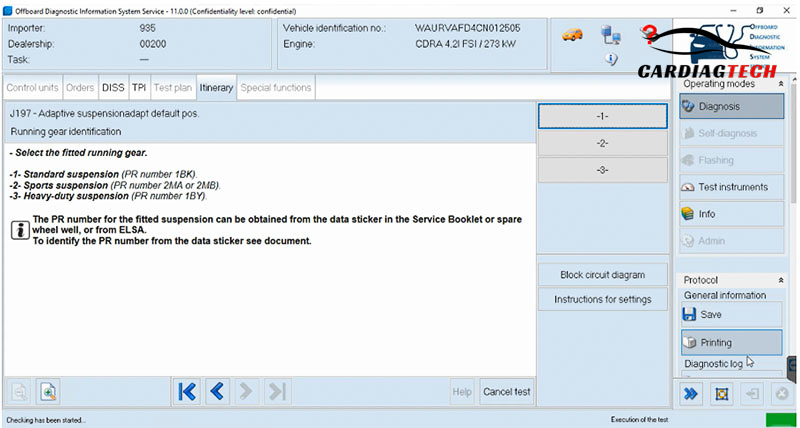
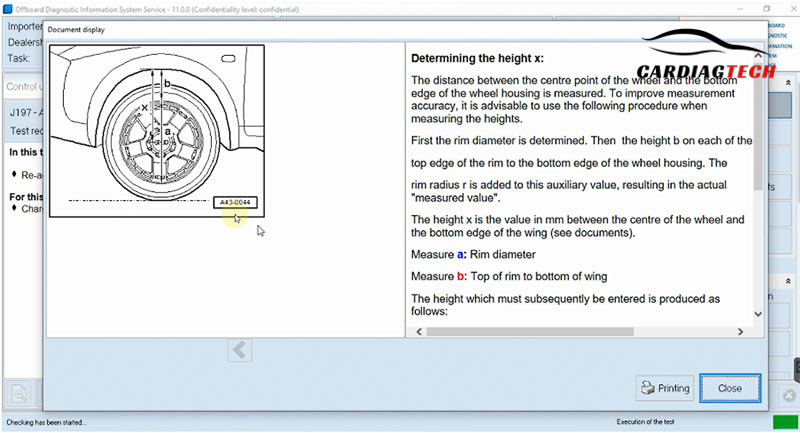
Step 4: Enter Measured Values into ODIS S
Once you have all the necessary measurements, you need to input them into the ODIS S software.
- Input the Measurements: Enter the values you’ve recorded for each wheel into the system as prompted by the software.
- Confirm the Values: After entering the data, the software will ask you to confirm the values to ensure accuracy. Double-check your measurements and confirm them.
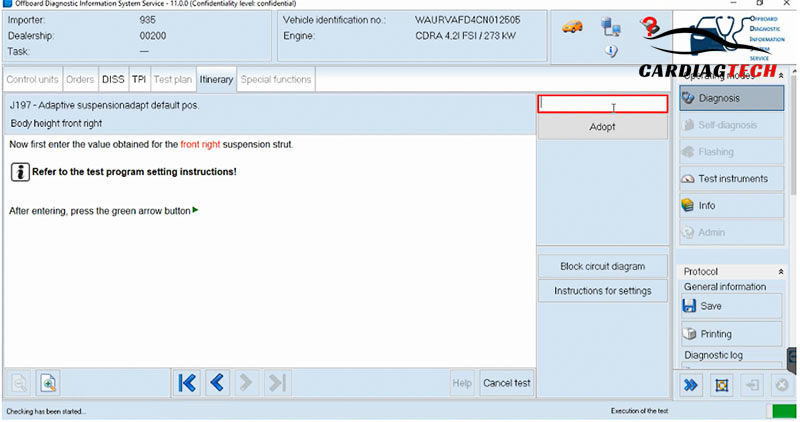
Step 5: Adjust the Suspension Control Positions
After inputting the correct values, the system will automatically adjust the suspension control positions.
- Calibrate the System: The software will now begin the calibration process, adjusting the suspension settings to match the input values.
- Wait for the Adjustment to Complete: Allow the system to complete the calibration. This process may take several minutes to ensure all settings are correctly applied.
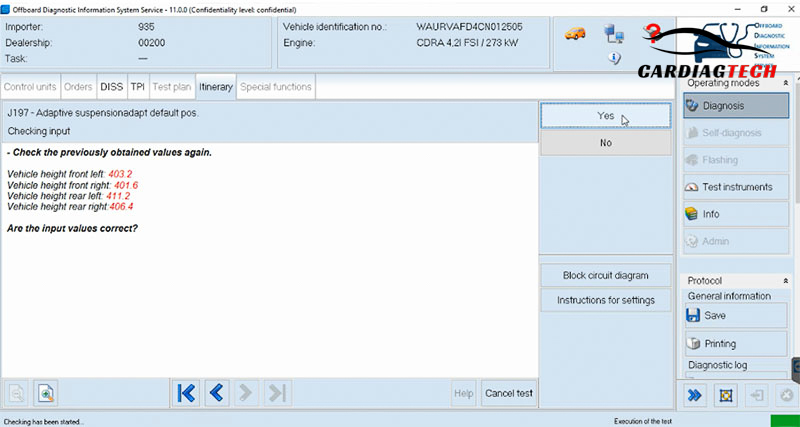
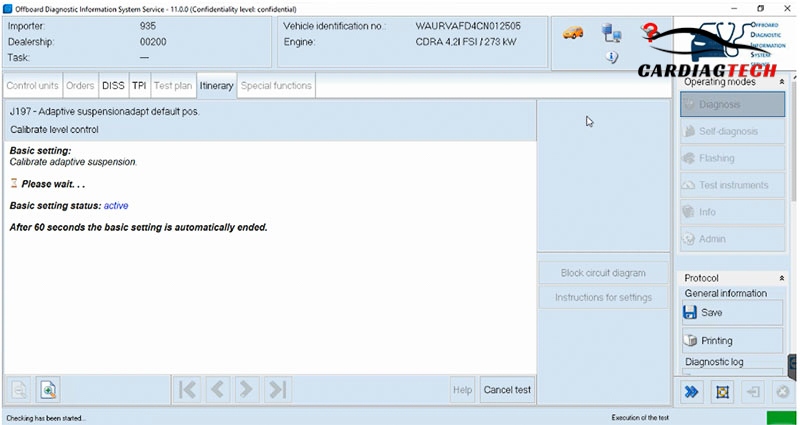
Step 6: Check the Results
Once the calibration is complete, check the vehicle’s ride height to confirm that it has returned to normal.
- Inspect the Suspension: Use the measuring tape to check if the suspension height is now even across all wheels.
- Monitor for Warning Lights: Check the dashboard for any warnings regarding the suspension system. If the calibration was successful, the C104400 error code should no longer appear.
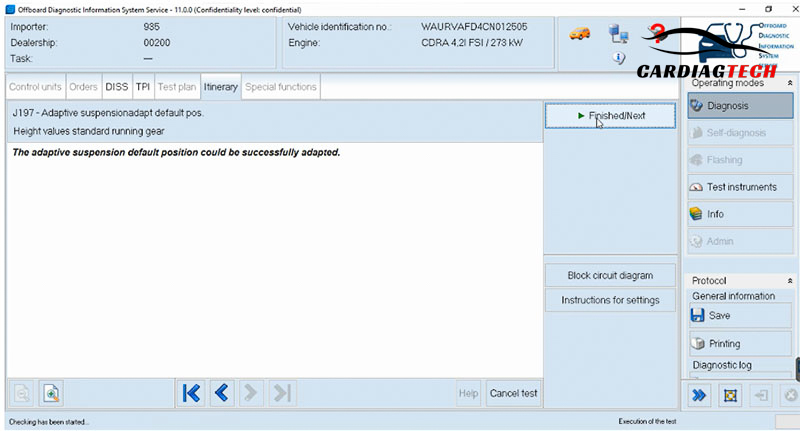
Step 7: Final Check and Reset
To finalize the procedure, you should reset the vehicle’s system to clear any residual errors.
- Reset the System: Perform a reset using the ODIS S software to clear the error codes and finalize the changes.
- Test Drive: Take the vehicle for a test drive to ensure that the suspension system is functioning correctly, with no further issues related to the ride height.
=> You may also need this post: Fix B201300 & U101300 Fault Code on Volkswagen’s Vehicle
Conclusion
Fixing the C104400 Audi error requires proper adaptation of the suspension control positions. By following the steps above and using ODIS S 11 and Autel JVCI, you can successfully recalibrate your vehicle’s level control system and resolve the error. After performing the calibration, your vehicle should have even ground clearance across all wheels, and the suspension will function properly.
If you encounter any issues or have difficulty following the steps, please don’t hesitate to reach out for assistance.
For Immediate Support
If you have any problem while dealing with this issue or need assistance, please contact us via WhatsApp at +1 (641) 206-8880 for immediate support. Alternatively, you can reach us via email at [email protected].