The fog light system on BMW vehicles, often identified as code 0520 (fog light) or 5A1A (LED fog light), is an essential feature in markets like Europe and parts of Asia. Fog lights are primarily designed to enhance visibility during foggy conditions and signal other drivers on the road. While they serve a functional purpose, fog lights are sometimes deemed unnecessary, particularly in areas where fog is rare or where daytime running lights (DRL) provide sufficient lighting.
Additionally, many BMW enthusiasts prefer to remove fog lights for aesthetic reasons, opting to install front bumpers without fog light housings. This is common for BMW Series 2, 3, 5, and others. However, removing fog lights without disabling their associated features in the vehicle’s system can trigger error warnings.
If you want to turn off fog lights on your BMW or address error messages caused by removing them, follow this guide.
Why Turn Off Fog Lights?
- Aesthetic Modifications: Many owners remove fog lights to install custom bumpers for a sleeker or sportier appearance.
- Minimal Functionality: Fog lights primarily serve as signal lights rather than effective illumination tools.
- Error Prevention: Removing fog lights without deactivating them in the vehicle’s system can lead to fault codes or error messages.

Steps to Turn Off Fog Lights on BMW
Disabling the fog light system on a BMW involves modifying the Vehicle Order (VO) using BMW’s specialized software, E-sys. Follow these detailed steps to turn off the fog lights and avoid error messages:
Step 1: Install and Open E-sys
- Ensure that you have the E-sys software installed on your laptop.
- Connect your laptop to the vehicle using an ENET cable or another compatible adapter.
=> You may need this product: BMW Software Full-combo & Compatible Device
Step 2: Connect to the Vehicle
- Open E-sys and establish a connection with your BMW.
- Navigate to the “Connection Manager” and select the appropriate chassis (e.g., F-Series).
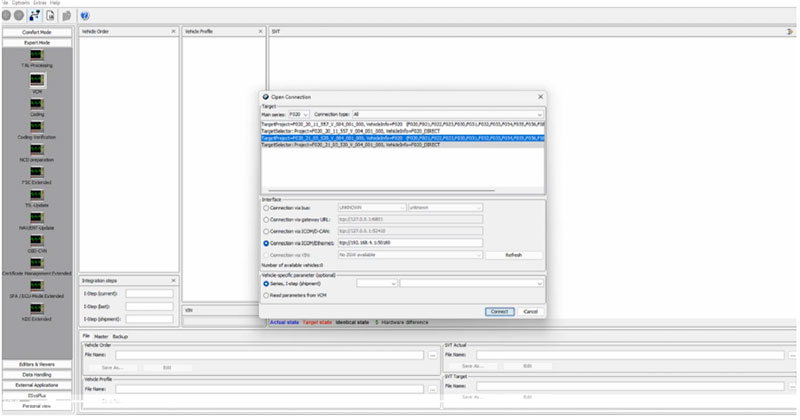
Step 3: Read FA and VCM
- Once connected, read the FA (Fahrzeugauftrag) and VCM (Vehicle Control Module) data.
- Save the FA and VCM as backup files to ensure you can restore the original configuration if needed.
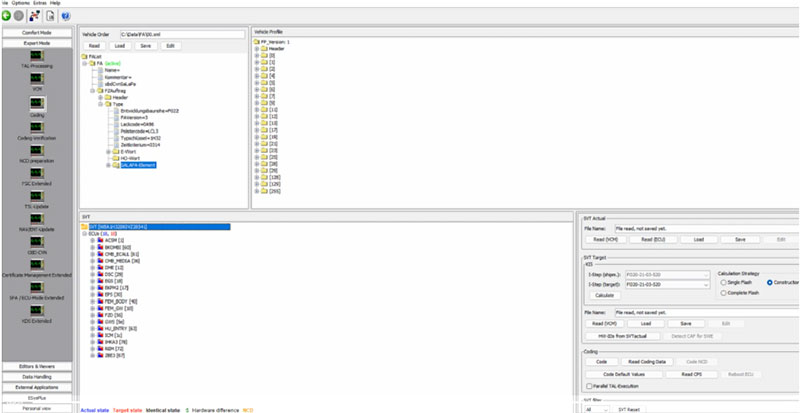
Step 4: Edit the FA (Vehicle Order)
- Select the option to edit the FA. This will allow you to modify the VO configuration of your BMW.
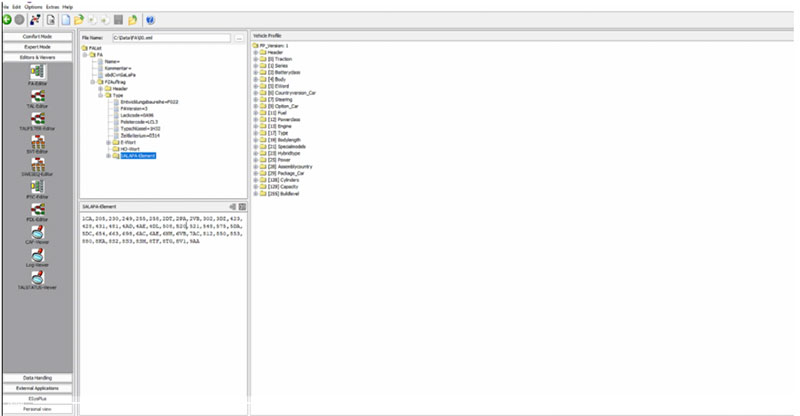
Step 5: Remove Fog Light Code (520)
- In the VO list, locate and delete the code 520 (fog light) or 5A1A (LED fog light) depending on your vehicle’s configuration.
- Save the updated FA file after completing this step.
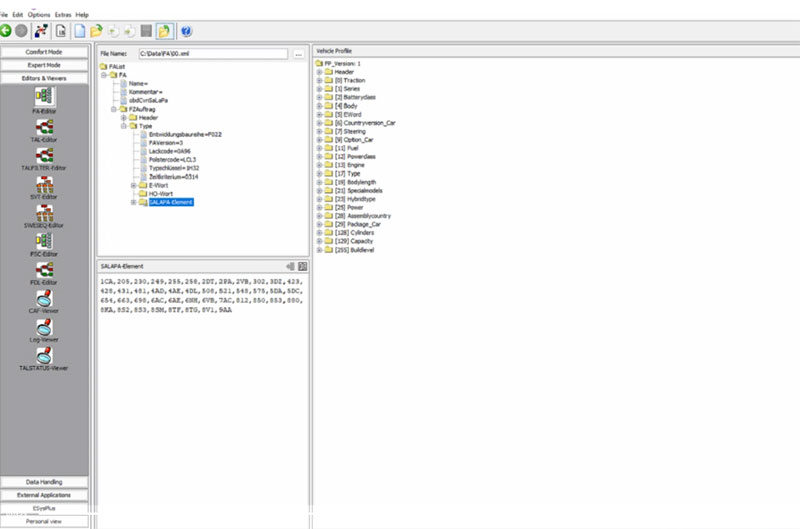
Step 6: Switch to Expert Mode
- After editing the FA, navigate to Expert Mode > Coding.
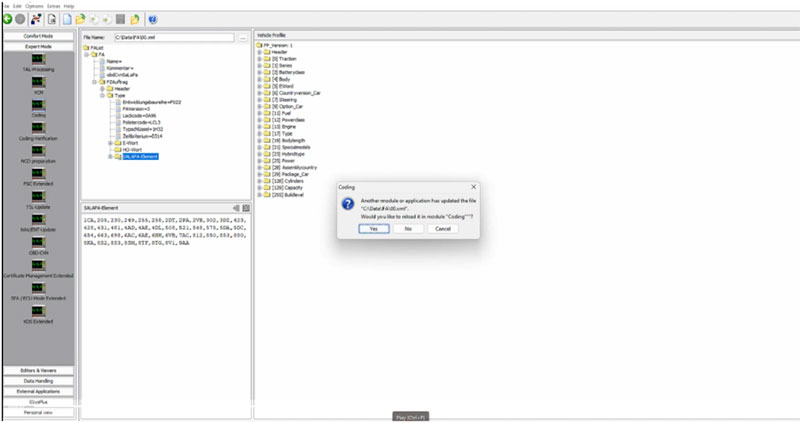
Step 7: Code Control Modules
- Code the relevant control modules to reflect the updated VO. This typically includes:
- FEM (Front Electronic Module)
- KOMBI (Instrument Cluster)
- HU (Head Unit)
- Ensure each module is coded successfully without errors.
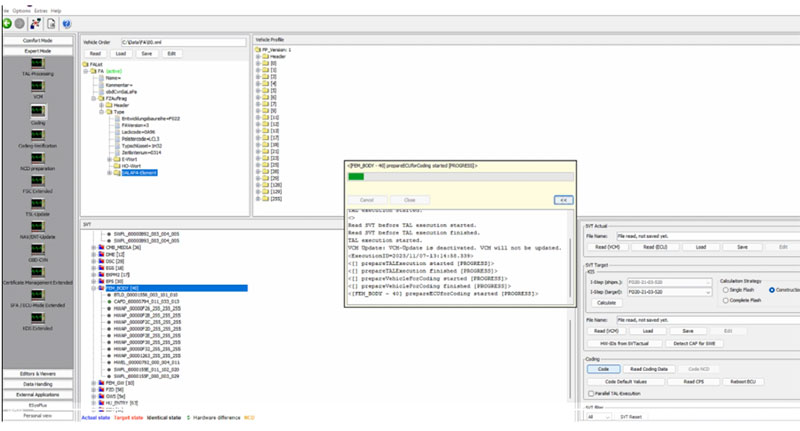
Step 8: Diagnose and Clear Errors
- After coding, use the ISTA-D diagnostic tool to scan for any fault codes.
- Clear all error codes related to the fog light system.
Important Notes
- Make sure to back up all original configurations before making changes.
- If you are unfamiliar with coding tools like E-sys or ISTA-D, consider seeking professional assistance to avoid unintended issues.
- Always use licensed software and compatible hardware for the best results.
Final Check
After completing the steps above, the fog light system will be disabled, and any error messages caused by their removal should no longer appear. Test your vehicle’s lighting functions and verify that all systems operate as expected.
Conclusion
Disabling the fog light system on your BMW is a straightforward process with the right tools and knowledge. By following these steps, you can successfully modify your vehicle’s configuration for aesthetic or functional purposes while preventing system errors.
If you encounter any issues during this process, don’t hesitate to reach out to us for assistance.
Contact Us for Support
- WhatsApp: +1 (641) 206-8880
- Email: [email protected]
Our team of experts is here to provide immediate support and professional guidance for all your BMW coding and diagnostic needs!




