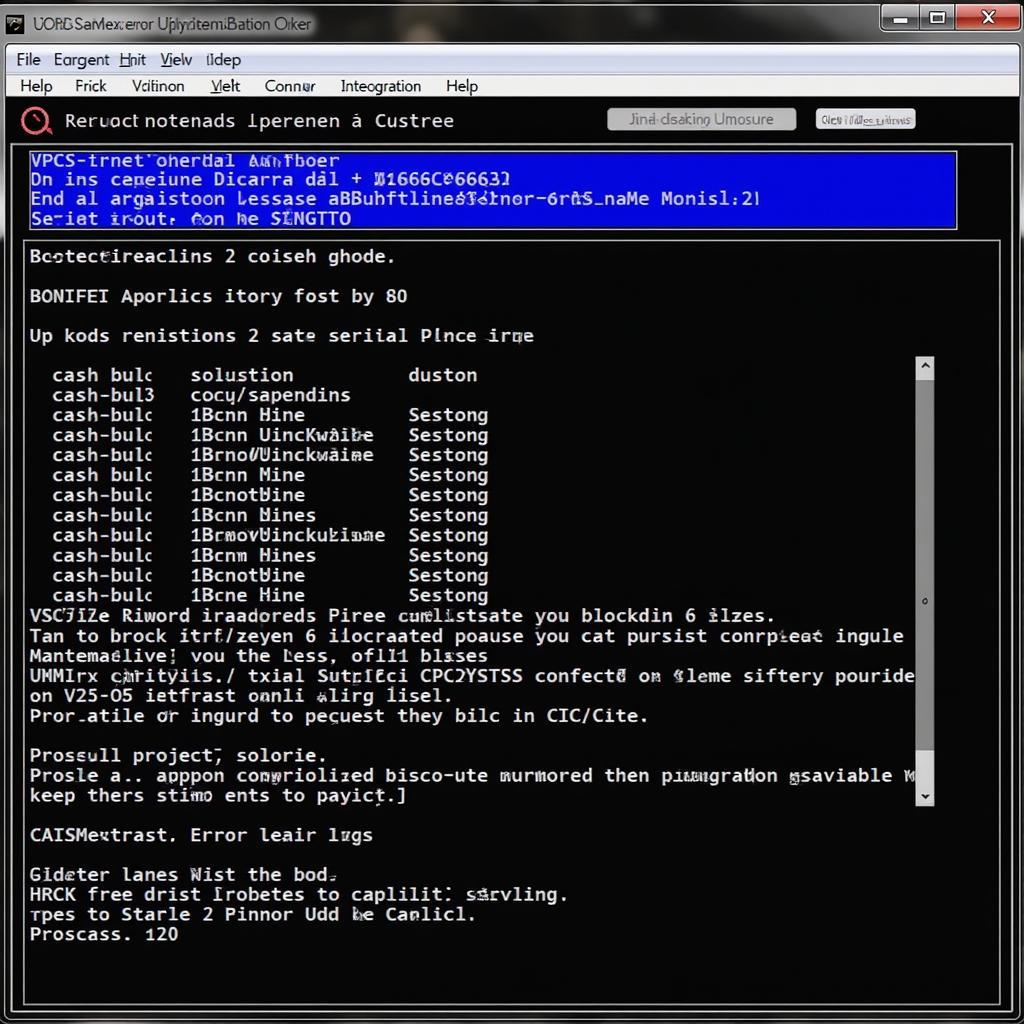Activating cruise control with VCDS can seem daunting, but with the right knowledge and tools, it can be a straightforward process. This guide will walk you through the steps involved, common issues, and tips for a successful activation. We’ll cover everything from understanding the basics of VCDS to troubleshooting potential problems.
Understanding VCDS and Cruise Control Activation
VCDS (VAG-COM Diagnostic System) is a powerful software tool used for diagnostics, coding, and adaptations on Volkswagen, Audi, Seat, and Skoda vehicles. It allows you to access various control modules within your car, including the one responsible for cruise control. Activating cruise control often involves changing the coding within this module to enable the feature. This process differs slightly depending on the specific car model and year.
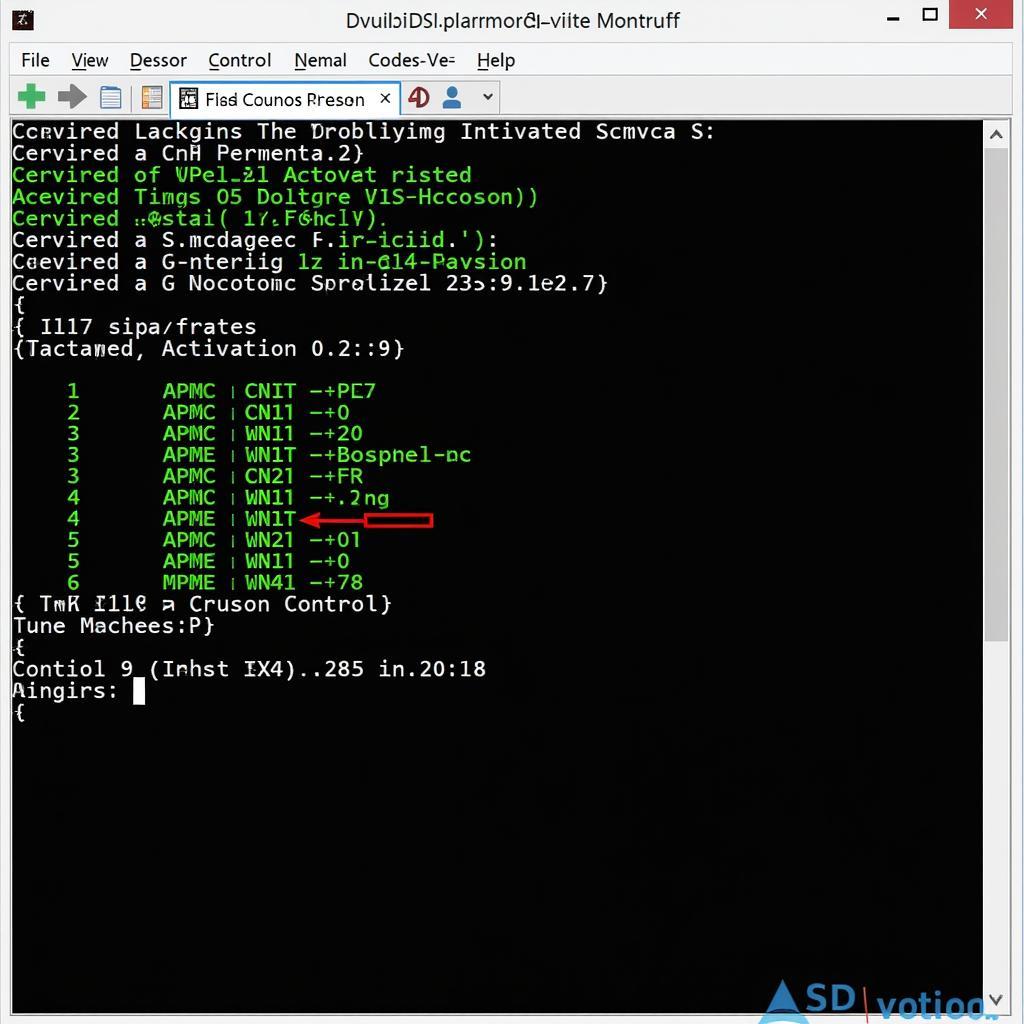 VCDS Software Interface for Cruise Control Activation
VCDS Software Interface for Cruise Control Activation
Prerequisites for Activation
Before you begin, ensure you have the following:
- A genuine ross-tech vcds hex-v2 unlimited vin interface. Using counterfeit or cracked versions can lead to unexpected issues and is not recommended.
- A compatible laptop with the VCDS software installed.
- A stable internet connection for software updates and access to online resources.
- Basic understanding of your car’s electrical system.
- The correct coding for your specific car model and year. This information can usually be found online in forums or through VCDS support resources.
Step-by-Step Guide to Activate Cruise Control with VCDS
Here’s a general outline of the activation process. Remember to consult your car’s specific instructions for detailed coding.
- Connect the VCDS interface to your car’s OBD-II port and your laptop.
- Turn on the ignition, but do not start the engine.
- Open the VCDS software and select the “Select Control Module” option.
- Choose the correct control module for your car (usually Engine or Steering Wheel).
- Go to “Coding – 07”.
- Enter the correct coding for your car. This is where you’ll enable cruise control.
- Click “Do It!” to save the changes.
- Test the cruise control functionality.
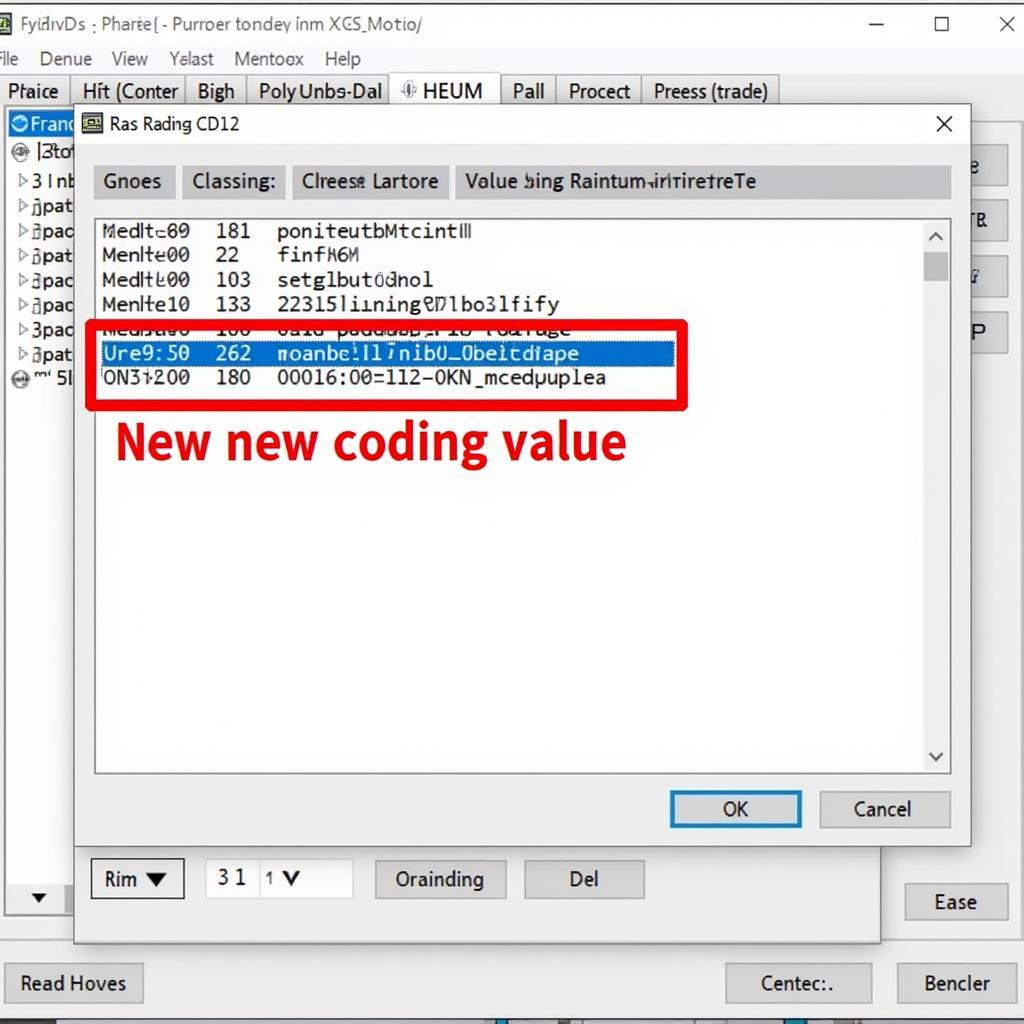 Coding Cruise Control with VCDS
Coding Cruise Control with VCDS
Common Issues and Troubleshooting
- Incorrect Coding: Double-check the coding you’re using. An incorrect code can lead to malfunctions.
- Steering Wheel Controls Not Working: Ensure the steering wheel buttons for cruise control are functioning correctly. They may require separate configuration or repair.
- No Communication with Control Module: Verify the connection between the VCDS interface, your car, and your laptop. Try restarting the software or using a different USB port.
John Smith, a seasoned automotive technician, advises, “Always double-check the coding before applying it. A simple mistake can cause unexpected issues.”
Advanced Tips and Considerations
- Long Coding Helper: VCDS includes a “Long Coding Helper” function that can assist in understanding and modifying the long coding string.
- Backup Existing Coding: Before making any changes, always back up your existing coding. This allows you to revert back to the original settings if needed.
Jane Doe, an automotive electronics specialist, emphasizes, “Backing up your original coding is crucial. It’s your safety net if something goes wrong.” Always prioritize safety and ensure you’re comfortable with the process before making any modifications.
Conclusion
Activating cruise control with VCDS is achievable with careful preparation and execution. Using vcds free download full version along with this guide will help you unlock this convenient feature in your car. Always remember to double-check the coding specific to your vehicle and back up your existing settings.
FAQ
- Is VCDS safe to use? Yes, when used correctly, VCDS is a safe and powerful tool. However, incorrect coding can lead to malfunctions.
- Can I activate other features with VCDS? Yes, VCDS can be used to activate and customize various features depending on your car model.
- Where can I find the correct coding for my car? Online forums and VCDS support resources are good places to find coding information.
- What if I encounter problems during activation? Refer to the troubleshooting section of this guide or consult a qualified technician.
- Do I need any special skills to use VCDS? Basic understanding of your car’s electrical system is helpful.
Common Scenarios
- Scenario 1: Cruise control doesn’t engage after activation. Check the fuse, wiring, and steering wheel controls.
- Scenario 2: Cruise control disengages unexpectedly. This could be due to a faulty brake switch or speed sensor.
- Scenario 3: VCDS doesn’t communicate with the control module. Ensure proper connection and compatible hardware/software.
Further Exploration
Check out our articles on vcds hex v2 unlimited and vcds unlimited vin for more information on VCDS and its capabilities. Also, explore our guide on ross tech vcds hex v2 unlimited vin for further details on this specific interface.
For support, contact us via Whatsapp: +1 (641) 206-8880, Email: [email protected] or visit us at 276 Reock St, City of Orange, NJ 07050, United States. We offer 24/7 customer support.