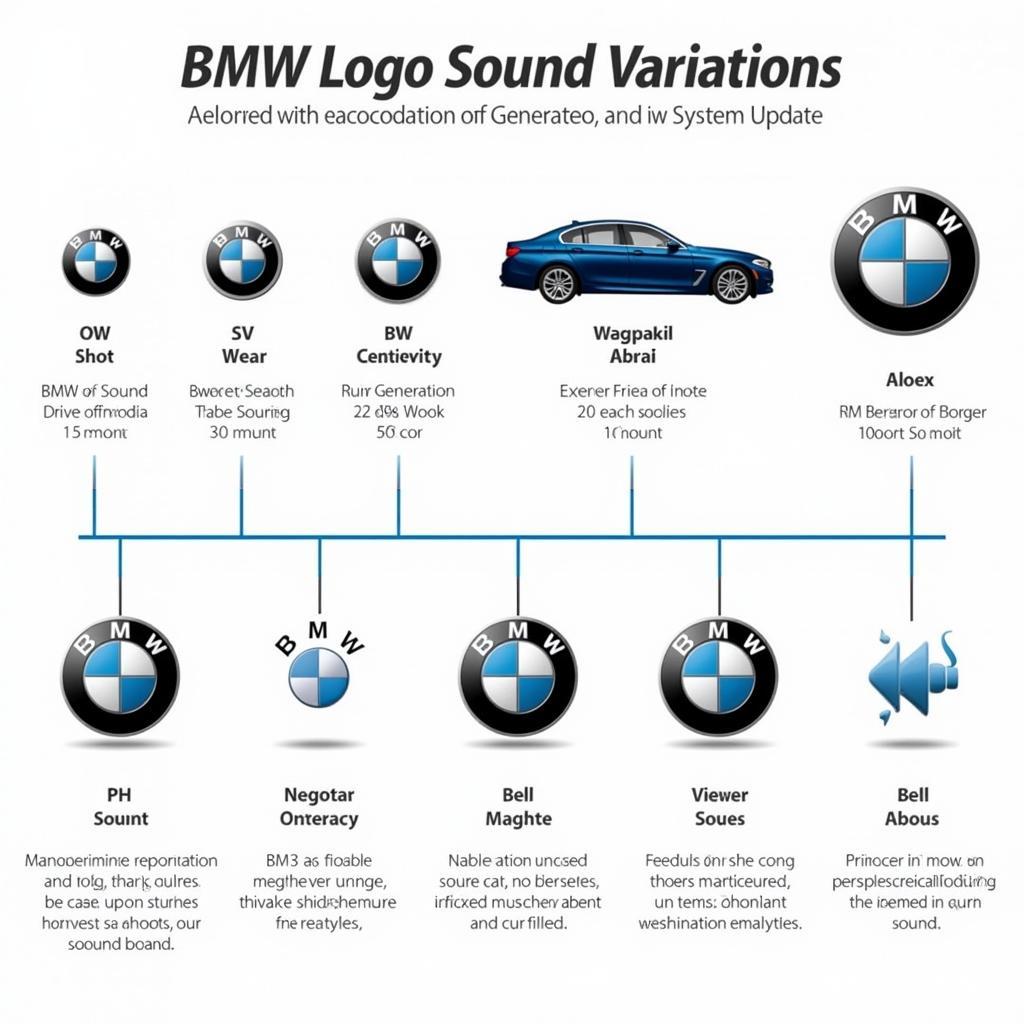Active Sound Design (ASD) has become a hot topic among BMW owners, especially those seeking to personalize their Bimmer’s sound. Coupled with the powerful Bimmercode app, ASD opens up a world of possibilities for tailoring your vehicle’s auditory experience. Whether you’re looking for a more aggressive growl, a subtle purr, or even complete silence, Bimmercode gives you the control.
What is Active Sound Design (ASD) and How Does It Work with Bimmercode?
Active Sound Design uses your car’s speakers to enhance or modify the engine’s sound inside the cabin. It’s not a mechanical modification; it’s a software-driven system. Bimmercode allows you to tweak ASD settings, tailoring the sound to your preference. This isn’t just about making your car louder; it’s about sculpting the sound to match your driving style and personality.
Exploring Bimmercode’s ASD Customization Options
Bimmercode offers various options for customizing ASD. You can adjust the volume and intensity of the sound, alter its character to be sportier or more refined, and even disable it completely if desired. The level of control offered by Bimmercode is impressive, putting you in the driver’s seat of your car’s auditory experience.
Fine-Tuning Your BMW’s Sound: A Step-by-Step Guide
- Download and Install Bimmercode: First, download the Bimmercode app on your smartphone.
- Connect to Your BMW: Connect your phone to your BMW’s OBD-II port using a compatible adapter.
- Navigate to ASD Settings: Open Bimmercode and navigate to the “Headunit” section, then find the “Active Sound Design” settings.
- Customize Your Sound: Adjust the volume, intensity, and character of the sound according to your preference.
- Save and Enjoy: Save your changes, and enjoy your personalized BMW sound.
Why Choose Bimmercode for Active Sound Design?
Bimmercode offers a user-friendly interface and a wide range of customization options, making it an ideal choice for modifying ASD. It’s a safe and relatively easy way to personalize your BMW’s sound without any physical modifications to your vehicle.
Is Bimmercode Safe to Use for ASD Modification?
Yes, Bimmercode is generally safe to use for ASD modification. It doesn’t require any physical alterations to your vehicle, and the changes are reversible. However, it’s always recommended to proceed with caution and follow instructions carefully.
 Connecting BMW to OBD-II Port with Bimmercode
Connecting BMW to OBD-II Port with Bimmercode
Common Questions About Active Sound Design and Bimmercode
How do I disable Active Sound Design completely?
Bimmercode allows you to completely disable ASD if you prefer a pure, unadulterated engine sound. This option is particularly useful for those who find the artificial enhancement distracting.
Can I revert back to the original ASD settings?
Yes, you can easily revert back to the original ASD settings using Bimmercode. This provides peace of mind knowing that you can always undo any changes you make.
“Using Bimmercode to tweak ASD allows drivers to create a unique sound profile that truly reflects their personality and driving style. It’s an accessible and empowering way to personalize the driving experience.” – John Carter, Automotive Software Engineer
The Benefits of Personalized Sound with Active Sound Design
Personalized sound through ASD allows you to create a driving experience that’s truly your own. Whether you want a roaring sports car or a quiet, refined cruiser, Bimmercode empowers you to make it happen.
 BMW Driver Enjoying Customized Active Sound Design
BMW Driver Enjoying Customized Active Sound Design
Conclusion
Active Sound Design with Bimmercode offers BMW owners a powerful tool to personalize their driving experience. From a subtle purr to an aggressive roar, Bimmercode puts you in control. With its user-friendly interface and extensive customization options, Bimmercode is the ultimate solution for unleashing your Bimmer’s true sonic potential.
FAQ
- Is Bimmercode compatible with all BMW models? Bimmercode is compatible with most modern BMW models. Check their website for a full compatibility list.
- Do I need any special equipment to use Bimmercode with ASD? You’ll need a compatible OBD-II adapter to connect your smartphone to your BMW.
- Can I damage my car by using Bimmercode for ASD modifications? Bimmercode is generally safe to use, but it’s important to follow instructions carefully.
- How much does Bimmercode cost? The Bimmercode app is available for purchase through the app store.
- Can I adjust the ASD settings while driving? It’s recommended to adjust the settings while parked to avoid distractions.
- What if I’m not satisfied with the changes I’ve made? You can always revert back to the original ASD settings using Bimmercode.
- Are there any legal restrictions on modifying ASD? Check your local regulations regarding vehicle modifications.
Need help? Contact us via Whatsapp: +1 (641) 206-8880, Email: [email protected] or visit us at 276 Reock St, City of Orange, NJ 07050, United States. We have a 24/7 customer support team.