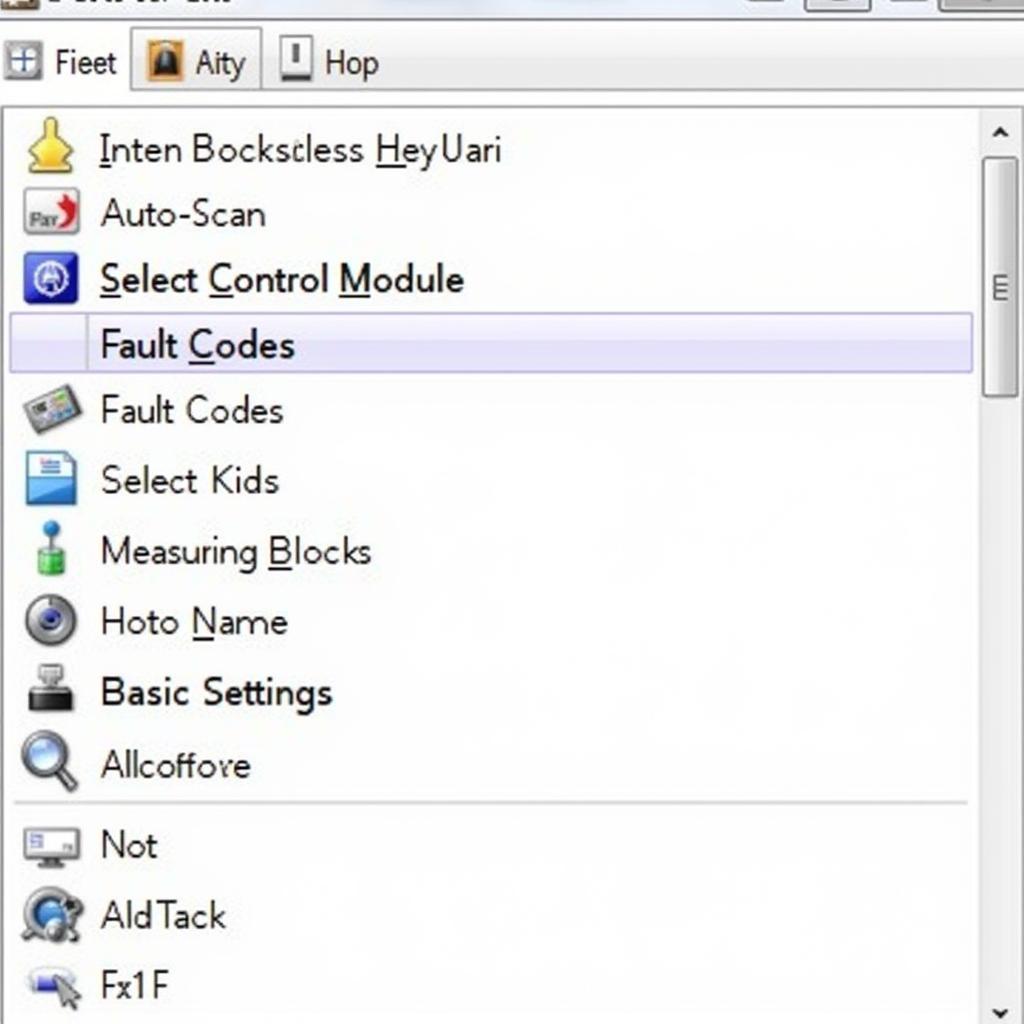The Audi A3 8P needle sweep, a popular visual modification achievable through VCDS coding, adds a touch of flair to your vehicle’s startup sequence. This modification, often referred to as the “gauge sweep” or “needle sweep,” involves the instrument cluster needles briefly sweeping across their full range before settling into their normal positions. This guide will provide a comprehensive overview of performing the Audi A3 8P needle sweep using VCDS, covering everything from prerequisites to troubleshooting.
vcds coding is a powerful tool that allows you to customize various aspects of your Audi. While the needle sweep is a relatively simple modification, understanding the process and potential pitfalls is crucial. This guide caters to Audi A3 8P owners, auto repair shop owners, and automotive technicians, providing clear instructions and valuable insights into achieving the desired needle sweep effect.
Understanding the Audi A3 8P Needle Sweep
The needle sweep isn’t just a visual trick; it’s a diagnostic feature built into many modern vehicles. During the sweep, the car’s computer checks the instrument cluster’s functionality, ensuring all gauges operate correctly. Activating the full sweep on startup simply makes this diagnostic check more noticeable. While many newer Audis have this feature enabled by default, the A3 8P often requires VCDS coding to activate it. Contact Here for Free Video Tutorial.
Performing the Needle Sweep with VCDS
Before you begin, ensure you have a genuine VCDS cable and software compatible with your Audi A3 8P. Attempting this modification with pirated or incompatible software can lead to unexpected issues and potentially damage your vehicle’s electronics.
- Connect your VCDS cable to your vehicle’s OBD-II port and your computer.
- Turn on the ignition but do not start the engine.
- Launch the VCDS software and select “Select Control Module.”
- Choose “17-Instruments.”
- Select “Coding – 07.”
- Locate the “Staging” or “Needle Sweep” option. The exact terminology might vary slightly depending on the specific instrument cluster version.
- Activate the needle sweep option. This typically involves changing a specific bit in the coding string. Refer to your VCDS documentation or reliable online resources for the correct coding value for your specific model.
- Click “Do It!” to save the changes.
- Cycle the ignition to observe the needle sweep.
 Audi A3 8P VCDS Needle Sweep Connection
Audi A3 8P VCDS Needle Sweep Connection
Troubleshooting Common Issues
Sometimes, even with correct coding, the needle sweep might not work as expected. Here are a few common issues and troubleshooting steps:
- No Sweep at All: Double-check the coding. Ensure you’ve entered the correct values and saved the changes. Try cycling the ignition again.
- Partial Sweep: Certain instrument cluster versions might only support a partial sweep. Consult your VCDS documentation or online forums for specific details related to your model.
- Error Messages: If you encounter any error messages during the coding process, stop immediately and consult a qualified VCDS specialist.
vcds coding list audi can be helpful for understanding the various coding options available for your Audi A3 8P.
Beyond the Needle Sweep: Other VCDS Modifications
The needle sweep is just one of many modifications possible with VCDS. From customizing convenience features to unlocking hidden functionalities, VCDS offers a wide range of options for personalizing your Audi A3 8P. Explore other modifications like adjusting the coming-home/leaving-home lighting, enabling the lap timer, or changing the behavior of the daytime running lights.
a3 vcds offers a deeper dive into the possibilities of VCDS coding for your A3.
Is the Needle Sweep Safe for My Car?
“The needle sweep is generally safe when performed correctly using genuine VCDS software and hardware,” says John Smith, Senior Automotive Diagnostics Technician at XYZ Auto. “However, using pirated software or incorrect coding can potentially damage the instrument cluster or other electronic modules.” Always proceed with caution and consult a professional if you are unsure.
The Importance of Using Genuine VCDS
Using genuine VCDS is crucial for ensuring the safety and proper functioning of your vehicle’s electronics. Counterfeit cables and pirated software can often contain errors or malicious code that could lead to unpredictable results, including permanent damage. Investing in genuine VCDS is an investment in the long-term health and performance of your Audi.
audi a3 vcds mods provides a comprehensive list of safe and reliable VCDS modifications for the Audi A3.
Conclusion
The Audi A3 8P needle sweep is a simple yet satisfying modification that adds a touch of personality to your driving experience. With the right tools and knowledge, activating this feature through VCDS is a straightforward process. However, always prioritize safety and use genuine VCDS hardware and software to avoid potential complications. Remember to explore other VCDS modifications to further customize your Audi A3 8P needle sweep and enhance your driving experience.
FAQ
- What is VCDS? VCDS (VAG-COM Diagnostic System) is a diagnostic and coding software specifically designed for Volkswagen Auto Group vehicles, including Audi.
- Do I need any special skills to perform the needle sweep? Basic computer skills and the ability to follow instructions are sufficient.
- Is the needle sweep reversible? Yes, you can always revert to the original settings using VCDS.
- Can the needle sweep damage my car? It’s generally safe when performed correctly with genuine VCDS.
- Where can I find reliable coding information? Refer to reputable online forums, VCDS documentation, or consult a qualified VCDS specialist.
- Can I perform other modifications with VCDS? Yes, VCDS allows for various customizations, from convenience features to performance tweaks.
- What should I do if I encounter errors during coding? Stop immediately and consult a VCDS expert.
Need assistance with your Audi A3 8P needle sweep or other VCDS coding? Contact us via Whatsapp: +1 (641) 206-8880, Email: [email protected] or visit us at 276 Reock St, City of Orange, NJ 07050, United States. Our 24/7 customer support team is ready to help.