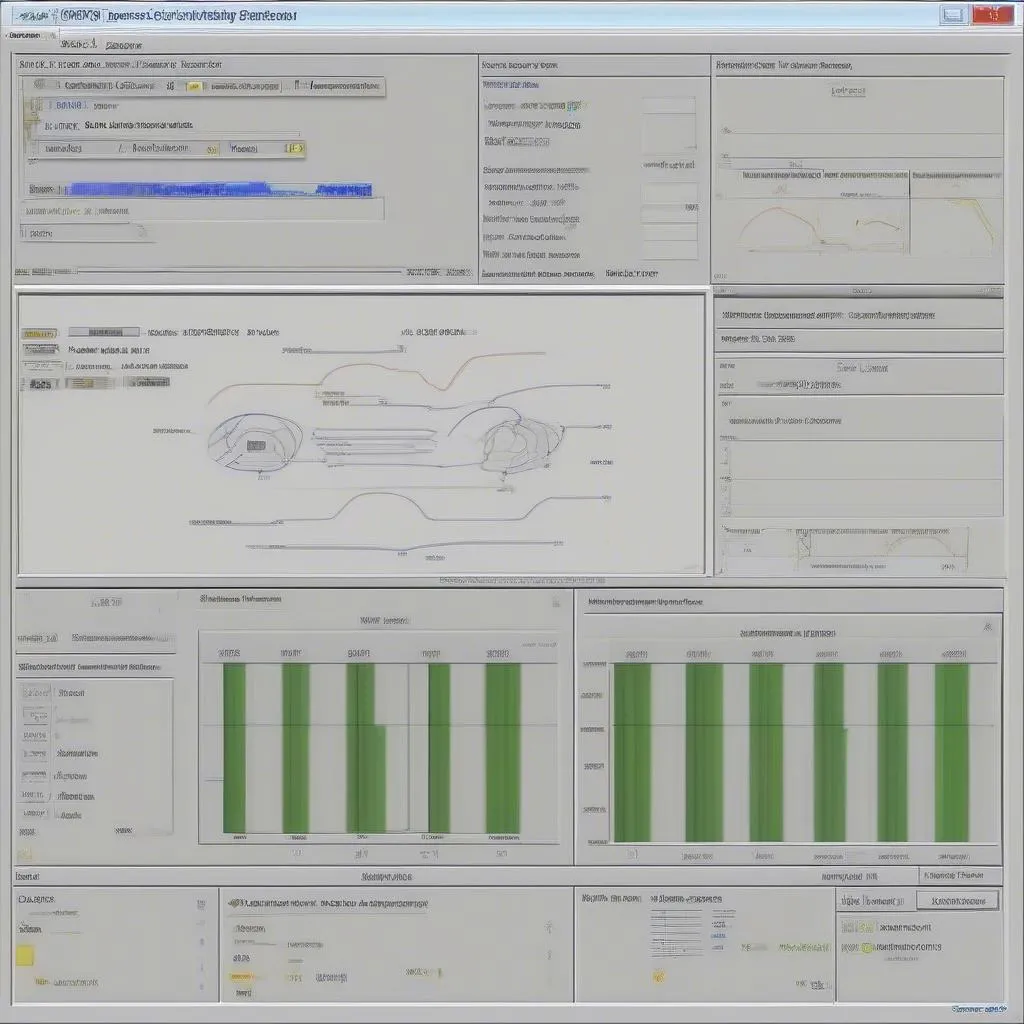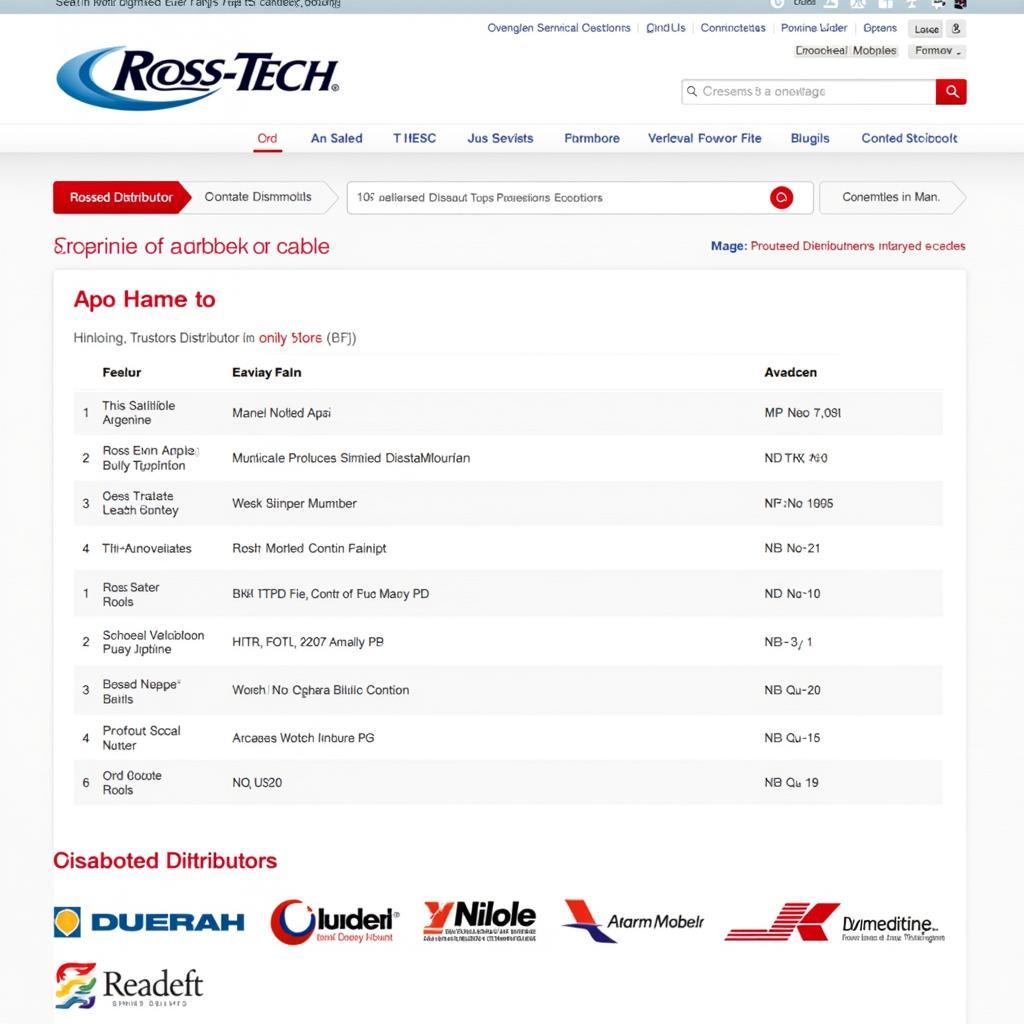For Audi Q5 owners, the dreaded service due light can be a nuisance. While regular maintenance is essential, resetting the service light often requires a trip to the dealership. However, with a VCDS (VAG-COM Diagnostic System) cable and some know-how, you can reset the service interval yourself. This guide will walk you through the process, offering a cost-effective and convenient alternative to dealership visits.
Understanding the Importance of Regular Service
Before diving into the reset procedure, it’s vital to understand why your Audi Q5 requires regular servicing. Consistent maintenance ensures optimal performance, fuel efficiency, and longevity. Ignoring service reminders can lead to more severe issues down the line, potentially resulting in costly repairs.
“Regular servicing is like giving your car a health checkup,” explains automotive expert Mark Stevenson in his book, “The Car Owner’s Handbook.” “Just as we visit a doctor for preventative care, our vehicles need attention to catch minor problems before they become major headaches.”
What is VCDS and How Can It Help?
VCDS, also known as VAG-COM, is a diagnostic and configuration software for Volkswagen Audi Group (VAG) vehicles. Think of it as a direct line of communication to your Audi’s brain, allowing you to access and modify various settings, including the service interval indicator.
Step-by-Step Guide to Resetting Your Audi Q5 Service Due Light using VCDS
Requirements:
- A Windows-based laptop
- A genuine VCDS cable
Procedure:
-
Connect and Prepare: Connect your VCDS cable to your laptop’s USB port and the OBD-II port on your Audi Q5, usually located under the dashboard on the driver’s side.
-
Launch VCDS: Turn on your vehicle’s ignition but do not start the engine. Open the VCDS software on your laptop.
-
Select Control Module: From the main menu, select “Select Control Module.”
-
Choose Instrument Cluster: Navigate to “17 – Instruments” and click on it.
-
Access Adaptation: Click on “Adaptation – 10.”
-
Locate Service Interval: In the “Adaptation” window, find the channel related to the service interval. This is usually labeled as “SRI Reset” or similar.
-
Reset the Interval: Input the new service interval value (e.g., 10,000 miles or 12 months) and click “Do It!”
-
Confirm Reset: Verify that the service interval has been reset by checking the instrument cluster.
 Audi Q5 OBD-II port location
Audi Q5 OBD-II port location
Benefits of Using VCDS for Service Reset
-
Cost-Effective: Avoid dealership fees by resetting the service light yourself.
-
Convenience: Perform the reset at your convenience, without scheduling appointments.
-
Control: Gain more control over your vehicle’s maintenance schedule.
FAQs about Audi Q5 Service Due Reset and VCDS
Can I use any OBD-II scanner to reset the service light?
No, a standard OBD-II scanner can only read error codes. You need a VCDS cable and software for resetting the service interval.
Is using VCDS safe for my Audi Q5?
When used correctly, VCDS is safe. However, it’s essential to follow instructions carefully and avoid modifying settings you’re unfamiliar with.
Where can I purchase a genuine VCDS cable?
Reputable online retailers like Cardiagtech offer genuine VCDS cables.
Important Notes
-
This guide is for informational purposes only. Consult your owner’s manual or a qualified mechanic if you’re unsure about any steps.
-
Using a non-genuine VCDS cable can potentially harm your vehicle’s electronics.
-
Always disconnect the VCDS cable and close the software before starting the engine.
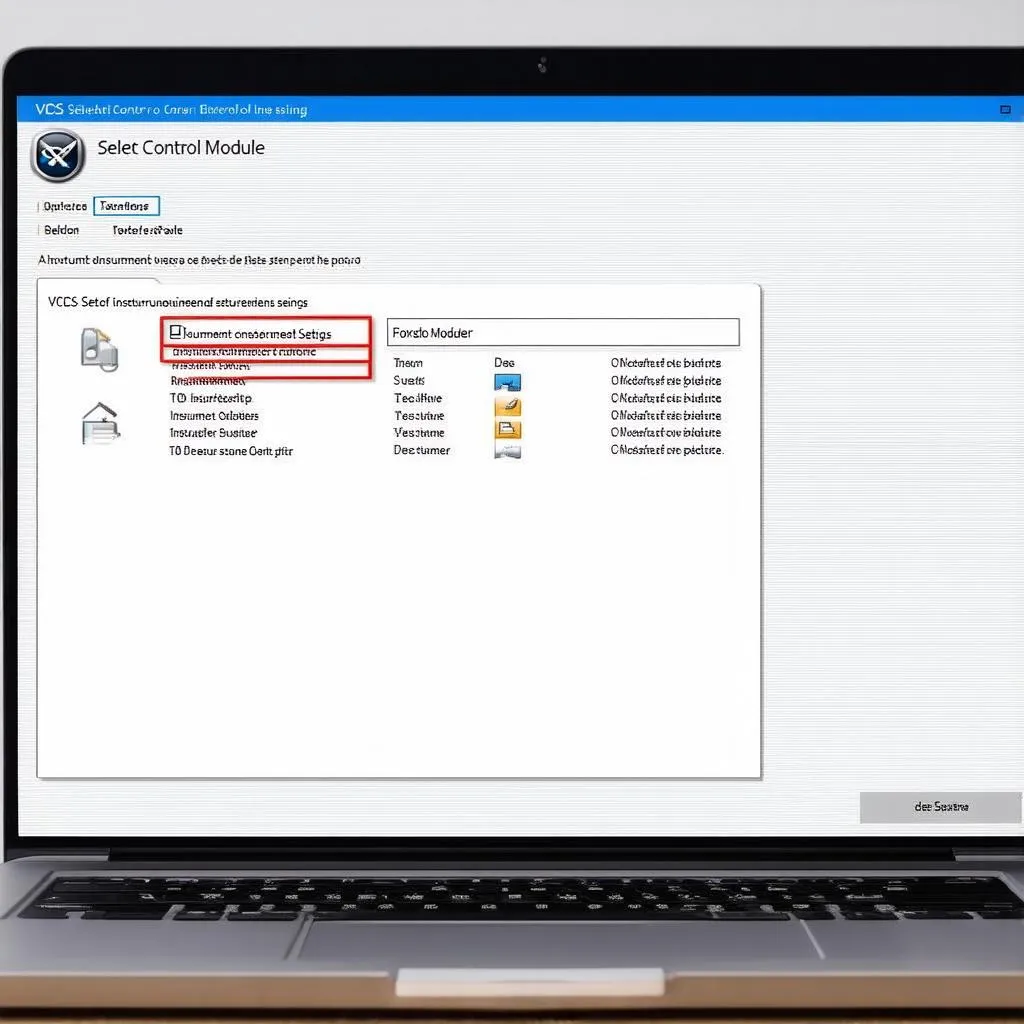 Screenshot of VCDS software interface
Screenshot of VCDS software interface
Need further assistance?
For detailed guidance on Audi Q5 diagnostics and a wide selection of automotive diagnostic tools, visit Cardiagtech. Our team of experts is ready to help you with all your automotive needs.