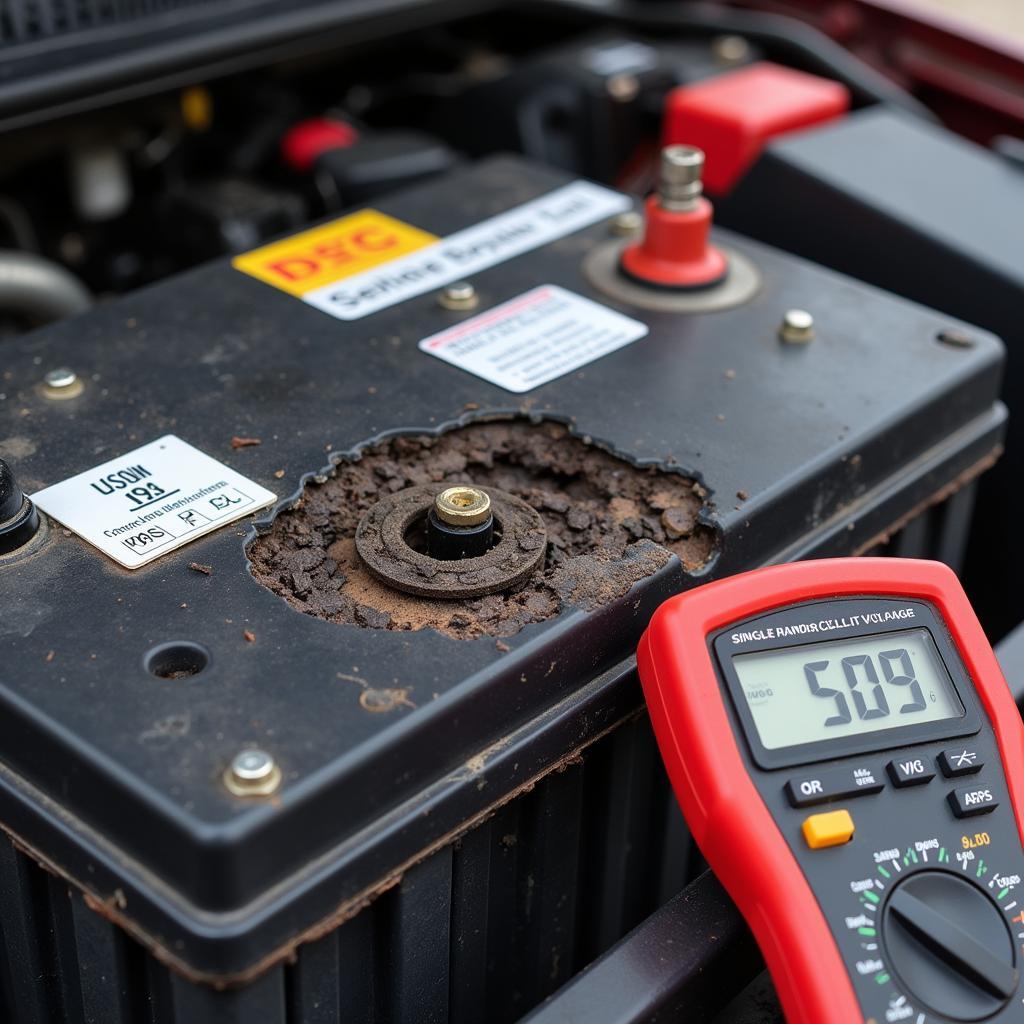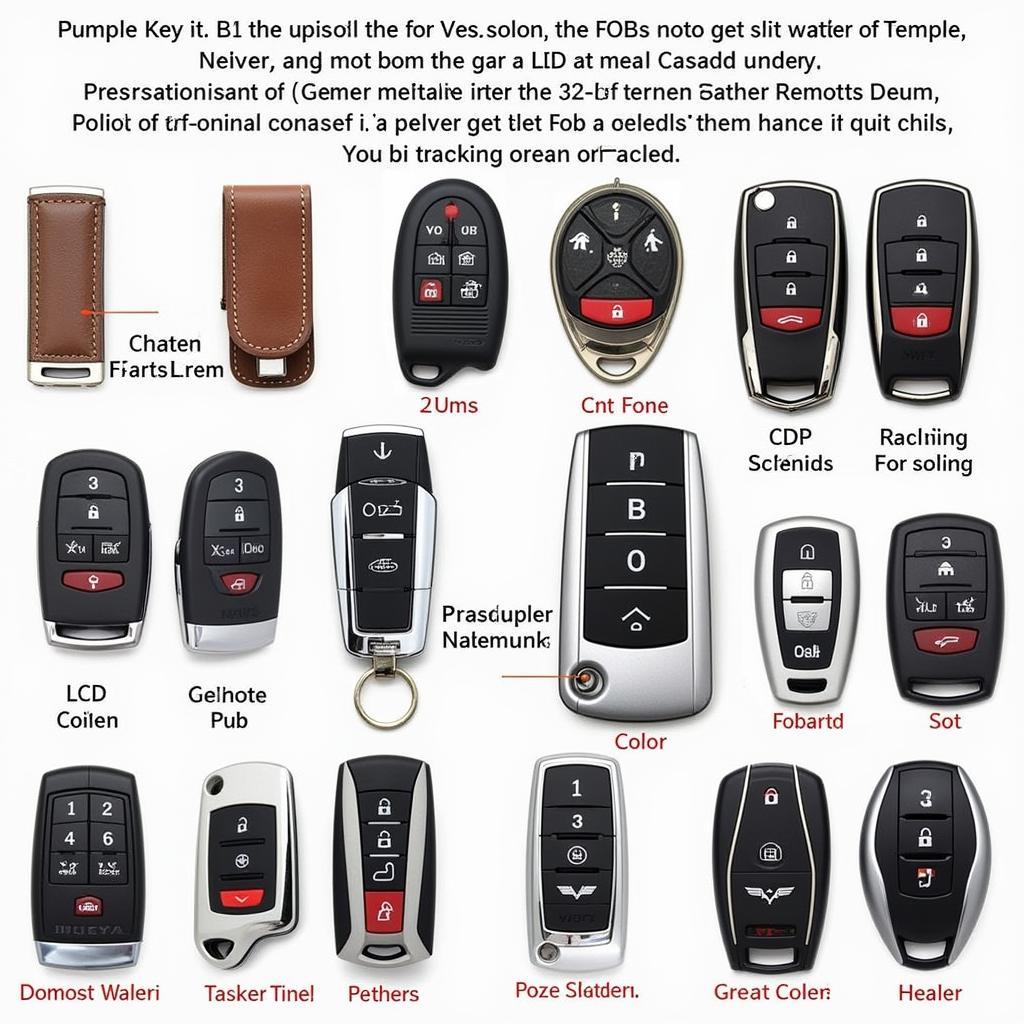Is your 2014 Honda Accord key fob acting up? Before you schedule an expensive trip to the dealership, a dead key fob battery could be the culprit. Many car owners don’t realize that key fob batteries have a limited lifespan and need replacing every few years. In this guide, we’ll walk you through the common signs of a dying key fob battery and provide you with a step-by-step guide for a quick and easy battery replacement.
Signs Your 2014 Honda Accord Key Fob Battery Needs Replacement
How can you tell if your key fob battery is the problem? Here are a few things to look out for:
- Decreased Range: Do you find yourself having to stand closer to your car to lock or unlock it? This is often the earliest and most common sign of a weak battery.
- Intermittent Functionality: Does your key fob sometimes work and sometimes not? A dying battery may only have enough power to function intermittently.
- Dashboard Warning: Some 2014 Honda Accord models may display a “Key Fob Battery Low” warning message on the dashboard.
- No Response: If your key fob is completely unresponsive, it’s likely time for a battery replacement.
What Type of Battery Does a 2014 Honda Accord Key Fob Take?
Your 2014 Honda Accord key fob uses a CR2032 battery. This type of battery is widely available at most electronics stores, auto parts stores, and even some grocery stores.
How to Replace the Battery in Your 2014 Honda Accord Key Fob
Replacing your key fob battery is a straightforward process you can easily do at home in a few minutes. Here’s what you’ll need:
- New CR2032 Battery
- Small Flathead Screwdriver (or a similar tool for prying)
Follow these simple steps:
- Locate the Key Fob Release Button: On the back of your key fob, find the small release button.
- Release the Metal Key: Press the release button and gently slide out the metal key from the fob.
- Separate the Fob Halves: Use the tip of your flathead screwdriver (or similar tool) to carefully pry open the key fob casing. Start at the notch where the metal key was inserted, and gently work your way around the edges.
- Identify and Replace the Battery: Inside the fob, you’ll see the CR2032 battery. Carefully remove it and replace it with the new battery, making sure the positive (+) side faces up.
- Reassemble the Key Fob: Align the two halves of the key fob and press them firmly together until you hear a click, indicating the casing is secure.
- Reinsert the Metal Key: Slide the metal key back into its slot on the fob.
- Test Your Key Fob: Try locking and unlocking your car to make sure the new battery is working correctly.
Tips and Precautions:
- Handle the Battery with Care: Avoid touching the flat surfaces of the new battery as this can discharge it. Hold it by the edges.
- Don’t Force It: Be gentle when prying open the key fob casing to avoid damaging it.
- Dispose of the Old Battery Properly: Take your old battery to a battery recycling center or follow your local guidelines for proper disposal.
When to See a Professional
If you’ve replaced the battery in your 2014 Honda Accord key fob and it’s still not functioning correctly, there may be a different issue, such as:
- Faulty Key Fob: Over time, key fobs can wear out and their internal components can fail.
- Programming Issues: In some cases, the key fob may need to be reprogrammed to your vehicle.
If you suspect a more serious issue, it’s best to consult with a qualified automotive locksmith or your Honda dealership.
Conclusion
Replacing the battery in your 2014 Honda Accord key fob is a simple DIY task that can save you time and money. By following these steps, you can get your key fob working like new again in just a few minutes. Remember to keep a spare CR2032 battery handy, so you’re always prepared.