Understanding the best radio frequency for car Bluetooth is crucial for a seamless and high-quality audio experience. A stable connection ensures clear calls and uninterrupted music streaming, minimizing distractions and enhancing your driving experience. Let’s dive into the intricacies of car Bluetooth frequencies and how to optimize them for peak performance.
 Car Bluetooth Radio Frequency Connection
Car Bluetooth Radio Frequency Connection
Understanding Car Bluetooth Frequencies
Car Bluetooth operates on the 2.4 GHz frequency band, specifically between 2.402 GHz and 2.480 GHz. This band is divided into 79 channels, each 1 MHz wide. Bluetooth devices, including your car’s infotainment system and your smartphone, hop between these channels rapidly, effectively avoiding interference from other devices operating on the same frequency, such as Wi-Fi and microwaves. This frequency hopping mechanism is crucial for maintaining a stable connection. If you’re experiencing issues with a dead car battery, you can find more information at automatic car dead battery.
Why 2.4 GHz?
The 2.4 GHz band is globally unlicensed, meaning anyone can use it without needing special permission. This makes it ideal for widespread use in consumer electronics, including Bluetooth devices. However, the shared nature of this band also means it can be susceptible to interference.
 Bluetooth Frequency Interference Sources
Bluetooth Frequency Interference Sources
Optimizing Your Car Bluetooth Connection
While you can’t directly control which specific frequency your car Bluetooth uses at any given moment, you can take steps to minimize interference and improve connection quality.
Minimizing Interference
- Keep Devices Close: Ensure your phone is relatively close to your car’s infotainment system.
- Reduce Other 2.4 GHz Devices: Turn off or move away other devices using the 2.4 GHz band, such as Wi-Fi hotspots or Bluetooth speakers, when using your car Bluetooth.
- Avoid Obstructions: Metal objects and electronic devices can interfere with Bluetooth signals. Try to keep the path between your phone and the car’s system clear.
Troubleshooting Connection Issues
- Restart Devices: A simple restart of your phone and car’s infotainment system can often resolve minor connection glitches. If your car won’t start due to a dead battery, refer to this guide: start an automatic car with a dead battery.
- Check Compatibility: Ensure your phone and car’s system are compatible with each other’s Bluetooth versions.
- Update Firmware: Outdated firmware can cause connection problems. Check for firmware updates for both your phone and car’s system.
- Forget and Re-pair: Sometimes, deleting the existing Bluetooth pairing and setting it up again can fix persistent issues. You might be surprised to learn that even a dead battery can sometimes recover some charge: will a dead battery charge.
“Regularly updating your car’s firmware and your smartphone’s operating system is crucial for maintaining optimal Bluetooth performance,” advises John Smith, Senior Automotive Electrical Engineer at AutoTech Solutions.
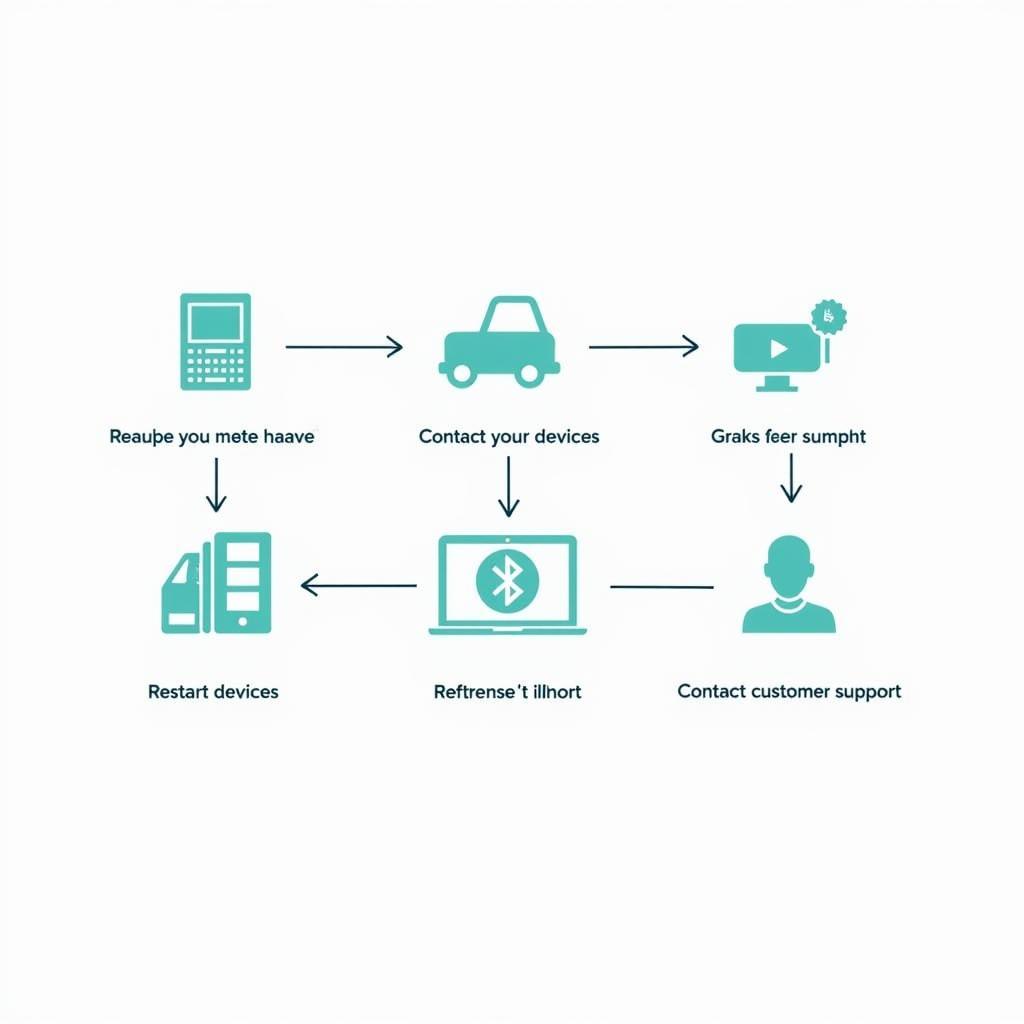 Car Bluetooth Troubleshooting Steps
Car Bluetooth Troubleshooting Steps
Advanced Troubleshooting
If basic troubleshooting doesn’t resolve your issues, you might need to delve into more advanced solutions.
Checking Signal Strength
Some smartphones allow you to check the signal strength of your Bluetooth connection. This can help identify if weak signal strength is the root cause of your problems.
Resetting Network Settings
In some cases, resetting your phone’s network settings can resolve Bluetooth connectivity issues. If you are dealing with a dead battery in your automatic car, check this out: automatic car battery dead.
“Interference from other devices is the most common culprit for poor car Bluetooth performance,” notes Jane Doe, Lead Diagnostic Technician at CarConnect Diagnostics. “Minimizing interference sources can significantly improve your connection quality.”
Conclusion
Understanding the best radio frequency for car Bluetooth, while technically fixed at 2.4 GHz, means understanding how to optimize your environment for the best possible connection. By minimizing interference and following the troubleshooting steps outlined above, you can ensure a smooth and enjoyable in-car audio experience. Don’t let Bluetooth frustrations hinder your drive; take control and optimize your connection today. Having a reliable way to start automatic car with dead battery is also essential.


