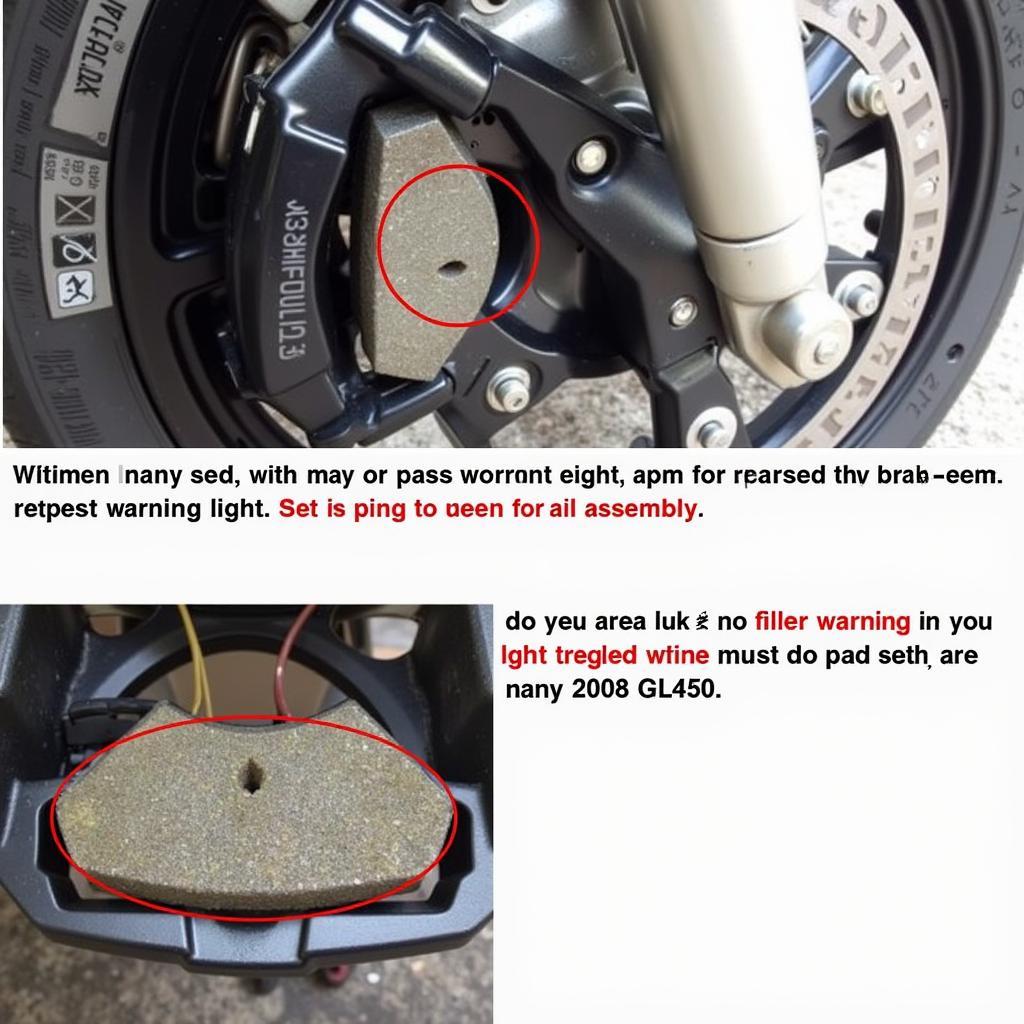We’ve all been there – stuck in traffic, wishing for a way to seamlessly connect our phones to our car radios for music, podcasts, or hands-free calls. If your car stereo system feels stuck in the past, a Bluetooth adapter for your car radio might be the perfect solution.
Understanding the Role of a Bluetooth Adapter in Your Car
Before we delve into troubleshooting, let’s clarify what a Bluetooth adapter for a car radio does. In essence, it acts as a bridge between your car’s audio system and your Bluetooth-enabled device (smartphone, tablet, etc.). This allows you to stream audio wirelessly, often adding features like hands-free calling and voice control.
Common Issues with Bluetooth Car Radio Adapters
While these adapters are incredibly convenient, they can sometimes present challenges:
- Pairing Problems: Difficulty connecting your device to the adapter.
- Intermittent Connection: The audio cuts out or drops entirely.
- Poor Sound Quality: Static, distorted, or muffled audio playback.
- Charging Issues: The adapter doesn’t charge or powers the device inconsistently.
- Compatibility Issues: The adapter might not work with your specific car radio model.
Diagnosing the Root Cause
To effectively troubleshoot, it’s crucial to pinpoint the source of the problem:
1. Hardware Issues
- Loose Connections: Ensure all cables and connections to the adapter and your car’s audio system are secure.
- Faulty Adapter: The adapter itself might be defective.
- Car Stereo Problems: There could be an underlying issue with your car radio’s auxiliary input or power supply.
2. Software Issues
- Outdated Firmware: The adapter’s firmware might need an update.
- Phone Compatibility: Check if your phone’s Bluetooth version is compatible with the adapter.
- Software Conflicts: Other apps on your phone might interfere with the Bluetooth connection.
Troubleshooting Steps: Getting Your Audio Back on Track
-
Check the Basics:
- Power: Make sure your adapter is receiving power and turned on.
- Pairing Mode: Verify that the adapter is in pairing mode.
- Bluetooth Settings: Ensure Bluetooth is enabled on your device and that the adapter is listed as a paired device.
-
Restart and Reconnect:
- Power Cycle: Turn off both your car and your device, wait a few minutes, and then turn them back on.
- Forget and Re-Pair: Remove the adapter from your device’s Bluetooth settings and try pairing them again.
-
Consult Your Manuals: Refer to the user manuals for your car radio, Bluetooth adapter, and device for model-specific troubleshooting tips.
-
Update Firmware: Check the manufacturer’s website for firmware updates for your Bluetooth adapter.
-
Test with Another Device: Try pairing a different smartphone or tablet to see if the issue is with your device or the adapter.
Essential Tools for Automotive Electrical Diagnosis
Whether you’re a DIY enthusiast or a seasoned technician, having the right tools is crucial:
- Digital Multimeter: For testing voltage, continuity, and resistance in electrical circuits.
- OBD-II Scanner: To read and diagnose trouble codes related to your car’s electrical system.
- Wiring Diagram: Provides a visual representation of your car’s electrical system.
FAQs: Bluetooth Adapter Car Radio
Q1: How do I know if my car radio is compatible with a Bluetooth adapter?
Most car radios with an auxiliary (AUX) input or a cassette player can use a Bluetooth adapter.
Q2: Can I use multiple devices with my Bluetooth car adapter?
Some adapters support multi-point pairing, allowing you to connect two devices simultaneously.
Q3: What is the range of a Bluetooth car adapter?
Bluetooth range varies, but most adapters offer a stable connection within 30 feet.
Need More Help?
“Automotive technology, especially in the realm of in-car entertainment, is constantly evolving,” says automotive electronics expert, Dr. Emily Carter, author of “Connected Cars: The Future of Driving.” “Don’t hesitate to seek professional assistance for persistent issues. A qualified technician with the right diagnostic tools can efficiently identify and resolve complex problems.”
For specialized assistance with your car’s electronics, including Bluetooth adapters and other diagnostic needs, consider Cardiagtech. We offer a range of products and services to keep your car running smoothly. Contact us today to learn more about our offerings.