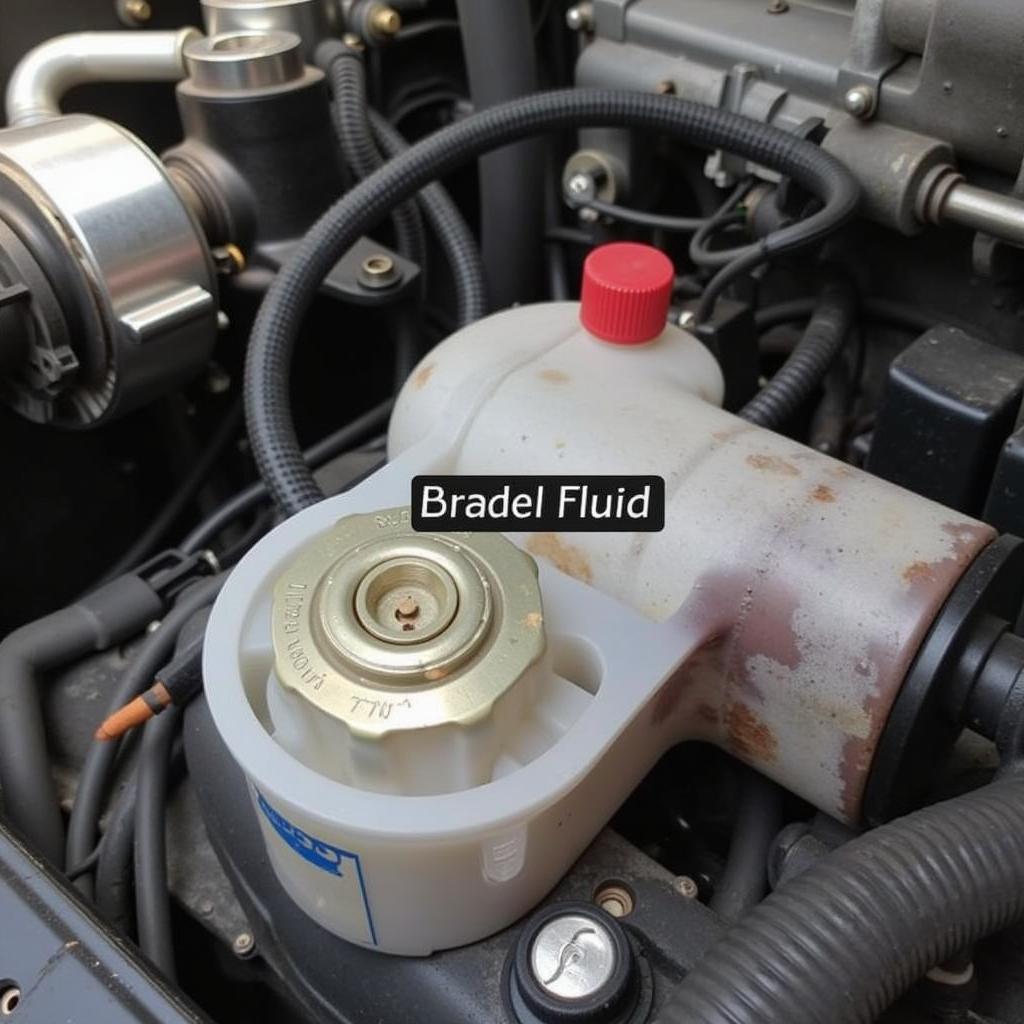A Bluetooth adapter for your car radio can seem like a magic device, breathing new life into your old stereo system. No more tangled aux cords or scratched CDs! But like any piece of technology, Bluetooth adapters can sometimes be a little finicky. Whether you’re experiencing connection issues, static, or just can’t seem to get your adapter to pair, this guide will walk you through common problems, troubleshooting tips, and even guide you on how to choose the right adapter for your needs.
Understanding Bluetooth Adapters and Common Issues
A Bluetooth adapter for your car radio is a compact device that bridges the gap between your phone’s wireless capabilities and your car’s audio system. They come in various shapes and sizes, connecting through your car’s auxiliary input, cassette player, or even the cigarette lighter socket.
While generally reliable, Bluetooth adapters can encounter a few common hiccups:
- Pairing Problems: This is perhaps the most frequent issue. Your phone and the adapter might refuse to “see” each other, or the pairing process might fail midway.
- Poor Audio Quality: Static, choppy audio, or a persistent buzzing sound can really put a damper on your listening experience.
- Connection Drops: You’re cruising along, enjoying your favorite playlist, and suddenly – silence. Intermittent connection drops can be incredibly frustrating.
- Limited Functionality: Some adapters might not support certain features like steering wheel controls or voice assistants.
Troubleshooting Your Bluetooth Car Adapter
Let’s dive into some practical troubleshooting steps to get your music flowing smoothly again:
1. Check the Basics:
- Power Source: Ensure your adapter is receiving power, whether it’s plugged into the cigarette lighter or a USB port.
- Bluetooth Connection: Double-check that Bluetooth is enabled on both your phone and the adapter.
- Distance: Keep your phone relatively close to the adapter, especially during the initial pairing process.
- Interference: Other electronic devices in your car, like GPS units or radar detectors, can sometimes interfere with the Bluetooth signal.
2. Restart and Re-pair:
- Restart Adapter: Just like with your phone, a quick restart can often resolve minor glitches.
- Forget and Re-pair: Go to your phone’s Bluetooth settings and “forget” the adapter. Then, try the pairing process again from scratch.
3. Check for Updates:
- Firmware Updates: Some adapters have firmware that can be updated, potentially resolving bugs or improving performance. Check the manufacturer’s website or user manual for instructions.
4. Consult Your User Manual:
- Specific Instructions: Your adapter’s user manual is your best friend! It will contain detailed instructions for pairing, troubleshooting, and specific features of your model.
Choosing the Right Bluetooth Adapter
With a plethora of options available, selecting the right adapter can be overwhelming. Here are key factors to consider:
- Connection Type: Determine the most convenient connection method for your car – auxiliary input, cassette tape adapter, FM transmitter, or cigarette lighter socket.
- Sound Quality: Look for adapters with aptX or aptX HD for the best possible audio quality.
- Features: Consider additional features like a built-in microphone for hands-free calling, voice assistant support (Siri or Google Assistant), and noise-canceling technology.
- Compatibility: Ensure the adapter is compatible with both your car’s audio system and your phone’s operating system (iOS or Android).
FAQs about Bluetooth Adapters for Car Radios
Q: My Bluetooth adapter sounds distorted. What could be the problem?
A: Distorted audio can be caused by a few factors:
- Poor Connection: Make sure the adapter is securely plugged in.
- Interference: Try moving other electronics away from the adapter.
- Audio Source Quality: If you’re streaming low-bitrate audio, the quality might be inherently poor.
- Adapter Quality: Invest in a reputable adapter with good audio processing capabilities.
Q: Can I use multiple devices with a single Bluetooth adapter?
A: Most adapters allow you to pair multiple devices but can only connect to one at a time. You’ll likely need to manually switch between devices in your phone’s Bluetooth settings.
Q: My car doesn’t have an auxiliary input. Are there other options?
A: Absolutely! Cassette adapters and FM transmitters are viable alternatives for cars without auxiliary ports.
Need Expert Help with Your Car’s Electronics?
While this guide provides general troubleshooting steps, every car and Bluetooth adapter can have unique quirks. If you’re still facing challenges, consider reaching out to automotive electronics specialists like Cardiagtech. We offer a range of services, including remote diagnostics and software solutions, to get your car’s audio system back on track.
Connect with Cardiagtech for personalized support and expert guidance on all your car’s electronic needs.