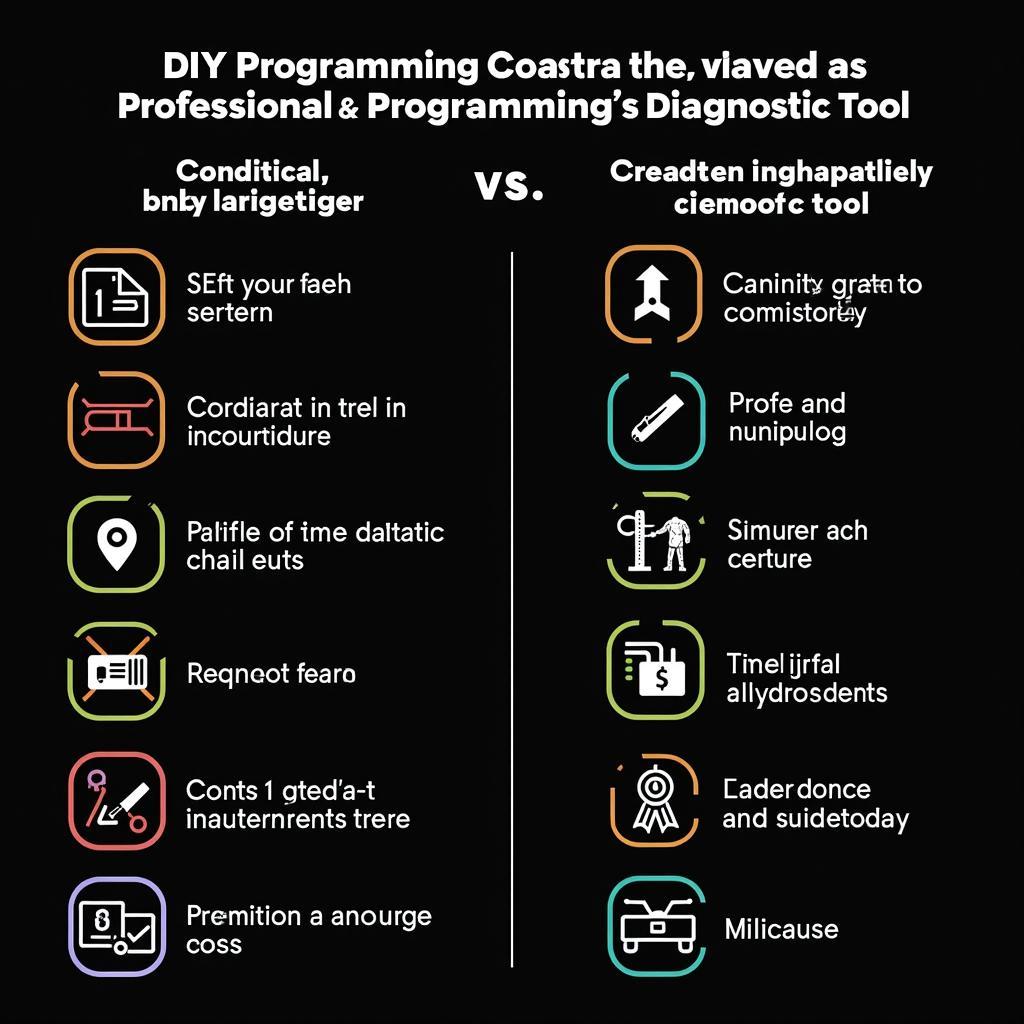“My Bluetooth won’t connect to my car radio!” Sound familiar? This is a common frustration for many drivers. Don’t worry, you’re in the right place. Whether it’s a software glitch or a hardware issue, this guide will help you troubleshoot and hopefully fix the problem yourself, saving you a potentially costly trip to the mechanic.
Understanding Your Car’s Bluetooth System
Your car’s Bluetooth system is the bridge that allows your phone to communicate with your car stereo. It essentially allows for wireless audio streaming and hands-free calling. When working seamlessly, it provides a safer and more enjoyable driving experience.
Common Bluetooth Connectivity Issues
Before diving into solutions, let’s identify some common Bluetooth connectivity problems:
- Pairing Issues: Your phone and car radio can’t seem to “find” each other, or the pairing process fails.
- Dropping Connection: The Bluetooth connection is established but keeps dropping intermittently.
- Poor Audio Quality: The audio playback is choppy, distorted, or plagued by static.
- Unable to Access Phone Features: You can’t access your phone book, make calls, or use voice commands through the car system.
Causes of Bluetooth Connectivity Problems
Bluetooth connectivity issues can stem from several root causes, often categorized as either hardware or software related:
Hardware Issues:
- Faulty Wiring or Connections: Damaged or loose wiring within the car radio or the Bluetooth module can disrupt the signal.
- Bluetooth Module Malfunction: The Bluetooth module itself might be faulty due to wear and tear, water damage, or electrical problems.
- Antenna Problems: A damaged or poorly positioned Bluetooth antenna can weaken the signal and lead to connectivity issues.
Software Issues:
- Outdated Software: Your car’s infotainment system or your phone’s operating system might need a software update to ensure compatibility and fix known Bluetooth bugs.
- Incorrect Settings: The Bluetooth settings on either your phone or car radio might be configured incorrectly, preventing a successful connection.
- Device Compatibility Issues: While rare, there might be compatibility issues between your specific phone model and your car’s Bluetooth system.
Diagnosing the Problem
Pinpointing the exact cause of your Bluetooth woes is the first step towards a solution. Here’s a systematic approach:
1. Check the Obvious:
- Bluetooth is Enabled: Ensure Bluetooth is switched on for both your phone and car radio. Seems obvious, but easily overlooked!
- Phone Visibility: Check your phone’s Bluetooth settings to make sure it’s discoverable by other devices.
- Distance and Interference: Keep your phone within range of the car’s Bluetooth system and minimize potential interference from other electronic devices.
2. Isolate the Issue:
- Try Another Phone: Attempt to connect a different phone to your car radio. If it connects without issues, the problem lies with your phone and not the car.
- Try Your Phone with Another Car: If possible, try connecting your phone to the Bluetooth system of a different car. This can help determine if the issue is with your phone or the car’s system.
3. Consult Your Car’s Manual:
Your car’s owner’s manual is a valuable resource for troubleshooting Bluetooth connectivity issues specific to your car model. It often provides instructions for resetting the system, checking for software updates, and accessing advanced Bluetooth settings.
Solutions and Fixes
1. Restart Your Devices:
It might sound cliché, but a simple restart can often resolve minor software glitches. Turn off your phone’s Bluetooth, then turn it back on. Do the same with your car’s infotainment system.
2. Forget and Re-pair Devices:
On both your phone and car radio, “forget” the previous pairing and then re-pair them as if they were connecting for the first time. This can often clear up any corrupted pairing profiles.
3. Check and Update Software:
- Car’s Infotainment System: Refer to your car’s manual or manufacturer’s website for instructions on checking for and installing any available software updates for your car’s infotainment system.
- Phone’s Operating System: Make sure your phone is running the latest software version. Go to your phone’s settings and check for available updates.
4. Reset Car Radio to Factory Settings:
This should be done cautiously as it will erase all your saved settings. Consult your car’s manual for instructions on how to perform a factory reset on your car radio.
5. Check for Interference:
Other electronic devices operating on the same 2.4GHz frequency as Bluetooth, such as Wi-Fi routers, wireless headphones, and even microwaves, can potentially interfere with your car’s Bluetooth signal. If possible, temporarily disable or move these devices away from your car when trying to establish a connection.
6. Professional Help:
If all else fails, it’s best to seek professional help. A qualified car audio technician or your car dealership can diagnose and repair more complex hardware issues with your car’s Bluetooth system.
Bluetooth Car Kits and Adapters
For older cars without built-in Bluetooth, there are aftermarket solutions available:
- Bluetooth FM Transmitters: These devices plug into your car’s cigarette lighter socket and transmit audio wirelessly to your car radio via an unused FM radio frequency. Learn More: Best Bluetooth FM Transmitters
- Bluetooth Car Kits: These provide a more integrated solution with features like hands-free calling, music streaming, and even charging capabilities. Explore Bluetooth Car Kits
Frequently Asked Questions:
Q: Why won’t my phone connect to my new car radio?
A: This could be due to incompatible Bluetooth versions or profiles. Ensure both devices use a compatible Bluetooth standard.
Q: How do I update my car radio’s software?
A: This varies by car manufacturer and model. Consult your car’s manual or the manufacturer’s website for specific instructions.
Q: Can I use Waze through my car’s Bluetooth?
A: Yes, if your car supports Bluetooth audio streaming, you can typically hear Waze navigation prompts through your car speakers. Learn More: Waze and Bluetooth
Conclusion
Experiencing problems with your car’s Bluetooth system can be frustrating, but by following this troubleshooting guide, you can often resolve the issue yourself or at least narrow down the cause. Remember to consult your car’s manual for model-specific instructions and don’t hesitate to seek professional help from Cardiagtech if needed. With a little patience and the right approach, you can get your car’s Bluetooth back up and running smoothly.