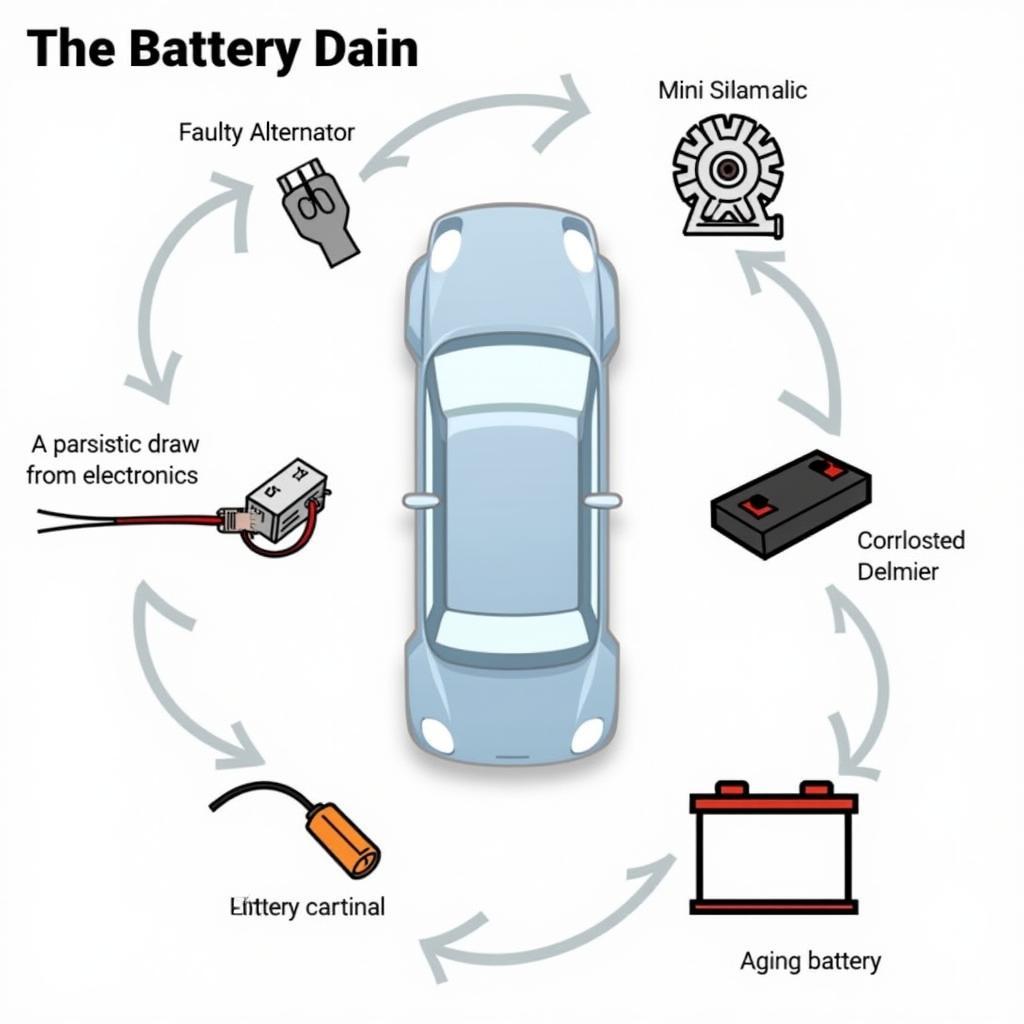We’ve all been there – cruising down the road, favorite song playing, and suddenly the music dips to a barely audible whisper. If you’re experiencing low Bluetooth sound on your car radio, don’t despair! This common issue can often be resolved with a bit of troubleshooting.
Understanding the Culprit: Car Audio and Bluetooth Systems
Before we dive into solutions, let’s take a quick look at how your car audio and Bluetooth systems work together. Your phone transmits audio signals wirelessly to your car’s radio via Bluetooth. The radio then amplifies and plays these signals through your car speakers. Any disruption in this chain can lead to low sound issues.
Common Causes of Low Bluetooth Volume
Low Bluetooth volume can stem from a variety of factors, ranging from simple misconfigurations to more complex hardware problems. Let’s break down some of the usual suspects:
1. Incorrect Volume Settings
This is often the easiest fix. Ensure your phone’s volume is turned up sufficiently. Additionally, check the volume settings on your car radio, both for the Bluetooth audio source and the overall system volume.
2. Phone and Radio Compatibility
Not all Bluetooth devices are created equal. In some cases, older car radios may not fully support the Bluetooth profiles used by newer phones, leading to audio quality issues.
3. Signal Interference
Bluetooth operates on a 2.4 GHz frequency, which is shared by other devices like Wi-Fi routers and microwaves. If your car is in an area with high signal congestion, it can interfere with the Bluetooth connection, causing choppy or low sound.
4. Faulty Wiring or Connections
Loose or damaged wiring between your radio and speakers, or even within the Bluetooth module itself, can result in sound problems.
5. Software Glitches
Like any software-dependent system, your car radio and phone can experience occasional glitches that affect Bluetooth performance.
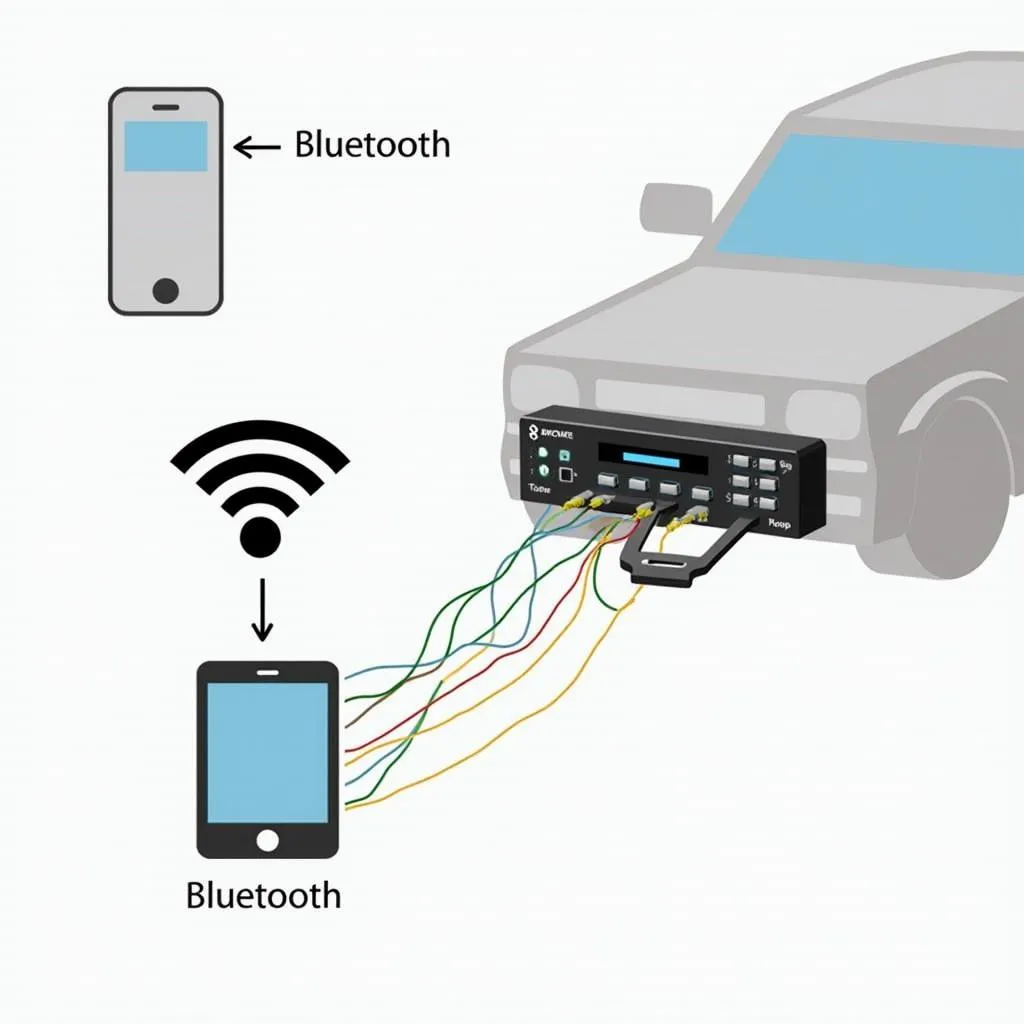 Bluetooth car audio connection diagram
Bluetooth car audio connection diagram
Identifying the Problem: Diagnostics are Key
Accurately diagnosing the cause of low Bluetooth volume is crucial for effective repair. Here’s how you can pinpoint the issue:
- Check for Simple Issues: Begin by ruling out the obvious. Ensure volume levels are appropriate on both your phone and car radio. Try playing audio from a different source (like radio or USB) to see if the problem persists.
- Test with Another Device: Pair a different phone or Bluetooth-enabled audio device to your car radio. If the low volume issue disappears, the problem likely lies with your original phone or its settings.
- Inspect for Physical Damage: Carefully examine the wiring connections behind your car radio and speakers for any signs of looseness, damage, or corrosion.
Fixing Low Bluetooth Sound: A Step-by-Step Approach
Once you’ve identified the likely culprit, you can move on to fixing the problem. Here’s a general guide:
- Adjust Volume Settings: Start by increasing the volume on your phone and car radio. Make sure no sound limiting features are active.
- Re-pair Devices: Unpair your phone from the car radio and then pair it again. This can often resolve minor connection glitches.
- Update Software: Check for software updates for both your car radio and phone. Outdated software can sometimes cause compatibility issues.
- Minimize Interference: If possible, move your car to an area with less signal interference. If the problem occurs frequently in a specific location, consider a Bluetooth signal booster.
- Consult a Professional: For persistent issues or suspected hardware problems, it’s best to consult a qualified car audio technician. They have the tools and expertise to diagnose and repair complex electrical and software issues.
 Car audio technician diagnosing a problem
Car audio technician diagnosing a problem
Choosing the Right Diagnostic Tools
For professional-grade diagnostics, consider using advanced automotive diagnostic tools. These tools can scan your car’s electrical system, identify communication errors between modules, and help pinpoint the root cause of the problem. For instance, certain products offered by Cardiagtech are designed to provide in-depth analysis of car systems, including Bluetooth connectivity.
FAQs about Low Bluetooth Sound in Cars
Q: Why is my Bluetooth volume so low even though my phone is at max volume?
A: This could be due to a setting on your car radio that limits the maximum volume for Bluetooth devices. Check your radio’s audio settings and user manual for volume limit options.
Q: Can a weak car battery cause low Bluetooth volume?
A: While a weak battery can cause various electrical issues in your car, it’s unlikely to directly cause low Bluetooth volume. Bluetooth uses minimal power compared to other car systems.
Q: My Bluetooth audio keeps cutting out. Is this related to low volume?
A: Yes, intermittent audio and low volume can both be symptoms of a weak or unstable Bluetooth connection.
Get Your Music Pumping Again
Experiencing low Bluetooth sound on your car radio can be frustrating, but armed with the right knowledge and tools, you can often troubleshoot and resolve the issue. Remember to start with the simplest solutions before diving into more complex repairs. If in doubt, don’t hesitate to seek help from a professional car audio technician or reach out to the experts at Cardiagtech for assistance.