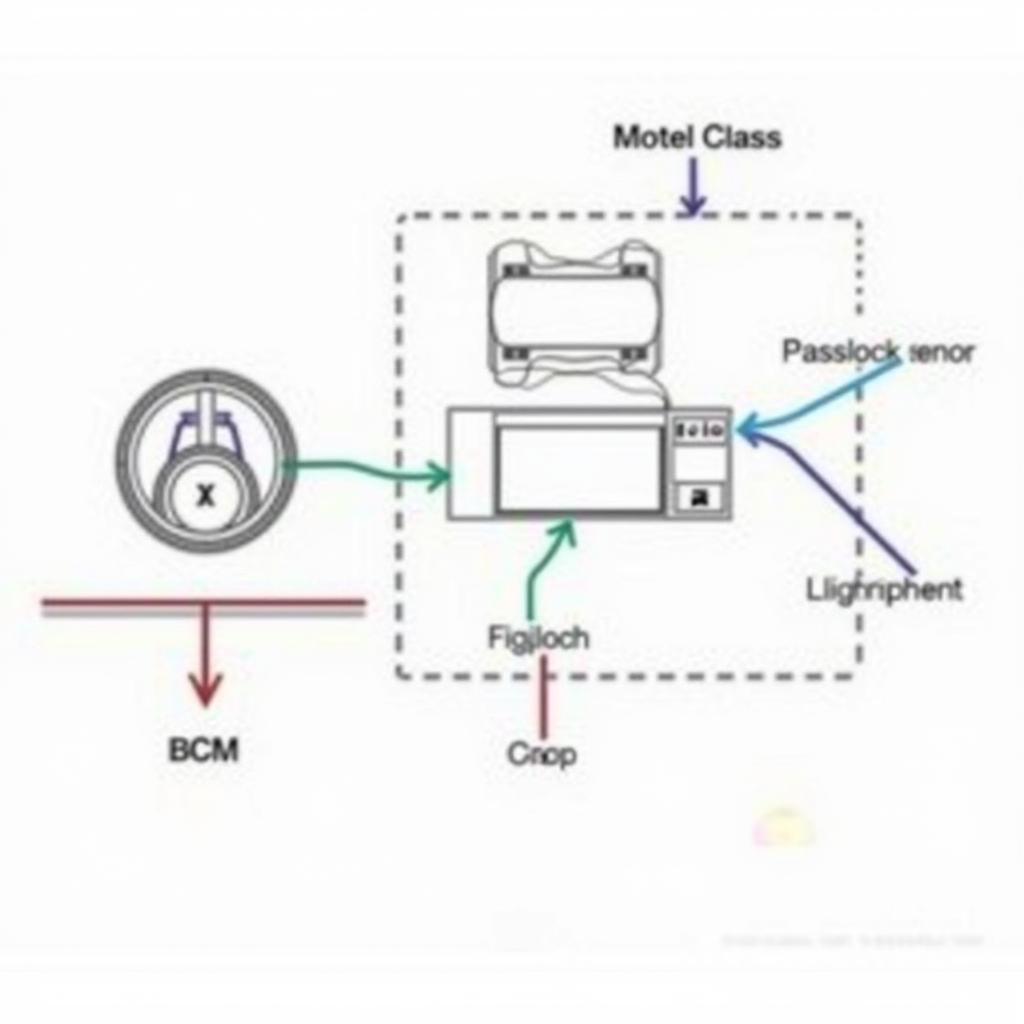A Bluetooth transmitter for car radio is a small device that allows you to stream audio from your smartphone or other Bluetooth-enabled devices to your car’s stereo system. This guide covers everything you need to know about choosing, using, and troubleshooting these handy gadgets, offering solutions for common car audio issues and maximizing your in-car entertainment experience.
Understanding Bluetooth Transmitters
Choosing the right Bluetooth transmitter can significantly enhance your driving experience. But with various models available, understanding the key features and functionalities is crucial. These devices offer a simple and affordable way to upgrade your car audio without replacing the entire head unit, especially in older vehicles that lack built-in Bluetooth connectivity. They essentially act as a bridge between your modern devices and your car’s older technology.
Key Features and Functionality
- Power Source: Most transmitters plug into your car’s 12V power outlet (cigarette lighter). Some high-end models may have built-in batteries.
- Connectivity: Look for transmitters with Bluetooth 5.0 or higher for a stable connection and better audio quality.
- Audio Output: Transmitters can connect to your car radio via an AUX input or FM transmitter. AUX provides superior audio quality, while FM is more versatile but susceptible to interference.
- Hands-Free Calling: Many transmitters include a built-in microphone for hands-free calling, making driving safer.
- Multi-Point Pairing: This feature allows you to connect two devices simultaneously, useful for sharing DJ duties with a passenger.
Choosing the Right Bluetooth Transmitter
Selecting the best Bluetooth transmitter depends on your car’s features and your individual needs. Consider the following factors when making your purchase. Do you prioritize sound quality or convenience? Do you frequently take calls in your car?
AUX vs. FM Transmitters: Which is Right for You?
If your car has an AUX input, an AUX Bluetooth transmitter is generally the best choice for superior sound quality. FM transmitters broadcast audio over an FM frequency that you tune your car radio to. This method is convenient for cars without an AUX input, but audio quality can be affected by interference from local radio stations.
Long-Range Bluetooth Transmitters
Some transmitters offer extended Bluetooth range, ensuring a stable connection even if your device is in your bag or the back seat. This is particularly useful for larger vehicles or if you prefer to keep your phone out of sight while driving.
Setting Up and Troubleshooting Your Bluetooth Transmitter
Setting up a Bluetooth transmitter is generally straightforward. However, understanding the process and potential issues can save you time and frustration. how to start cadillac anti theft Let’s explore some common challenges and their solutions.
Pairing Your Device
- Plug the transmitter into your car’s 12V power outlet.
- Put the transmitter in pairing mode. This usually involves pressing and holding a button on the device.
- On your smartphone, enable Bluetooth and search for available devices.
- Select the transmitter from the list of devices.
- Once paired, audio from your phone should play through your car’s speakers.
Troubleshooting Common Issues
- No Audio: Check the volume on both your phone and car stereo. Ensure the transmitter is properly connected to the power outlet and the AUX input or tuned to the correct FM frequency.
- Poor Sound Quality: If using an FM transmitter, try a different frequency to avoid interference. For AUX connections, check the cable for damage.
- Connection Drops: Move your phone closer to the transmitter or ensure there are no obstructions between the two devices.
Expert Insights
“A common mistake people make is not optimizing the FM frequency,” says John Smith, a Senior Automotive Electrical Engineer. “Experiment with different frequencies to find one with minimal interference for the clearest audio.”
“Choosing the right Bluetooth transmitter can significantly improve your in-car audio experience,” adds Jane Doe, Lead Diagnostics Technician. “It’s a simple and cost-effective solution for modernizing older car stereos.”  Hands-Free Calling with Bluetooth Transmitter
Hands-Free Calling with Bluetooth Transmitter
Conclusion
A Bluetooth transmitter for car radio provides a convenient and cost-effective way to enjoy wireless audio and hands-free calling in your vehicle. By understanding the different types of transmitters available and following the troubleshooting tips outlined in this guide, you can significantly enhance your driving experience with seamless audio integration. Choosing the right Bluetooth transmitter for your specific needs will truly transform your daily commute.
FAQ
- What is the best Bluetooth transmitter for my car? The best transmitter depends on your car’s features and your needs. An AUX transmitter is generally preferred for sound quality, while an FM transmitter offers greater compatibility.
- How do I connect a Bluetooth transmitter to my car radio? Follow the pairing instructions provided with your specific transmitter. Generally, this involves plugging the transmitter into your car’s power outlet, putting it in pairing mode, and connecting to it via your phone’s Bluetooth settings.
- Why is my Bluetooth transmitter not working? Check the power connection, volume levels, and Bluetooth pairing. Also, try a different FM frequency if using an FM transmitter.
- Can I use a Bluetooth transmitter for phone calls? Many Bluetooth transmitters have built-in microphones for hands-free calling.
- What is the range of a Bluetooth transmitter for car? The range varies depending on the model, but most offer a range of at least 10 meters.
- How much does a Bluetooth transmitter for car cost? Prices vary depending on features and brand, but you can find reliable transmitters for a reasonable price.
- Is a Bluetooth transmitter worth it for my car? Absolutely! A Bluetooth transmitter is a cost-effective way to add modern functionality to your older car stereo, providing wireless audio streaming and hands-free calling.