A Bluetooth USB receiver for car radio offers a simple and affordable way to upgrade your car’s audio system. Enjoy wireless music streaming, hands-free calling, and a modern connected experience without breaking the bank. This comprehensive guide dives deep into everything you need to know about Bluetooth USB receivers, from choosing the right one to troubleshooting common issues.
Understanding Bluetooth USB Receivers for Your Car
What exactly is a Bluetooth USB receiver for car radio and why would you need one? These small devices plug into your car’s USB port and transmit audio wirelessly from your smartphone or other Bluetooth-enabled device. They’re perfect for older car stereos that lack built-in Bluetooth connectivity, breathing new life into your driving experience.
How a Bluetooth USB Car Receiver Works
These nifty gadgets work by leveraging your car stereo’s USB port for power and, in some cases, audio input. They connect wirelessly to your phone via Bluetooth, acting as a bridge between your modern device and your car’s older technology.
Benefits of Using a Bluetooth USB Receiver
- Wireless Music Streaming: Stream your favorite playlists, podcasts, and audiobooks directly from your phone.
- Hands-Free Calling: Make and receive calls safely and legally while driving.
- Cost-Effective Upgrade: A significantly cheaper alternative to replacing your entire car stereo.
- Easy Installation: Simply plug and play in most cases, no professional installation required.
- Portability: Easily move the receiver between vehicles.
 Bluetooth USB Receiver Connected to Car Radio
Bluetooth USB Receiver Connected to Car Radio
Choosing the Right Bluetooth USB Receiver
With so many options available, choosing the right Bluetooth USB receiver can feel overwhelming. Consider these factors before making a purchase:
- Sound Quality: Look for receivers with aptX or AAC codecs for higher-fidelity audio.
- USB Compatibility: Ensure compatibility with your car’s USB port and file system.
- Range: A longer Bluetooth range ensures a stable connection even if your phone is in your bag or pocket.
- Microphone Quality: For clear hands-free calls, prioritize receivers with noise-canceling microphones.
- Additional Features: Some receivers offer extra features like NFC pairing, aux input, and multiple device pairing.
Key Features to Look For
- Multi-point pairing: Connect two devices simultaneously.
- Ground loop isolator: Eliminates unwanted buzzing or humming sounds.
- Magnetic base: For convenient placement and secure mounting.
Installing and Using Your Bluetooth USB Receiver
Installation is usually a breeze. Simply plug the receiver into your car’s USB port. Then, pair your phone with the receiver via Bluetooth. Most receivers enter pairing mode automatically upon being plugged in.
Troubleshooting Common Issues
- No Audio: Check the volume on both your phone and car stereo. Ensure the correct audio source is selected on the car stereo.
- Poor Sound Quality: Try relocating the receiver to minimize interference. Consider a receiver with a ground loop isolator.
- Connection Drops: Ensure your phone is within the receiver’s Bluetooth range. Restart both your phone and the receiver.
“A common mistake people make is forgetting to select the correct audio input source on their car radio,” says John Smith, Senior Automotive Electronics Technician at AutoTech Solutions. “Make sure your radio is set to the USB or aux input depending on your receiver.”
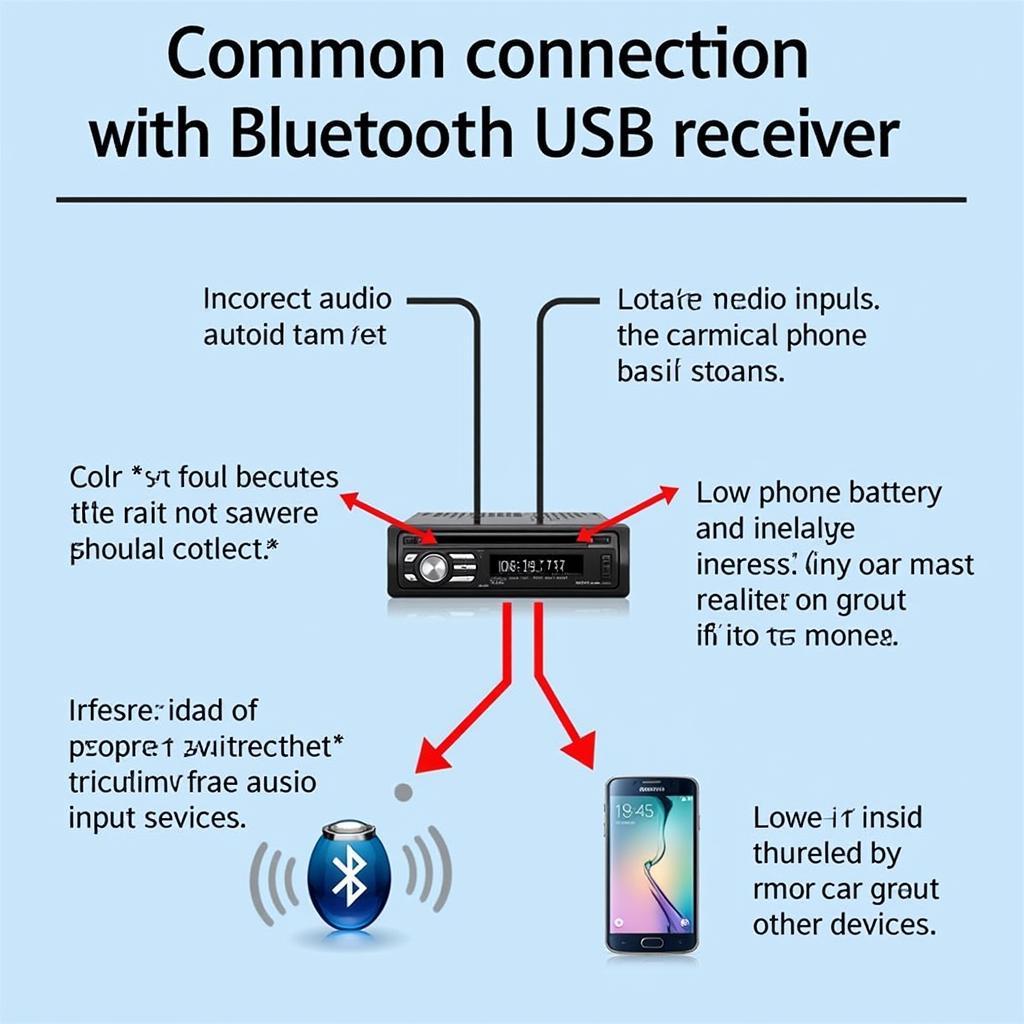 Troubleshooting Bluetooth USB Receiver Connection Issues
Troubleshooting Bluetooth USB Receiver Connection Issues
Conclusion
A Bluetooth USB receiver for car radio offers an easy and affordable way to modernize your car’s audio system. By following this guide, you can choose the perfect receiver for your needs and enjoy the benefits of wireless music streaming and hands-free calling. Upgrade your driving experience today with a Bluetooth USB receiver.
“Investing in a quality Bluetooth USB receiver can significantly enhance your driving experience without the need for a costly car stereo replacement,” adds Maria Garcia, Lead Diagnostic Technician at CarConnect Solutions. “It’s a small investment that makes a big difference.”
FAQ
- Can I use a Bluetooth USB receiver with any car radio? Most car radios with a USB port are compatible. However, some older models may not support audio over USB.
- How do I pair my phone with the receiver? Put the receiver in pairing mode and then search for Bluetooth devices on your phone. Select the receiver from the list of available devices.
- What is the average range of a Bluetooth USB receiver? Most receivers have a range of around 30 feet.
- Can I charge my phone while using the receiver? Some receivers have a dedicated charging port, while others rely on the car’s USB port for both power and audio.
- What if my car radio doesn’t have a USB port? Consider a Bluetooth FM transmitter as an alternative.
- How do I fix static or interference issues? Try relocating the receiver or using a ground loop isolator.
- Can I use a Bluetooth USB receiver for navigation audio? Yes, most receivers will play navigation prompts through your car stereo.

