Experiencing the frustration of “bluetooth wont connect to car radio”? You’re not alone. This common issue can stem from various reasons, ranging from simple pairing hiccups to more complex software glitches. This guide dives deep into the problem, offering practical solutions and expert insights to help you regain your in-car audio connectivity.
Understanding the Bluetooth Connection Process
Before we jump into troubleshooting, let’s quickly review how Bluetooth typically connects to your car radio. This process involves pairing, which essentially creates a secure link between your phone and the car’s audio system. Both devices need to be discoverable for this to happen. Once paired, they should automatically connect whenever they’re within range and powered on. However, various factors can disrupt this seamless connection.
Common Reasons for Bluetooth Connection Problems
Why won’t my Bluetooth connect to my car? Several culprits could be at play:
- Compatibility Issues: Not all Bluetooth versions are created equal. An older car radio might struggle to connect with a newer phone’s Bluetooth version, and vice versa.
- Pairing Problems: Sometimes, the initial pairing process goes awry. This can happen due to incorrect PIN entries or simply a momentary glitch in the system.
- Phone Settings: Your phone’s Bluetooth settings could be preventing the connection. Perhaps Bluetooth is disabled, or the phone isn’t in pairing mode.
- Car Radio Settings: Similar to phone settings, your car radio may have settings that are interfering with the Bluetooth connection.
- Software Glitches: Occasional software bugs in either your phone or car’s infotainment system can cause connectivity problems.
- Hardware Problems: In rare cases, a faulty Bluetooth module in your phone or car radio can be the root of the problem.
- Distance and Interference: Bluetooth has a limited range. Obstructions or interference from other electronic devices can weaken the signal and prevent connection.
Troubleshooting Bluetooth Car Connection Issues
Here’s a step-by-step guide to help you troubleshoot the issue:
- Check Compatibility: Ensure your phone and car radio’s Bluetooth versions are compatible. Consult your car’s manual or the manufacturer’s website for details.
- Restart Both Devices: A simple restart often resolves minor software glitches. Turn off your phone and car, wait a few minutes, and then power them back on.
- Verify Pairing Mode: Ensure both your phone and car radio are in pairing mode. Refer to your device manuals for specific instructions.
- Check Phone’s Bluetooth Settings: Make sure Bluetooth is enabled on your phone and that your car radio is listed as a paired device. If not, try removing any existing pairings and starting the pairing process afresh.
- Check Car Radio Settings: Consult your car’s manual to navigate to the Bluetooth settings and ensure it’s enabled and ready to pair.
- Forget and Re-pair Devices: Sometimes, the best solution is to start from scratch. Delete the pairing on both your phone and car radio, then attempt to pair them again.
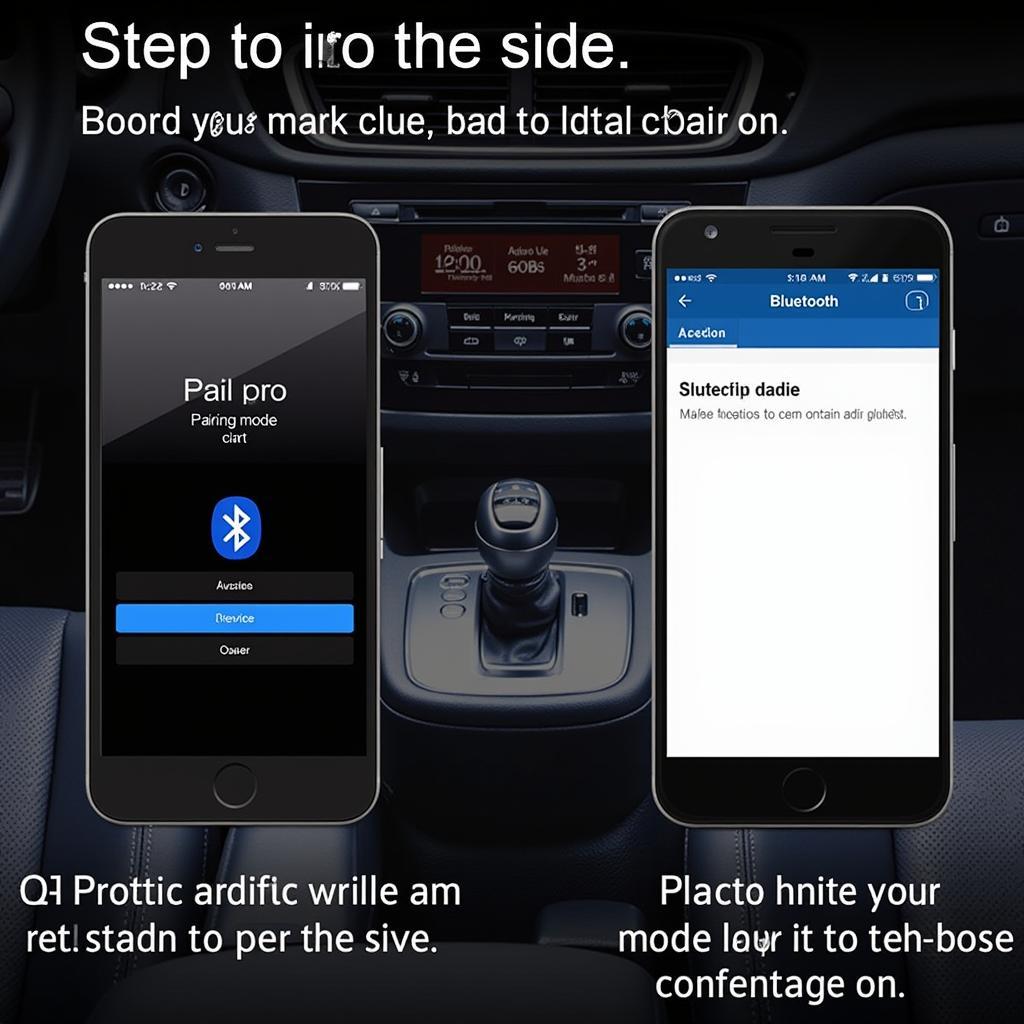 Phone and Car Bluetooth Pairing Process
Phone and Car Bluetooth Pairing Process
- Update Software: Check for software updates for both your phone and car’s infotainment system. Outdated software can sometimes cause compatibility issues.
- Check for Interference: Move away from any potential sources of interference, such as other electronic devices or large metal objects.
Advanced Troubleshooting
If the basic troubleshooting steps haven’t resolved the issue, you may need to consider more advanced solutions:
- Check Bluetooth Module: A qualified technician can diagnose whether the Bluetooth module in your phone or car radio is faulty.
- Consult the Manufacturer: If you suspect a hardware problem, contact your phone or car manufacturer for support.
- Remote Software Diagnostics and Programming: In some cases, remote diagnostics and software reprogramming can resolve complex issues without requiring a physical visit to a repair shop. This is where an expert in remote automotive software services can be invaluable.
 Remote Car Diagnostics and Software Programming
Remote Car Diagnostics and Software Programming
“Remote software services are increasingly vital in modern car repair. They allow us to diagnose and fix complex electronic issues efficiently and conveniently.” – John Smith, Automotive Electrical Engineer specializing in remote diagnostics.
When to Seek Professional Help
If you’ve exhausted all troubleshooting steps and your Bluetooth still won’t connect to your car radio, it’s time to seek professional assistance. A qualified car audio technician or an automotive electrician can diagnose and fix the problem.
Conclusion
The inability to connect your phone to your car radio via Bluetooth can be frustrating, but the solutions often lie in simple troubleshooting steps. By systematically checking compatibility, settings, and software, you can often resolve the issue yourself. However, if the problem persists, don’t hesitate to seek professional help from an expert in remote car diagnostics and software programming. Fixing your “bluetooth wont connect to car radio” issue is often just a few clicks or a professional consultation away.
FAQ
- Why is my car Bluetooth not finding my phone? Ensure both devices are in pairing mode and within range.
- How do I reset my car Bluetooth? Refer to your car’s manual for specific instructions on resetting the Bluetooth system.
- Can I connect two phones to my car Bluetooth simultaneously? Most car radios allow pairing with multiple phones, but typically only one can be actively connected for audio streaming.
- Why does my car Bluetooth keep disconnecting? This could be due to interference, distance, or software glitches.
- How do I update my car’s Bluetooth software? Check your car manufacturer’s website for instructions on updating the infotainment system software.
- Does my car Bluetooth need to be updated? Keeping your car’s software up-to-date ensures compatibility and often resolves existing bugs.
- What if my car Bluetooth still won’t connect after trying all these steps? Contact a qualified car audio technician or your car manufacturer for further assistance.


