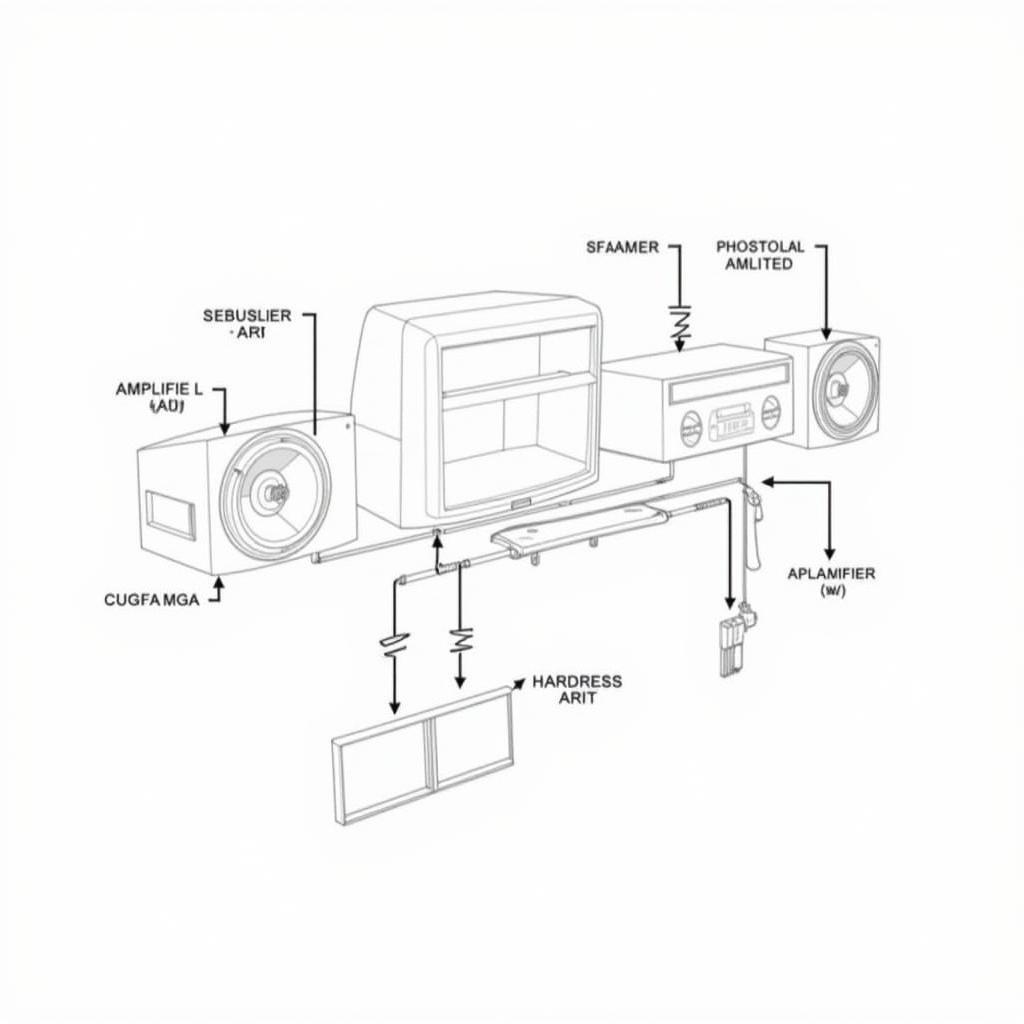The BMW 335i audio system is renowned for delivering a premium listening experience. However, like any complex electronic system, it can encounter issues. This guide explores common problems with the BMW 335i audio system, provides troubleshooting tips, discusses upgrade options, and offers expert advice for maintaining optimal sound quality. We’ll cover everything from diagnosing a faulty amplifier to exploring the latest in-car entertainment technology for your 335i.
Understanding the intricacies of your BMW 335i audio system can empower you to address minor issues and make informed decisions about upgrades. Whether you’re a car owner, a mechanic, or an automotive enthusiast, this comprehensive guide will equip you with the knowledge you need to get the most out of your car’s audio system.
Common BMW 335i Audio System Problems
Several issues can plague the BMW 335i audio system, ranging from simple connectivity problems to more complex component failures. Some common complaints include no sound, static or distorted audio, speaker malfunctions, and issues with the iDrive system. Understanding these common problems is the first step towards resolving them effectively.
No Sound from BMW 335i Speakers
One of the most frustrating issues is complete sound loss. This can be caused by a blown fuse, a malfunctioning amplifier, a wiring problem, or even a software glitch within the iDrive system. Troubleshooting this requires a systematic approach, starting with the simplest checks and progressing to more complex diagnoses.
Static or Distorted Audio
Static or distorted audio can indicate a problem with the speakers, amplifier, or wiring. Poor quality audio cables or interference from other electronic devices can also contribute to this issue. Pinpointing the source of the distortion is key to resolving the problem.
Speaker Malfunctions
Individual speaker malfunctions can manifest as no sound from a specific speaker, rattling noises, or distorted audio from a particular location. This could indicate a blown speaker, a loose connection, or a problem with the wiring harness.
iDrive System Issues
The iDrive system is the central control hub for many functions in the BMW 335i, including the audio system. Software glitches, connectivity problems, or hardware failures within the iDrive system can significantly impact the audio performance. Updating the iDrive software or performing a system reset can sometimes resolve these issues.
Troubleshooting Your BMW 335i Audio System
Before rushing to a repair shop, several troubleshooting steps can be performed at home. Check the fuse box for any blown fuses related to the audio system. Inspect the wiring connections for any loose or damaged wires. Try restarting the iDrive system. If the problem persists, more advanced diagnostics may be necessary.
Diagnosing Amplifier Problems
The amplifier is a crucial component of the BMW 335i audio system. Testing the amplifier involves checking its power supply, input and output signals, and internal components. A multimeter can be used to measure voltage and resistance, helping to identify any faults within the amplifier circuitry.
Checking Speaker Connections
Ensuring proper speaker connections is vital for optimal audio performance. Inspect the wiring harness for any loose or damaged wires. Check the speaker terminals for corrosion or damage. If necessary, replace damaged wires or terminals to restore proper connectivity.
Updating iDrive Software
Outdated iDrive software can sometimes lead to audio system glitches. Check for available software updates and install them to ensure the system is running smoothly. This can often resolve connectivity issues and improve overall performance.
Upgrading Your BMW 335i Audio System
For those seeking an enhanced audio experience, several upgrade options are available. Upgrading the speakers, adding a subwoofer, or replacing the amplifier can significantly improve sound quality. Aftermarket head units with advanced features like Apple CarPlay and Android Auto can also be installed.
Choosing the Right Speakers
Selecting the right speakers depends on personal preferences and budget. Consider factors like speaker size, power handling, and frequency response when choosing replacements for your BMW 335i. Consult with audio professionals to determine the best speakers for your specific needs.
Adding a Subwoofer
Adding a subwoofer can enhance the bass response and provide a richer, more immersive audio experience. Choose a subwoofer that complements your existing speakers and amplifier. Proper installation is crucial for optimal subwoofer performance.
Conclusion
Maintaining and optimizing your BMW 335i audio system requires a combination of knowledge, troubleshooting skills, and careful consideration of upgrade options. By understanding common problems, performing basic diagnostics, and exploring available upgrades, you can ensure a premium listening experience in your 335i. Similar to the 2009 bmw 335i audio system, many of these issues and solutions are applicable across different model years.
FAQ
- Why is there no sound from my BMW 335i audio system? This could be due to a blown fuse, faulty amplifier, wiring problem, or iDrive glitch.
- How do I fix static in my car speakers? Check for loose connections, damaged wires, or interference from other electronic devices.
- Can I upgrade the speakers in my BMW 335i? Yes, aftermarket speakers can significantly improve sound quality.
- What is the best way to diagnose an amplifier problem? Use a multimeter to check the amplifier’s power supply and signal inputs/outputs.
- How do I update my iDrive software? Check the iDrive settings menu for available software updates and follow the on-screen instructions.
- What are some common problems with the 2007 bmw 335i audio system? Many issues are similar across model years, such as speaker and amplifier problems.
- Can I install a subwoofer in my BMW 335i? Yes, adding a subwoofer can greatly enhance the bass response.
For further information on the 2011 bmw 335i series audio system, please visit our dedicated page. We also offer a specialized guide for the 2011 bmw 335i coupe w navigation audio system. If you are interested in the bmw 335i individual audio system, you can find more details on our site.
Need help with your BMW 335i audio system? Contact us via Whatsapp: +1 (641) 206-8880, Email: [email protected] or visit us at 276 Reock St, City of Orange, NJ 07050, United States. Our 24/7 customer support team is ready to assist you.