Understanding your BMW audio cord options is crucial for a premium in-car listening experience. Whether you’re looking to connect your smartphone, MP3 player, or other audio devices, navigating the world of BMW audio can sometimes feel overwhelming. This guide aims to simplify the process, offering you valuable insights into choosing the right BMW audio cord for your needs. We’ll explore different types of cords, common compatibility issues, and tips for maximizing your audio quality.
Choosing the Right BMW Audio Cord for Your Needs
BMWs offer various audio input options, each requiring a specific type of cord. Understanding these options will ensure seamless connectivity and optimal audio quality. Let’s delve into the common types:
- Auxiliary Cable (3.5mm): This is the most basic and widely compatible option, connecting your device’s headphone jack to the auxiliary input in your BMW. It’s a simple plug-and-play solution, ideal for older devices or those without advanced connectivity features.
- USB Cable: USB connections often provide superior sound quality compared to auxiliary cables. They also allow for charging your device while playing music. Different BMW models may have different USB port types, so ensure compatibility before purchasing.
- Lightning Cable (for Apple Devices): For newer iPhones and iPads, a Lightning cable is necessary for audio playback and charging. Many BMWs now include Lightning cable compatibility, allowing for direct integration with Apple devices.
- Bluetooth Adapters: If your BMW lacks built-in Bluetooth, adapters can provide wireless connectivity. These adapters usually connect via the auxiliary input and pair with your device via Bluetooth, enabling wireless audio streaming.
Troubleshooting Common BMW Audio Cord Issues
Even with the correct cable, audio issues can arise. Here are some common problems and their solutions:
- No Sound: Check the volume levels on both your device and the car stereo. Also, ensure the cable is securely plugged into both ends. If using Bluetooth, verify the connection is active.
- Static or Interference: This often indicates a faulty cable. Try a different cable to isolate the issue. Ensure the cable is not routed near any electronic devices that could cause interference.
- Device Not Recognized: For USB connections, ensure your device is compatible with your BMW’s system. Some devices may require specific drivers or software updates. Check your BMW’s owner’s manual for compatibility information.
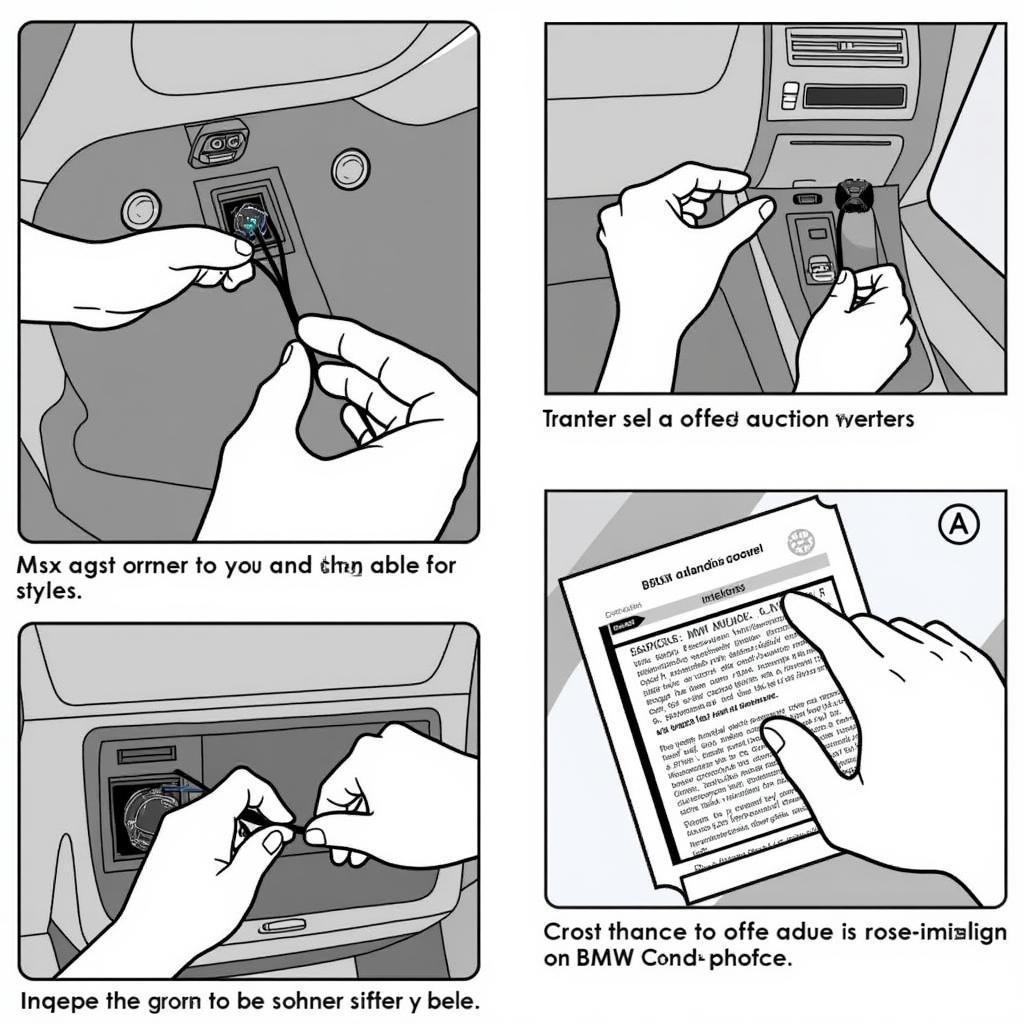 Troubleshooting BMW Audio Cord Issues
Troubleshooting BMW Audio Cord Issues
You might consider a BMW audio upgrade Cardiff if you are located in that area and find yourself overwhelmed by these issues.
Optimizing Your BMW Audio Experience
Beyond choosing the right cable, there are ways to enhance your in-car audio experience:
- High-Quality Cables: Investing in high-quality cables can significantly improve sound quality. Look for cables with gold-plated connectors and shielded wiring to minimize interference.
- Adjusting Audio Settings: Explore your BMW’s audio settings to fine-tune the sound to your preference. Experiment with equalizer settings, balance, and fader controls to achieve optimal audio balance.
- Noise Reduction: Consider sound deadening materials to minimize road noise and enhance the clarity of your audio system.
 Optimizing Your BMW Audio Experience
Optimizing Your BMW Audio Experience
Conclusion: Finding Your Perfect BMW Audio Cord
Selecting the appropriate BMW audio cord is essential for a satisfying in-car entertainment experience. By understanding the different cable types, troubleshooting common issues, and optimizing your audio settings, you can transform your BMW into a mobile concert hall. Choosing the right cord allows you to seamlessly integrate your devices and enjoy your favorite music on the go.
FAQs about BMW Audio Cords
- What type of audio cord do I need for my BMW?
The type of cord depends on your BMW model and your audio device. Check your owner’s manual or contact a BMW specialist. - Why is my BMW audio cord not working?
Check the connections, volume levels, and cable integrity. Ensure your device and BMW are compatible. - How can I improve my BMW audio quality?
Use high-quality cables, adjust audio settings, and consider noise reduction measures. - Can I use a Bluetooth adapter in my BMW?
Yes, Bluetooth adapters can provide wireless audio connectivity in BMWs without built-in Bluetooth. - Where can I find compatible audio cords for my BMW?
You can find compatible audio cords at authorized BMW dealerships, electronics stores, and online retailers. - What is active sound design BMW F30? You can learn more about Active Sound Design BMW F30 on our dedicated page.
- Is there a GROM Audio BT3 BMW adapter? Yes, you can find information on the GROM Audio BT3 BMW adapter on our site.
You might also be interested in learning about the BMW Museum of Sound or exploring options for a BMW E36 Convertible Audio Upgrade.
For further assistance, please contact us via WhatsApp: +1 (641) 206-8880, Email: [email protected] or visit us at 276 Reock St, City of Orange, NJ 07050, United States. We have a 24/7 customer support team.


