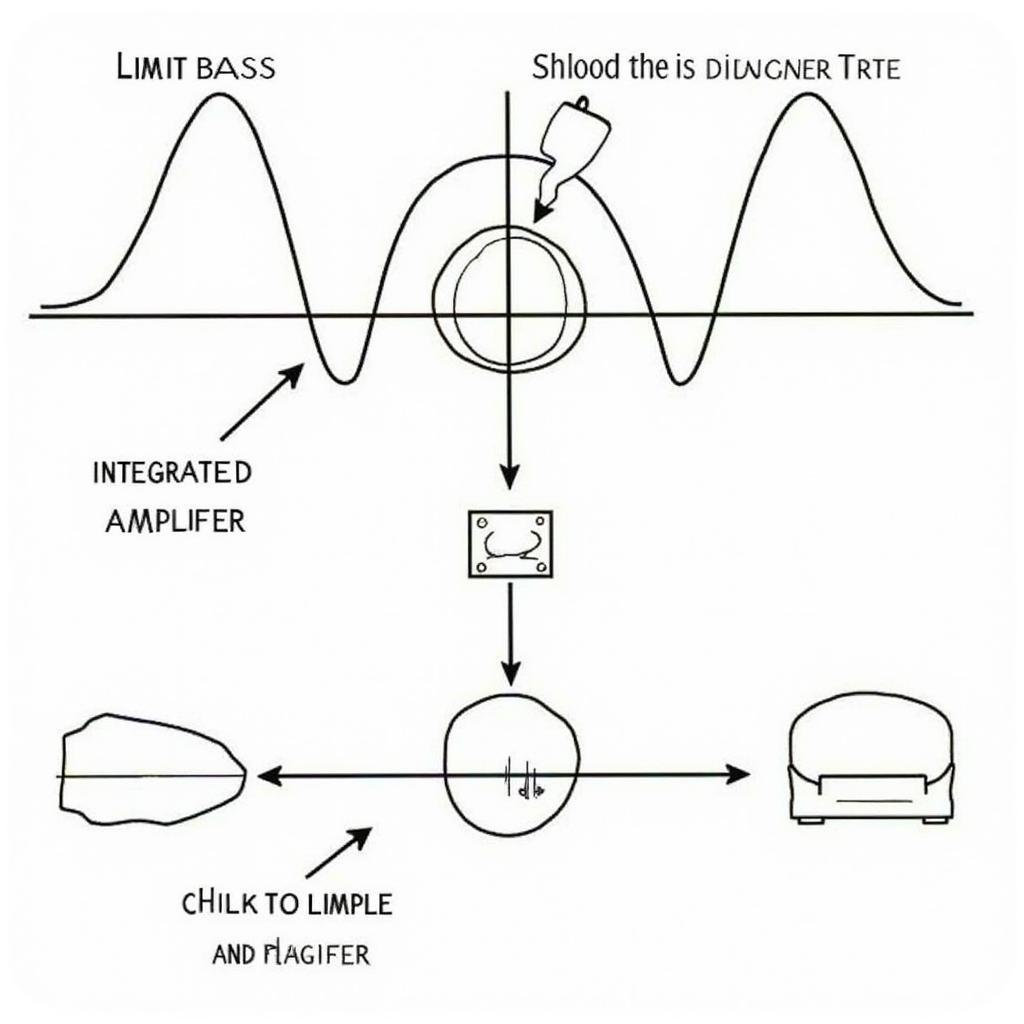If you’re experiencing the frustrating issue of “bmw carplay no sound,” you’re not alone. This article provides a comprehensive guide to diagnosing and fixing this common problem, covering everything from simple checks to more advanced solutions. We’ll delve into the potential causes, offer practical solutions, and empower you to get your BMW’s CarPlay audio working flawlessly again.
Understanding the “BMW CarPlay No Sound” Issue
BMW CarPlay integration offers a seamless way to access your iPhone’s apps, music, and navigation on your car’s infotainment system. However, encountering silence when using CarPlay can be incredibly irritating. This issue can stem from various sources, ranging from simple software glitches to more complex hardware problems. Before diving into advanced troubleshooting, it’s essential to rule out the basics.
Initial Checks for BMW CarPlay Sound Issues
Start by checking the obvious:
- Volume Level: Ensure your BMW’s volume isn’t muted and is set to an audible level, both on the iDrive system and your iPhone. Sometimes, the simplest solutions are the most effective.
- Source Selection: Confirm that the correct audio source is selected on your iDrive system. It should be set to “CarPlay” or your iPhone’s name.
- Cable Connection: Check the USB cable connecting your iPhone to the car. A faulty or loose cable can disrupt the audio signal. Try a different Apple-certified cable to rule this out.
- iPhone Restart: Restarting your iPhone can often resolve minor software glitches that might be interfering with CarPlay audio.
- BMW iDrive System Reboot: Similar to restarting your iPhone, rebooting the iDrive system can resolve temporary software issues within the car’s infotainment system. Refer to your BMW’s owner’s manual for instructions on how to perform a system reboot.
Advanced Troubleshooting for Persistent Sound Issues
If the basic checks haven’t resolved the problem, let’s move on to more advanced troubleshooting steps. bmw apple carplay no sound often involves checking software updates and compatibility issues.
- Software Updates: Ensure both your iPhone’s iOS and your BMW’s iDrive software are up-to-date. Outdated software can sometimes cause compatibility issues, including audio problems with CarPlay.
- Bluetooth Interference: While CarPlay primarily uses a wired connection, Bluetooth can sometimes interfere. Try temporarily disabling Bluetooth on both your iPhone and your BMW to see if this resolves the issue.
- CarPlay Reset: Try resetting CarPlay on your iPhone. Go to Settings > General > CarPlay, select your BMW, and tap “Forget This Car.” Then, reconnect your iPhone and set up CarPlay again.
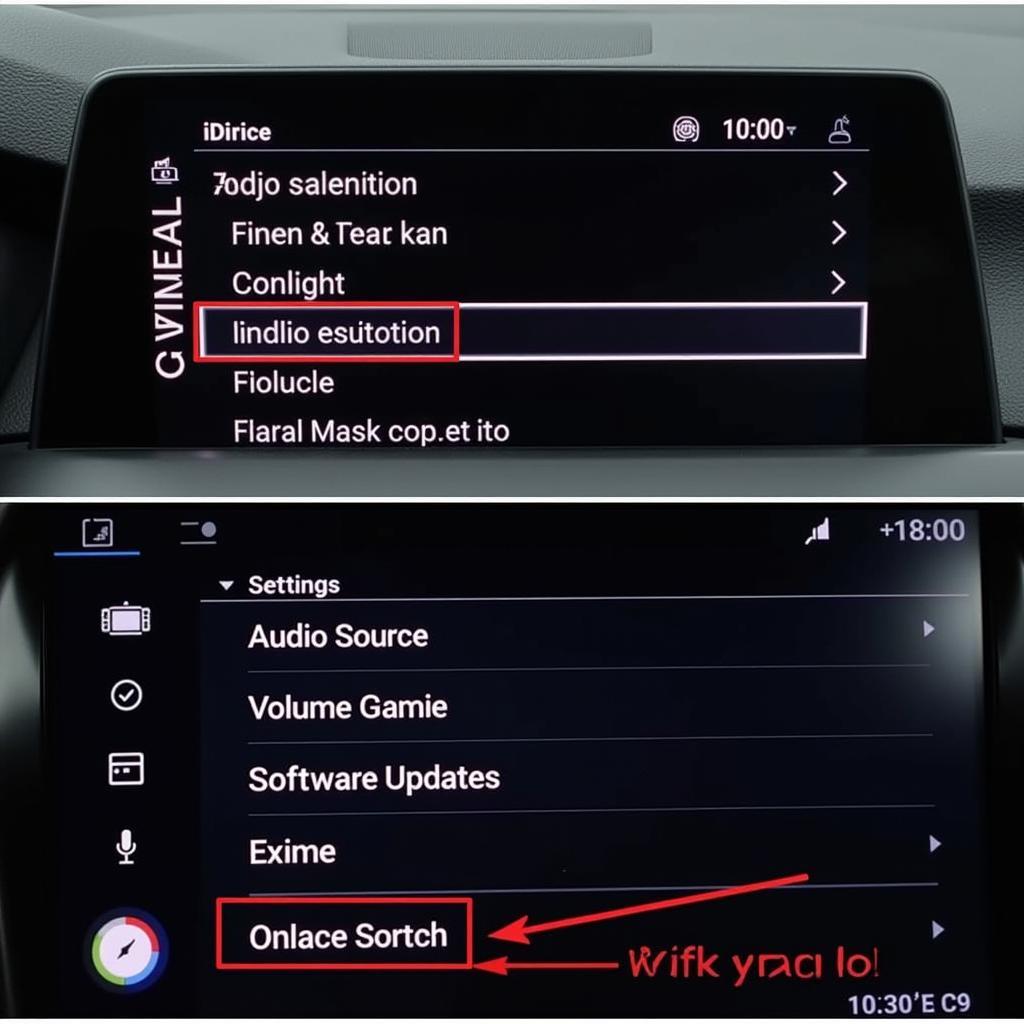 BMW CarPlay No Sound: Checking Settings Menu
BMW CarPlay No Sound: Checking Settings Menu
Exploring Hardware-Related Causes and Solutions
In some cases, persistent “bmw carplay no sound” issues might indicate a hardware problem. While less common, these issues require professional diagnosis and repair. Consider these possibilities:
- Faulty USB Port: A damaged USB port in your BMW can prevent proper communication and audio transmission. bmw audio cable iphone 7 might sometimes be the culprit.
- Audio Amplifier or Speaker Issues: Problems with your BMW’s audio amplifier or speakers can naturally affect CarPlay audio as well. If you’re experiencing audio issues with other sources besides CarPlay, this could be the culprit. best aftermarket stereo and audio upgrade bmw 328i could be a solution.
- Head Unit Malfunction: In rare cases, a malfunctioning head unit (iDrive system) might be the root of the problem.
“Sometimes, the issue isn’t with the CarPlay system itself, but with the car’s underlying audio hardware. A thorough diagnostic check by a qualified technician is essential in these cases,” says John Miller, Senior Automotive Electrical Engineer at CARDIAGTECH.
Conclusion: Reclaiming Your BMW CarPlay Audio
Addressing “bmw carplay no sound” issues often involves a systematic approach. By starting with the basic checks and progressing to more advanced troubleshooting steps, you can often pinpoint and resolve the problem. If the issue persists, seeking professional assistance from a qualified BMW technician is recommended. They can utilize specialized diagnostic tools and expertise to identify and fix any underlying hardware or software problems. nokia audio electronics bmw are used in some models, so specialized knowledge can be helpful. Don’t let silence disrupt your driving experience – reclaim your BMW CarPlay audio today.
FAQ
-
Why does my BMW CarPlay have no sound? The issue can range from incorrect volume settings and cable problems to software glitches or even hardware faults.
-
How do I fix CarPlay sound issues in my BMW? Start with basic checks like volume, source selection, and cable connections. If the issue persists, try software updates, Bluetooth interference checks, and CarPlay resets.
-
When should I seek professional help for BMW CarPlay audio problems? If basic and advanced troubleshooting steps don’t resolve the issue, it’s time to consult a qualified BMW technician.
-
Can a faulty USB cable cause CarPlay no sound? Yes, a damaged or loose USB cable can disrupt the audio signal. Try a different Apple-certified cable.
-
Could my BMW’s audio system be the problem, not CarPlay itself? Yes, issues with the car’s audio amplifier, speakers, or head unit can also affect CarPlay audio.
-
Will updating my iPhone’s iOS or BMW’s iDrive software help? Yes, outdated software can sometimes cause compatibility issues. Ensuring both are up-to-date is a recommended troubleshooting step.
-
What if I’ve tried everything and still have no sound? If all troubleshooting steps fail, consult a qualified BMW technician for professional diagnosis and repair.
Need more help? Contact us via Whatsapp: +1 (641) 206-8880, Email: [email protected] or visit us at 276 Reock St, City of Orange, NJ 07050, United States. Our customer support team is available 24/7. You can also find more related articles about BMW audio issues on our website.