Upgrading the audio input on your BMW E39 can drastically improve your driving experience. Whether you’re dealing with a faulty factory system or simply want to enjoy modern conveniences like Bluetooth streaming and smartphone integration, understanding your E39’s audio input options is crucial. This guide will walk you through common issues, solutions, and upgrade options for your BMW E39 audio input.
Understanding Your BMW E39’s Audio System
The BMW E39, produced from 1995 to 2003, came with various audio systems, each with its own quirks. Some models had cassette players, while others boasted CD changers. Understanding your specific system is the first step towards a successful audio input upgrade. Many E39 owners seek to add auxiliary input (AUX) or Bluetooth capabilities. This guide focuses on helping you achieve modern audio input in your classic BMW. It’s important to remember the limitations of the factory system when considering upgrades. For instance, simply plugging in a modern device often isn’t possible without modification.
After this initial overview, you can dive into the specific methods of upgrading your BMW e39 audio input. Check out our guide on bmw e39 auxiliary audio input for more detailed information on this specific method.
 BMW E39 Factory Radio
BMW E39 Factory Radio
Common BMW E39 Audio Input Problems
Several common problems plague the E39’s audio system. These include issues with the CD changer, cassette player malfunctions, static or distorted sound, and a general lack of modern connectivity. Diagnosing the root cause is essential for effective repair. Sometimes, the issue isn’t the head unit itself but rather the wiring, speakers, or amplifier.
Diagnosing Audio Issues
Before tearing apart your dashboard, start with the simplest checks. Ensure the volume isn’t muted and the correct input source is selected. Check the fuse box for any blown fuses related to the audio system. Inspect the wiring for any visible damage or loose connections. If these initial checks don’t reveal the problem, further diagnostics may be necessary. For issues related to Android screens and sound, see our guide on bmw android screen no sound.
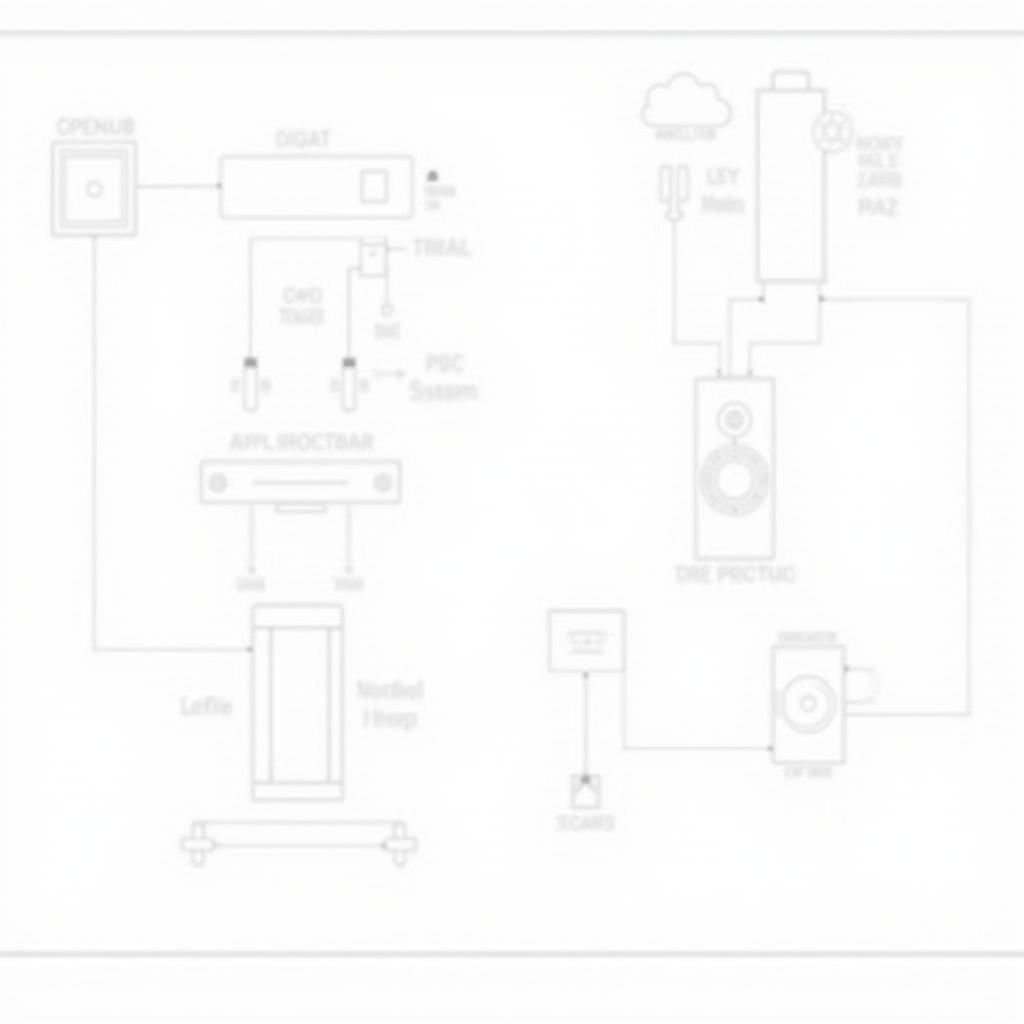 BMW E39 Audio Wiring Diagram
BMW E39 Audio Wiring Diagram
BMW E39 Audio Input Upgrade Options
Several options exist for upgrading your bmw e39 audio input. These range from simple DIY solutions to more complex installations requiring professional assistance. Let’s explore some popular choices:
Auxiliary Input (AUX)
Adding an AUX input is a popular and relatively affordable upgrade. This allows you to connect your smartphone or MP3 player directly to the car’s audio system. Several aftermarket kits are available, making installation straightforward.
Bluetooth Adapters
Bluetooth adapters provide wireless audio streaming from your smartphone. These adapters connect to the CD changer port or other existing inputs. This is a convenient option for those who primarily listen to music from their phones.
Replacing the Head Unit
Replacing the factory head unit with an aftermarket unit offers the most comprehensive upgrade. Modern head units offer features like Bluetooth, USB input, and even Apple CarPlay or Android Auto. However, this option often requires modifications to the dashboard and wiring. Understanding the compatible bmw audio cd format is also crucial when choosing a new head unit.
If you’re specifically interested in adding an AUX input, our guide on bmw e39 audio aux offers detailed instructions and recommendations.
Conclusion
Upgrading the bmw e39 audio input can significantly enhance your driving enjoyment. By understanding the various options available, you can choose the best solution for your needs and budget. Whether it’s a simple AUX input or a complete head unit replacement, modernizing your E39’s audio system is a worthwhile investment.
FAQ
- Can I install an AUX input myself? Yes, with the right kit and some basic tools, it’s a manageable DIY project.
- What is the best Bluetooth adapter for the E39? Several reputable brands offer adapters compatible with the E39. Research and choose one based on features and user reviews.
- Will replacing the head unit affect other car functions? In some cases, it might. Professional installation is recommended to avoid potential issues.
- How can I diagnose static or distorted audio? Check the wiring, speakers, and amplifier for any problems.
- Are there any wireless Apple CarPlay options for the E39? Some aftermarket head units offer wireless Apple CarPlay, but they require more complex installation.
- What should I do if my CD changer is malfunctioning? Try cleaning the lens or check for any jammed discs. If the problem persists, replacement might be necessary.
- Can I add a USB input to my E39? Yes, some aftermarket head units and adapters offer USB input.
Need Help? Contact us via Whatsapp: +1 (641) 206-8880, Email: [email protected] or visit us at 276 Reock St, City of Orange, NJ 07050, United States. We offer 24/7 customer support. We can help you choose the best BMW E39 audio upgrade for your needs. Are you facing sound issues with your BMW Android screen? Check our helpful resource on BMW Android screen no sound. For those interested in auxiliary audio options, we have a detailed guide on BMW E39 auxiliary audio input. And don’t forget to explore the correct CD format for your BMW audio system in our BMW audio CD format guide. Our expert team is here to assist you every step of the way.



