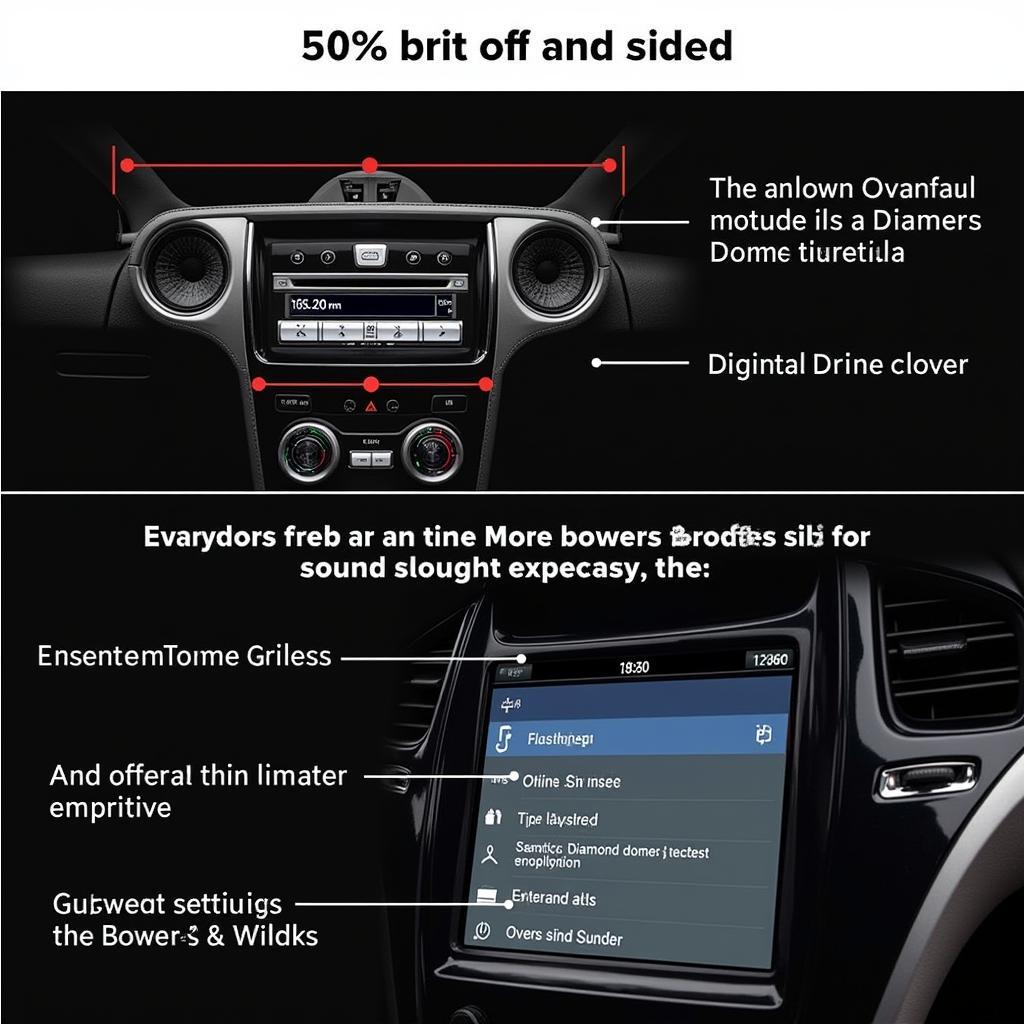Getting your BMW E60’s audio system to play nicely with your modern devices can be a frustrating experience. Bluetooth audio integration, while seemingly standard in newer cars, can be a bit of a puzzle in the E60. This guide delves into the intricacies of BMW E60 bluetooth audio, providing solutions for common issues and upgrades to enhance your driving experience.
For those unfamiliar with the various options available, understanding the different systems and their capabilities is crucial. Whether you’re looking for simple Bluetooth audio streaming or seeking a complete system overhaul, this article covers it all. We’ll explore common problems, diagnostic tips, and even remote software solutions for a truly connected driving experience. Learn about integrating your smartphone, troubleshooting connectivity issues, and maximizing your audio quality. Check out more on bmw e60 cic bluetooth audio streaming.
Understanding Your BMW E60 Audio System
Before diving into solutions, it’s important to identify the audio system installed in your E60. Different systems offer varying levels of Bluetooth compatibility and functionality. Some models might only offer hands-free calling, while others support full audio streaming. Knowing your system’s limitations is the first step towards finding the right solution. The most common systems include the Business, Professional, and Logic7 systems, each with its own quirks and upgrade paths.
Identifying Your E60 Audio System
The easiest way to determine your system is by checking the iDrive menu. Navigate to the settings menu and look for the audio section. This usually displays the system name and version. Alternatively, you can also check the sticker on the amplifier located in the trunk. Understanding these differences can help you choose the right upgrade path.
 BMW E60 Audio System Identification Guide
BMW E60 Audio System Identification Guide
Common Bluetooth Audio Issues in the E60
Several common problems plague E60 owners seeking seamless Bluetooth audio integration. These range from connection dropouts and poor audio quality to complete incompatibility with certain devices. Understanding these issues is key to finding the right fix. Issues like pairing difficulties, intermittent connections, and static are unfortunately common.
Troubleshooting Connection Problems
The first step in troubleshooting is to check your phone’s Bluetooth settings and ensure it’s discoverable. Next, try deleting the existing pairing on both your phone and the car’s system and re-pairing them. Sometimes, a simple reset can resolve the issue. You can also try updating the software on both devices to the latest version. For persistent issues, consider consulting a specialist who can perform advanced diagnostics. For more information on Bluetooth audio, visit our page on bmw e60 bt audio.
Upgrading Your E60 for Bluetooth Audio
If your E60’s audio system lacks Bluetooth audio streaming capabilities, several upgrade options are available. These range from simple aftermarket adapters to complete system replacements. Choosing the right upgrade depends on your budget and desired functionality.
Bluetooth Adapters for the E60
A popular and cost-effective solution is to use a Bluetooth adapter. These devices connect to your car’s AUX input or CD changer port, allowing you to stream audio wirelessly. Some adapters also offer hands-free calling functionality. Make sure the adapter is compatible with your E60’s audio system before purchasing. You might consider looking at a 12pin bluetooth audio adapter aux cable for bmw e60.
 BMW E60 Bluetooth Adapter Installation
BMW E60 Bluetooth Adapter Installation
Maximizing Your E60’s Audio Quality
Once you have Bluetooth audio working, you can further enhance your listening experience by optimizing the audio settings. Experiment with the equalizer settings to find the best sound for your preferences. Consider upgrading your speakers for even richer and clearer audio. For high-performance audio options, explore the bmw m5 audio system. Also, ensuring your music files are high quality will contribute to a better listening experience.
Fine-tuning Your Audio Settings
The iDrive system offers various audio adjustments, allowing you to tailor the sound to your liking. Take some time to experiment with these settings and find what sounds best to you. Remember, different music genres might require different equalizer settings. More information can be found in the bmw new owner audio program cd.
 BMW E60 iDrive Audio Settings Guide
BMW E60 iDrive Audio Settings Guide
Conclusion
Achieving seamless BMW E60 bluetooth audio integration can enhance your driving experience significantly. By understanding your system, troubleshooting common problems, and exploring upgrade options, you can enjoy your favorite music wirelessly. Whether you choose a simple adapter or a full system upgrade, the key is finding the right solution for your needs and budget. Remember to always prioritize safety and avoid distractions while driving.
FAQ
- Why is my BMW E60 Bluetooth audio not working?
- What are the common Bluetooth problems in a BMW E60?
- How do I upgrade my BMW E60 for Bluetooth audio streaming?
- Which Bluetooth adapter is best for my BMW E60?
- How can I improve the sound quality of my BMW E60 Bluetooth audio?
- Can I install Bluetooth audio in my BMW E60 myself?
- Where can I find professional help for BMW E60 Bluetooth audio issues?
Need more help? Contact us via Whatsapp: +1 (641) 206-8880, Email: [email protected] or visit us at 276 Reock St, City of Orange, NJ 07050, United States. We have a 24/7 customer support team.