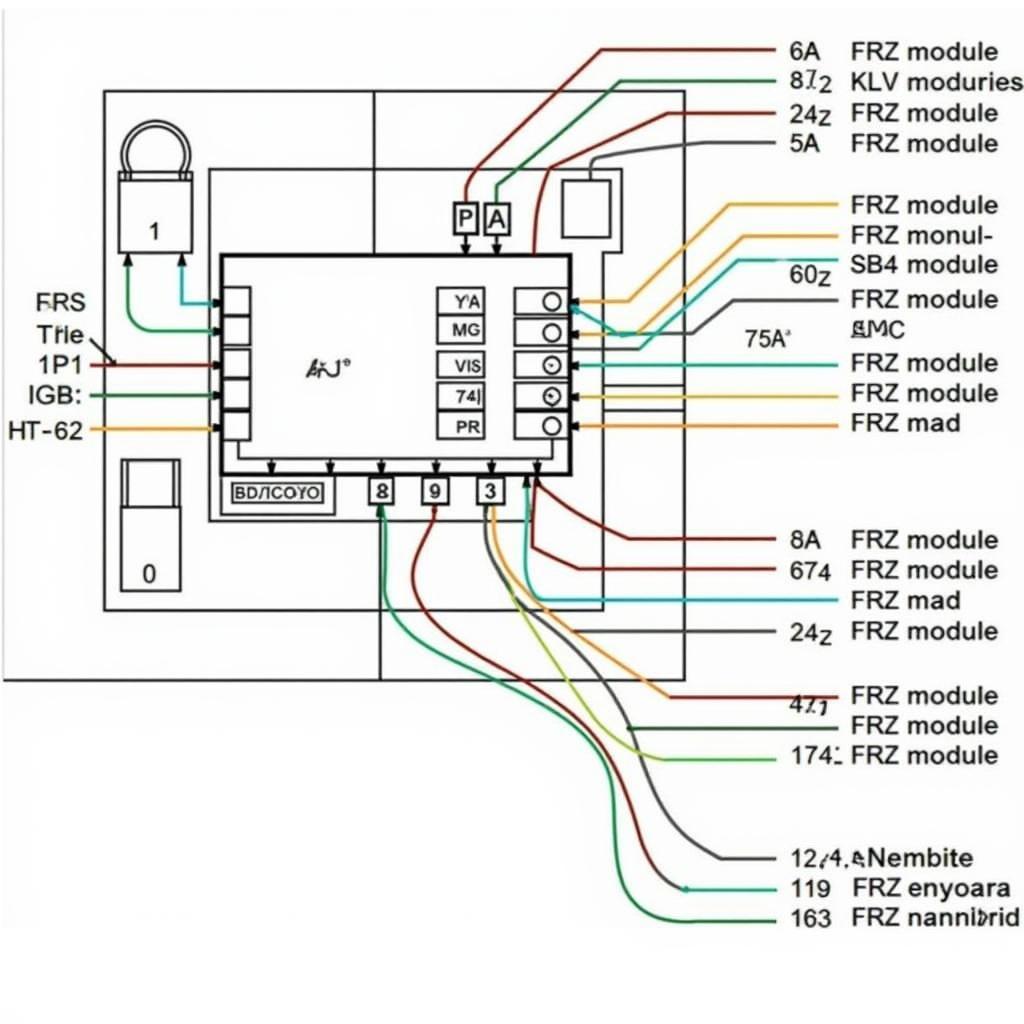Activating Bluetooth audio in your BMW E90 can transform your driving experience. This guide provides a detailed walkthrough of the process, covering common issues and offering expert solutions for seamless wireless audio.
Understanding BMW E90 Bluetooth Audio
The BMW E90, while a classic, often lacks the factory-fitted Bluetooth audio functionality we take for granted today. This leaves many owners wondering how to enjoy their favorite playlists and podcasts wirelessly. Several solutions are available, from coding existing modules to retrofitting new hardware. Understanding your E90’s specific configuration is the first step towards achieving that perfect Bluetooth audio setup.
Methods for Activating BMW E90 Bluetooth Audio
There are several ways to activate Bluetooth audio in your BMW E90. The best method for you depends on your existing equipment and budget.
Coding Existing Modules
If your E90 has the Bluetooth phone module (MULF or TCU), you might be able to activate the audio functionality through coding. This involves using diagnostic software to change the vehicle’s settings. This is often the most cost-effective option, but it’s not always possible depending on your car’s specific module.
Retrofitting a Bluetooth Adapter
Another option is retrofitting a Bluetooth adapter. These adapters connect to your car’s existing audio system, usually through the AUX input or CD changer port. They offer a plug-and-play solution, making them relatively easy to install.
Installing a Combox Media
For a more integrated solution, consider installing a Combox Media unit. The Combox offers not only Bluetooth audio but also other features like album art display and enhanced USB connectivity. It’s a more involved installation, but it provides a comprehensive upgrade to your E90’s multimedia system.
Common Issues and Troubleshooting
Activating Bluetooth audio in a BMW E90 isn’t always straightforward. Here are some common issues and how to address them:
- Pairing Problems: Ensure your phone’s Bluetooth is enabled and discoverable. Try deleting existing pairings in both your phone and car.
- Audio Distortion: Check the volume levels on both your phone and car’s audio system. A low phone volume combined with a high car volume can cause distortion.
- No Audio Output: Verify that the correct audio source is selected on your car’s head unit. If using an adapter, ensure it’s properly connected and powered.
- Connection Drops: This could be due to interference from other electronic devices. Try moving your phone closer to the Bluetooth receiver.
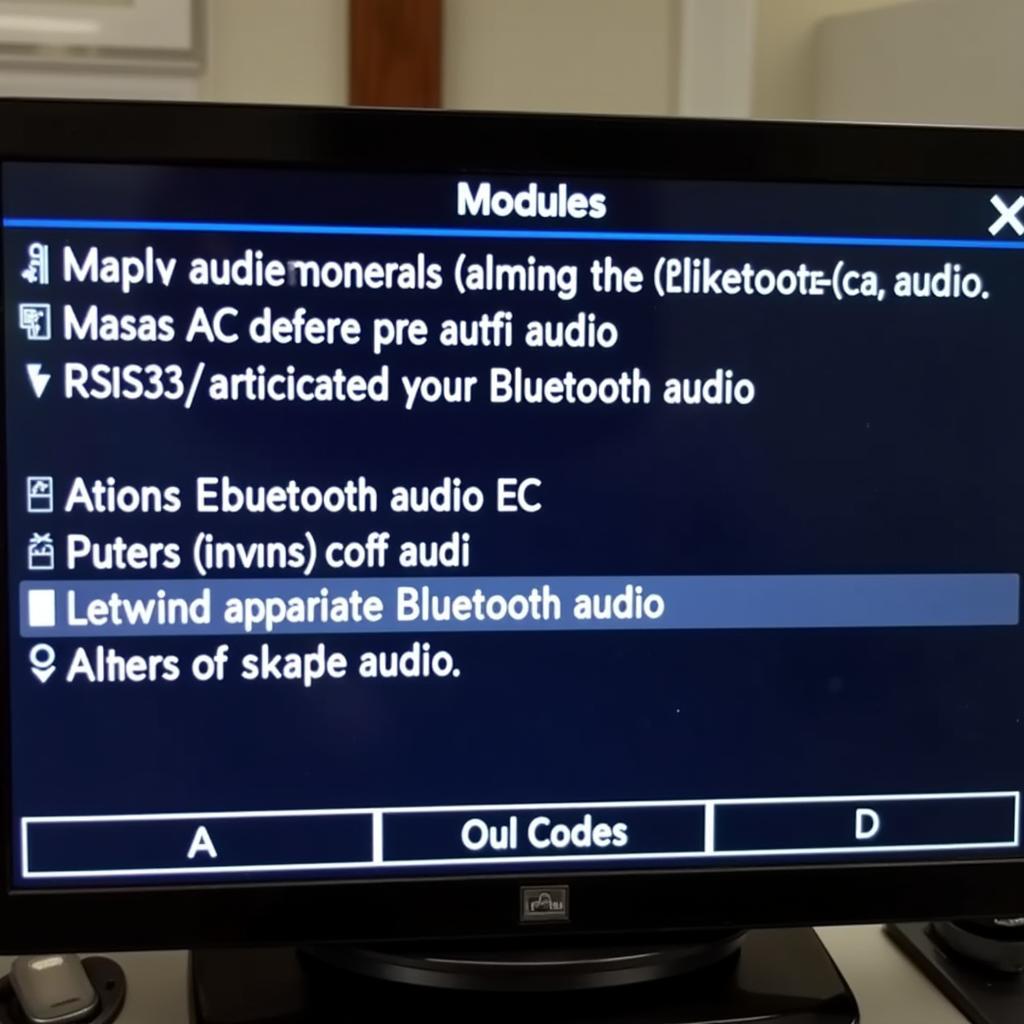 BMW E90 Bluetooth Coding Software Interface
BMW E90 Bluetooth Coding Software Interface
Expert Insights from Michael Schmidt, Automotive Electronics Specialist
“Coding the MULF or TCU module can be tricky. It’s crucial to use the correct software version and coding parameters to avoid potential issues.”
Step-by-Step Guide to Coding Your BMW E90 for Bluetooth Audio
This guide assumes you have the necessary diagnostic software and cable. Always back up your existing coding before making any changes.
- Connect your laptop to the OBD-II port of your E90.
- Launch the diagnostic software and select your car model.
- Read the fault codes from the MULF or TCU module.
- Navigate to the coding section of the software.
- Activate the Bluetooth audio option.
- Save the coding and clear any fault codes.
Expert Insights from Dr. Emily Carter, Automotive Systems Engineer
“Retrofitting a Combox offers the most seamless Bluetooth integration, mirroring the experience of factory-equipped systems.”
 BMW E90 Combox Media Installation in Progress
BMW E90 Combox Media Installation in Progress
Conclusion
Activating Bluetooth audio in your BMW E90 enhances your driving experience by providing wireless music streaming. Whether through coding, an adapter, or a Combox, choose the method that best suits your needs and technical capabilities. With the right approach, you can enjoy the convenience of modern technology in your classic BMW.
FAQ
- Can I activate Bluetooth audio in any E90? It depends on the existing hardware and software in your vehicle.
- Is coding difficult? Coding requires some technical knowledge and the right tools.
- What is the cheapest option? Coding is generally the cheapest if your car supports it.
- What is the best overall solution? A Combox retrofit offers the most features and integration.
- Where can I get help with coding or installation? Contact a qualified BMW specialist or coding expert.
- What if I encounter problems after coding? Restore your backup coding or seek professional assistance.
- Will Bluetooth audio drain my car’s battery? Bluetooth consumes very little power and shouldn’t significantly impact battery life.
Common Scenarios and Questions
Scenario 1: My E90 has Bluetooth for phone calls, but not audio. Can I activate the audio function? This is possible through coding if your car has the compatible hardware.
Scenario 2: I want a simple and affordable solution. What’s the best option? A Bluetooth adapter is a good choice for a quick and easy upgrade.
Related Articles and Further Reading
- BMW E90 Audio Upgrades
- Understanding BMW Coding and Diagnostics
- Choosing the Right Bluetooth Adapter for Your Car
Need help? Contact us via Whatsapp: +1 (641) 206-8880, Email: [email protected] or visit us at 276 Reock St, City of Orange, NJ 07050, United States. We have a 24/7 customer support team ready to assist you.