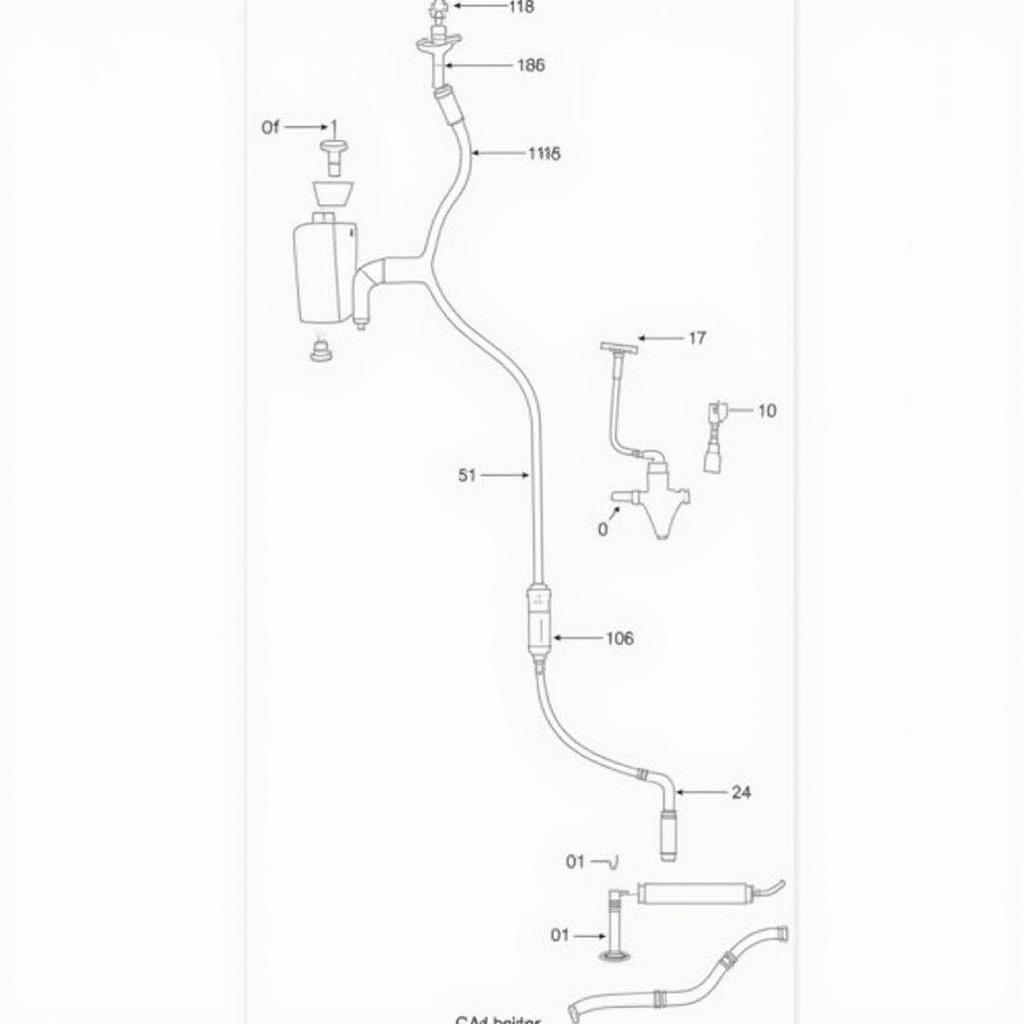BMW F10 no sound can be a frustrating issue, transforming your luxurious driving experience into a silent, and somewhat unsettling, journey. Whether it’s a complete absence of audio or intermittent sound problems, this guide will delve into the common causes, diagnostic procedures, and solutions for restoring your BMW F10’s audio system to its full glory.
Common Causes of BMW F10 Audio Problems
There are several reasons why your BMW F10 might be experiencing sound issues. These range from simple software glitches to more complex hardware malfunctions. Identifying the root cause is crucial for effective troubleshooting. Some of the most common culprits include:
- Software Issues: A corrupted or outdated iDrive software version can often disrupt the audio system’s functionality.
- Amplifier Problems: The amplifier is the heart of the audio system, and a malfunctioning unit can lead to complete sound loss or distorted audio.
- Speaker Malfunction: A blown speaker or a wiring issue within the speaker system can cause no sound from specific speakers or a complete audio outage.
- Head Unit Failure: While less common, a faulty head unit can also lead to a complete lack of sound.
- Fuse Issues: A blown fuse related to the audio system can interrupt the power supply and cause a silent cabin.
- Wiring Problems: Damaged or loose wiring connections within the audio system can disrupt signal transmission and result in no sound.
Diagnosing the “BMW F10 No Sound” Issue
Before diving into repairs, proper diagnosis is essential. Here’s a step-by-step approach:
- Check the iDrive System: Navigate through the iDrive menus and ensure the volume isn’t muted and that the correct audio source is selected.
- Inspect the Fuses: Check the fuses related to the audio system in the fuse box. A blown fuse is a simple fix and can often restore the sound.
- Test the Speakers Individually: If you have access to diagnostic software, try testing each speaker individually to isolate any faulty units.
- Check for Error Codes: Use a diagnostic scanner to retrieve any fault codes stored in the car’s computer. These codes can provide valuable clues about the source of the problem.
Solutions for BMW F10 Audio System Problems
Once you’ve diagnosed the problem, here are some potential solutions:
- Software Update: Updating the iDrive system to the latest version can often resolve software-related audio issues. This can sometimes be done through a USB drive or over-the-air, but often requires dealer-level software.
- Amplifier Repair or Replacement: If the amplifier is faulty, it may need to be repaired or replaced.
- Speaker Replacement: Damaged speakers will need to be replaced to restore sound quality.
- Head Unit Replacement: In rare cases, a faulty head unit may require replacement.
- Wiring Repair: Any damaged or loose wiring connections within the audio system should be repaired or reconnected.
- Fuse Replacement: Replace any blown fuses with the correct amperage rating.
Why is there no sound coming from my BMW F10 speakers?
This could be due to various reasons, from a blown fuse to a faulty amplifier or even a software glitch. Proper diagnosis is key. Check your fuses first. If that doesn’t work, deeper diagnostics may be necessary.
How do I fix the sound in my BMW F10?
The solution depends on the specific problem. It could be as simple as replacing a fuse or as complex as replacing the amplifier. Consult a qualified technician for assistance. Similar to bmw f10 no sound from speakers, issues like these can often be traced back to a specific component.
Can a software update fix my BMW F10 audio problems?
Yes, a software update can sometimes resolve audio issues, especially those related to the iDrive system. However, this isn’t always the solution, and further investigation may be necessary. You might also consider an bmw f10 audio upgrade if your system is outdated.
What if I still have no sound after trying these steps?
If you’ve tried the basic troubleshooting steps and the problem persists, it’s best to consult a qualified BMW technician or a specialist in car audio systems. They have the expertise and tools to diagnose and resolve more complex issues. They might even be able to offer insights on the bmw f1 sound system for comparison. Alternatively, you can explore other sound profiles, such as the powerful bmw m5 v8 sound, for inspiration on potential upgrades. For those intrigued by the robust exhaust note, the bmw m5 f10 exhaust sound offers another fascinating auditory experience.
Conclusion
Addressing the “BMW F10 no sound” issue requires a systematic approach involving careful diagnosis and targeted solutions. By understanding the common causes and implementing the suggested troubleshooting steps, you can often restore your BMW’s audio system and enjoy your driving experience once again.
FAQ
- What is the most common cause of no sound in a BMW F10? Often, it’s a software issue or a blown fuse.
- How much does it cost to fix a BMW F10 audio problem? The cost varies depending on the specific problem and the required repairs.
- Can I fix the audio problem myself? Simple issues like a blown fuse can be fixed DIY. Complex problems require professional help.
- Where is the BMW F10 amplifier located? The amplifier is typically located in the trunk or under a seat.
- What if my BMW is still under warranty? Contact your BMW dealer for warranty-covered repairs.
- How can I prevent future audio problems? Regular software updates and careful handling of the audio system can help prevent issues.
- Can I upgrade my BMW F10 audio system? Yes, various aftermarket audio upgrades are available.
If you need assistance, please contact us via Whatsapp: +1 (641) 206-8880, Email: [email protected] or visit our workshop at 276 Reock St, City of Orange, NJ 07050, United States. Our customer service team is available 24/7.