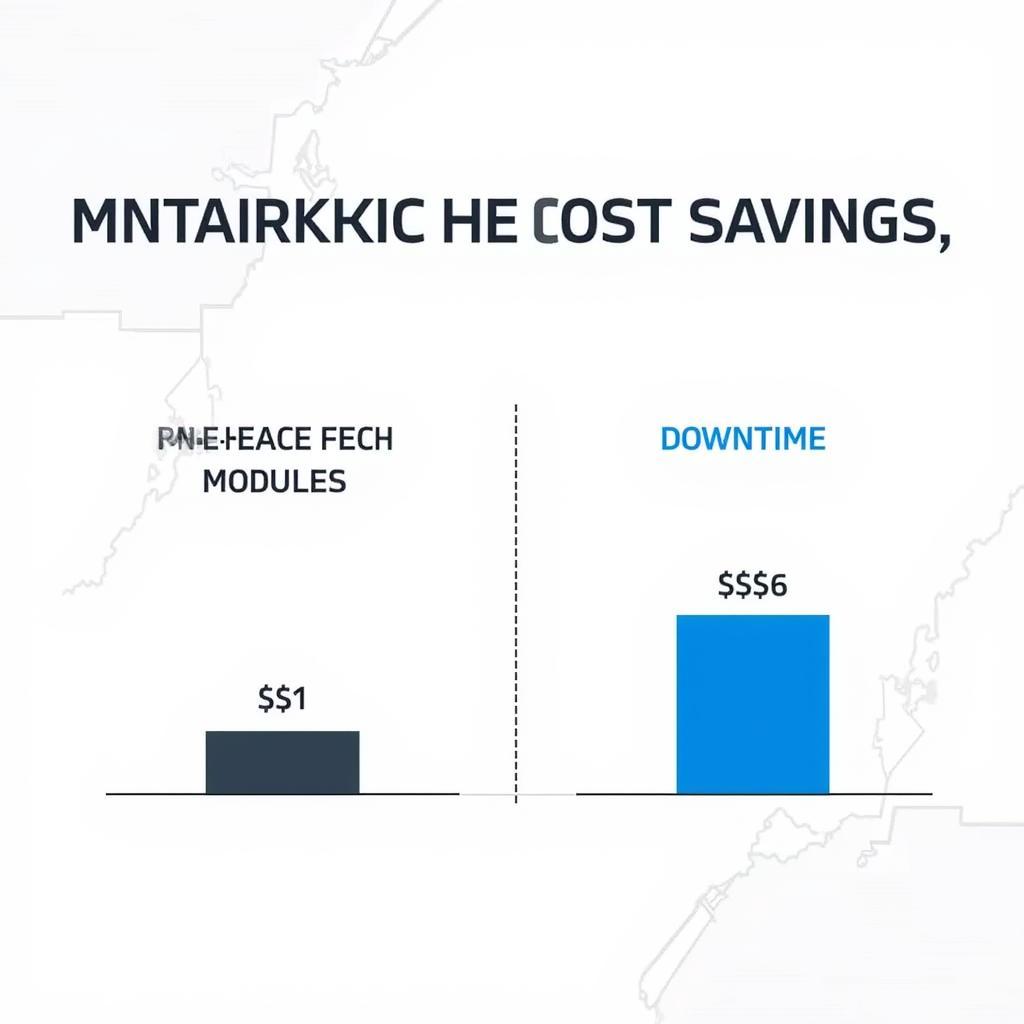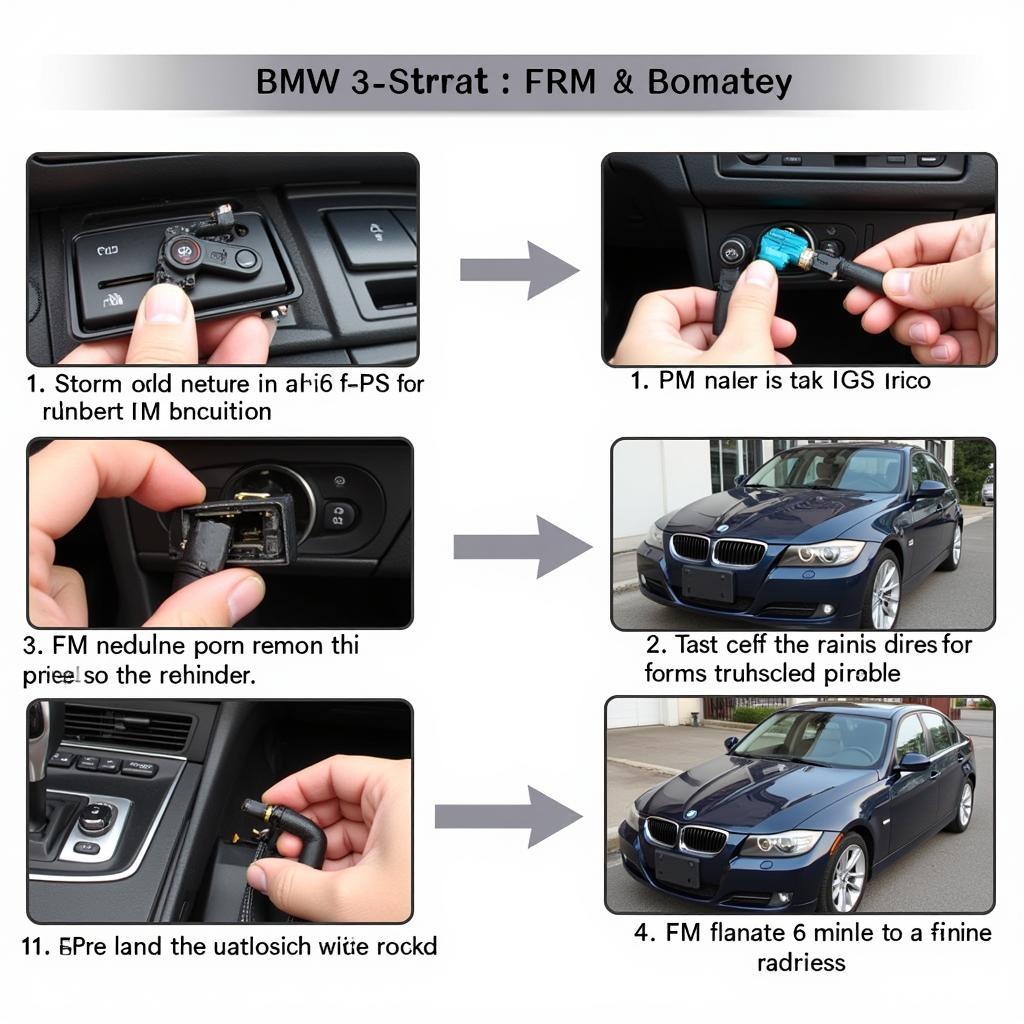The dreaded bmw f30 bluetooth audio problem. It’s a common issue that can quickly turn your driving experience from enjoyable to frustrating. In this comprehensive guide, we’ll delve into the common causes of Bluetooth audio issues in the BMW F30, offer practical troubleshooting steps, and explore solutions to get your tunes flowing smoothly again.
Understanding the BMW F30 Bluetooth Audio System
Before we dive into troubleshooting, it’s helpful to understand how the system works. The F30’s Bluetooth system allows you to wirelessly connect your smartphone or other compatible devices to play music, make hands-free calls, and access other features. A stable connection relies on both your device and the car’s system being compatible and configured correctly. Sometimes, the simplest solutions, like ensuring your phone’s Bluetooth is enabled and discoverable, can resolve the issue. Other times, the problem may lie within the car’s software or hardware. If your base audio system in a BMW F30 comes with an amp, you might encounter different issues. You can learn more about it in our article about does base audio in bmw have amp f30.
Common Causes of BMW F30 Bluetooth Audio Problems
Several factors can contribute to bmw f30 bluetooth audio problems, ranging from simple software glitches to more complex hardware malfunctions. Here are some of the most common culprits:
- Phone Compatibility: Not all phones are created equal when it comes to Bluetooth compatibility. Some older devices or those with outdated software may have trouble connecting or maintaining a stable connection with the F30’s system.
- Software Glitches: Like any software, the F30’s iDrive system can experience occasional glitches that affect Bluetooth functionality. A simple system restart or software update can often resolve these issues.
- Pairing Issues: Sometimes, the pairing process between your phone and the car can be interrupted or incomplete, leading to connection problems.
- Hardware Problems: In rare cases, a faulty Bluetooth module or other hardware components within the car’s audio system can be the source of the problem.
- CODEC Incompatibility: Your phone and the car’s Bluetooth system use CODECs (coder-decoders) to compress and decompress audio data. Incompatibility between these can lead to poor audio quality or connection drops.
 Troubleshooting BMW F30 Bluetooth Audio
Troubleshooting BMW F30 Bluetooth Audio
Troubleshooting Your BMW F30 Bluetooth Audio
Before rushing to a mechanic, try these troubleshooting steps:
- Restart Your Phone and Car: This simple step often resolves minor software glitches that can interfere with Bluetooth connectivity.
- Check Phone Compatibility: Consult your phone’s manufacturer or the BMW owner’s manual to ensure your device is compatible with the F30’s Bluetooth system.
- Re-Pair Your Device: Delete your phone from the car’s Bluetooth list and then pair it again. Make sure your phone is discoverable during the pairing process.
- Update iDrive Software: BMW regularly releases software updates for the iDrive system. Check if there’s an update available and install it to potentially address Bluetooth bugs. Learn more about coding and how it may affect your Bluetooth audio on our bmw coding bluetooth audio page.
- Check Bluetooth Module: If the above steps fail, you may need to have a qualified technician check the car’s Bluetooth module and related hardware for any malfunctions.
Advanced Solutions and Considerations
If you’re still experiencing bmw f30 bluetooth audio problems after trying the basic troubleshooting steps, consider these more advanced solutions:
- Coding and Programming: Advanced coding and programming options can sometimes resolve compatibility issues or unlock additional Bluetooth features. Consult with a BMW specialist who is experienced in coding and programming.
- Hardware Replacement: If a hardware component is faulty, such as the Bluetooth module or amplifier, replacement may be necessary. This is best handled by a qualified BMW technician. You can find relevant information about the BMW Z3 audio system on our dedicated page about bmw z3 audio system.
“A common oversight is failing to check for software updates for both the car’s iDrive system and the phone’s operating system,” says John Smith, Senior Automotive Diagnostic Technician at CARDIAGTECH. “Keeping both updated often solves compatibility issues.”
Conclusion
The bmw f30 bluetooth audio problem can be frustrating, but it’s usually solvable. By following the troubleshooting steps outlined in this guide, you can often pinpoint the cause and restore your wireless audio connection. Remember that keeping both your car’s software and your phone’s software up-to-date is crucial for optimal Bluetooth performance. If you’re still experiencing issues after trying these steps, consider exploring more advanced solutions with a qualified BMW specialist. If you find no Bluetooth audio option in your BMW, check out this article: no bluetooth audio option bmw. For those interested in high-end audio, our bmw individual audio m3 page might be interesting.
FAQ
-
Why is my BMW F30 Bluetooth audio cutting out? This can be due to phone compatibility issues, software glitches, or a weak Bluetooth signal.
-
How do I reset the Bluetooth in my BMW F30? You can usually reset the Bluetooth by deleting your paired devices and then re-pairing them.
-
Can I update my BMW F30’s Bluetooth software? Yes, BMW releases iDrive software updates that may include updates to the Bluetooth system.
-
How much does it cost to fix a BMW F30 Bluetooth problem? The cost depends on the specific problem and whether it’s a software or hardware issue.
-
Who can fix my BMW F30 Bluetooth audio? A qualified BMW technician or a specialist in car audio systems can diagnose and repair Bluetooth issues.
-
What if my phone isn’t compatible with my BMW F30’s Bluetooth? You may need to use a different phone or explore alternative methods for playing audio in your car.
-
How can I improve my BMW F30 Bluetooth audio quality? Ensure both your phone and car’s software are up-to-date and check for any codec incompatibility issues.
Common Scenarios
- Scenario 1: Bluetooth Connects but No Audio: This suggests a potential issue with the audio settings or a codec incompatibility.
- Scenario 2: Intermittent Audio Cutting Out: This could be due to a weak Bluetooth signal, interference from other devices, or a software glitch.
- Scenario 3: Phone Won’t Connect at All: This might indicate a pairing issue, phone compatibility problem, or a malfunctioning Bluetooth module.
Further Reading
For further assistance and information, please consider exploring these other articles on our website: “Understanding BMW Audio Systems” and “Troubleshooting Common Car Audio Issues.”
Contact Us
Need further assistance with your BMW F30 bluetooth audio problem? Contact us via Whatsapp: +1 (641) 206-8880, Email: [email protected] or visit us at 276 Reock St, City of Orange, NJ 07050, United States. Our customer support team is available 24/7.