BMW FRM (Footwell Module) failures are a common headache for owners, often leading to frustrating issues like malfunctioning lights, windows, or central locking. This guide explores BMW FRM repair using UPA (Universal Programmer Adapter), a powerful tool for diagnosing and fixing these modules. We’ll delve into the complexities of FRM issues, the advantages of UPA programming, and provide valuable insights for both DIY enthusiasts and professional technicians.
Understanding the BMW FRM and Common Issues
The FRM is a critical electronic control unit responsible for managing various functions within the vehicle’s body. Everything from lighting and power windows to central locking and even some aspects of the alarm system can be controlled by the FRM. Its location in the footwell, however, makes it susceptible to water damage, a primary cause of failure. Other issues can arise from power surges, software corruption, or simply component wear and tear. Common symptoms of a failing FRM include flickering lights, inoperable windows, or a completely unresponsive central locking system.
 BMW FRM Location and Common Problems
BMW FRM Location and Common Problems
Why Choose UPA for BMW FRM Repair?
UPA offers significant advantages for BMW FRM repair. Its adaptability and wide range of supported microcontrollers make it an invaluable tool for professionals. UPA allows for direct reading and writing of the FRM’s memory, enabling technicians to identify and rectify corrupted data or software glitches that might be causing the malfunction. This often eliminates the need for expensive module replacements, saving both time and money. Moreover, UPA supports in-circuit programming, meaning the FRM can be repaired without removal in some cases. This streamlined process simplifies the repair procedure.
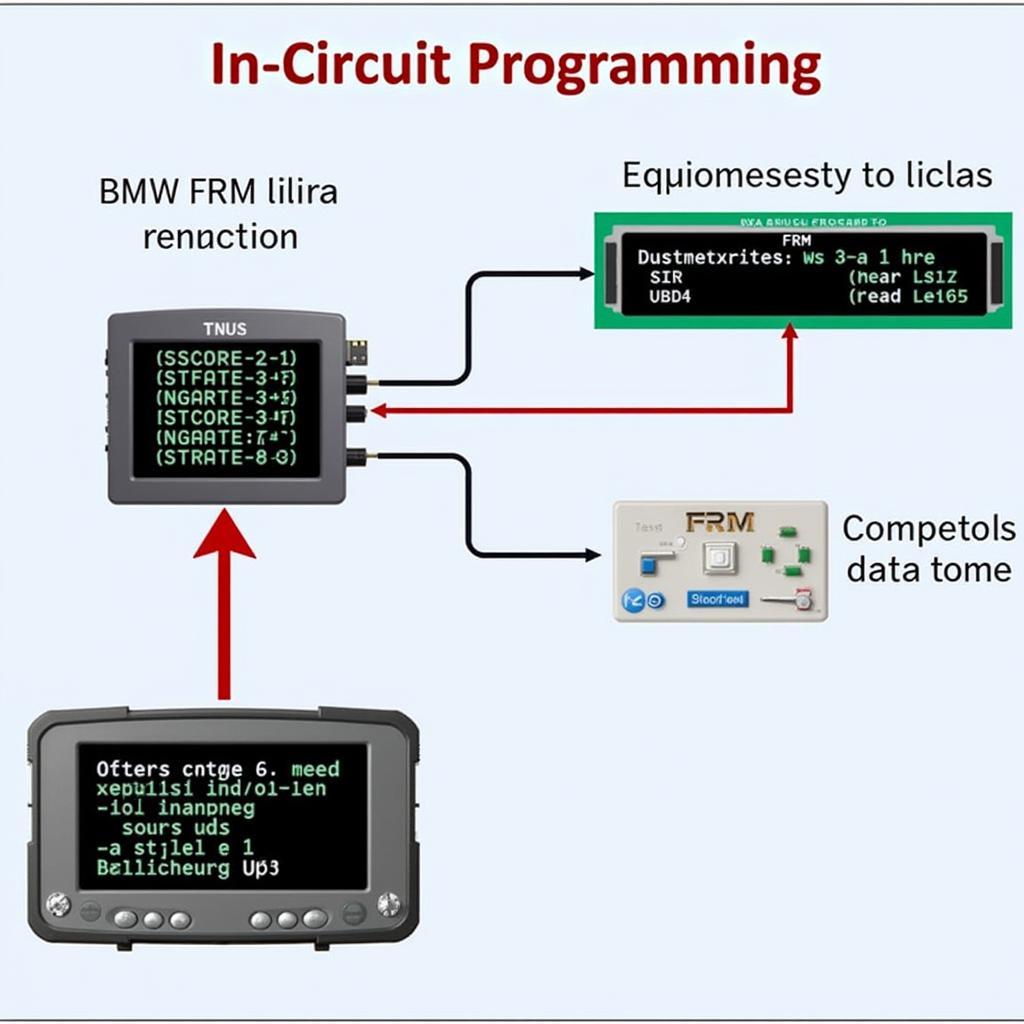 UPA Programmer Connected to BMW FRM
UPA Programmer Connected to BMW FRM
How to Repair a BMW FRM with UPA: A Step-by-Step Guide
Before attempting any repair, ensure you have the correct UPA programmer, software, and appropriate connection cables. Back up the existing FRM data before making any changes. This allows you to revert to the original state if something goes wrong.
- Connect the UPA: Carefully connect the UPA programmer to the FRM, following the manufacturer’s instructions.
- Read the FRM data: Use the UPA software to read the current data stored within the FRM module. Save this data as a backup.
- Identify the issue: Analyze the read data to pinpoint the corrupted areas or software errors causing the problem. Consult online forums or technical documentation for guidance.
- Program the FRM: Using the UPA software, program the FRM with the corrected data or updated software.
- Verify the repair: After programming, test all the functions controlled by the FRM to ensure the repair was successful.
“A proper diagnosis is crucial before attempting any repair. UPA’s ability to read and analyze FRM data makes it a valuable tool for accurate troubleshooting,” says John Miller, Senior Automotive Electronics Specialist at Apex Diagnostics.
Beyond Basic Repair: Advanced UPA Techniques
UPA offers advanced features for experienced technicians. These include partial flashing, checksum correction, and the ability to work with different memory types within the FRM. “Mastering these techniques allows for more complex repairs and opens doors to addressing a wider range of FRM-related issues,” adds Maria Rodriguez, Lead Technician at AutoTech Solutions.
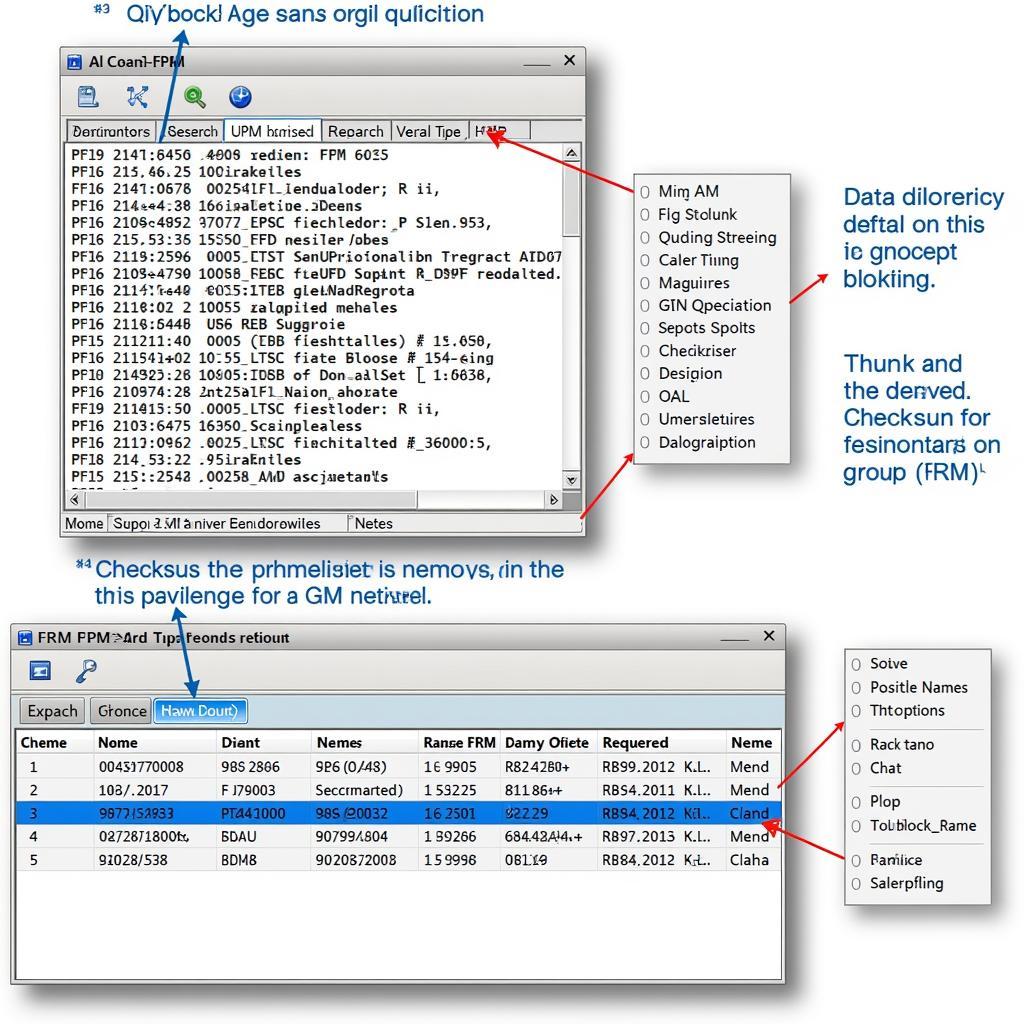 UPA Software Interface Showing FRM Data
UPA Software Interface Showing FRM Data
Conclusion
BMW FRM repair using UPA provides a cost-effective and efficient solution for addressing common module failures. From diagnosing software corruption to correcting data errors, UPA offers powerful tools for both DIY enthusiasts and professional technicians. By understanding the FRM’s functionality and utilizing UPA’s capabilities, you can effectively troubleshoot and repair these modules, restoring the full functionality of your BMW.
FAQ
- What is a BMW FRM? It’s the Footwell Module controlling various body functions.
- Can I repair my FRM myself with UPA? With proper knowledge and tools, yes.
- What are common FRM failure symptoms? Flickering lights, inoperable windows, central locking issues.
- Is UPA better than replacing the FRM? It can be a more cost-effective solution.
- Where can I find support for UPA programming? Online forums and technical documentation can be helpful.
- What are the risks of using UPA incorrectly? Potentially bricking the module, hence backups are crucial.
- Is professional assistance recommended? For complex issues, it’s advisable.
For further assistance, contact us via WhatsApp: +1 (641) 206-8880, Email: [email protected] or visit our workshop at 276 Reock St, City of Orange, NJ 07050, United States. We offer 24/7 customer support.


