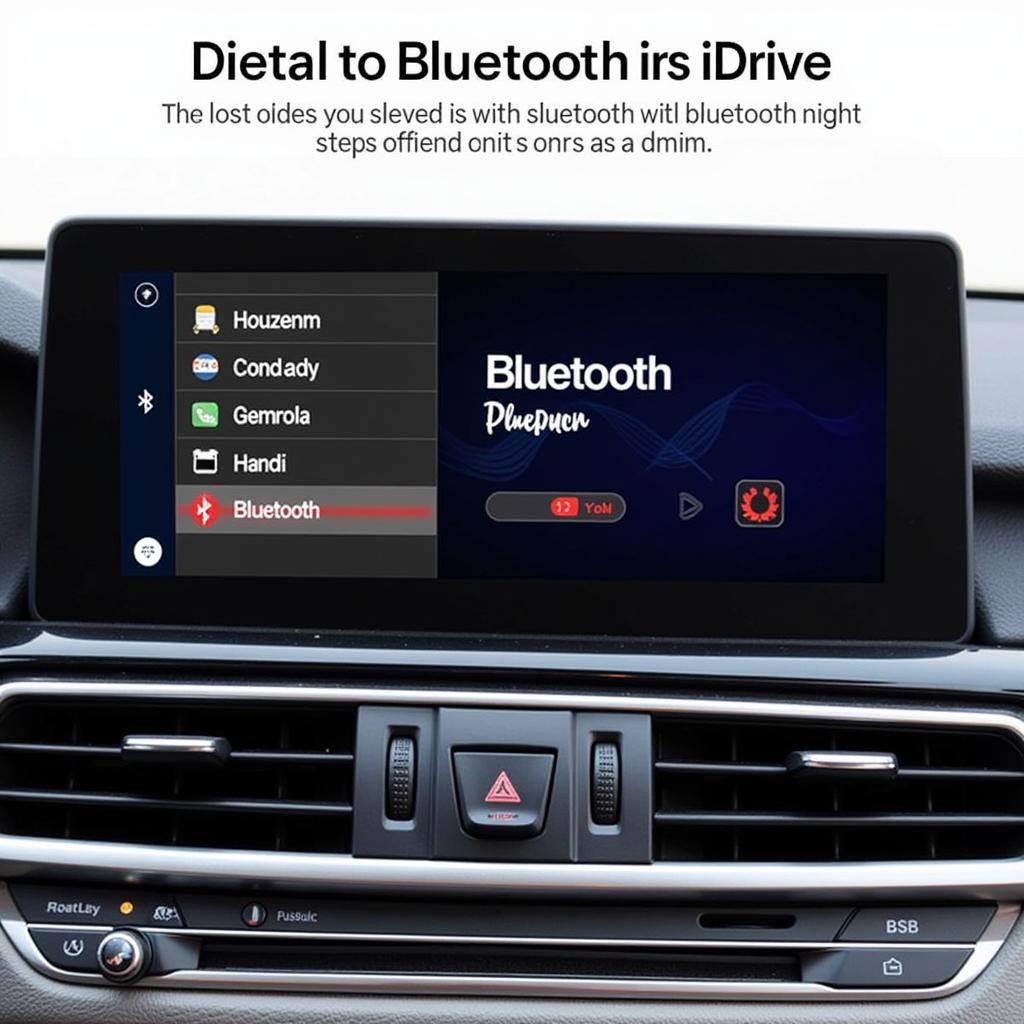The BMW M5 F10’s audio system, while generally impressive, can sometimes encounter issues. This comprehensive guide explores common problems with the BMW M5 F10 audio system and provides solutions for troubleshooting and upgrading your car’s sound. We’ll cover everything from simple fixes to advanced upgrades, offering insights for car owners, mechanics, and technicians.
Understanding the intricacies of the F10’s audio system is crucial for diagnosing and resolving any sound-related problems. Whether you’re experiencing no sound, distorted audio, or simply want to enhance your listening experience, this guide provides valuable information.
Common BMW M5 F10 Audio System Issues
Several factors can contribute to audio problems in your BMW M5 F10. These range from simple connection issues to more complex software or hardware malfunctions. Here are some of the most common issues:
- No Sound: This can be due to a blown fuse, a faulty amplifier, or issues with the head unit.
- Distorted Sound: Distorted audio can be caused by damaged speakers, wiring problems, or amplifier issues.
- Intermittent Sound: Intermittent sound problems can be frustrating to diagnose and may involve loose connections, faulty wiring, or issues with the head unit’s software.
- Bluetooth Connectivity Problems: Difficulty pairing your phone or intermittent Bluetooth connection drops can also affect your audio experience.
- Navigation Sound Cutting Out: Sometimes, the navigation audio might cut out while other audio sources work fine, indicating a problem specific to the navigation system’s audio output.
Troubleshooting Your BMW M5 F10 Audio System
Before rushing to a mechanic, you can try several troubleshooting steps. Start with the simplest solutions and work your way up to more complex ones:
- Check the Fuse Box: Locate the fuse responsible for the audio system and check if it’s blown. Replace it if necessary.
- Inspect the Wiring: Visually inspect the wiring connections to the speakers, amplifier, and head unit. Look for loose or damaged wires.
- Test the Speakers: Test each speaker individually to isolate any faulty ones.
- Check the Head Unit: Ensure the head unit is functioning correctly and that the correct audio source is selected.
- Test the Amplifier: If your system has an external amplifier, check its connections and functionality.
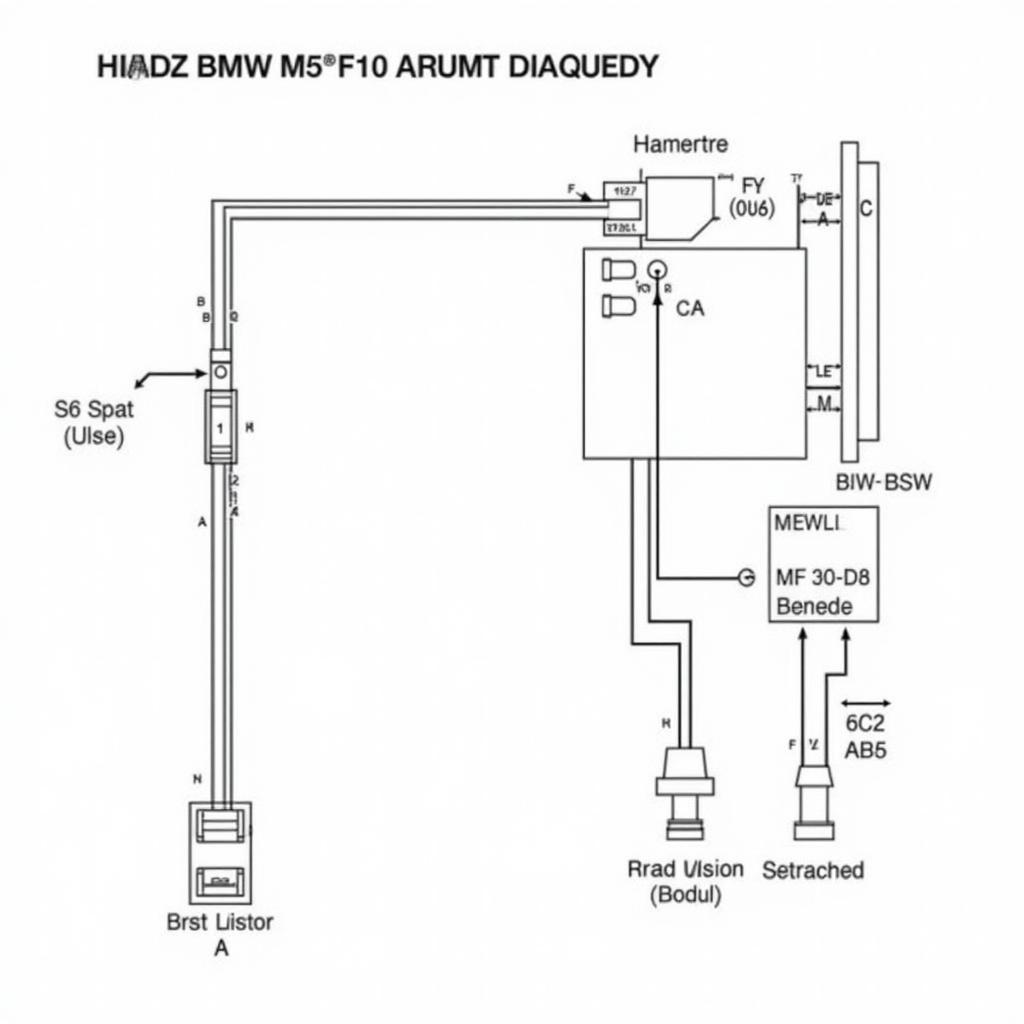 BMW M5 F10 Audio System Wiring Diagram
BMW M5 F10 Audio System Wiring Diagram
Upgrading Your BMW M5 F10 Audio System
If you’re looking to enhance your car’s audio performance, several upgrade options are available:
- Speaker Upgrades: Replacing the factory speakers with higher-quality aftermarket speakers can dramatically improve sound clarity and bass response.
- Amplifier Upgrade: Installing a more powerful amplifier can provide cleaner power to your speakers, resulting in a richer sound.
- Subwoofer Addition: Adding a subwoofer can significantly enhance the bass performance of your audio system.
- Sound Deadening: Applying sound deadening material to your car’s doors and other areas can reduce road noise and improve sound quality.
 BMW M5 F10 Speaker Upgrade
BMW M5 F10 Speaker Upgrade
Why is My BMW F10 Audio System Not Working?
Several reasons can contribute to a malfunctioning audio system, ranging from simple issues like a blown fuse to more complex problems like a faulty amplifier or head unit. If you’ve checked the basics and the problem persists, it’s advisable to consult a qualified technician.
Expert Insight: “Often, a simple reset of the iDrive system can resolve minor audio glitches in the F10. However, if the issue persists, a deeper diagnosis is necessary,” says Michael Stevens, Senior Automotive Technician at Bavarian Auto Specialists.
How Can I Improve the Sound Quality in My BMW M5 F10?
Upgrading your speakers, adding an amplifier, or installing a subwoofer can significantly improve your audio quality. For even better results, combine these upgrades with sound deadening material to minimize road noise and enhance clarity. These enhancements can transform your driving experience. Similar to bmw f10 no sound, addressing the underlying issue can lead to significant improvements.
 BMW M5 F10 Audio System Amplifier Upgrade
BMW M5 F10 Audio System Amplifier Upgrade
Conclusion
The BMW M5 F10 audio system offers a premium listening experience. However, issues can arise. By understanding the common problems and troubleshooting methods, you can often resolve minor issues yourself. For more complex problems or to enhance your audio system, consider consulting a qualified technician or exploring upgrade options. Addressing your BMW M5 F10 audio system needs can significantly enhance your driving pleasure. This is also pertinent to those interested in bmw f1 sound.
FAQ
- What is the most common audio problem in a BMW M5 F10? No sound or distorted sound are the most frequently reported issues.
- How do I reset the iDrive system? Hold down the volume knob for approximately 30 seconds until the system reboots.
- Can I upgrade my BMW M5 F10 audio system myself? While some upgrades can be DIY projects, more complex installations are best left to professionals.
- What is the cost of a typical audio upgrade? Costs vary depending on the components and installation, ranging from a few hundred to several thousand dollars.
- How can I improve Bluetooth connectivity in my BMW M5 F10? Ensure your phone’s software is up-to-date and try deleting and re-pairing your device.
- What causes navigation sound to cut out? This can be due to software glitches, faulty wiring, or problems with the head unit.
- How can I reduce road noise in my BMW M5 F10? Installing sound deadening material can significantly reduce road noise and improve audio clarity.
For further assistance, consider reading bmw m5 v8 sound for a broader perspective.
Need help with your car’s audio system? Contact us via Whatsapp: +1 (641) 206-8880, Email: [email protected] or visit us at 276 Reock St, City of Orange, NJ 07050, United States. We offer 24/7 customer support.