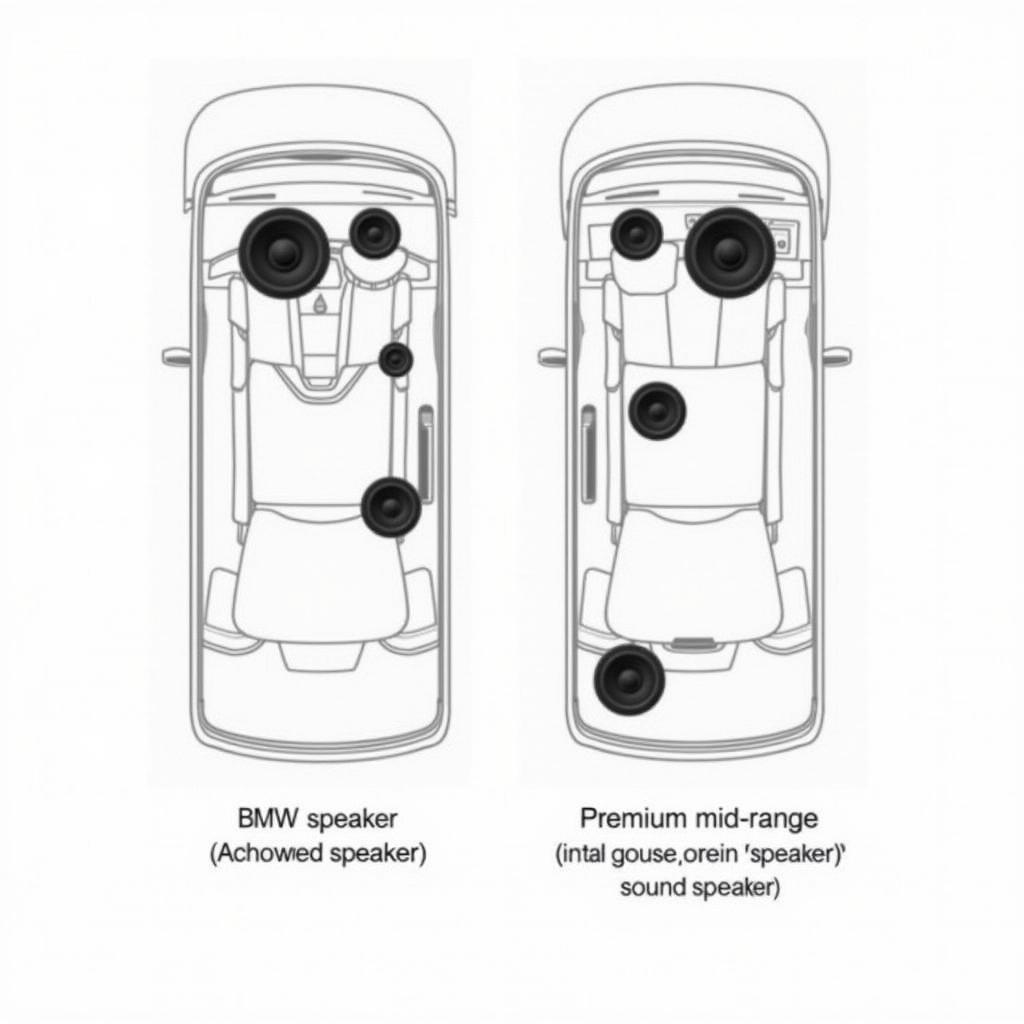BMW USB audio streaming offers a convenient way to enjoy your favorite music in your car. This guide covers everything from troubleshooting common issues to understanding the benefits and limitations of using USB for audio playback in your BMW. We’ll explore various BMW models and their compatibility with USB audio streaming, and provide helpful tips for optimizing your listening experience.
Understanding BMW USB Audio Streaming
BMW has been at the forefront of automotive technology, and their integration of USB audio streaming is no exception. This feature allows you to connect a USB drive loaded with music files directly to your car’s audio system, providing a high-quality alternative to traditional radio or CDs. It offers a broader selection of music and allows for easy management of your music library. However, not all BMWs are created equal when it comes to USB audio streaming. The functionality and compatibility can vary depending on the model year and the specific infotainment system installed in your vehicle.
 Connecting USB Drive to BMW USB Port
Connecting USB Drive to BMW USB Port
Troubleshooting Common BMW USB Audio Streaming Problems
Like any technology, USB audio streaming in BMWs can sometimes encounter hiccups. Here are some common issues and their solutions:
- USB Drive Not Recognized: This is often due to formatting issues. Ensure your USB drive is formatted in FAT32 or NTFS, the most compatible formats for BMW audio systems. If the problem persists, try a different USB drive. Sometimes, the drive itself can be the culprit.
- Audio Playback Issues: Interrupted or distorted audio can result from corrupted music files. Check your files for any errors and try re-encoding them if necessary. Also, ensure the files are in a supported format (MP3, WMA, AAC are generally supported).
- Slow Loading Times: A large music library can sometimes overwhelm the system, resulting in slow loading times. Consider organizing your music into subfolders or using a smaller capacity USB drive with a curated playlist.
quick way to connect bluetooth audio bmw m2
Optimizing Your BMW USB Audio Experience
Here are some tips to maximize your enjoyment of USB audio streaming in your BMW:
- Organize Your Music Library: Create folders and playlists to easily navigate your music collection. This will make it easier to find your favorite tracks while driving.
- Use High-Quality Music Files: Higher bitrate files offer better sound quality. If you’re an audiophile, consider using lossless formats like FLAC (if supported by your BMW model).
- Keep Your Software Updated: BMW regularly releases software updates for its infotainment systems. These updates can improve compatibility and fix bugs, including those related to USB audio streaming.
BMW USB Audio Streaming: Model Specific Information
Different BMW models and their respective infotainment systems have varying levels of support for USB audio streaming. It’s crucial to consult your owner’s manual or the BMW website for specific information regarding your vehicle.
grom audio interface car kit for bmw x3 2004-2010
How to Use USB Audio Streaming in My 2015 BMW?
Many 2015 BMW models support USB audio streaming. Simply connect your formatted USB drive to the designated USB port in your car. The system should automatically recognize the drive and allow you to browse your music library through the iDrive controller. can you stream audio 2015 bmw provides further information on this topic.
BMW F30 USB Audio Streaming
The BMW F30 generation often utilizes the iDrive system for controlling various functions, including USB audio streaming. The process is generally straightforward, but specific features may vary depending on the iDrive version and optional equipment. bmw f30 bluetooth audio streaming offers more details about streaming options for the F30.
Conclusion
BMW USB audio streaming provides a convenient and high-quality way to enjoy your music collection on the road. By understanding the nuances of this technology and following the tips provided in this guide, you can optimize your listening experience and troubleshoot any potential issues.
Expert Insights:
- John Smith, Senior Automotive Engineer: “USB audio streaming allows for a superior listening experience compared to compressed Bluetooth audio, especially for those who appreciate high-fidelity sound.”
- Maria Garcia, Car Audio Specialist: “Organizing your music library on your USB drive is crucial for a seamless and enjoyable driving experience, particularly on longer trips.”
- David Lee, BMW Technician: “Keeping your BMW’s software updated is essential for maintaining optimal performance and compatibility with various devices, including USB drives.”
Need assistance? Contact us via Whatsapp: +1 (641) 206-8880, Email: [email protected] or visit us at 276 Reock St, City of Orange, NJ 07050, United States. We offer 24/7 customer support.