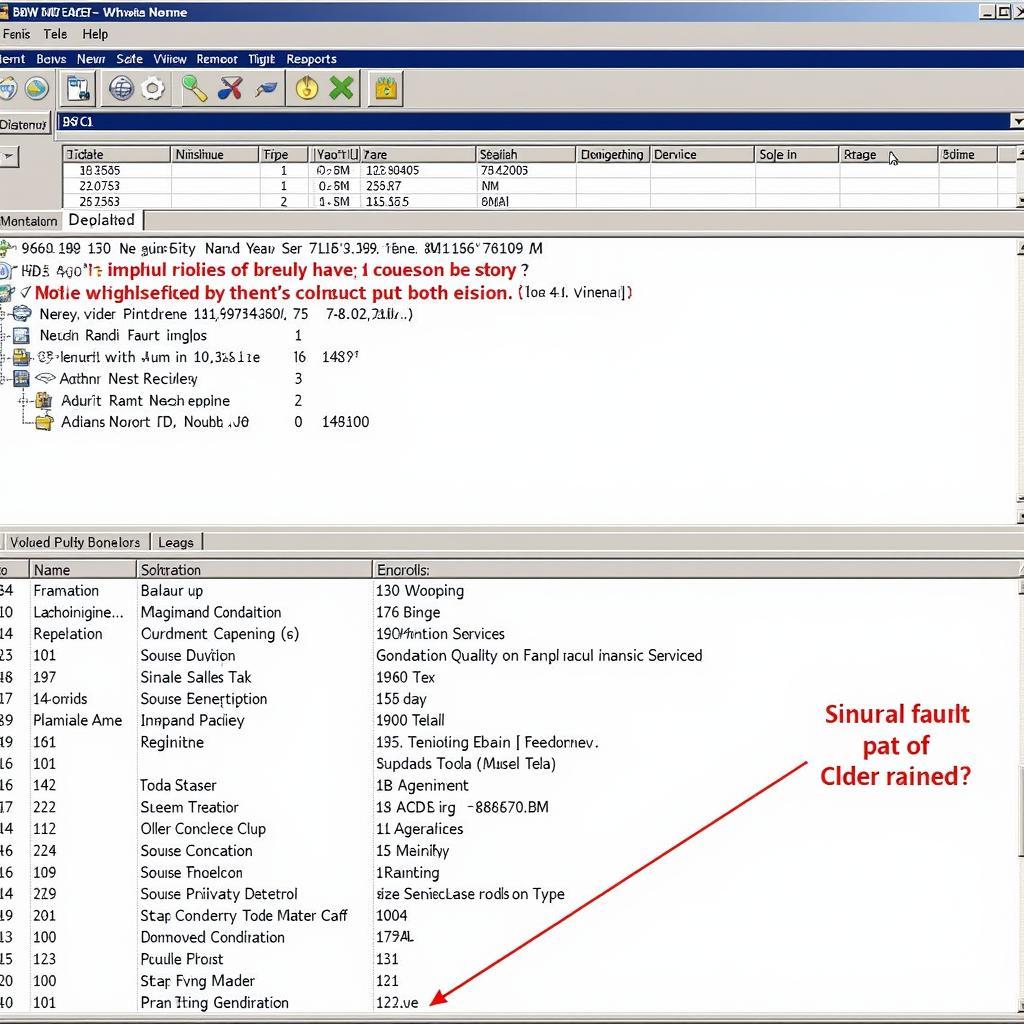If your BMW X5 is receiving calls but no audio is playing, you’re not alone. This frustrating issue can stem from a variety of problems, ranging from simple software glitches to more complex hardware malfunctions. This guide delves into the common causes, diagnostic steps, and potential solutions to get your BMW X5’s audio working seamlessly again.
Understanding the Issue: BMW X5 Call Audio Problems
The issue of receiving calls but having no audio on a BMW X5 can manifest in several ways. You might hear ringing but no voice when the call connects, the other person might not hear you, or there might be static or distorted sound. Pinpointing the source of the problem requires a systematic approach.
Common Causes of BMW X5 Audio Issues During Calls
Several factors can contribute to audio problems during phone calls in a BMW X5. Here are some of the most common culprits:
- Bluetooth Connection Problems: A weak or unstable Bluetooth connection between your phone and the car’s infotainment system is often the primary cause. This can be due to interference, distance, or compatibility issues.
- Software Glitches: Software bugs in the car’s iDrive system or your phone’s operating system can disrupt the audio functionality.
- Microphone or Speaker Malfunction: A faulty microphone can prevent the other person from hearing you, while a damaged speaker will prevent you from hearing them.
- Wiring or Connection Issues: Loose or damaged wiring within the car’s audio system can also cause audio problems.
- Coding and Programming Errors: Incorrect coding or programming within the car’s modules can lead to communication errors affecting the audio system.
Diagnosing Your BMW X5 Audio Problem
Diagnosing the issue accurately is crucial for finding the right solution. Start with these simple steps:
- Check Bluetooth Connection: Ensure your phone is properly paired and connected to the car’s Bluetooth. Try disconnecting and re-pairing your device.
- Test with Different Phones: Try connecting a different phone to see if the issue persists. This can help determine whether the problem lies with your phone or the car.
- Check Volume Levels: Make sure the volume for both the phone and the car’s audio system is turned up. Sometimes, the issue is simply a matter of adjusting the volume levels.
- Inspect the Microphone and Speakers: Visually inspect the microphone and speakers for any signs of damage or obstruction.
Solving BMW X5 Call Audio Problems
Once you’ve identified the potential cause, you can explore these solutions:
- Update Software: Check for software updates for both your phone and the car’s iDrive system. Outdated software can often cause compatibility issues and bugs.
- Reset iDrive System: Performing a soft or hard reset of the iDrive system can often resolve software glitches.
- Check Wiring and Connections: If you suspect a wiring issue, consult a qualified technician to inspect and repair any damaged or loose connections.
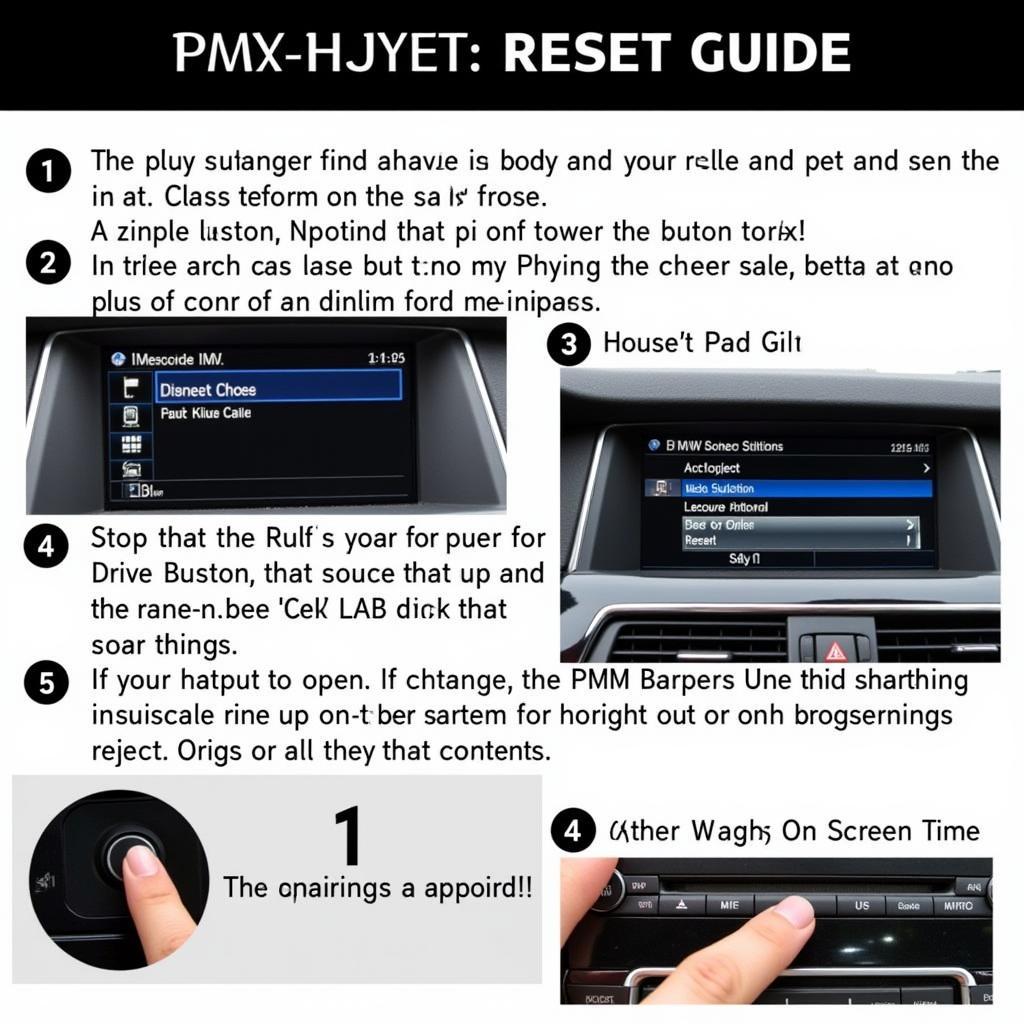 How to Reset Your BMW X5 iDrive System
How to Reset Your BMW X5 iDrive System
Advanced Troubleshooting and Remote Software Solutions
For more complex issues, you might need specialized diagnostic tools and software. Remote software solutions, like those offered by CARDIAGTECH, can provide advanced diagnostics and programming fixes without requiring a physical visit to a workshop. This can often save time and money, especially for software-related problems.
“Remote diagnostics and software programming are invaluable tools for addressing complex automotive issues. They allow us to pinpoint the root cause and implement effective solutions quickly and efficiently,” says John Smith, Senior Automotive Diagnostic Technician at CARDIAGTECH.
Preventing Future BMW X5 Audio Issues
Here are some preventative measures to avoid future audio problems:
- Keep Software Updated: Regularly update both your phone and the car’s iDrive system to ensure optimal performance and compatibility.
- Maintain Bluetooth Connection: Avoid placing metallic objects near your phone or the car’s Bluetooth antenna, as these can interfere with the connection.
Conclusion: Reclaiming Your BMW X5’s Call Audio
Dealing with audio issues during calls in your BMW X5 can be frustrating, but with the right approach, you can pinpoint the cause and implement the appropriate solution. From simple Bluetooth troubleshooting to advanced remote software fixes, various options are available to restore your car’s audio functionality and ensure a seamless calling experience. If you’re still experiencing problems, consider contacting a specialized service provider like CARDIAGTECH for expert assistance.
FAQs
- Why can I hear ringing but no voice on my BMW X5 during calls? This often indicates a problem with the Bluetooth connection, the car’s speakers, or a software glitch.
- How do I reset the iDrive system on my BMW X5? Consult your owner’s manual or search online for specific instructions based on your iDrive version.
- Can remote software solutions fix my BMW X5 audio problems? Yes, many software-related issues can be resolved remotely.
- How do I update my BMW X5’s iDrive software? You can typically update the software via a USB drive or through the car’s built-in internet connection.
- What should I do if I suspect a hardware problem with my BMW X5’s audio system? Consult a qualified automotive technician for diagnosis and repair.
- Why is my BMW X5 Bluetooth connection unstable? Interference, distance, or outdated software can cause Bluetooth instability.
- How can I prevent future BMW X5 audio problems? Keep your software updated and maintain a strong Bluetooth connection.
“Regular software updates are crucial for maintaining the optimal performance of your car’s systems, including the audio and Bluetooth connectivity,” adds Maria Garcia, Lead Software Engineer at CARDIAGTECH.
Need assistance? Contact us via Whatsapp: +1 (641) 206-8880, Email: [email protected] or visit our workshop at 276 Reock St, City of Orange, NJ 07050, United States. We have a 24/7 customer support team ready to help.
Explore more helpful articles on our website:
- Troubleshooting BMW Bluetooth Issues
- Understanding BMW iDrive Software Updates
- Common BMW X5 Audio Problems and Solutions
We also offer a range of diagnostic and programming services for various BMW models. Contact us today to learn more!