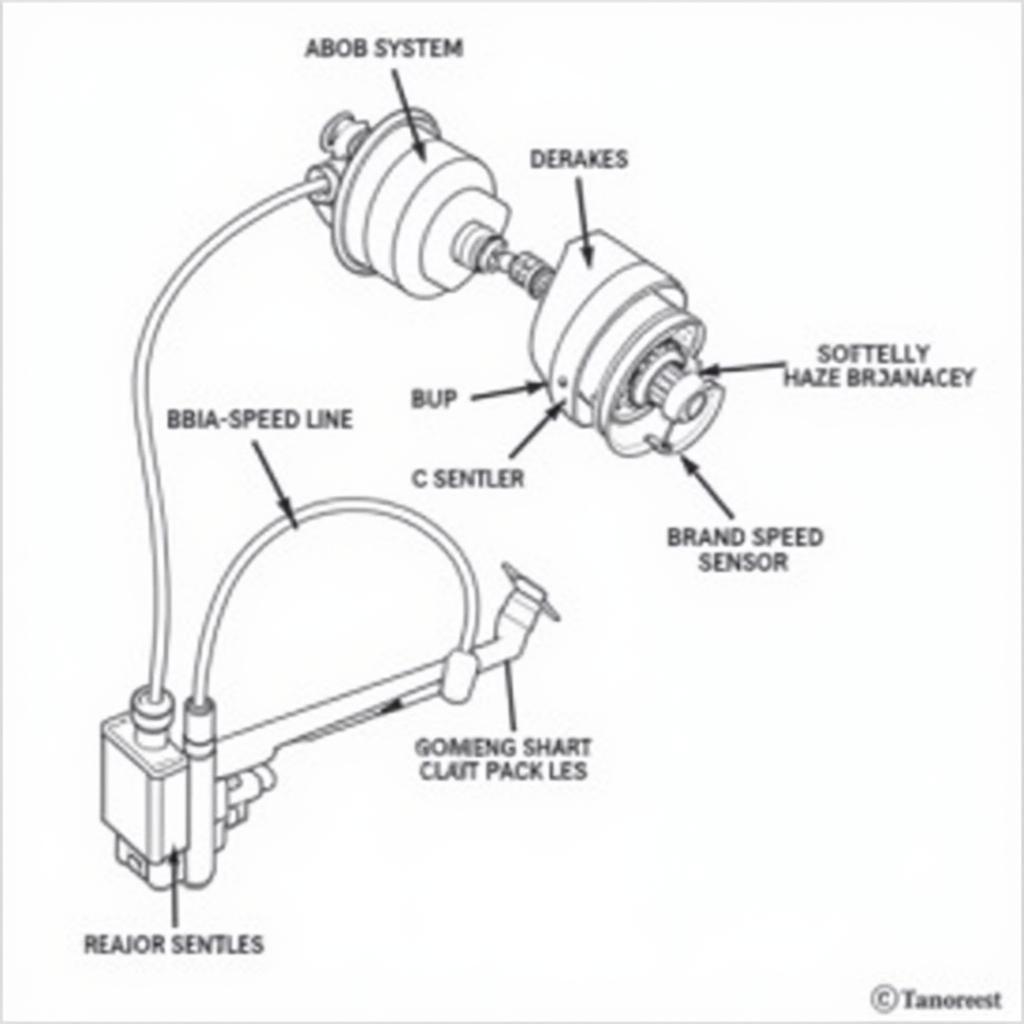A brake light bulb warning on your dashboard means one or more of your brake lights aren’t working. This is a serious safety issue, as it makes your car less visible to other drivers, especially at night. Ignoring this warning could lead to accidents and traffic violations.
Understanding the Brake Light Bulb Warning
Most modern vehicles are equipped with a sophisticated warning system that alerts you to potential issues, including a malfunctioning brake light. When this system detects a fault in your brake light circuit, it triggers a warning light on your dashboard, often appearing as a lit bulb symbol or a message that explicitly states “brake light out.”
Common Causes of a Brake Light Bulb Warning
There are several reasons why your brake light bulb warning may illuminate:
- Burnt-out bulb: The most common cause is simply a burnt-out bulb. Like any light bulb, brake light bulbs have a limited lifespan and will eventually burn out.
- Blown fuse: A blown fuse in your car’s electrical system can also cause the brake lights to fail. Fuses act as safety devices, and if there’s a surge of electricity, the fuse will blow to protect the circuit.
- Faulty brake light switch: The brake light switch, located near the brake pedal, activates the brake lights when you press the pedal. If this switch malfunctions, the lights might not illuminate.
- Wiring problems: Damaged or corroded wiring in the brake light circuit can interrupt the flow of electricity, causing the lights to malfunction.
- Faulty Trailer Wiring (If Applicable): If you frequently tow a trailer, there might be wiring issues with the trailer connection affecting the brake lights.
 Burnt-Out Brake Light Bulb
Burnt-Out Brake Light Bulb
Diagnosing the Problem
Before you start fixing the issue, you need to diagnose the root cause:
- Check the bulb: Open your trunk or access the brake light housing from behind the lens cover. Carefully remove the bulb holder and inspect the bulb filament. If it’s broken or appears blackened, the bulb is burnt out and needs replacement.
- Inspect the fuse: Refer to your owner’s manual to locate the fuse box and identify the correct fuse for the brake lights. Using a fuse tester or visually inspecting the fuse, check if it’s blown. A blown fuse will have a broken wire or a discolored metal strip.
- Test the brake light switch: This task might require some mechanical expertise. You can test the switch by locating it (usually above the brake pedal arm) and, with the engine off, pressing and releasing the brake pedal while feeling for a distinct click. A lack of a click or resistance could indicate a faulty switch.
- Examine the wiring: Carefully inspect the wiring harness leading to the brake lights for any signs of damage, fraying, melting, or corrosion.
Resolving a Brake Light Bulb Warning
Depending on your diagnosis, here are the steps to resolve the issue:
- Replacing a burnt-out bulb: This is the simplest fix. Purchase a replacement bulb (refer to your owner’s manual for the correct type) and carefully install it into the bulb holder. Ensure you handle the new bulb with gloves or a clean cloth to avoid transferring oils that can shorten its lifespan.
- Replacing a blown fuse: If you find a blown fuse, replace it with a new one of the same amperage rating. Never use a higher amperage fuse, as this could damage the electrical system and potentially lead to a fire.
- Addressing brake light switch or wiring issues: These repairs can be more complex and may require the assistance of a qualified mechanic, especially if you’re not comfortable working with electrical components.
Remote Diagnostic and Programming Solutions
In our technologically advanced age, remote diagnostic and programming services are becoming increasingly available for vehicle owners. These services can remotely access your car’s computer system to pinpoint the cause of warning lights, including the brake light bulb warning. They may even offer software updates or adjustments to rectify the issue remotely.
For instance, if the warning is caused by a software glitch in certain vehicle models, a remote technician can potentially resolve the issue wirelessly without you needing to visit a mechanic. However, if the problem stems from a physical component like a burnt-out bulb or a faulty switch, you will still need to address those issues physically.
Brake Light Bulb Warning FAQs
Q: Is it safe to drive with the brake light bulb warning on?
A: It’s highly discouraged. Driving without functioning brake lights significantly increases the risk of accidents, especially at night or in low-visibility conditions.
Q: How often should I replace my brake lights?
A: While there’s no set timeframe, it’s advisable to inspect your brake lights every six months or during routine maintenance checks.
Q: Can I replace the brake light bulbs myself?
A: In most vehicles, replacing a brake light bulb is a straightforward process that can be done at home with basic tools.
Q: Can a brake light bulb warning indicate other problems?
A: While less common, the warning could sometimes point to issues beyond the brake light circuit, such as problems with the vehicle’s electrical system or body control module.
Q: My brake light warning came on after installing a new trailer hitch. What should I do?
A: This often suggests a wiring issue with the trailer hitch installation. Check the connections and consult a professional if necessary.
Don’t Ignore the Warning
The brake light bulb warning, like all dashboard warnings, is there for a reason. It’s crucial not to ignore this warning and address it promptly. Regularly checking your brake lights, fuses, and related components can help prevent potential problems and ensure your safety on the road. If you’re uncomfortable diagnosing or fixing the issue yourself, consult a qualified mechanic or explore remote diagnostic services.
Don’t wait for a minor inconvenience to escalate into a major safety hazard or a costly repair.