A brake light warning on your BMW dashboard indicates a problem with your braking system. Ignoring this warning can jeopardize your safety and lead to more serious issues. This article provides an in-depth guide to understanding the causes, diagnosis, and solutions for brake light warnings in BMW vehicles.
 BMW Brake Light Warning
BMW Brake Light Warning
Understanding the BMW Brake Light Warning
The brake light warning on your BMW dashboard can illuminate in different ways, each indicating a different problem:
- Solid Red Light: This typically signals an issue with the brake light bulbs themselves, a blown fuse, or a problem with the brake light wiring.
- Flashing Red Light: A flashing light usually indicates a more serious issue with the brake system, such as low brake fluid or a malfunctioning ABS (Anti-lock Braking System).
Common Causes of Brake Light Warnings
Several factors can trigger a brake light warning on your BMW. Here are some of the most common culprits:
- Burnt Out Brake Light Bulbs: Like any other car, BMW brake lights can burn out over time.
- Faulty Brake Light Switch: This switch, located behind the brake pedal, signals the brake lights to activate when you press the pedal. A malfunctioning switch can lead to brake light issues.
- Worn Brake Pads: While not directly related to the brake lights, worn brake pads often trigger a warning light on the dashboard, which can be mistaken for a brake light issue.
- Low Brake Fluid: Insufficient brake fluid, often caused by leaks, can trigger the brake light warning and significantly impact braking performance.
- ABS Module Problems: A malfunctioning ABS module can interfere with the brake light system, causing warnings on the dashboard.
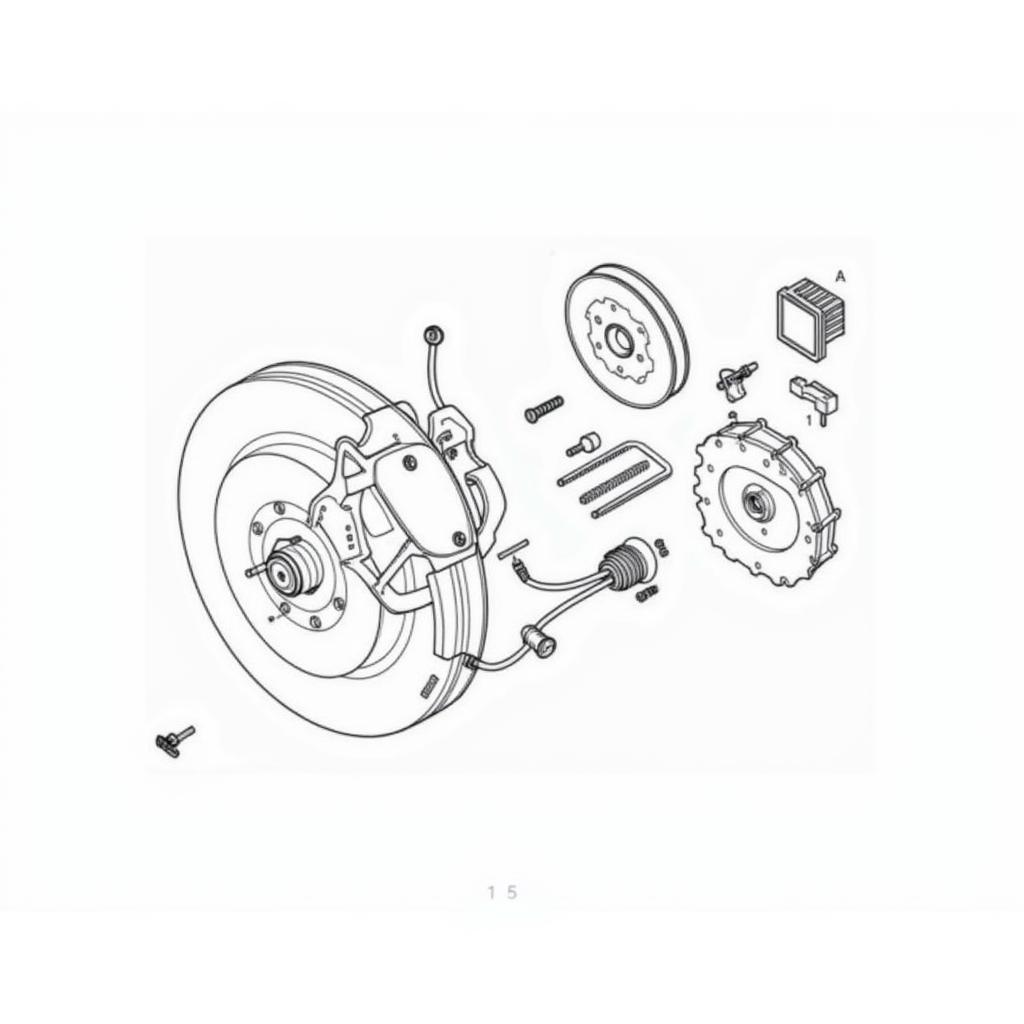 BMW Brake System Components
BMW Brake System Components
Diagnosing the Problem
Accurately diagnosing the root cause of a brake light warning requires a systematic approach:
- Check the Brake Light Bulbs: This is the easiest step. Inspect all brake lights (including the high-mounted brake light) for burnt-out bulbs.
- Inspect the Brake Fluid Level: Open the hood and locate the brake fluid reservoir. Check the fluid level, ensuring it’s between the minimum and maximum markings.
- Examine the Brake Light Switch: Locate the switch above the brake pedal. Press and release the brake pedal while listening for a clicking sound, which indicates a functioning switch.
- Scan for Fault Codes: Using a BMW-compatible OBD-II scanner, scan the vehicle’s computer for any stored fault codes related to the brake system.
bmw brake pad warning light won& 39
Solutions and Repairs
The solution to your brake light warning depends on the diagnosed problem:
- Replacing Burnt Out Bulbs: This is a simple DIY task. Ensure you purchase the correct bulb type for your BMW model.
- Adding Brake Fluid: If the fluid level is low, carefully top it off with the recommended brake fluid for your BMW. Address any leaks immediately.
- Changing the Brake Light Switch: This task might require some mechanical knowledge or professional assistance.
- Addressing Worn Brake Pads: Worn brake pads require immediate replacement to ensure safe and effective braking.
- Repairing or Replacing the ABS Module: This is a complex repair often requiring professional expertise.
Remote Software Solutions
In some cases, the brake light warning might be triggered by software glitches within the vehicle’s electronic control units (ECUs). Remote software solutions can effectively diagnose and resolve these issues. Here’s how it works:
- Connect to Your BMW: A qualified remote technician connects to your vehicle’s OBD-II port using specialized software and equipment.
- Diagnose the Issue: The technician runs a comprehensive diagnostic scan to pinpoint the root cause of the brake light warning.
- Software Update or Reprogramming: The technician installs the necessary software updates or reprograms the affected ECUs to rectify the issue.
2007 bmw k1200s brake failure warning light
Expert Insight: “Remote software solutions are becoming increasingly popular for addressing electronically controlled systems in modern BMWs. They offer a convenient and efficient way to diagnose and repair software-related issues, often without the need for a physical visit to the repair shop.” – David Miller, Automotive Electronics Engineer
When to Seek Professional Help
While some brake light warning issues can be addressed with DIY solutions, it’s crucial to seek professional help when:
- The brake light warning flashes persistently.
- You suspect an issue with the ABS system.
- You lack the experience or tools to diagnose and repair the problem safely.
- The problem persists even after attempting basic troubleshooting.
 BMW Car on Lift in Repair Shop
BMW Car on Lift in Repair Shop
Conclusion
Ignoring a brake light warning on your BMW dashboard can have serious consequences. By understanding the common causes, performing basic diagnostics, and seeking professional help when needed, you can ensure the safety and reliability of your BMW’s braking system. Remember, timely maintenance and proper repairs are essential for optimal vehicle performance and your peace of mind.



