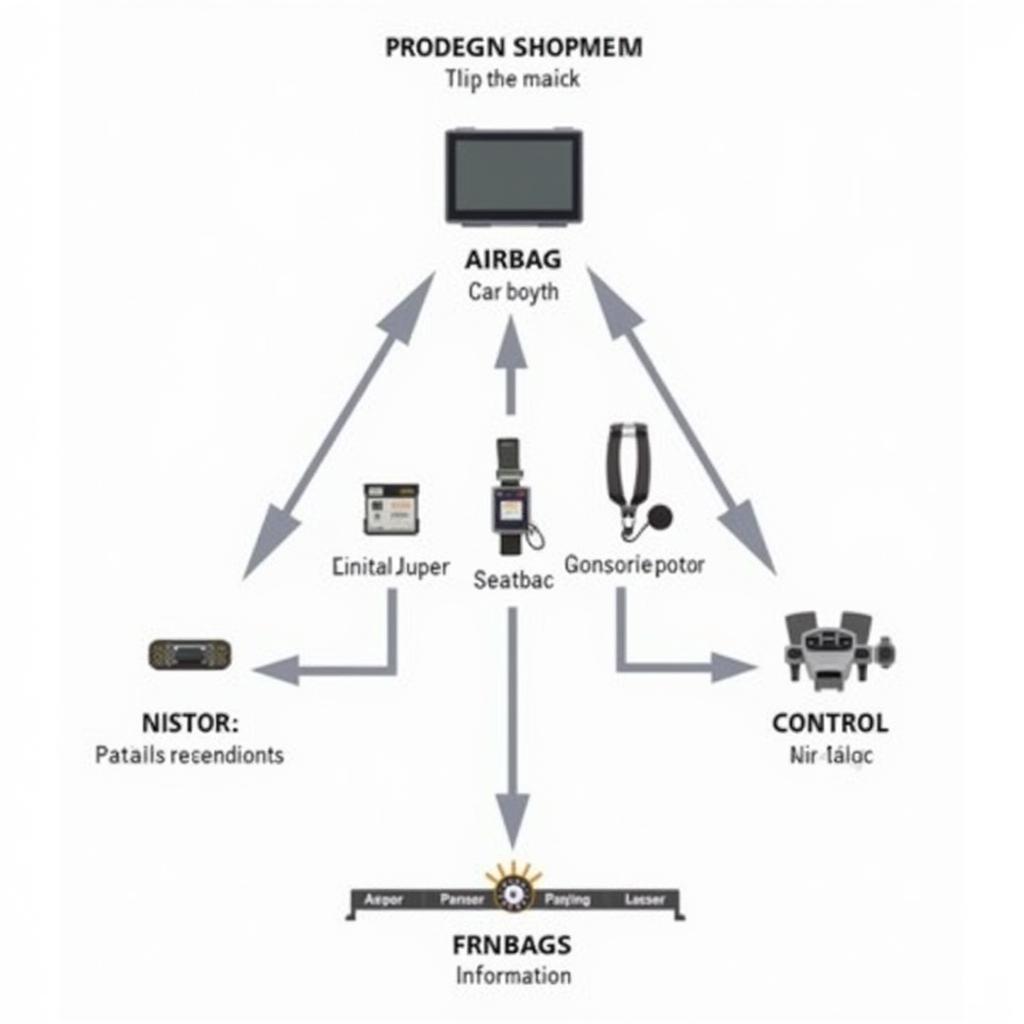The brake system warning light on your Honda Civic’s dashboard is a crucial safety feature. When illuminated, it signals a potential issue within your braking system that requires immediate attention. Ignoring this warning light can compromise your ability to stop safely, putting you and others at risk. This comprehensive guide will delve into the common causes of the brake system warning light in Honda Civics and provide potential solutions to help you address this issue effectively.
Understanding Your Honda Civic’s Brake Warning Light
Your Honda Civic’s brake warning light can illuminate for several reasons, ranging from a simple oversight to a more serious mechanical issue. Let’s break down the most common culprits:
- Low Brake Fluid: One of the most frequent reasons for the warning light is low brake fluid. Brake fluid is the lifeblood of your car’s braking system, and a leak or low fluid level can significantly reduce braking performance.
- Worn Brake Pads: Brake pads are designed to wear down over time. When they become too thin, a sensor triggers the warning light to indicate it’s time for a replacement.
- Faulty Brake Light Switch: Your brake lights and brake system warning light often share a switch. If this switch malfunctions, it can cause both the lights to fail and the warning light to illuminate.
- ABS Issue: If your Honda Civic is equipped with an Anti-lock Braking System (ABS), a problem with this system can also trigger the warning light.
- Parking Brake Engaged: Sometimes, the simplest solution is the right one. Make sure your parking brake is fully disengaged, as leaving it even partially engaged can trigger the warning light.
Troubleshooting the Brake System Warning Light
Before you panic, there are a few things you can check yourself:
- Check Your Brake Fluid Level: Locate your Honda Civic’s brake fluid reservoir (refer to your owner’s manual for its location) and check the fluid level. If it’s low, add the appropriate brake fluid, ensuring it meets the specifications outlined in your manual.
- Inspect Your Brake Pads: If you’re comfortable doing so, you can visually inspect your brake pads. Look for significant wear or if they appear thinner than a quarter inch.
- Release and Re-engage the Parking Brake: Make sure your parking brake is fully disengaged and then re-engage it firmly. Sometimes, this can reset the warning light if it was triggered by a minor glitch.
“Remember, even if you’re able to temporarily resolve the issue, it’s crucial to have your braking system inspected by a qualified mechanic to ensure your safety,” advises John Miller, a certified automotive technician with over 20 years of experience.
When to Seek Professional Help
If the brake system warning light remains illuminated after checking the above, it’s crucial to seek professional help immediately. Driving with a compromised braking system is incredibly dangerous. Here are some signs that indicate the need for immediate professional attention:
- Warning Light Remains On: If the light stays on even after adding brake fluid or if it repeatedly illuminates after being reset, it indicates an underlying issue that requires a mechanic’s diagnosis.
- Soft or Spongy Brake Pedal: If your brake pedal feels soft, spongy, or goes closer to the floor than usual, it could be a sign of air in the brake lines or a serious brake fluid leak.
- Unusual Noises When Braking: Grinding, squealing, or scraping noises when applying the brakes are often telltale signs of worn brake pads or other issues within the system.
- Pulling to One Side When Braking: If your Honda Civic pulls to one side when braking, it could indicate uneven brake pad wear, a stuck caliper, or a problem with the hydraulic system.
Preventing Future Brake System Issues
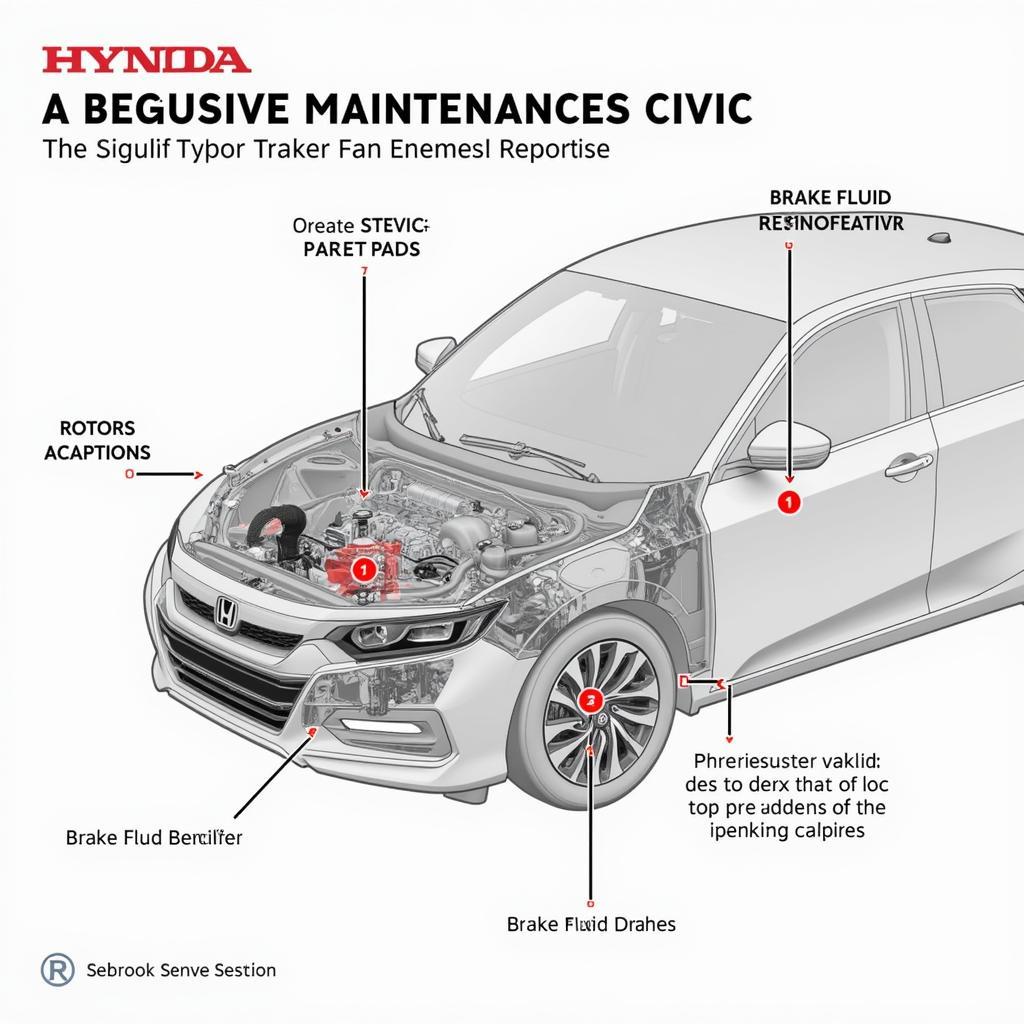 Honda Civic Brake System Maintenance
Honda Civic Brake System Maintenance
Preventing brake system problems is always preferable to dealing with them after they arise. Here are some proactive steps to keep your Honda Civic’s brakes in top condition:
- Regular Brake Inspections: Have your brakes inspected by a qualified mechanic at least once a year or every 12,000 miles, whichever comes first.
- Timely Brake Pad Replacement: Replace your brake pads as soon as they show signs of wear or based on your mechanic’s recommendation.
- Quality Brake Fluid: Use high-quality brake fluid that meets the specifications outlined in your Honda Civic’s owner’s manual.
- Brake Fluid Flush: Have your brake fluid flushed and replaced according to the maintenance schedule outlined in your owner’s manual.
- Avoid Riding the Brakes: Continuously riding your brakes can lead to premature wear. Instead, anticipate stops and coast whenever possible.
By understanding the common causes of the brake system warning light in Honda Civics and following these preventative measures, you can help ensure your vehicle’s braking system remains in optimal condition, keeping you and your passengers safe on the road. If you’re experiencing brake issues with your BMW, you might also find our articles on bmw 318i e36 brake pad warning light, bmw e36 brake light circuit warning, and e36 brake warning light helpful. Remember, addressing brake issues promptly is crucial for your safety and the well-being of your vehicle.