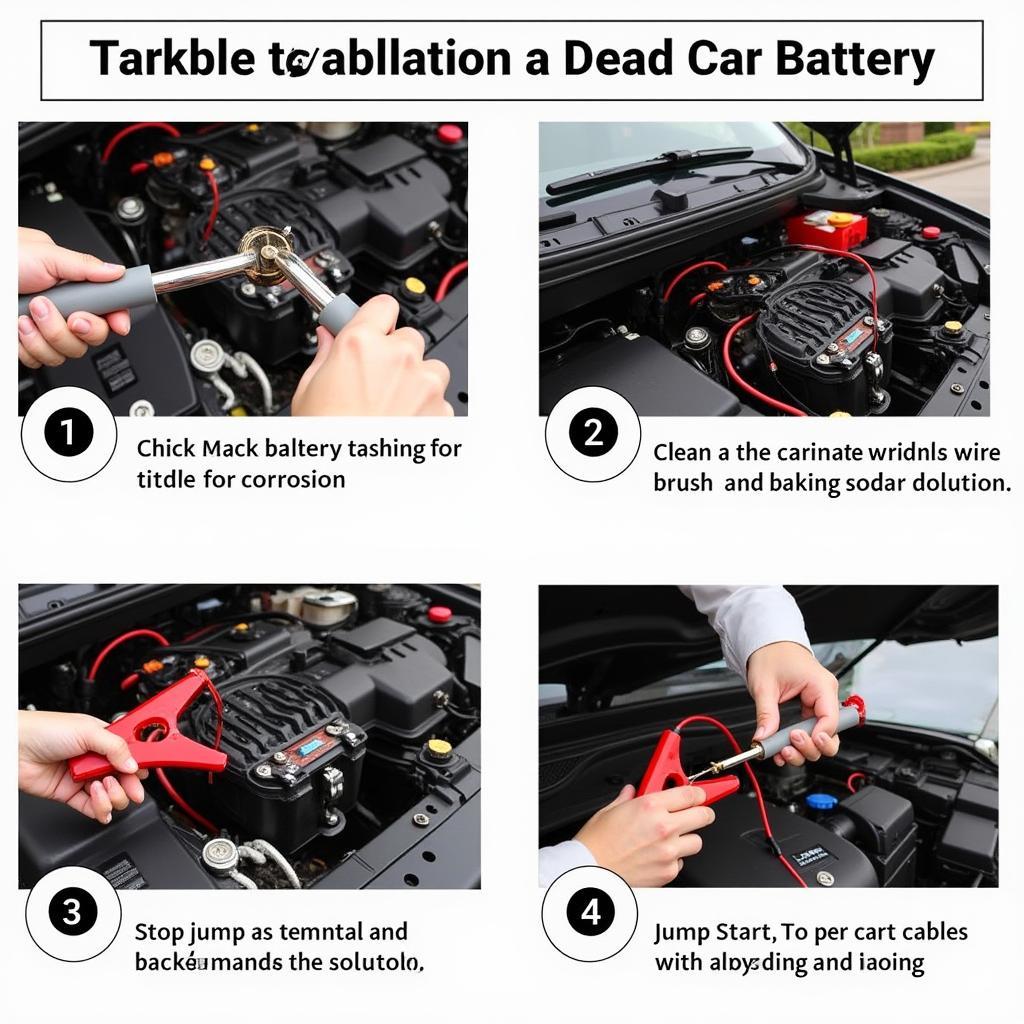The brake warning light on your 2015 Mazda 3 is a crucial safety indicator. Ignoring it could lead to serious problems. This comprehensive guide will help you understand why your brake warning light might be on and provide practical solutions for troubleshooting and fixing the issue. We’ll cover everything from simple checks you can do yourself to more complex scenarios requiring professional diagnostics and remote software solutions.
Understanding Your Mazda 3 Brake Warning Light
The brake warning light can illuminate for several reasons, ranging from low brake fluid to more serious issues like a malfunctioning ABS system. Understanding these potential causes is the first step towards resolving the problem. A lit brake light doesn’t always mean imminent brake failure, but it always requires attention.
Common Causes of a Brake Warning Light
- Low Brake Fluid: This is the most common culprit. Brake fluid naturally depletes over time, and low levels can trigger the warning light.
- Worn Brake Pads: As your brake pads wear down, the brake fluid level drops, potentially activating the warning light.
- Faulty Brake Sensor: A malfunctioning sensor can incorrectly signal low brake fluid or other brake system issues.
- ABS Issues: Problems with the Anti-lock Braking System (ABS), such as a faulty sensor or module, can also trigger the brake warning light.
- Parking Brake Engaged: Sometimes, the simplest explanation is the correct one. Make sure your parking brake is fully disengaged.
 Brake Warning Light Illuminated on a Mazda 3 Dashboard
Brake Warning Light Illuminated on a Mazda 3 Dashboard
Troubleshooting Your 2015 Mazda 3 Brake Warning Light
Before rushing to a mechanic, there are a few simple checks you can perform yourself. These can often pinpoint the problem and save you time and money.
- Check the Parking Brake: Ensure the parking brake is fully released. It sounds obvious, but it’s a surprisingly common oversight.
- Inspect the Brake Fluid Level: Locate the brake fluid reservoir under the hood and check the fluid level. If it’s low, top it off with the correct brake fluid specified in your owner’s manual.
- Visually Inspect the Brake Pads: If you’re mechanically inclined, you can visually inspect your brake pads through the wheel spokes. Look for significant wear. Thin pads need replacing.
When to Seek Professional Help
If the brake warning light persists after these initial checks, it’s time to seek professional help. Modern vehicles, like your 2015 Mazda 3, utilize complex electronic systems that require specialized diagnostic tools and software.
“Ignoring a persistent brake warning light can lead to costly repairs down the road,” says John Miller, Senior Automotive Diagnostic Technician at Miller’s Auto Repair. “Modern brake systems are intricate. Professional diagnostics are essential for accurate troubleshooting.”
Remote Software Solutions for Mazda 3 Brake Issues
In some cases, brake issues can be resolved remotely through software updates and programming. This cutting-edge technology allows technicians to access and reprogram your vehicle’s control modules without physical intervention.
Benefits of Remote Diagnostics and Programming
- Convenience: No need to bring your car to a shop, saving you time and hassle.
- Cost-Effective: Remote solutions can sometimes be more affordable than traditional repairs.
- Quick Turnaround: Many software-related issues can be resolved quickly via remote access.
Preventing Future Brake Problems in Your Mazda 3
Regular maintenance is key to preventing future brake issues. Adhere to the recommended maintenance schedule in your owner’s manual, including regular brake inspections and fluid changes.
“Preventative maintenance is the best way to avoid unexpected brake problems,” advises Sarah Chen, Lead Automotive Engineer at Chen Automotive Solutions. “Regular brake checks and fluid flushes can significantly extend the life of your brake system.”
Conclusion
Addressing your 2015 Mazda 3 brake warning light promptly is crucial for ensuring safe and reliable driving. By understanding the potential causes and following the troubleshooting steps outlined in this guide, you can effectively address the issue. Remember, if the problem persists, professional diagnostics and remote software solutions can provide efficient and cost-effective solutions. Don’t ignore your brake warning light – your safety depends on it.
FAQ
-
What does the brake warning light mean? It indicates a potential problem with your brake system, such as low brake fluid or worn brake pads.
-
Can I drive my Mazda 3 with the brake warning light on? It’s not recommended. Driving with a brake problem can be dangerous.
-
How often should I check my brake fluid? Check it monthly and top it off if needed.
-
How often should I replace my brake pads? It depends on driving habits, but generally every 30,000 to 70,000 miles.
-
What is remote software programming for brakes? It’s a method of diagnosing and fixing certain brake problems by updating or reprogramming your car’s software remotely.
-
Is remote diagnostics cheaper than traditional repairs? In some cases, yes, especially for software-related issues.
-
How can I prevent future brake problems? Follow the recommended maintenance schedule in your owner’s manual, including regular brake inspections and fluid changes.