Can I Bluetooth my phone to my car radio? This is a question many drivers ask, especially with the increasing reliance on smartphones for music, navigation, and hands-free calling. The answer is, in most cases, a resounding yes! This article will guide you through the process of connecting your phone to your car radio via Bluetooth, troubleshooting common issues, and exploring various solutions for a seamless in-car audio experience. how to bluetooth your phone to your car radio
Understanding Bluetooth Car Connectivity
Bluetooth has become the standard for wireless communication between devices, and cars are no exception. Connecting your phone via Bluetooth allows you to stream audio, make and receive calls hands-free, and even access certain apps directly through your car’s infotainment system.
How to Check if Your Car Radio Has Bluetooth
Most modern cars come equipped with Bluetooth. Look for a Bluetooth icon or button on your car’s radio or infotainment screen. You can also check your car’s owner’s manual. If your car doesn’t have built-in Bluetooth, don’t worry! There are several aftermarket solutions available.
![]() Bluetooth Car Radio Icon
Bluetooth Car Radio Icon
Pairing Your Phone with Your Car Radio
Pairing your phone with your car’s Bluetooth system is usually a straightforward process. First, put your car radio in pairing mode. This typically involves pressing a dedicated Bluetooth button or navigating through the menu on your car’s infotainment system. Next, enable Bluetooth on your phone and search for available devices. Your car’s radio should appear in the list of available devices. Select it and follow the on-screen prompts to complete the pairing process. Many systems require a PIN code, often “0000” or “1234”.
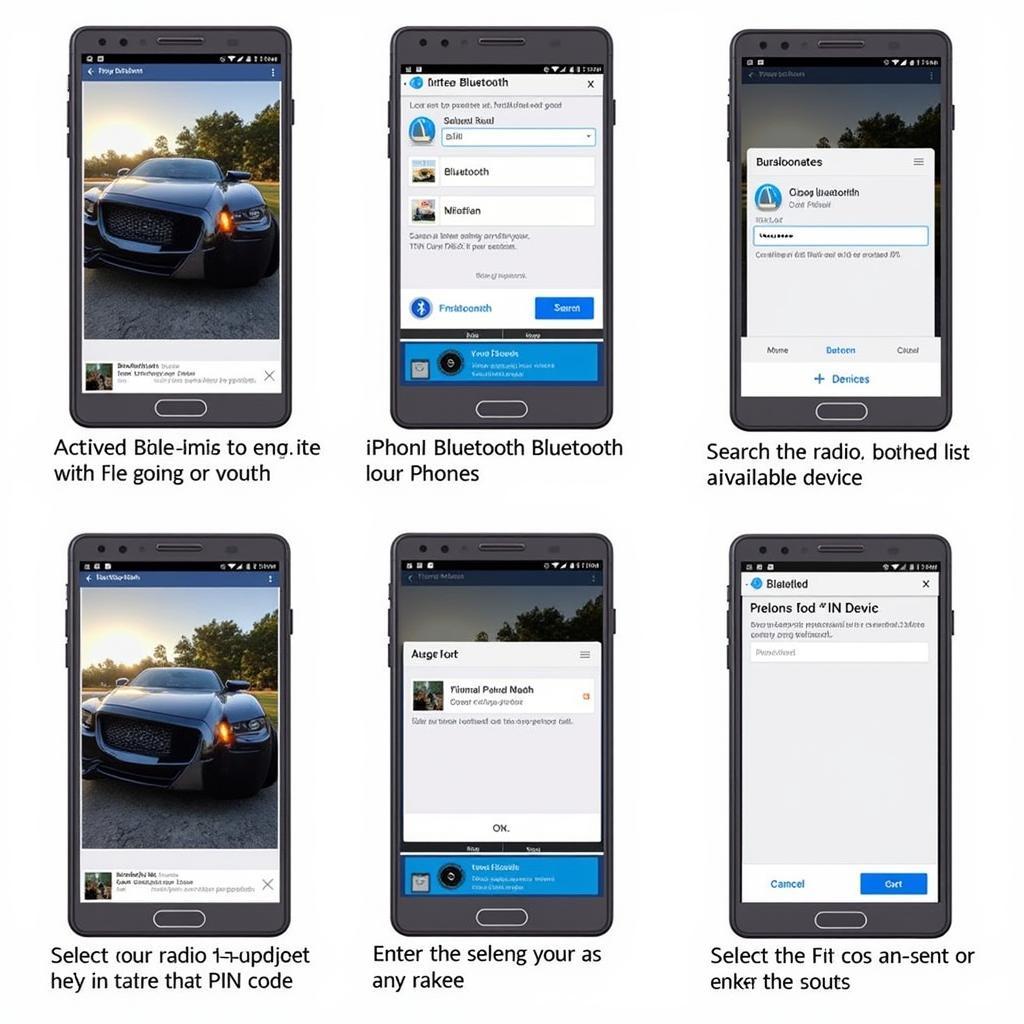 Phone and Car Bluetooth Pairing
Phone and Car Bluetooth Pairing
Troubleshooting Bluetooth Connection Issues
Sometimes, you may encounter issues connecting your phone to your car radio via Bluetooth. Common problems include devices not discovering each other, connection dropouts, or poor audio quality.
Bluetooth Won’t Connect? Here’s What to Do
If your Bluetooth isn’t connecting, try restarting both your phone and your car. Ensure Bluetooth is enabled on both devices and that they are within range of each other. bluetooth wont connect to car radio Sometimes, deleting previous pairings from your car and phone can resolve the issue. Also, check your phone and car’s compatibility. Not all devices are compatible with each other.
“Bluetooth connectivity issues can often be traced back to simple software glitches. A quick reset of both devices often does the trick,” says John Smith, Senior Automotive Electrical Engineer at AutoTech Solutions.
Enhancing Your Bluetooth Car Experience
There are several ways to improve your Bluetooth car experience. Consider using a high-quality Bluetooth receiver if your car doesn’t have built-in Bluetooth or if the existing system is outdated. wireless bluetooth radio adapter car kit Some aftermarket solutions offer advanced features like noise cancellation and improved audio quality.
Exploring Aftermarket Bluetooth Solutions
If your car doesn’t have built-in Bluetooth, several aftermarket options are available. These include FM transmitters, Bluetooth car kits, and replacement head units with integrated Bluetooth. car radio with built in bluetooth transmitter Products like the Pictek Bluetooth FM Transmitter Wireless In-Car Radio Adapter provide a cost-effective way to add Bluetooth functionality to older car stereos.
“Investing in a quality aftermarket Bluetooth solution can significantly upgrade your in-car audio experience without breaking the bank,” adds Maria Garcia, Lead Diagnostics Technician at CarConnect.
Conclusion
Can I Bluetooth my phone to my car radio? Absolutely! With various options available, from built-in systems to aftermarket solutions, enjoying wireless audio and hands-free calling in your car is easier than ever. By understanding the pairing process and troubleshooting techniques, you can ensure a seamless and enjoyable Bluetooth experience.
FAQ
- What if my car doesn’t have Bluetooth? You can use aftermarket solutions like Bluetooth receivers, FM transmitters, or replacement head units.
- Why is my Bluetooth audio quality poor? Try moving your phone closer to the radio, checking for interference, or upgrading to a higher-quality Bluetooth receiver.
- How do I unpair a device from my car radio? Consult your car’s owner’s manual for specific instructions on how to unpair devices.
- Can I connect multiple phones to my car radio via Bluetooth? Some car radios allow for multiple device pairing, but typically only one can be actively connected for audio streaming or calls.
- What is the range of Bluetooth in a car? Typically, the Bluetooth range in a car is around 30 feet.
- Why is my Bluetooth connection dropping out? This could be due to interference, weak signal strength, or compatibility issues.
- Can I play music from my phone through Bluetooth while using navigation? Yes, most systems allow for simultaneous audio streaming and navigation prompts.

